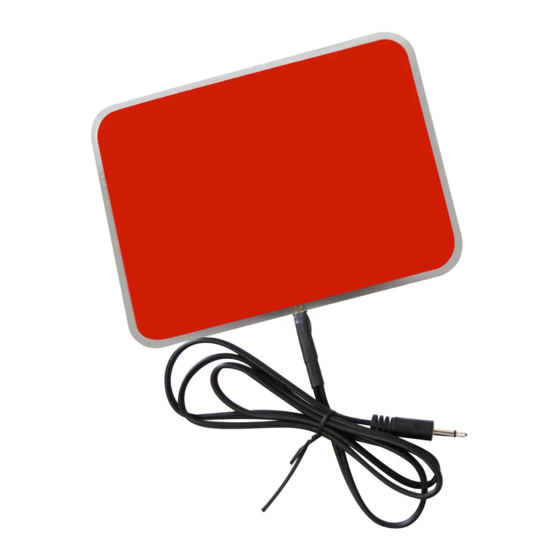
Summary of Contents for Adaptivation WIRELESS PAL PAD
- Page 1 IRELESS Instruction Manual The World at a Touch ADAPTIVATION I N C O R P O R A T E D 2225 W. 50th St., Suite 100 1-800-723-2783 Sioux Falls, SD 57105 PRINTED IN U.S.A.
-
Page 2: Table Of Contents
INTRODUCTION ........... 3 THEORY OF OPERATION ........3 TERMINOLOGY ............ 4 MODES OF CONTROL ......... 5 WIRELESS PAL PAD DIAGRAM ......6 BATTERY INSTALLATION ........7 OPERATION FOR AC APPLIANCES ....7 OPERATION FOR BATTERY OPERATED ..8 MOUNTING OPTIONS ......... 9 DELAYED ACTIVATION ........ -
Page 3: Introduction
The Wireless Pal Pad will allow one electrical appliance or bat- tery operated device to be activated. The Wireless Pal Pad uses an RF signal to remotely operate either an X-10 pow- erhouse module, Wireless Receiver, or a Wireless Pager. -
Page 4: Terminology
RF stands for radio frequency. RF devices can transmit through walls unlike infrared which requires line of sight. Wireless Receiver A Wireless Receiver will allow the Wireless Pal Pad to control most battery operated devices and also communication aids or other assistive devices. -
Page 5: Modes Of Control
Pal Pad and will allow activation of most electrical or AC appliances. House Code The house code is the frequency the Wireless Pal Pad uses to transmit to either a Wireless Receiver or a Transceiver Mod- ule. The house code must be set to the same letter on both de- vices. -
Page 6: Wireless Pal Pad Diagram
Diagram 2. Delayed Activation Switch House Code Dial Battery Cover Latched Normal Direct Delayed Transmit Unit Code Dial Mode Selection Light Switch... -
Page 7: Battery Installation
Pal Pad should last several years. Please call Adaptivation before replacing the battery. House Code Dial 1. With the Wireless Pal Pad lying face up, carefully lift up the battery cover tab. Do not bend the tab any more than needed to remove the battery. -
Page 8: Operation For Battery Operated
Transceiver Module. 4. Set the Wireless Pal Pad to the desired mode of control. Press the top of the Wireless Pal Pad to activate the appliance. Note: If using other Appliance Modules other than the Trans-... -
Page 9: Mounting Options
3. Insert the plug on the Wireless Receiver into the battery operated device you wish to activate. 4. Set the Wireless Pal Pad to the desired mode of control. 5. Press the top of the Wireless Pal Pad to activate. -
Page 10: Delayed Activation
To set the one second delay, set the two position slide switch to the "Delayed" position. Use a small screwdriver to slide the switch. Now your Wireless Pal Pad is set for a one second de- lay. Trouble Shooting Your AC appliance is not working. - Page 11 Your Battery-Operated device is not working. -Make sure the device works independently of the Wireless Pal Pad. -Make sure the Wireless Pal Pad is not turned to the "off" position. -Make sure the Wireless Receiver is turned on, batteries are fresh, and it is plugged into the device.
-
Page 12: Warranty
(1) year of purchase. This warranty does not apply if the Wireless Pal Pad has been misused, abused, altered, or tampered with. At the end of the warranty period, Adaptivation shall be under no further obligation expressed or implied.



Need help?
Do you have a question about the WIRELESS PAL PAD and is the answer not in the manual?
Questions and answers