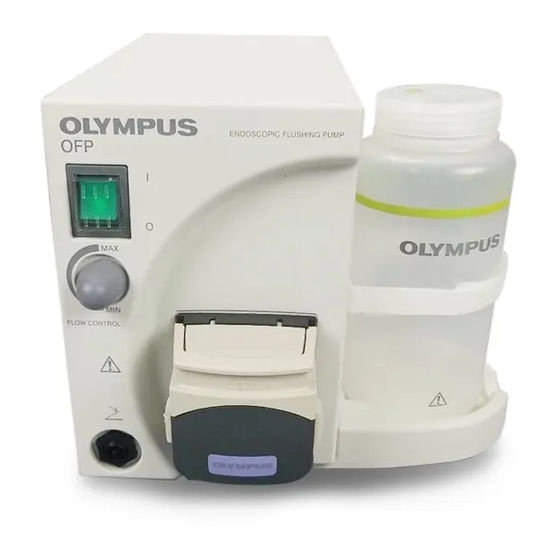
Advertisement
Table of Contents
- 1 Table of Contents
- 2 Standard Set & Features
- 3 Operating Precautions
- 4 Instructions for Use
- 5 Steam Sterilization (Autoclaving)
- 6 Care and Storage
- 7 Maintenance and Repair
- 8 Spares & Accessories
- 9 Specifications
- 10 Technical Description
- 11 Environmental Protection
- 12 Troubleshooting
- Download this manual
Advertisement
Table of Contents

Summary of Contents for Olympus OFP
- Page 1 INSTRUCTIONS ENDOSCOPIC FLUSHING PUMP CAUTION Federal (USA) law restricts this device to sale by or on the order of a physician. 0086...
- Page 2 INTENDED USE The Olympus OFP is a peristaltic flushing pump intended for use in medical facilities under the direction of a trained physician. The OFP has been designed to be used with Olympus EVIS EXERA gastrointestinal videoscopes having an auxiliary water inlet as part of an Olympus endoscopic imaging system to facilitate washing of gastric and colonic mucosa to remove blood, faeces and other organic matter, enabling improved visualisation, diagnosis and therapy during endoscopic procedures.
-
Page 3: Table Of Contents
CONTENTS STANDARD SET & FEATURES ......... . OPERATING PRECAUTIONS . -
Page 4: Standard Set & Features
Contents Olympus Flushing Pump OFP ......Fluid container (supplied non--sterile) ...... - Page 5 Label 3 -- Rating plate Label 4 -- “USE BY” Indicates the last month during which the device is intended to be used. 2010--06 eg: June 2010 becomes 2010--06 (label 4 is affixed to the irrigation tube). FLUSHING PUMP OFP...
-
Page 6: Operating Precautions
2.11 Never allow the fluid container to run dry, otherwise air will be supplied to the patient. 2.12 To prevent free--flow of fluid to the patient, do not open the pump cover when the OFP is connected to an endoscope which is inserted into the patient and ensure the OFP is positioned below patient level. -
Page 7: Instructions For Use
50ml syringe. If there is NO fluid flow during use, stop the OFP immediately and identify and correct the cause, otherwise the patient may be insufflated with air or damage to the unit may occur. - Page 8 A colour change in the irrigation tubing is normal after autoclaving, this will not affect performance and will recover if left to rest. Place the OFP on a level flat surface below patient level, ensuring the fluid container is not exposed to heat emitted from adjacent equipment, such as a light source.
- Page 9 FIGURE 3-4 Ensure the OFP power switch is OFF and connect the power cable into the IEC receptacle on the rear of the unit and a suitably grounded AC wall outlet or isolation transformer socket. Set the flow control on the OFP to MIN.
- Page 10 Ensure that no leaks are present from the irrigation tubing or any of its connections before use. Take care not to spray equipment with water when operating the OFP with the endoscope outside the patient. 3.11 During the endoscopic procedure, depress the footswitch when mucosal lavage is required. Adjust the flow rate by means of the flow control on the front panel.
- Page 11 FIGURE 3-5 3.15 If sterility will be maintained by packaging, the fluid container should be removed from the OFP after use and autoclaved prior to reuse. Always remove the cap from the fluid container and autoclave the fluid container and the cap separately, otherwise effective autoclaving will not be possible, which could pose an infection control risk or cause tissue irritation.
-
Page 12: Steam Sterilization (Autoclaving)
Do not exceed a temperature of 137˚C during autoclaving, otherwise equipment damage or accelerated deterioration may result. The items included with the OFP that are designated as ‘autoclavable’ may be sterilised using ‘flash’ steam sterilization cycles utilized for sterilizing unwrapped instruments in emergency situations. Olympus recommends gradual air cooling after a flash cycle –... -
Page 13: Care And Storage
ARE AND STORAGE Care (1) Clean the OFP with a soft cloth or gauze moistened with a neutral pH detergent, rinse with clean water, then wipe over with a cloth dampened with 70% alcohol. CAUTION Do not use harsh or abrasive cleaning materials on the OFP as damage may result. - Page 14 Always ensure the fuse drawer is pushed fully home following maintenance/repair, as failure to do so may cause the mains power outlet to overheat. Hold the unit with one hand to prevent it from moving, then insert the fuse drawer into the OFP mains power inlet and push in until it clicks into position.
-
Page 15: Spares & Accessories
110-120V model Classification according to UL 2601-1: Class I Type BF In accordance with EN IEC 60601-1 and UL 2601- - 1, the OFP is marked with the Degree of protection symbol to indicate the provision of an adequate degree of protection against electrical... -
Page 16: Technical Description
Technical information regarding this product is available on request to assist suitably qualified personnel with repairs. Contact Olympus regarding this information. NVIRONMENTAL PROTECTION There are no known risks associated with disposal of irrigation tubing, filters, or the OFP itself at the end of its working life. FLUSHING PUMP OFP... -
Page 17: Troubleshooting
Endoscope / processor function set Check endoscope / processor settings incorrectly. according to manufactures instructions. Audible alarm sounds while pump is Internal fault has occurred. refer to qualified Switch unit OFF and running. service personnel for repair. FLUSHING PUMP OFP... - Page 20 491B, River Valley Road #12-01/04, Valley Point Office Tower, Singapore 248373 Fax: 6834-2438 Telephone: 6834-0010 OLYMPUS (BEIJING) SALES & SERVICE CO,. LTD. Room 1406 E Tower, GongYuan No. 6 Royal Palace, No.6 GongYuanXijie, Jian Guo Men Nei, DongCheng District, Beijing, 100005, China...



Need help?
Do you have a question about the OFP and is the answer not in the manual?
Questions and answers