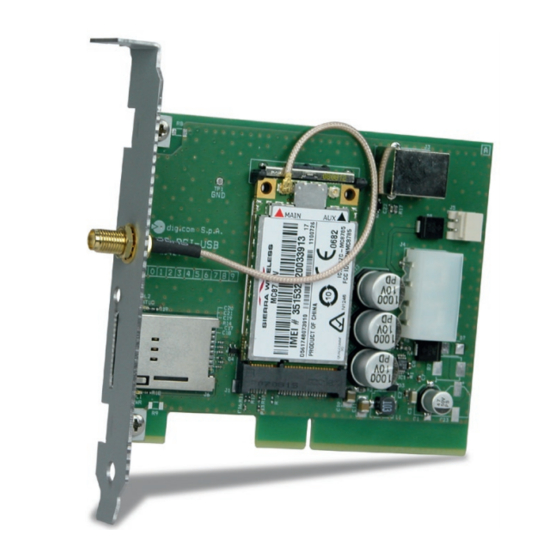
Table of Contents
Advertisement
Quick Links
Advertisement
Table of Contents

Summary of Contents for Digicom HSDPA
- Page 1 Modem USB Internal HSDPA & HSUPA HSDPA/HSUPA internal modem USB 2.0 interface Industrial applications, automation External antenna on SMA connector PCI slot for mechanical mounting 3G Modem USB Internal User’s Guide rev. 1.0 12/2009 3G Internal...
-
Page 3: Table Of Contents
3G Modem USB Internal Index - Preface INDEX PREFACE................................II DECLARATION CE OF CONFORMITY ......................II AssIsTANCE AND CONTACTs ........................II sAFETY WARNINGs ............................III INTRODUCTION ............................1.1 1.1. TECHNICAL FEATUREs ........................1.1 1.2. HARDWARE DEsCRIPTION ....................... 1.2 1.2.1. Power suPPly connectors ..........................1.2 1.3. -
Page 4: Preface
OF CONFORMITY We, Digicom S.p.A., with registered office at Cardano al Campo (VA - Italy) - Via Volta 39, declare under our sole responsibility, that the products named 3G Modem USB Internal, to which this declaration refers to, satisfy the essential requirements of following Directive: - 1999/5/CE 9th March 1999, R&TTE (concerning radio equipment and telecommunication terminal equipment and the... -
Page 5: Safety Warnings
3G Modem USB Internal Index - Preface SAFETY WARNINGS Read these instructions and norms carefully before powering the device.Violation of such norms may be illegal and cause hazard situations. For any of the described situations please refer to the specific instructions and norms. The device is a low power radio transmitter and receiver. - Page 6 3G Modem USB Internal Index - Preface INFORMATION FOR USERS According to the 2002/95/CE, 2002/96/CE and 2003/108/CE Directives, relative to reduction in the use of hazardous substances in electrical and electronic apparatus, as well as to disposal of waste materials. The symbol of a crossed box applied on the apparatus or on its package indicates that at the end of its useful life the product must be collected separately from other waste materials.
-
Page 7: Introduction
It’s an HSDPA/UMTS/EDGE/GPRS USB modem to be always connected without any further subscription: telephone line, adsl line, etc. The HSDPA/HSUPA high speed technology up to 7.2 Mbps in download and 2Mbps in upload gives you an Internet access at the same speed of an ADSL cable connection with the advantage of a wireless connection. -
Page 8: Hardware Description
• 5/12V model Standard 3G Modem USB Internal power is 12V (Molex 4PIN). An hardware modification is necessary for the 5V operation (please contact Digicom S.p.A.). PC connectors for power supply are usually cabled as follows: +12 VDC Yellow Ground Black... -
Page 9: Led Description
3G Modem USB Internal Introduction 1.3. LED DESCRIPTION 2 leds are present on 3G Modem USB Internal card: COLOR STATUS DESCRIPTION Status Fixed ON Device ready Slow flashing PIN request or SIM not present Fast flashing Data traffic Green Device powered on Device powered off 1.4. -
Page 11: Installation
3G Modem USB Internal Installation 2. INSTALLATION The installation procedure divides into: • Hardware installation • Driver installation NOTE: Windows requires the driver installation as first step, unlike Linux that wants the hardware installation before. 2.1. HARDWARE INSTALLATION The installation on a PCI card is used as example. Go on with the following procedure with PC off. - Page 12 3G Modem USB Internal Installation Connection mode In order to perform an Internet connection, create a new Remote Access connection selecting the new “Sierra Wireless HSPA Modem”, or use the Watcher utility. Watcher Utility After the installation is completed, you can manually execute the “Watcher” utility present in the “3G_USB_Modem_Internal” folder.
- Page 13 3G Modem USB Internal Installation • In the remote access connection the telephone number to be dialed will be: *99***1#.
-
Page 14: Linux
3G Modem USB Internal Installation 2.2.2. Linux Perform the hardware installation first and then the driver installation (\driver\linux). • Refer to the Kernel folder installed on your computer (command: uname -r) and digit the following commands: • unzip v.x.y.z_Kernel2.x.y.zip (i.e. v1.3.1b_Kernel2.6.22.zip) •... - Page 15 3G Modem USB Internal Installation Connection mode • In the “3GUSB_Linux_131b” folder you find the “ppp.zip” file containing the script for the PPPD connection. • Unzip the file and modify the two scripts “gsm” and “gsm_chat” (present in the /ppp/peers folder) with the parameters of your operator necessary for the connection.
- Page 16 With some commands it is possible to verify the status of registration to operator: • “at+csq” gives information on the signal (good connection with values higher than 10) • “at+creg?” to verify the used operator • “at*cnti=0” to verify the type of technology used for connection (HSDPA, UMTS, GPRS…)
- Page 18 Italy 21010 Cardano al Campo VA via Alessandro Volta 39 http://www.digicom.it...





Need help?
Do you have a question about the HSDPA and is the answer not in the manual?
Questions and answers