Table of Contents
Advertisement
Available languages
Available languages
Quick Links
Advertisement
Chapters
Table of Contents

Summary of Contents for arper Parentesit Circle Sound absorbent 5102-B00
- Page 1 PARENTESIT...
- Page 2 Download Parentesit User Manual on our website: http://www.arper.com/landing_001#instruction_maint Language available: Český – Dansk – Deutsch – English – Español Français – Italiano – Nederlands – Magyar – Norsk Polski – Português – Русский – Slovenský Suomen kieli – Svenska – Türk – 日本語 – 中国 –...
- Page 3 Istruzioni installazione, uso e manutenzione Installation, use and maintenance instructions Installations-, Gebrauchs- und Wartungsanleitung Instructions d’installation, utilisation et entretien Instrucciones de instalación, uso y mantenimiento 設置 ・ 取り扱い・ メンテナンス説 明書...
- Page 5 ISTRUZIONI INSTALLAZIONE, USO E MANUTENZIONE Gentile Cliente, La ringraziamo per aver preferito Parentesit, un prodotto di alta qualità, affidabilità e durata nel tempo. Questo manuale contiene importanti informazioni e suggerimenti che devono essere osservati per una più semplice installazione ed il miglior uso possibile del prodotto. Questo manuale si riferisce ai seguenti prodotti: Modello Versione...
- Page 6 Conformità ARPER SPA dichiara che Parentesit è conforme ai requisiti essenziali delle seguenti direttive e norme: — Direttiva 2014/53/UE (RED - Radio Equipment Directive) — Marcatura CE —...
-
Page 7: Table Of Contents
Indice 1. Generale Garanzia 1.2 Avvertenze e regole di sicurezza Divieti Descrizione dell’apparecchio Identificazione Struttura Caratteristiche tecniche 2. Installazione Ricevimento del prodotto 2.2 Dimensioni e peso 2.3 Movimentazione 2.4 Locale d’installazione 2.5 Fissaggio della staffa Modelli circolari e quadrati Modelli ovali 2.6 Montaggio modelli circolari 2.7 Montaggio modelli quadrati 2.8 Montaggio modelli ovali... -
Page 8: Generale Garanzia
2 anni sul Prodotto e per 24 mesi sulla parte elet- trica, a condizione che il difetto sia denunciato ad Arper entro il termine di due mesi dalla scoperta dello stesso. - Page 9 Al software del Prodotto sono apportate modifiche o manomissioni non autorizzate da Arper; VII. Il Prodotto è installato e/o utilizzato in luoghi esposti ad agenti atmosferici e/o in luoghi in cui potrebbe venire a contatto od essere esposto a liquidi, umidità, fonti di calore o luce del sole diretta;...
-
Page 10: Avvertenze E Regole Di Sicurezza
1.2 Avvertenze e regole di sicurezza AVVERTENZE: — Il presente manuale è proprietà di ARPER SPA e ne è vietata la riproduzione o la cessione a terzi dei contenuti del presente documento. Tutti i diritti sono riservati. Esso è parte integrante del prodotto;... -
Page 11: Divieti
volume protratto nel tempo. Si prega di tenere conto che un danno permanente dell’udito può verificarsi anche solo in un secondo momento. Quanto più alza il volume, tanto più veloce può essere danneggiato l’udito. — Parentesit, nelle versioni audio e luce+audio, deve essere installato in modo da garantire una distanza superiore a 20 cm (7 7/8”) da persone e altri apparecchi elettronici dotati di antenne o trasmettitori radio. -
Page 12: Descrizione Dell'apparecchio
1.4 Descrizione dell’apparecchio Parentesit è un pannello decorativo modulare a parete con caratteristiche di fonoassorbenza e accessoriabile con sistema audio o luce, oppure audio + luce. 1.5 Identificazione I pannelli Parentesit, solo nelle versioni elettrificate, sono identificabili attraverso la Targa Tecnica. È posizionata sul retro, riporta i dati tecnici e quanto richiesto dalla Legislazione in Vigore. -
Page 13: Struttura
1.6 Struttura Tessuto elettrificate) Cornice LED (solo versione luce) Pannello fonoassorbente Casse acustiche (solo (solo versione versione audio) fonoassorbente) Feritoie posteriori per Profilo dissipazione calore a prova Fondo di intrusione Box interno (solo versioni... -
Page 14: Caratteristiche Tecniche
Umidità di lavoro: 30 - 95% RH non-condensing Bande di frequenza di 2402 MHz - 2480 MHz funzionamento Radio Potenza massima in < 10 dBm trasmissione (*) Se il dispositivo supporta Protocollo A2DP Compatibilità Arper Parentesit App: IOS 8.0 o successive; Android 4.2 o successive... -
Page 15: Installazione
2. Installazione 2.1 Ricevimento del prodotto I pannelli Parentesit vengono forniti in collo unico protetto da un imballo interamente in cartone. Unitamente al prodotto viene fornito il seguente materiale: Staffa per fissaggio a parete Dima in cartone per la Libretto di istruzioni foratura della parete Chiave esagonale Guanti in dotazione... -
Page 16: Dimensioni E Peso
2.2 Dimensioni e peso Quadrato Circolare Quadrato Ovale Diagonale L (cm-inch) 59 7/8” Ø100 39 3/8 ” 37 3/8 ” H (cm-inch) 70 7/8 ” P (cm-inch) 3 1/8” 3 1/8” 3 1/8” Fono- assor- 17.6 Peso bente (kg-lbs)* Elettri- 12.5 ficato 26.5... -
Page 17: Movimentazione
2.3 Movimentazione Una volta tolto l’imballo, la movimentazione dei pannelli Parentesit si effettua manualmente grazie al loro peso non elevato. Si consiglia di afferrarli sul retro in modo da non rovinare o sporcare la superficie di rivestimento del pannello frontale utilizzando gli appositi guanti in dotazione. -
Page 18: Locale D'installazione
2.4 Locale d’installazione Parentesit è stato progettato e costruito per essere fissato a parete. Scegliere accuratamente la parete, i tasselli e le viti da utilizzare, devono essere in grado di sostenere il peso dei pannelli. È vietato installare e utilizzare Parentesit in luoghi esposti agli agenti atmosferici, posizionarlo in prossimita di fonti di calore ed esporlo alla luce diretta del sole. -
Page 19: Fissaggio Della Staffa
2.5 Fissaggio della staffa Le viti e i tasselli per il fissaggio a parete non sono forniti a corredo. È cura del Cliente acquistare viti e tasselli idonei al peso del modello acquistato (vedi pagina 14) e al tipo di parete utilizzata. -
Page 20: Modelli Ovali
Modelli ovali Prima di forare il muro scegliere l’orientamento che si vuole dare al pannello in quanto si ottiene direttamente con il fissaggio della staffa al muro. — Orientare la dima fornita a corredo allo stesso modo dell’orientamento scelto — forare come per i modelli circolari e quadrati —... -
Page 21: Montaggio Modelli Circolari
2.6 Montaggio modelli circolari Per i modelli circolari sono possibili 4 diversi orientamenti. Dopo aver scelto l’orientamento desiderato attenersi alle seguenti istruzioni. -45° 0° +45° 90° Per facilitare le operazioni di montaggio appoggiare il pannello con il fondo rivolto verso l’alto su una superficie piana e completamente pulita. - Page 22 — ruotare il fondo fino a far coincidere l’angolo scelto con l’incisione presente sul bordo e fissare le viti precedentemente tolte -45° 0° +45° 90° — agganciare Parentesit alla staffa in corrispondenza dei perni.
-
Page 23: Montaggio Modelli Quadrati
2.7 Montaggio modelli quadrati Per i modelli quadrati sono possibili due diversi orientamenti, dopo aver scelto l’orientamento desiderato attenersi alle seguenti istruzioni. Modelli quadrati Modelli quadrati diagonali 0° 90° +45° -45° Per facilitare le operazioni di montaggio appoggiare il pannello con il fondo rivolto verso l’alto su una superficie piana e completamente pulita. - Page 24 Modello quadrato 0° +90° Modello quadrato diagonale +45° -45° — agganciare Parentesit alla staffa in corrispondenza dei perni.
-
Page 25: Montaggio Modelli Ovali
2.8 Montaggio modelli ovali L’orientamento del pannello ovale nella posizione orizzontale o verticale viene eseguito direttamente con il fissaggio della staffa al muro, vedere pagina 18. Orizzontale Verticale Orientamento orizzontale — Agganciare prima il pannello n°2 alla staffa in corrispondenza dei perni... -
Page 26: Orientamento Verticale
— successivamente agganciare il pannello n°1 prestando attenzione all’inserimento delle linguette (vedi part. A) che permettono un perfetto allineamento tra i due pannelli. Orientamento verticale — Agganciare prima il pannello n°2 alla staffa in corrispondenza dei perni. - Page 27 — successivamente agganciare il pannello n°1 prestando attenzione all’inserimento delle linguette (vedi part. A) che permettono un perfetto allineamento tra i due pannelli.
-
Page 28: Esempi Di Composizione
2.9 Esempi di composizione Modelli circolari Iniziare sempre dal pannello in basso a sinistra. La quota “X” è indicata come quota illustrativa, può essere aumentata a piacimento dal cliente. (3 1/8”) (9 1/2”) (3 1/8”) “X” (11 3/4”) (39 3/8”) “X”... -
Page 29: Modelli Quadrati
Modelli quadrati Iniziare sempre dal pannello in basso a sinistra. La quota “X” è indicata come quota illustrativa, può essere aumentata a piacimento dal cliente. (3 1/8”) (9 1/2”) (3 1/8”) “X” 27,5 (10 5/8”) (37 3/8”) “X” (37 3/8”) (37 3/8”) NOTE: - La quota “X”... -
Page 30: Modelli Ovali Orizzontali
Modelli ovali orizzontali Iniziare sempre dal pannello in basso a sinistra. La quota “X” è indicata come quota illustrativa, può essere aumentata a piacimento dal cliente. (3 1/8”) (9 1/2”) (3 1/8”) “X” (22”) (59 7/8”) “X” (59 7/8”) (59 7/8”) NOTE: - La quota “X”... -
Page 31: Modelli Ovali Verticali
Modelli ovali verticali Iniziare sempre dal pannello in basso a sinistra. La quota “X” è indicata come quota illustrativa, può essere aumentata a piacimento dal cliente. (3 1/8”) (9 1/2”) (3 1/8”) “X” (27 1/2”) (13 3/4”) (70 7/8”) “X” (70 7/8”) (70 7/8”) NOTE:... -
Page 32: Uso
3. Uso Solo per modelli Audio, Luce e Audio + Luce. 3.1 Operazioni preliminari Prima di mettere in funzione l’apparecchio verificare che: — l’impianto elettrico sia realizzato nel rispetto delle Norme specifiche e da personale professionalmente qualificato — il voltaggio dell’apparecchio, indicato nella Targa Tecnica, corrisponda alla tensione di linea presente nella presa di alimentazione —... -
Page 33: Messa In Funzione
— il dispositivo entra in ricerca di tutti i Bluetooth attivi — scegliere “Arper Parentesit” e connettere il dispositivo a Parentesit. Il dispositivo ha una portata di circa 9 metri (29.5 ft) in stanza libera, superata questa distanza Parentesit si scollegherà... -
Page 34: Versione Audio + Luce
— collegare un cavo di alimentazione adatto all’applicazione alla presa dell’apparecchio (vedere “Avvertenze e regole di sicurezza” a pagina 8) — caricare l’applicazione “Arper Parentesit” (da play store per OS Android o app store per OS Apple) — attivare il Bluetooth del proprio dispositivo smartphone o tablet... - Page 35 Toccando l’icona è possibile visualizzare il contenuto musicale presente nel dispositivo collegato e scegliere il tipo di visualizzazione dei brani, per genere, artista, album o il brano. Android Apple Connected My Music GENRE ARTIST ALBUM SONGS Alternative Rock Hard Rock Indie Elettronica Se nel dispositivo collegato a Parentesit non è...
-
Page 36: Anomalie, Possibili Cause E Rimedi
3.4 Anomalie, possibili cause e rimedi Anomalia Possibile causa Rimedio Collegare il cavo alla Parentesit non Cavo alimentazione presa a muro e sul non collegato si accende retro del pannello Parentesit non è Accendere Parentesit acceso Avvicinare il dispositivo a Parentesit non Il dispositivo è... -
Page 37: Manutenzione
4. Manutenzione 4.1 Pulizia esterna La pulizia regolare è importante per mantenere al meglio il tessuto del rivestimento e prolungare la durata del pannello. Polvere e sporco consumano il tessuto riducendone anche le proprietà ignifughe e possono ridurre l’intensità di luce e suono. Non strofinare il materiale con forza per non danneggiare il tessuto e causare la perdita di colore. - Page 39 INSTALLATION, USE AND MAINTENANCE INSTRUCTIONS Dear Customer, Thank you for choosing Parentesit: a high quality, reliable and long- lasting product. This manual contains important information and suggestions that must be observed when installing the product and to ensure it is best used.
- Page 40 — cNUS; Nemko certification for the United States CE Declaration of Conformity. Pursuant to the Directive 2014/53/UE (RED) the manufacturer, ARPER SPA, Via Lombardia 16, 31050 Monastier di Treviso (TV), Italy, DECLARES THAT the product Parentesit complies with the above EU Directives.
- Page 41 Index 1. General information 1.1 Warranty 1.2 Warnings and safety rules 1.3 Prohibitions 1.4 Device description 1.5 ID 1.6 Structure 1.7 Technical characteristics 2. Installation 2.1 Receipt of the product 2.2 Size and weight 2.3 Handling 2.4 Installation room 2.5 Fixing the brackets Circle and square models Oval models 2.6 Assembling the circle models...
- Page 42 “Installation, use and maintenance instructions”, as well as against defects that significantly reduce the value of the Product, which must be brought to Arper’s attention within a fixed term of two months after they come to light.
- Page 43 ID data plate is missing for electrical products; Changes have been made to the Product software or the software has been tampered with, where not authorised by Arper; VII. The Product has been installed and/or used in places exposed to weath- ering and/or in places where the Product could come into contact with or be exposed to liquids, humidity, sources of heat or direct sunlight;...
- Page 44 1.2 Warnings and safety rules NOTES: — This manual belongs to ARPER SPA; it is forbidden to reproduce the content or transfer it to third parties. All rights are reserved. It is an integral part of the product; ensure that the manual...
- Page 45 — Parentesit, in the audio and light + audio versions, must be installed more than 20 cm (7 7/8”) away from people and other electronic devices with antennas or radio transmitters. — The device emits radio frequency signals which may negatively interfere with electronic equipment, shielded or otherwise, such as pacemakers, hearing aids, medical devices and other electronic devices.
- Page 46 1.4 Device description Parentesit is a decorative, modular wall panel that is sound- absorbent and can be accessorised with an audio or light, or audio + light system. 1.5 ID The electrical versions of Parentesit panels can be identified by the technical data plate.
- Page 47 1.6 Structure Fabric versions only) Frame LED (light version only) Sound absorbent panel Loudspeakers (audio version (sound-absorbent model only) only) Profile Intrusion-proof rear vents for Bottom heat dissipation Internal box (electrical...
- Page 48 Working humidity: 30 - 95% non-condensing RH Operating frequency 2402 MHz - 2480 MHz bands Radio Maximum transmission < 10 dBm power (*) If the device supports protocol A2DP. Arper Parentesit app compatibility: IOS 8.0 or later; Android 4.2 or later...
- Page 49 2. Installation 2.1 Receipt of the product Parentesit panels are supplied in a single pack, protected with cardboard packaging. The following material is also supplied with the product: Wall bracket Cardboard template for the Instruction booklet holes in the wall Hex wrench Gloves Dispose of the device irresponsibly and do not leave the...
- Page 50 2.2 Size and weight Diagonal Circle Square Oval square W (cm-inch) 59 7/8” 100 Ø 39 3/8” 37 3/8” H (cm-inch) 70 7/8” D (cm-inch) 3 1/8” 3 1/8” 3 1/8” Sound absor- 17.6 Weight bent (kg-lbs)* Electri- 12.5 26.5 27.5 28.7 (*) Net weight without packaging.
- Page 51 2.3 Handling Once you have removed the packaging, the Parentesit panels can be handled manually as they are not particularly heavy. We recommend gripping them at the back using the gloves provided, so as not to damage or dirty the covered surface on the front panel. Respect the maximum weight that can be lifted by one person.
- Page 52 2.4 Installation room Parentesit has been designed and built to be mounted on the wall. Choose the wall, plugs and screws carefully, as they must be able to support the weight of the panels. Do not install or use Parentesit in places exposed to weathering, position them close to sources of heat, or expose them to direct sunlight.
- Page 53 2.5 Fixing the brackets The screws and plugs for fixing the panels to the wall are not supplied. It is the customer’s responsibility to purchase suitable screws and plugs for the weight of the model purchased (see page 48) and the type of wall being used. Two screws are required per bracket, and they must have a diameter of between 4 mm (5/32”) and 5 mm (13/64”), a head height not exceeding 3.5 mm (1/8”) and a length of at least 50 mm.
- Page 54 Oval models Before making the holes in the wall, decide which angle you want the panel to sit at, as this is determined directly when fixing the bracket to the wall. — Position the template supplied at the chosen angle —...
- Page 55 2.6 Assembling the circle models There are 4 possible angles for the circle models. After deciding on the desired angle, follow the instructions below. -45° 0° +45° 90° To make it easier to assemble the device, rest the panel on a clean, flat surface with the bottom facing upwards.
- Page 56 — Turn fully until the chosen angle lines up with the incision on the edge, and fix the screws removed previously -45° 0° +45° 90° — Hook Parentesit onto the bracket using the pins.
- Page 57 2.7 Assembling the square models There are 2 possible angles for the square models. Once you have decided on the preferred angle, follow the instructions below. Square models Diagonal square models 0° 90° +45° -45° To make it easier to assemble the device, rest the panel on a clean, flat surface with the bottom facing upwards.
- Page 58 Square model 0° +90° Diagonal square model +45° -45° — Hook Parentesit onto the bracket using the pins.
- Page 59 2.8 Assembling the oval models The horizontal or vertical position of the oval is determined directly by where the bracket is fastened to the wall, see page Horizontal Vertical Horizontal position — First hook panel no. 2 onto the bracket using the pins...
- Page 60 — Then hook on panel no. 1, taking care to slot in the tabs (see part. A), which ensure that the two panels are perfectly aligned. Vertical position — First hook panel no. 2 onto the bracket using the pins.
- Page 61 — Then hook on panel no. 1, taking care to slot in the tabs (see part. A), which ensure that the two panels are perfectly aligned.
- Page 62 2.9 Composition examples Circle models Always start from the bottom left panel. The point “X” is purely indicative; it can be increased to suit the customer’s preferences. (3 1/8”) (9 1/2”) (3 1/8”) “X” (11 3/4”) (39 3/8”) “X” Ø100 (39 3/8”) Ø100 (39 3/8”)
- Page 63 Square models Always start from the bottom left panel. The point “X” is purely indicative; it can be increased to suit the customer’s preferences. (3 1/8”) (9 1/2”) (3 1/8”) “X” 27,5 (10 5/8”) (37 3/8”) “X” (37 3/8”) (37 3/8”) NOTE: - Point “X”...
- Page 64 Horizontal oval models Always start from the bottom left panel. The point “X” is purely indicative; it can be increased to suit the customer’s preferences. (3 1/8”) (9 1/2”) (3 1/8”) “X” (22”) (59 7/8”) “X” (59 7/8”) (59 7/8”) NOTE: - Point “X”...
- Page 65 Vertical oval models Always start from the bottom left panel. The point “X” is purely indicative; it can be increased to suit the customer’s preferences. (3 1/8”) (9 1/2”) (3 1/8”) “X” (27 1/2”) (13 3/4”) (70 7/8”) “X” (70 7/8”) (70 7/8”) NOTE: - Point “X”...
- Page 66 3. Use Audio, Light and Audio + Light models only. 3.1 Preliminary tasks Before operating the device, check that: — the electrics have been installed by qualified professionals and in compliance with the relevant regulations — the device voltage as shown on the technical data plate corresponds with the power socket mains voltage —...
- Page 67 — the device searches for all active Bluetooth connections — choose “Arper Parentesit” and connect the device to Parentesit. The device has a range of approximately 9 metres (29.5 ft) in an open room; beyond this distance, Parentesit automatically disconnects.
- Page 68 — connect a power cable that is suitable for the application to the socket on the device (see “Warnings and safety rules” on page — download the “Arper Parentesit” app (from Play Store for Android devices or the App Store for Apple devices) —...
- Page 69 Tap the icon to display the music on the connected device and choose the type of song display, by genre, artist, album or song title. Android Apple Connected My Music GENRE ARTIST ALBUM SONGS Alternative Rock Hard Rock Indie Elettronica If there is no music on the device connected to Parentesit, the song list will be empty.
- Page 70 3.4 Faults: causes and solutions Fault Possible cause Solution Connect the power Parentesit does Power cable not cable to the wall socket not turn on connected and the back of the panel Parentesit is not turned Turn Parentesit on Move the device closer Parentesit does The device is too far to Parentesit and...
- Page 71 4. Maintenance 4.1 Cleaning the outside Clean the device regularly in order to best preserve the fabric covering and prolong the life of the panel. Dust and dirt cause the fabric to wear and also reduce its fire-proof properties, and they may reduce the sound and light intensity.
- Page 73 INSTALLATIONS-, GEBRAUCHS- UND WARTUNGSANLEI- TUNG Sehr geehrte Kundin, sehr geehrter Kunde, vielen Dank, dass Sie sich für Parentesit entschieden haben, ein Produkt, das sich durch hohe Qualität, Zuverlässigkeit und eine lange Lebensdauer auszeichnet. Diese Anleitung enthält wichtige Informationen und Tipps für eine einfache Installation und die bestmögliche Nutzung des Produktes.
- Page 74 — CB; internationales Zertifizierungssystem — cNUS; Nemko-Zertifizierung für Nordamerika CE-Konformitätserklärung: Im Sinne der Richtlinie 2014/53/UE (RED) ERKLÄRT der Hersteller ARPER SPA, Via Lombardia 16, 31050 Monastier di Treviso (TV) Italien, dass das Produkt Parentesit mit den genannten EG-Richtlinien konform ist.
- Page 75 Inhaltsverzeichnis 1. Allgemeines 1.1 Garantie 1.2 Hinweise und Sicherheitsvorschriften 1.3 Verbote 1.4 Gerätebeschreibung 1.5 Kenndaten 1.6 Aufbau 1.7 Technische Eigenschaften 2. Installation 2.1 Erhalt des Produktes 2.2 Abmessungen und Gewicht 2.3 Handhabung 2.4 Installationsraum 2.5 Befestigung des Bügels Runde und quadratische Modelle Ovale Modelle 2.6 Montage runder Modelle 2.7 Montage quadratischer Modelle...
-
Page 76: Allgemeines
Eigenschaften unter Ausschluss der nachstehend erläuterten Beschränkungen, ab Lieferung für 2 Jahre auf das Produkt und für 24 Monate auf die Elektrik, unter der Bedingung, dass der Mangel Arper innerhalb von zwei Monaten ab Entdeckung desselben mitgeteilt wird. Arper ersetzt kostenfrei jedes Produkt, das nicht mit dieser Garantie konform ist, und schließt hiermit jede weitere gesetzlich vorgesehene Entschädigung aus. - Page 77 Witterungsbedingungen ausgesetzt ist bzw. anderweitig mit Flüssigke- ten, Feuchtigkeit, Wärmequellen oder direktem Sonnenlicht in Berührung kommen könnte; VIII. das Produkt wird nicht mit dem Stromkabel verwendet, das von Arper empfohlen wird. das Stromkabel und/oder der Stecker und/oder die zugehörige Steckdo- se sind aufgrund einer unsachgemäßen Verwendung nicht unversehrt.
-
Page 78: Hinweise Und Sicherheitsvorschriften
1.2 Hinweise und Sicherheitsvorschriften HINWEISE: — Die vorliegende Anleitung ist Eigentum von ARPER SPA, die die Vervielfältigung oder Weitergabe an Dritte Inhalte des vorliegenden Dokuments verbietet. Alle Rechte vorbehalten. Diese Anleitung ist ein wesentlicher Bestandteil des Produktes; vergewissern Sie sich, dass es das Gerät stets begleitet – auch bei Verkauf/Umzug des Eigentümers –, damit es dem Nutzer... -
Page 79: Verbote
über lange Zeit. Bitte bedenken Sie, dass sich ein bleibender Hörschaden auch erst nach einer gewissen Zeit einstellen kann. Je höher man die Lautstärke aufdreht, desto schneller kann das Gehör geschädigt werden. — In den Versionen Audio und Licht+Audio muss Parentesit so installiert werden, dass eine Mindestentfernung von 20 cm (7 7/8”) von Personen und anderen elektronischen Geräten mit Antennen oder Funksendern eingehalten wird. -
Page 80: Gerätebeschreibung
1.4 Gerätebeschreibung Parentesit ist ein dekoratives, modulares Wandpaneel mit schalldämmenden Eigenschaften, das mit einem Audiosystem oder mit einem Beleuchtungssystem oder mit beiden ausgestattet werden kann. 1.5 Kenndaten Die Kenndaten der Paneele Parentesit können bei den elektrifizierten Versionen vom Typenschild abgelesen werden. Dieses befindet sich an der Rückseite und enthält die technischen Daten sowie alle weiteren gesetzlich vorgeschriebenen Angaben. -
Page 81: Aufbau
1.6 Aufbau Stoff elektrifizierten Versionen) Rahmen LED (nur bei den Versionen Schalldämmendes Paneel mit Licht) (nur bei der schalldämmenden Lautsprecher (nur bei den Version) Versionen mit Audio) Profil Eindringungssichere hintere Hintergrund Schlitze zur Wärmeabführung Interner Kasten (nur bei den... -
Page 82: Technische Eigenschaften
- 95°F) Umgebung Betriebsfeuchtigkeit: 30 - 95 % rel. LF nicht kondensierend Betriebsfrequenzbereiche 2402 MHz - 2480 MHz Funk Maximale Sendeleistung < 10 dBm (*) Wenn das Gerät A2DP-Protokolle unterstützt Kompatibilität Arper Parentesit App: IOS 8.0 oder höher; Android 4.2 oder höher... -
Page 83: Installation
2. Installation 2.1 Erhalt des Produktes Die Paneele Parentesit werden als ein einziges Packstück geliefert und dabei von einer Verpackung vollständig aus Karton geschützt. Im Lieferumfang ist das folgende Material enthalten: Bügel zur Wandbefestigung Kartonschablone für Anleitung Wandbohrungen Sechskantschlüssel Handschuhe Es ist verboten, Verpackungsmaterial in die Umwelt zu schmeißen oder in der Reichweite von Kindern zu lassen, da dieses eine mögliche Gefahrenquelle darstellt: Dieses muss im... -
Page 84: Abmessungen Und Gewicht
2.2 Abmessungen und Gewicht Quadra- Rund Quadratisch Oval tisch-schräg B (cm-Zoll) 59 7/8” Ø100 39 3/8 ” 37 3/8 ” H (cm-Zoll) 70 7/8 ” T (cm-Zoll) 3 1/8” 3 1/8” 3 1/8” Schall- däm- 17,6 Gewicht mend (kg-lbs)* Elektrifi- 12,5 ziert 26,5... -
Page 85: Handhabung
2.3 Handhabung Nach Entfernen der Verpackung kann die Handhabung der Paneele Parentesit dank ihres geringen Gewichts manuell vorgenommen werden. Wir empfehlen, sie mithilfe der mitgelieferten Spezialhandschuhe von hinten zu fassen, um die Verkleidung der Vorderseite des Paneels nicht zu beschmutzen oder zu beschädigen. Halten Sie sich an das anhebbare Höchstgewicht pro Person. -
Page 86: Installationsraum
2.4 Installationsraum Parentesit wurde zur Wandmontage geplant und konstruiert. Wählen Sie die Wand mit Bedacht aus; die verwendeten Dübel und Schrauben müssen das Gewicht der Paneele tragen können. Es ist verboten, Parentesit an Orten zu installieren, an denen es Witterungsbedingungen, Wärmequellen oder direkter Sonneneinstrahlung ausgesetzt ist. -
Page 87: Befestigung Des Bügels
2.5 Befestigung des Bügels Die Schrauben und Dübel zur Wandbefestigung sind nicht im Lieferumfang enthalten. Die Beschaffung von Schrauben und Dübeln, die für das Gewicht des erworbenen Modells (siehe Seite 82) und den Typ der Befestigungswand geeignet sind, geht zulasten des Kunden. Pro Halterung müssen jeweils zwei Schrauben mit einem Durchmesser von 4 mm (5/32“) bis 5 mm (13/64“), einer Kopfhöhe von von höchstens 3,5 mm (1/8”) und einer Mindestlänge von 50 mm verwendet werden. -
Page 88: Ovale Modelle
Ovale Modelle Bevor Sie die Bohrungen in der Wand vornehmen, wählen Sie die Ausrichtung, die Sie dem Paneel geben möchten, da Sie diese direkt mit der Befestigung des Bügels an der Wand erhalten. — Richten Sie die mitgelieferte Schablone entsprechend der gewählten Ausrichtung aus. -
Page 89: Montage Runder Modelle
2.6 Montage runder Modelle Für runde Modelle gibt es 4 verschiedene Ausrichtungsmöglichkeiten. Nachdem Sie die gewünschte Ausrichtung gewählt haben, gehen Sie wie folgt vor. -45° 0° +45° 90° Zum Erleichtern der Montagearbeiten legen Sie das Paneel mit der Rückseite nach oben auf einer ebenen und perfekt sauberen Oberfläche ab. - Page 90 — Drehen Sie die Rückseite, bis der gewählte Winkel mit dem Schlitz am Rand übereinstimmt, und befestigen Sie die zuvor entfernten Schrauben. -45° 0° +45° 90° — Hängen Sie Parentesit auf der Höhe der Stifte am Bügel ein.
-
Page 91: Montage Quadratischer Modelle
2.7 Montage quadratischer Modelle Für quadratische Modelle gibt es zwei verschiedene Ausrichtungsmöglichkeiten; wählen Sie eine aus und gehen Sie dann wie folgt vor. Quadratische Modelle Quadratisch-schräge Modelle 0° 90° +45° -45° Zum Erleichtern der Montagearbeiten legen Sie das Paneel mit der Rückseite nach oben auf einer ebenen und perfekt sauberen Oberfläche ab. - Page 92 Quadratisches Modell 0° +90° Quadratisch-schräges Modell +45° -45° — Hängen Sie Parentesit auf der Höhe der Stifte am Bügel ein.
-
Page 93: Montage Ovaler Modelle
2.8 Montage ovaler Modelle Die Ausrichtung des ovalen Paneels in der horizontalen oder vertikalen Position wird direkt über die Befestigung des Wandbügels erhalten,siehe Seite 86. Horizontal Vertikal Horizontale Ausrichtung — Hängen Sie erst das 2. Paneel am Bügel auf der Höhe der Stifte ein. -
Page 94: Vertikale Ausrichtung
— Anschließend hängen Sie das 1. Paneel ein; achten Sie dabei auf das Einsetzen der Laschen (siehe Det. A), die eine perfekte Ausrichtung zwischen den beiden Paneelen gestatten. Vertikale Ausrichtung — Hängen Sie erst das 2. Paneel am Bügel auf der Höhe der Stifte ein. - Page 95 — Anschließend hängen Sie das 1. Paneel ein; achten Sie dabei auf das Einsetzen der Laschen (siehe Det. A), die eine perfekte Ausrichtung zwischen den beiden Paneelen gestatten.
-
Page 96: Beispiele Für Zusammenstellungen
2.9 Beispiele für Zusammenstellungen Runde Modelle Beginnen Sie stets beim Paneel unten links. Das Maß "X" ist ein Beispiel und kann nach Belieben vom Kunden erhöht werden. (3 1/8”) (9 1/2”) (3 1/8”) “X” (11 3/4”) (39 3/8”) “X” Ø100 (39 3/8”) Ø100 (39 3/8”) -
Page 97: Quadratische Modelle
Quadratische Modelle Beginnen Sie stets beim Paneel unten links. Das Maß "X" ist ein Beispiel und kann nach Belieben vom Kunden erhöht werden. (3 1/8”) (9 1/2”) (3 1/8”) “X” 27,5 (10 5/8”) (37 3/8”) “X” (37 3/8”) (37 3/8”) HINWEIS: - Das Maß... -
Page 98: Oval-Schräge Modelle
Oval-schräge Modelle Beginnen Sie stets beim Paneel unten links. Das Maß "X" ist ein Beispiel und kann nach Belieben vom Kunden erhöht werden. (3 1/8”) (9 1/2”) (3 1/8”) “X” (22”) (59 7/8”) “X” (59 7/8”) (59 7/8”) HINWEIS: - Das Maß "X" kann größer oder gleich null sein; der Abstand zwischen den Bügeln muss um denselben Wert erhöht werden, der dem Maß... -
Page 99: Oval-Senkrechte Modelle
Oval-senkrechte Modelle Beginnen Sie stets beim Paneel unten links. Das Maß "X" ist ein Beispiel und kann nach Belieben vom Kunden erhöht werden. (3 1/8”) (9 1/2”) (3 1/8”) “X” (27 1/2”) (13 3/4”) (70 7/8”) “X” (70 7/8”) (70 7/8”) HINWEIS: - Das Maß... -
Page 100: Gebrauch
3. Gebrauch Nur für die Modelle Audio, Licht und Audio + Licht. 3.1 Vorbereitende Maßnahmen Bevor Sie das Gerät in Betrieb nehmen, prüfen Sie, dass: — die elektrische Anlage in Übereinstimmung mit den geltenden Vorschriften und von qualifizierten Elektrikern realisiert wurde; —... -
Page 101: Inbetriebnahme
Sie in dessen Bedienungsanleitung). — Das Gerät beginnt daraufhin mit der Suche nach allen anderen aktiven Bluetooth-Geräten in seiner Nähe. — Wählen Sie "Arper Parentesit" und verbinden Sie das Gerät mit Parentesit. Das Gerät hat eine Reichweite von ca. 9 Metern (29,5 ft) in einem hindernisfreien Raum;... -
Page 102: Version "Audio + Licht
Steckdose des Geräts anschließen (siehe „1.2 Hinweise und Sicherheitsvorschriften“ auf Seite 76). — Laden Sie die App "Arper Parentesit" herunter (aus dem Play Store für OS Android oder aus dem App Store für OS Apple). — Aktivieren Sie das Bluetooth Ihres Smartphones oder Tablets (weitere Informationen dazu finden Sie in dessen Bedienungsanleitung). - Page 103 Durch Berühren des Symbols können Sie die musikalischen Inhalte anzeigen lassen, die auf dem verbundenen Gerät vorhanden sind, und die Art der Anzeige der Stücke nach Genre, Künstler, Album oder das Stück anzeigen lassen. Android Apple Connected My Music GENRE ARTIST ALBUM SONGS...
-
Page 104: Störungen, Mögliche Ursachen Und Ihre Behebung
3.4 Störungen, mögliche Ursachen und ihre Behebung Störung Mögliche Ursache Behebung Schließen Sie das Kabel an die Parentesit geht Stromkabel nicht Wandsteckdose und an nicht an angeschlossen den Anschluss an der Rückseite des Paneels Schalten Sie Parentesit Parentesit ist nicht an Nähern Sie das Gerät Parentesit an Parentesit an;... -
Page 105: Instandhaltung
4. Instandhaltung 4.1 Äußere Reinigung Eine regelmäßige Reinigung ist wichtig, um den Bezugsstoff bestmöglich zu erhalten und die Lebensdauer des Paneels zu verlängern. Staub und Schmutz greifen den Stoff an und verringern auch dessen feuerhemmende Eigenschaften sowie die Intensität von Licht und Audio. - Page 107 INSTRUCTIONS D'INSTALLATION, UTILISATION ET ENTRETIEN Cher client, Nous vous remercions pour avoir préféré Parentesit, un produit de haute qualité, fiabilité et durée dans le temps. Ce manuel contient d'importantes informations et conseils qui doivent être observés pour une installation plus simple et la meilleure utilisation possible du produit.
- Page 108 éliminé conformément aux normes locales en vigueur concernant les déchets industriels et spéciaux. Conformité ARPER SPA déclare que Parentesit est conforme aux conditions essentielles des directives et des normes suivantes : — Directive 2014/53/UE (RED - Radio Equipment Directive) — Marquage CE —...
- Page 109 Sommaire 1. Général 1.1 Garantie 1.2 Recommandations et règles de sécurité 1.3 Interdictions 1.4 Description de l'appareil 1.5 Identification 1.6 Structure 1.7 Caractéristiques techniques 2. Installation 2.1 Réception du produit 2.2 Dimensions et poids 2.3 Manutention 2.4 Local d’installation 2.5 Fixation de la bride Modèles circulaires et carrés Modèles ovales 2.6 Montage des modèles circulaires...
-
Page 110: Général
à partir de la date de livraison, pour 2 ans sur le Produit et pour 24 mois sur la partie électrique, à condition que le défaut soit dénoncé à Arper dans un délai de deux mois à partir de la constatation de celui-ci. - Page 111 Des modifications ou manipulations non autorisées par Arper sont apportées au logiciel du Produit ; VII. Le Produit est installé et/ou utilisé dans des lieux exposés aux agents atmosphériques et/ou dans des lieux où il pourrait entrer en contact ou être exposé...
-
Page 112: Recommandations Et Règles De Sécurité
1.2 Recommandations et règles de sécurité RECOMMANDATIONS : — Le présent manuel appartient à ARPER SPA et toute reproduction ou cession à des tiers des contenus du présent document est interdite. Tous les droits sont réservés. Celui-ci est partie intégrante du produit ; s'assurer qu'il soit toujours fourni avec l'appareil, même en cas de vente/transfert à... -
Page 113: Interdictions
permanent de l'ouïe peut également se vérifier seulement dans un deuxième temps. Plus on lève le volume, plus l'ouïe peut être endommagée rapidement. — Parentesit, dans les versions audio et éclairage+audio, doit être installé de manière à garantir une distance supérieure à 20 cm (7 7/8”) des personnes et autres appareils électroniques équipés d'antennes ou d'émetteurs radio. -
Page 114: Description De L'appareil
1.4 Description de l'appareil Parentesit est un panneau décoratif modulaire mural avec des caractéristiques d'absorption acoustique et pouvant être équipé d'un système audio ou d'éclairage, ou bien audio + éclairage. 1.5 Identification Les panneaux Parentesit, uniquement dans les versions électrifiées, sont identifiables à... -
Page 115: Structure
1.6 Structure Tissu versions électrifiées) Cadre LED (uniquement version Panneau avec absorption éclairage) acoustique (uniquement Enceintes acoustiques version avec absorption (uniquement version audio) acoustique) Fentes arrière pour la Profil dissipation de la chaleur à Fond l'abri des intrusions Boîtier interne (uniquement... -
Page 116: Caractéristiques Techniques
Bandes de fréquence de 2402 MHz - 2480 MHz fonctionnement Radio Puissance maximum en < 10 dBm transmission (*) Si le dispositif supporte le Protocole A2DP Compatibilité Arper Parentesit App : IOS 8.0 ou successives ; Android 4.2 ou successives... -
Page 117: Installation
2. Installation 2.1 Réception du produit Les panneaux Parentesit sont fournis dans un unique colis protégé par un emballage entièrement en carton. Le matériel suivant est fourni également fourni avec le produit : Bride pour la fixation murale Gabarit en carton pour le Notice d'instructions perçage mural Clé... -
Page 118: Dimensions Et Poids
2.2 Dimensions et poids Carré Circulaire Carré Oval Diagonal L (cm-inch) 59 7/8” Ø100 39 3/8 ” 37 3/8 ” H (cm-inch) 70 7/8 ” P (cm-inch) 3 1/8” 3 1/8” 3 1/8” Absorp- tion acous- 17.6 Poids tique (kg-lbs)* 12.5 Électrifié... -
Page 119: Manutention
2.3 Manutention Une fois l'emballage retiré, la manutention des panneaux Parentesit s'effectue manuellement grâce à leur poids non élevé. Il est conseillé de les saisir par l'arrière de manière à ne pas endommager ou salir la surface de revêtement du panneau frontal en utilisant les gants fournis et prévus à... -
Page 120: Local D'installation
2.4 Local d’installation Parentesit a été conçu et fabriqué pour être fixé au mur. Choisir soigneusement le mur, les chevilles et les vis à utiliser. Ceux-ci doivent être en mesure de soutenir le poids des panneaux. Il est interdit d'installer et d'utiliser Parentesit dans des lieux exposés aux agents atmosphériques, de le positionner près de sources de chaleur et de l'exposer à... -
Page 121: Fixation De La Bride
2.5 Fixation de la bride Les vis et les chevilles pour la fixation murale ne sont pas fournies. Le Client doit acheter les vis et les chevilles adaptées au poids du modèle acheté (voir page 116) et au type de mur utilisé. -
Page 122: Modèles Ovales
Modèles ovales Avant de percer le mur, choisir l'orientation que l'on souhaite donner au panneau car celle-ci s'obtient directement avec la fixation murale de la bride. — Orienter la gabarit fourni de la même manière que l'orientation choisie — percer comme pour les modèles circulaires et carrés —... -
Page 123: Montage Des Modèles Circulaires
2.6 Montage des modèles circulaires Pour les modèles circulaires, 4 orientations différentes sont possibles. Après avoir choisi l'orientation souhaitée, suivre les instructions suivantes. -45° 0° +45° 90° Afin de faciliter les opérations de montage, poser le panneau avec le fond tourné vers le haut sur une surface plate et propre. —... - Page 124 — tourner le fond jusqu'à faire coïncider l'angle choisi avec l'incision présente sur le bord et fixer les vis précédemment retirées -45° 0° +45° 90° — accrocher Parentesit à la bride au niveau des axes.
-
Page 125: Montage Des Modèles Carrés
2.7 Montage des modèles carrés Pour les modèles carrés, deux orientations différentes sont possibles. Après avoir choisi l'orientation souhaitée, suivre les instructions suivantes. Modèles carrés Modèles carrés diagonaux 0° 90° +45° -45° Afin de faciliter les opérations de montage, poser le panneau avec le fond tourné... - Page 126 Modèle carré 0° +90° Modèle carré diagonal +45° -45° — accrocher Parentesit à la bride au niveau des axes.
-
Page 127: Montage Des Modèles Ovales
2.8 Montage des modèles ovales L’orientation du panneau ovale dans la position horizontale et verticale est directement effectuée avec la fixation murale de la bride, voir page 120. Horizontale Verticale Orientation horizontale — Accrocher d'abord le panneau n°2 à la bride au niveau des axes... -
Page 128: Orientation Verticale
— puis accrocher le panneau n°1 en faisant attention à l'insertion des languettes (voir dét. A) qui permettent un alignement parfait entre les deux panneaux. Orientation verticale — Accrocher d'abord le panneau n°2 à la bride au niveau des axes. - Page 129 — puis accrocher le panneau n°1 en faisant attention à l'insertion des languettes (voir dét. A) qui permettent un alignement parfait entre les deux panneaux.
-
Page 130: Exemples De Composition
2.9 Exemples de composition Modèles circulaires Commencer toujours par le panneau en bas à gauche. La cote « X » est indiquée comme cote indicative et peut être augmentée au propre gré du client. (3 1/8”) (9 1/2”) (3 1/8”) “X”... -
Page 131: Modèles Carrés
Modèles carrés Commencer toujours par le panneau en bas à gauche. La cote “X” est indiquée comme cote indicative et peut être augmentée au propre gré du client. (3 1/8”) (9 1/2”) (3 1/8”) “X” 27,5 (10 5/8”) (37 3/8”) “X”... -
Page 132: Modèles Ovales Horizontaux
Modèles ovales horizontaux Commencer toujours par le panneau en bas à gauche. La cote “X” est indiquée comme cote indicative et peut être augmentée au propre gré du client. (3 1/8”) (9 1/2”) (3 1/8”) “X” (22”) (59 7/8”) “X” (59 7/8”) (59 7/8”) REMARQUES :... -
Page 133: Modèles Ovales Verticaux
Modèles ovales verticaux Commencer toujours par le panneau en bas à gauche. La cote « X » est indiquée comme cote indicative et peut être augmentée au propre gré du client. (3 1/8”) (9 1/2”) (3 1/8”) “X” (27 1/2”) (13 3/4”) (70 7/8”) “X”... -
Page 134: Utilisation
3. Utilisation Uniquement pour modèles Audio, Éclairage et Audio + Éclairage. 3.1 Opérations préliminaires Avant de mettre en marche l'appareil, vérifier que : — l’installation électrique soit réalisée conformément aux Normes spécifiques et par un personnel professionnellement qualifié — le voltage de l'appareil, indiqué sur la Plaque Signalétique, corresponde à... -
Page 135: Mise En Marche
— le dispositif entre en recherche de tous les Bluetooth actifs — choisir « Arper Parentesit » et connecter le dispositif à Parentesit. Le dispositif a une portée d'environ 9 mètres (29.5 ft) dans une pièce libre. -
Page 136: Version Audio + Éclairage
(d'autres informations sont disponibles dans le manuel utilisateur de votre dispositif) — le dispositif entre en recherche de tous les Bluetooth actifs — choisir « Arper Parentesit » et connecter le dispositif à Parentesit — le dispositif se connectera en mode automatique au panneau Parentesit Le dispositif a une portée d'environ 9 mètres (29.5 ft) dans une... - Page 137 En touchant l'icône , il est possible de visualiser le contenu musical présent dans le dispositif connecté et de choisir le type de visualisation des morceaux, par genre, artiste, album ou morceau. Android Apple Connected My Music GENRE ARTIST ALBUM SONGS Alternative Rock Hard Rock...
-
Page 138: Anomalies, Causes Et Remèdes Possibles
3.4 Anomalies, causes et remèdes possibles Anomalie Cause possible Remède Brancher le câble sur Parentesit ne Câble d'alimentation la prise murale et sur s'allume pas non branché l'arrière du panneau Parentesit n'est pas Allumer Parentesit allumé Approcher le dispositif Parentesit ne se Le dispositif est trop de Parentesit et le connecte pas au... -
Page 139: Entretien
4. Entretien 4.1 Nettoyage externe Le nettoyage régulier est important pour maintenir au mieux le tissu du revêtement et prolonger la durée du panneau. La poussière et la saleté usent le tissu en en réduisant aussi les propriétés ignifuges et peuvent réduire l'intensité... - Page 141 INSTRUCCIONES DE INSTALACIÓN, USO Y MANTENIMIENTO Estimado cliente: Le agradecemos que haya escogido Parentesit, un producto de gran calidad, fiabilidad y durabilidad. Este manual contiene información y sugerencias importantes que es necesario seguir para facilitar la instalación y sacar el máximo partido del producto.
- Page 142 — cNUS; Certificación Nemko para Norteamérica Declaración CE de conformidad: Con arreglo a la Directiva 2014/53/UE (RED el fabricante ARPER SPA, Via Lombardia 16, 31050 Monastier di Treviso (TV) Italia, DECLARA QUE el producto Parentesit es conforme a dichas directivas comunitarias.
- Page 143 Índice 1. General 1.1 Garantía 1.2 Advertencias y normas de seguridad 1.3 Prohibiciones 1.4 Descripción del aparato 1.5 Identificación 1.6 Estructura 1.7 Características técnicas 2. Instalación 2.1 Entrega del producto 2.2 Dimensiones y peso 2.3 Desplazamiento 2.4 Local de instalación 2.5 Fijación del soporte Modelos circulares y cuadrados Modelos ovalados...
-
Page 144: General
1. General 1.1 Garantía Arper garantiza que en la fabricación del producto Parentesit (en adelante, el “Producto”) se han empleado materiales de calidad y se han aplicado las mejores tecnologías del sector, de conformidad con las normas vigentes en la materia. - Page 145 Se haya modificado o alterado el software del Producto sin el consenti- miento de Arper; VII. Se instale y/o utilice el Producto en lugares expuestos a la intemperie y/o en lugares en los que pueda entrar en contacto con líquidos, hu-...
-
Page 146: Advertencias Y Normas De Seguridad
1.2 Advertencias y normas de seguridad ADVERTENCIAS: — Este manual es propiedad de ARPER SPA y se prohíbe su reproducción o la cesión a terceros del contenido de este documento. Todos los derechos reservados. El manual forma parte integrante del producto; asegúrese de que acompañe... -
Page 147: Prohibiciones
volúmenes altos durante periodos prolongados. Téngase en cuenta que un daño auditivo permanente puede no manifestarse hasta pasado un tiempo. Cuanto más se sube el volumen, mayor es la rapidez con la que puede sufrir daños el oído. — Parentesit, en las versiones audio y luz + audio, debe instalarse de tal forma que se garantice una distancia superior a los 20 cm (7 7/8”) con respecto a personas y otros aparatos electrónicos provistos de antenas o radiotransmisores. -
Page 148: Descripción Del Aparato
1.4 Descripción del aparato Parentesit es un panel decorativo modular mural con capacidad fonoabsorbente que puede equiparse con sistema de audio o luz, o bien audio + luz. 1.5 Identificación Los paneles Parentesit, solo en las versiones electrificadas, pueden identificarse mediante la placa de datos técnicos. Está situada en la parte trasera y contiene los datos técnicos junto con el resto de información exigida por la legislación vigente. -
Page 149: Estructura
1.6 Estructura Tejido versiones electrificadas) Marco Leds (solo versión luz) Panel fonoabsorbente (solo Altavoces (solo versión audio) versión fonoabsorbente) Ranuras traseras para Perfil disipación de calor con Parte trasera sistema antimanipulación Módulo interior (solo... -
Page 150: Características Técnicas
Bandas de frecuencia de 2402 MHz - 2480 MHz funcionamiento Radio Potencia máxima en < 10 dBm transmisión (*) Si el dispositivo es compatible con protocolo A2DP Compatibilidad de Arper Parentesit App: IOS 8.0 o posteriores; Android 4.2 o posteriores... -
Page 151: Instalación
2. Instalación 2.1 Entrega del producto Los paneles Parentesit se entregan en un único bulto protegido por un embalaje íntegramente de cartón. Junto con el producto se incluye el siguiente material: Soporte para montaje mural Plantilla de cartón para Manual de instrucciones taladrar la pared Llave hexagonal Guantes de serie... -
Page 152: Dimensiones Y Peso
2.2 Dimensiones y peso Cuadrado Circular Cuadrado Ovalado diagonal L (cm-pulg.) 59 7/8” Ø100 39 3/8 ” 37 3/8 ” H (cm-pulg.) 70 7/8 ” P (cm-pulg.) 3 1/8” 3 1/8” 3 1/8” Fonoab- sorben- 17.6 Peso (kg-lbs)* Electrifi- 12.5 cado 26.5 27.5... -
Page 153: Desplazamiento
2.3 Desplazamiento Una vez desembalados, los paneles Parentesit se pueden desplazar manualmente gracias a su reducido peso. Se recomienda agarrarlos por detrás para no estropear o ensuciar la superficie de revestimiento del panel frontal, utilizando los guantes incluidos a tal efecto. No sobrepase el peso de carga máximo por persona. -
Page 154: Local De Instalación
2.4 Local de instalación Parentesit está diseñado y fabricado para montaje mural. Escoja cuidadosamente la pared, los tacos y los tornillos que vaya a utilizar: deben poder sostener el peso de los paneles. Se prohíbe instalar y utilizar Parentesit en lugares expuestos a la intemperie, situarlo cerca de fuentes de calor y exponerlo a la luz directa del Sol. -
Page 155: Fijación Del Soporte
2.5 Fijación del soporte Los tornillos y tacos para el montaje mural no vienen incluidos. El cliente deberá adquirir tornillos y tacos idóneos para el peso del modelo que posea (véase página 150) y para el tipo de pared utilizada. Por cada soporte debe haber dos tornillos, cuyo diámetro debe estar comprendido entre 4 mm (5/32”) y 5 mm (13/64”), cuya altura de la cabeza no debe superar los 3,5 mm (1/8”) y cuya longitud no debe ser inferior a 50 mm. -
Page 156: Modelos Ovalados
Modelos ovalados Antes de taladrar la pared, decida la orientación en la que desea montar el panel, puesto que esta queda determinada al montar el soporte en la pared. — Coloque la plantilla incluida en el sentido de la orientación escogida —... -
Page 157: Montaje De Los Modelos Circulares
2.6 Montaje de los modelos circulares Los modelos circulares admiten 4 orientaciones distintas. Una vez decidida la orientación deseada, siga estas instrucciones. -45° 0° +45° 90° Para facilitar las tareas de montaje, apoye el panel, con la parte trasera hacia arriba, sobre una superficie plana y completamente limpia. - Page 158 — gire la parte trasera hasta que el ángulo elegido coincida con la muesca del borde y apriete los tornillos quitados previamente -45° 0° +45° 90° — enganche Parentesit al soporte en los puntos de los pernos.
-
Page 159: Montaje De Los Modelos Cuadrados
2.7 Montaje de los modelos cuadrados Los modelos cuadrados admiten dos orientaciones distintas. Una vez decidida la orientación deseada, siga estas instrucciones. Modelos cuadrados Modelos cuadrados diagonales 0° 90° +45° -45° Para facilitar las tareas de montaje, apoye el panel, con la parte trasera hacia arriba, sobre una superficie plana y completamente limpia. - Page 160 Modelo cuadrado 0° +90° Modelo cuadrado diagonal +45° -45° — enganche Parentesit al soporte en los puntos de los pernos.
-
Page 161: Montaje De Los Modelos Ovalados
2.8 Montaje de los modelos ovalados El sentido de fijación del soporte a la pared determina la orientación en horizontal o vertical del panel ovalado, véase página 154. Horizontal Vertical Orientación horizontal — En primer lugar, enganche el panel n.º 2 al soporte en los puntos de los pernos... -
Page 162: Orientación Vertical
— después enganche el panel n.º 1 asegurándose de introducir las lengüetas (véase el det. A) que permiten alinear perfectamente los dos paneles entre sí. Orientación vertical — En primer lugar, enganche el panel n.º 2 al soporte en los puntos de los pernos. - Page 163 — después enganche el panel n.º 1 asegurándose de introducir las lengüetas (véase el det. A) que permiten alinear perfectamente los dos paneles entre sí.
-
Page 164: Ejemplos De Composición
2.9 Ejemplos de composición Modelos circulares Empiece siempre por el panel inferior izquierdo. La medida “X” se indica a título de ejemplo: el cliente puede aumentarla de acuerdo con sus preferencias. (3 1/8”) (9 1/2”) (3 1/8”) “X” (11 3/4”) (39 3/8”) “X”... -
Page 165: Modelos Cuadrados
Modelos cuadrados Empiece siempre por el panel inferior izquierdo. La medida “X” se indica a título de ejemplo: el cliente puede aumentarla de acuerdo con sus preferencias. (3 1/8”) (9 1/2”) (3 1/8”) “X” 27,5 (10 5/8”) (37 3/8”) “X” (37 3/8”) (37 3/8”) NOTAS:... -
Page 166: Modelos Ovalados Horizontales
Modelos ovalados horizontales Empiece siempre por el panel inferior izquierdo. La medida “X” se indica a título de ejemplo: el cliente puede aumentarla de acuerdo con sus preferencias. (3 1/8”) (9 1/2”) (3 1/8”) “X” (22”) (59 7/8”) “X” (59 7/8”) (59 7/8”) NOTAS: - La medida “X”... -
Page 167: Modelos Ovalados Verticales
Modelos ovalados verticales Empiece siempre por el panel inferior izquierdo. La medida “X” se indica a título de ejemplo: el cliente puede aumentarla de acuerdo con sus preferencias. (3 1/8”) (9 1/2”) (3 1/8”) “X” (27 1/2”) (13 3/4”) (70 7/8”) “X”... -
Page 168: Uso
3. Uso Solo para modelos Audio, Luz y Audio + Luz. 3.1 Operaciones preliminares Antes de poner en funcionamiento el aparato, compruebe que: — la instalación eléctrica haya sido realizada de conformidad con las normas específicas y por parte de personal profesionalmente cualificado —... -
Page 169: Puesta En Funcionamiento
— el dispositivo inicia la búsqueda de todos los Bluetooth activos — seleccione “Arper Parentesit” y conecte el dispositivo a Parentesit. El dispositivo tiene un alcance aproximado de 9 metros (29,5 ft) en una habitación despejada; si se supera esta distancia, Parentesit se desconectará... -
Page 170: Versión Audio + Luz
(véase “1.2 Advertencias y normas de seguridad” en la página 144) — descargue la aplicación “Arper Parentesit” (desde Play Store para OS Android o App Store para OS Apple) — active el Bluetooth de su smartphone o tablet (el manual de usuario de su dispositivo contiene más información al respecto) - Page 171 Tocando el icono se puede ver el contenido musical del dispositivo conectado y seleccionar el tipo de visualización de las canciones, por género, artista, álbum o canción. Android Apple Connected My Music GENRE ARTIST ALBUM SONGS Alternative Rock Hard Rock Indie Elettronica Si el dispositivo conectado a Parentesit no tiene contenido...
-
Page 172: Problemas, Posibles Causas Y Soluciones
3.4 Problemas, posibles causas y soluciones Problema Posible causa Solución Conecte el cable a la Parentesit no se Cable de alimentación toma de corriente y a la enciende desconectado parte trasera del panel Parentesit está Encienda Parentesit apagado Acerque el dispositivo a Parentesit y Parentesit no El dispositivo está... -
Page 173: Mantenimiento
4. Mantenimiento 4.1 Limpieza exterior La limpieza periódica es importante para preservar el tejido de la tapicería en perfecto estado y prolongar la vida útil del panel. El polvo y la suciedad desgastan el tejido, reduciendo al mismo tiempo sus propiedades ignífugas, y pueden reducir la intensidad luminosa y acústica. - Page 175 設置・取り扱い・メン テナンス説明書 お客様各位 このたびは Parentesit をお買い上げいただきありがとうございます。 Parentesit は、 高度な品質と信頼性を備えており、 長期にわたってお使いい ただける製品です。 このマニュアルには、 大切な情報とアドバイスが含まれています。 設置をより 簡単に行い、 製品を最大限に活用していただくために、 本書の注意事項やア ドバイスに従ってください。 本マニュアルは次の製品に関するものです: モデル バージョン 品番 吸音機能付 5102-B00 オーディオ機能付 5102-B01 円形 照明付 5102-B02 オーディオ機能 + 照 5102-B11 明付 吸音機能付 5100-B00 オーディオ機能付 5100-B01 正方形 照明付 5100-B02 オーディオ機能...
- Page 176 廃棄: このシンボルは、 本製品を処分する場合には産業廃棄物お よび特別廃棄物に関する現地の現行法規に従って廃棄しなけれ ばいけないことを示します。 適合性 ARPER SPAは、 Parentesit が次の指令および規格の基本要件に適合してい ることを宣言します: —2014/53/UE (RED) 指令 —CEマーク —ENEC: 欧州の電気機器認証 —CB: 電気機器の国際認証システム —cNUS: 北米向けNemko認証 CEマーク適合宣言: 2014/53/UE (RED) 指令に準拠し、 製造者ARPER SPA (住所: Via Lombardia 16, 31050 Monastier di Treviso (TV) Italy) は、 本製品 Parentesit が欧州連合のCEマーク指令に適合していることを表明します。 技術責任者.
- Page 177 もく じ 1. 一般 保証 安全上の注意およびルール 禁止事項 製品の説明 識別データ 構造 技術仕様 2. 設置方式 製品を受け取る 寸法および重量 移動 設置先 ブラケッ トを固定する 円形および正方形のモデル 楕円形のモデル 円形モデルの取り付け 正方形モデルの取り付け 楕円形のモデルの取り付け 横向きの取り付け 縦向きの取り付け コンポジションの例 円形のモデル 正方形のモデル 楕円形パネルの横向き使い 楕円形パネルの縦向き使い 3. 使い方 準備作業 コンセントへの接続 操作 照明付きバージョン オーディオ機能付きバージョン オーディオ + 照明付きバージョン 不具合、...
- Page 178 1. 一般 1.1 保証 Arper は、 Parentesitの製品 (以下、 「 製品」 という) が、 該当分野の現行基準に従い、 業 界最良の材料と技術を用いて製造されたものであることを保証いたします。 Arper は、 製品の設計上意図された条件で使用され、 各製品に添付されている 「設 置、 取り扱い、 メンテナンス説明書」 の指示に全面的に従った場合に限り、 製品に適合 性上の欠陥がないことを保証します。 Arper は、 製品が 「設置、 取り扱い、 メンテナンス説明書」 に記述されたとおりの設計上 意図された用途に相応しくないものとなるような欠陥や、 製品の価値を著しく低下さ せるような欠陥についても保証します。 ただし、 それらが発覚してから必ず2か月以内 にArperまで通知することが条件となります。 次の場合には、 製品の価値を著しく低下する欠陥とはみなしません: テープライト上のLEDが2つ...
- Page 179 VIII. Arperが推奨するものとは異なる電源コードを本製品に使用した場合。 ; 使用により電源ケーブルおよび/またはプラグおよび/またはコンセントにダ メージが生じている場合。 オーディオ機能付きおよびオーディオ+照明付バージョンの製品が、 アンテ ナまたは無線送信機の備わった他の電子機器から20 cm (7 7/8”) 未満の距 離の場所に設置された場合。 シールドされていないかまたはシールド状態が不適切な電子機器 (ペー スメーカー、 補聴器、 医療機器、 その他の電子デバイス) を使用する人によ って、 あらかじめそれらの電子機器のメーカーに相談せずに製品が使われ た場合。 XII. 製品が、 精神能力または運動能力が低下している人および/または経験や知 識が不足する人 (お子様を含む) によって、 そのような人の安全についての 責任者による監督なしに使われた場合。 XIII. 製品を丁寧に扱わなかった場合。 XIV. 製品の重量を支えるのに適切でない壁に設置したか、 それを支えるために、 製品モデルを支えるためにも壁のためにも相応しくないアンカーボルトや ネジを使用して設置した場合。 製品に対して、 「 設置、 取り扱い、 メンテナンス説明書」 の第4章に記述された...
- Page 180 1.2 安全上の注意およびルール 注意: — 本マニュアルの所有権は ARPER SPA に属しており、 その内容を複製 したり第三者へ譲渡したりすることは禁じられています。 無断転載禁 止。 本マニュアルは製品の一部ですので、 常に製品に添付されていな ければいけません。 ユーザーまたはメンテナンス ・ 修理担当者が参照 できるよう、 他のオーナーへ転売/譲渡する場合にも製品に添付してお かなければいけません。 — 安全に間違いなくお使いいただくために、 製品を使用する前に本マニ ュアルを熟読してください。 — 製品は単一のパッケージで納品されます。 納品された品物に不備が ないか確認し、 注文品と一致しない場合は、 ご購入先の現地販売店へ ご相談ください。 — 製品の梱包にダメージがある場合は、 速やかに運送者および納入者 へお知らせください。 — 本製品は、 天候の影響を受ける場所での設置 ・ 使用は想定されてお...
- Page 181 — Parentesitのオーディオ機能+照明付きバージョンは、 人のいる場所 やアンテナまたは無線送信機の備わった電気器具から最低 20 cm (7 7/8”) は離して設置しなければいけません。 — 本製品は、 シールドされていない電子機器またはシールドの仕方が 不適切な機器 (ペースメーカー、 補聴器、 医療機器、 その他の電子機 器) に対して干渉する可能性のある無線周波数の信号を発します。 干 渉の問題が生じた場合は、 解決方法について電子機器の製造者にご 相談ください。 — 本製品は、 安全上の責任者の監督下での場合や使い方について適切 な説明をした場合を除き、 精神的障害のある方や運動能力的が低下し ている方、 または経験や知識が不足している方 (お子様を含む) による 使用は想定されておりません。 1.3 禁止事項 禁止事項: — 製品を改造したり、 修理を試みること。 修理は必ず有資格者が行わな ければいけません。 —...
- Page 182 1.4 製品の説明 Parentesit は、 吸音機能を備えたモジュール式の壁面装飾パネルで、 アクセ サリーとしてオーディオ機能または照明、 あるいはオーディオ+照明機能を 備えることが可能です。 1.5 識別データ Parentesitパネルには、 電気機能が内蔵されたバージョンに限り、 技術仕様 表示プレートが付いています。 プレートは製品の裏側に付いており、 現行法 規で定められた技術仕様に関するデータが記載されています。 製造者の識別データ テスト番号 製品名 適合マーク表示エリア モデル 基準法規表示エリア (*) 技術データ (*) オーディオ機能付およびオーディオ + 照明付きバージョンのみ。...
- Page 183 1.6 構造 ファブリック バージョンのみ) フレーム LED (照明付きバージョンのみ) 吸音パネル (吸音バージョン スピーカー (オーディオ機能付き のみ) バージョンのみ) 縁飾り 放熱用リアスリッ ト (異物侵入防 底枠板 止仕様) インナーボックス (電気機能付き...
- Page 184 MAC OS (*) 使用温度:0° - 35° C (32 - 95° F) 環境条件 使用湿度:30 - 95% RH (結露がない こと) 動作周波数帯域 2402 MHz ~ 2480 MHz ラジオ 最大送信出力 < 10 dBm (*) デバイスがA2DPプロトコルに対応する場合 Arper Parentesit アプリの適合性:IOS 8.0 またはそれ以降、 Android 4.2 またはそれ 以降のもの...
- Page 185 2. 設置方式 2.1 製品を受け取る Parentesitパネルは、 全体が保護された単一の段ボールの梱包で納品され ます。 製品には次のものが同梱されています: 壁付け用ブラケッ ト 壁の穴位置決めジグ 取り扱い説明書 作業用手袋 六角レンチ 梱包材をみだりに投棄したり、 お子様の手の届く場所に放置したりす ることは禁じられています。 このようなことは危険な状況につながりま す。 ですから梱包材は、 現行の法規に従って正しく処分しなければいけ ません。...
- Page 186 2.2 寸法および重量 正方形 (対 円形 正方形 角線分割タ 楕円形 イプ) L (cm-インチ) 59 7/8 ” Ø100 39 3/8 ” 37 3/8 ” H (cm-インチ) 70 7/8 ” P (cm-インチ) 3 1/8 ” 3 1/8 ” 3 1/8 ” 吸音機 能付 17.6 重量 (kg- ポンド)* 電気機 12.5 能付...
- Page 187 2.3 移動 ひとたび荷物を開梱したら、 Parentesitパネルは軽いので、 人力で移動し ます。 パネルの表に施されている上張りを傷めたり汚したり しないよう、 同梱の手 袋をはめてパネルの裏側を持ちます。 一人当たりの持ち上げ重量を守ってください。 電気機能付きバージョンは、 本製品に適した電源コードのみを使って電源 に接続しなければいけません (“安全上の注意およびルール”を参照してく ださい)。...
- Page 188 2.4 設置先 Parentesit は壁に取り付ける設計となっています。 設置先の壁や、 使用する アンカーボルトやネジは、 パネルの重量に耐えられるものを注意深く選ん でください。 Parentesit は、 天候の影響を受ける場所や、 熱源付近や直射日光の当 たる場所への設置およびそのような場所での使用は禁じられていま す。 お子様の安全のため、 床からの最低の高さを守ってください。...
- Page 189 2.5 ブラケッ トを固定する 壁への固定に使うアンカーボルトとネジは、 製品には付属しておりま せん。 ご購入になったモデルの重量 (pagina 184を参照)および壁 の種類に相応しいアンカーボルトとネジをご用意ください。 ネジは、 ブ ラケッ トごとに2本必要で、 径 4 mm (5/32”)~5 mm (13/64”)、 頭の高 さは 3.5 mm (1/8”)以内、 長さ50 mm以上のものでなければいけませ ん。 ネジで固定するときは専用のドライバーを使用してください。 パッケージにはParentesitを壁に適切に固定するための位置決めジグが同 梱されています。 円形および正方形のモデル —同梱の位置決めジグを使って壁に穴を開けます。 「 1」 の位置に穴を開け ます。 —アンカーボルト (非同梱) を差し込み、 長穴を利用して完璧に水平になる よう調整した後で、...
- Page 190 楕円形のモデル 楕円形のパネルの場合は、 壁に取り付けた後で向き (縦方向または横 方向) を変えることはできませんので、 壁に穴を開ける前に、 あらかじ め意図するパネルの向きを決めておきます。 —同梱のジグを選んだ向きに合わせて当て、 —円形 ・ 正方形のモデル同様に、 壁に穴を開けます。 —残りの半分のパネルについても同じく壁に穴を開けます。 このとき、 壁に 鉛筆でパネルの中央分割線を引いておく と、 ジグの位置決めが楽になり ます。 横向き 縦向き —アンカーボルト (非同梱) を差し込み、 長穴を利用して2本のブラケッ トの 位置を揃え、 完璧に水平に調整してからブラケッ トを固定します。...
- Page 191 2.6 円形モデルの取り付け 円形のモデルは、 4通りの向きに取り付けることができます。 取り付ける向きを決めたら、 次のやり方で設置を行ってください。 -45° 0° +45° 90° 設置作業を楽にするために、 パネルを裏返して台の上に置きます。 あ らかじめ、 台の表面が平らで一切汚れがない状態であることを確認し てください。 —同梱の六角レンチを使って、 パネルの裏面のネジを全て取り外します。...
- Page 192 —縁に角度を表す文字が刻まれていますので、 パネルの底枠板を回して、 選んだ角度に合わせ、 外しておいたネジを締めて固定します。 -45° 0° +45° 90° —Parentesitをブラケッ トのスタッ ドに掛けます。...
- Page 193 2.7 正方形モデルの取り付け 正方形のモデルは、 2通りの向きでの取付けが可能です。 取り付ける向きを 決めたら、 次のやり方で設置を行ってください。 正方形のモデル 正方形 (対角線入り) 0° 90° +45° -45° 設置作業を楽にするために、 パネルを裏返して台の上に置きます。 あ らかじめ、 台の表面が平らで一切汚れがない状態であることを確認し てください。 —同梱の六角レンチを使って、 パネルの裏面のネジを全て取り外します。 —縁に角度を表す文字が刻まれていますので、 パネルの底枠板を回して、 選んだ角度に合わせ、 外しておいたネジを締めて固定します。...
- Page 194 正方形のモデル 0° +90° 正方形 (対角線分割タイプ) +45° -45° —Parentesitをブラケッ トのスタッ ドに掛けます。...
- Page 195 2.8 楕円形のモデルの取り付け 楕円形のパネルは、 あらかじめ壁への取り付け方向 (横向きまたは縦 向き) を決めておき、 その向きに取り付けます (pagina 188ページを 参照) 。 横向き 縦向き 横向きの取り付け —「2」 のパネルを先にブラケッ トに掛けます。...
- Page 196 —その後で 「1」 のパネルを掛けますが、 このとき、 タブ (A) を所定の位置に 挿し込んで、 2枚のパネルの位置を揃えます。 縦向きの取り付け —「2」 のパネルを先にブラケッ トに掛けます。...
- Page 197 —その後で 「1」 のパネルを掛けますが、 このとき、 タブ (A) を所定の位置に 挿し込んで、 2枚のパネルの位置を揃えます。...
- Page 198 2.9 コンポジシ ョンの例 円形のモデル 必ず左下のパネルから取りかかります。 「 X」 の数値はあく までも例とし て表示したものにすぎません。 ユーザーの好みでこの値を増やすこと もできます。 (3 1/8”) (9 1/2”) (3 1/8”) “X” (11 3/4”) (39 3/8”) “X” Ø100 (39 3/8”) Ø100 (39 3/8”) 備考 : - 「X」 の値は、 0またはそれ以上にすることができます。 「 X」 の値が0でない場合は、 ブラ ケッ トとブラケッ トの間の距離を 「X」 の値分増やさなければいけません。 - 寸法はすべてセンチメートル...
- Page 199 正方形のモデル 必ず左下のパネルから取りかかります。 「 X」 の数値はあく までも例とし て表示したものにすぎません。 ユーザーの好みでこの値を増やすこと もできます。 (3 1/8”) (9 1/2”) (3 1/8”) “X” 27,5 (10 5/8”) (37 3/8”) “X” (37 3/8”) (37 3/8”) 備考: - 「X」 の値は、 0またはそれ以上にすることができます。 「 X」 の値が0でない場合は、 ブラ ケッ トとブラケッ トの間の距離を 「X」 の値分増やさなければいけません。 - 寸法はすべてセンチメートル...
- Page 200 楕円形パネルの横向き使い 必ず左下のパネルから取りかかります。 「 X」 の数値はあく までも例とし て表示したものにすぎません。 ユーザーの好みでこの値を増やすこと もできます。 (3 1/8”) (9 1/2”) (3 1/8”) “X” (22”) (59 7/8”) “X” (59 7/8”) (59 7/8”) 備考: - 「X」 の値は、 0またはそれ以上にすることができます。 「 X」 の値が0でない場合は、 ブラ ケッ トとブラケッ トの間の距離を 「X」 の値分増やさなければいけません。 - 寸法はすべてセンチメートル (括弧内はインチ) で表示されています。 - パネルの位置は、...
- Page 201 楕円形パネルの縦向き使い 必ず左下のパネルから取りかかります。 「 X」 の数値はあく までも例とし て表示したものにすぎません。 ユーザーの好みでこの値を増やすこと もできます。 (3 1/8”) (9 1/2”) (3 1/8”) “X” (27 1/2”) (13 3/4”) (70 7/8”) “X” (70 7/8”) (70 7/8”) 備考: - 「X」 の値は、 0またはそれ以上にすることができます。 「 X」 の値が0でない場合は、 ブラ ケッ トとブラケッ トの間の距離を 「X」 の値分増やさなければいけません。 - 寸法はすべてセンチメートル...
- Page 202 3. 使い方 オーディオ機能付およびオーディオ + 照明付きバージョンのみ。 3.1 準備作業 製品をお使いになる前に、 次のことを確認してください: —製品を使う場所の電気配線工事が有資格者によって行われ、 規格に適合 したものであるか —製品の技術仕様プレートに表示された電圧が、 電源コンセントの電圧と 一致しているか —電源コンセントのタイプが、 製品のプラグを差し込むのに適したものであ るか延長コードの使用やタコ足配線は避けてください。 —電源プラグは、 最終的な設置後に本製品の電源を切るときのスイッチの 役割を果たすため、 簡単にアクセスできる状態でなければいけません。 3.2 コンセントへの接続 —コードには適切な電源プラグが備わっていなければいけません。 —電源コンセントのタイプが製品のプラグを差し込むのに適したものであ ることを確認した後で、 電源プラグをコンセントに差し込んでください。...
- Page 203 Parentesitは、 Bluetooth通信システムを使用するデバイス (A2DPプロトコ ル式のスマートフォン、 タブレッ ト、 ノートブック、 パソコン) と連動して機能 します。 手順: —用途に適した電源コードを本製品のコネクターに接続します (“安全上の 注意およびルール”を参照してください) —お使いのデバイスの Bluetooth を有効化します (お使いのデバイスの取 扱説明書に詳細手順の説明があります) 。 —Bluetooth がオンになっている全てのデバイスが検出されます。 —その中から 「Arper Parentesit」 を選び、 デバイスを Parentesit に接続 します。 特に障害物のない部屋なら、 約9メートル(29.5フィート)までの距離を ワイヤレスで接続できます。 この距離を超えると、 Parentesit との接続 は自動的に解除されます。 楽曲の選択と音量の管理は、 Parentesit に接続されたデバイスから行 います。...
- Page 204 注意およびルール”を参照してください) —「Arper Parentesit」 アプリをインストールします (Android OSの場合は プレイストアから、 アップルOSの場合はApp Storeからダウンロードして ください)。 —お使いのスマートフォンまたはタブレッ トの Bluetooth の設定をオンに します (お使いのデバイスの取扱説明書に詳細手順の説明があります) 。 —Bluetooth が有効化されている全てのデバイスが検出されます。 —その中から 「Arper Parentesit」 を選び、 デバイスを Parentesit に接続 します。 —自動的にデバイスが Parentesit パネルに接続されます。 特に障害物のない部屋なら、 約9メートル(29.5フィート)までの距離を ワイヤレスで接続できます。 この距離を超えると、 Parentesit との接続 は自動的に解除されます。 注意: パソコンやノートブックからパネルの照明の明るさを調節するこ とはできません。...
- Page 205 のアイコンをタップすると、 接続されたデバイスに入っている音楽が表 示され、 ジャンル別、 アーティスト別、 アルバム別、 曲といった音楽コンテンツ の表示タイプを選択することができます。 Android Apple Connected My Music GENRE ARTIST ALBUM SONGS Alternative Rock Hard Rock Indie Elettronica Parentesit に接続されたデバイス内に音楽コンテンツが何もない場 合は、 楽曲リストには何も表示されません。...
- Page 206 3.4 不具合、 考えられる原因、 解決方法 不具合 考えられる原因 解決方法 電源ケーブルをコンセン Parentesit の電源 電源ケーブルが接続され トとパネルの裏側に接 が入らない ていない 続する Parentesit の電源が入っ Parentesit の電源を ていない 入れる デバイスを Parentesit Parentesit がデ デバイスが離れすぎ に近づけ、 9メートル バイスに接続で ている (29.5フィート) 以内の距 きない 離に保つ デバイスに Bluetooth 機 Bluetooth が搭載された 能が搭載されていない 他のデバイスを使う 問題が解決しない場合は、...
- Page 207 4. お手入れ 4.1 外側のお手入れ 上張りのファブリックの状態を最適に保ち、 パネルの寿命を長くするには、 定 期的なお手入れが大切です。 ファブリックに埃や汚れが付着すると、 耐火特 性や照明 ・ 音響効果が低下します。 ファブリックを傷めたり、 色落ちを避けるため、 強く こすらないでくださ い。 上張りのファブリックやパネルに内蔵されているスピーカーにダメー ジが生じることがありますので、 掃除機は絶対に使用しないでくださ い。 日常のお手入れ —柔らかいブラシを使ってファブリックの汚れを落としてください。 —LEDストリップから埃を除去するには、 糸くずを残さない清潔な柔らかい 布をお使いください。 しみ抜き —液体によるしみは、 糸くずを残さない布で優しく叩く ようにして落してく ださい。 化学製品やスチーム式クリーナーは使わないでください。 4.2 廃棄 梱包材すべてを適切な方法で処分するよう、 特に注意してく ださい。 本製品を処分する場合は、 産業廃棄物および特別 廃棄物に関する現地の現行法規に従って廃棄しなければい けません。...
- Page 211 Cod. 1PM1170 R0 (05/2021)
- Page 212 Monastier (TV) Stockholm — Branch Japan Headquarters and showroom T +46 705 101216 Arper SPA sweden@arper.com Arper Japan K.K. Via Lombardia 16 Subsidiary and showroom 31050 Monastier di Treviso (TV) HT Jingu Gaien Bldg.8F T +39 0422 7918 The Netherlands...
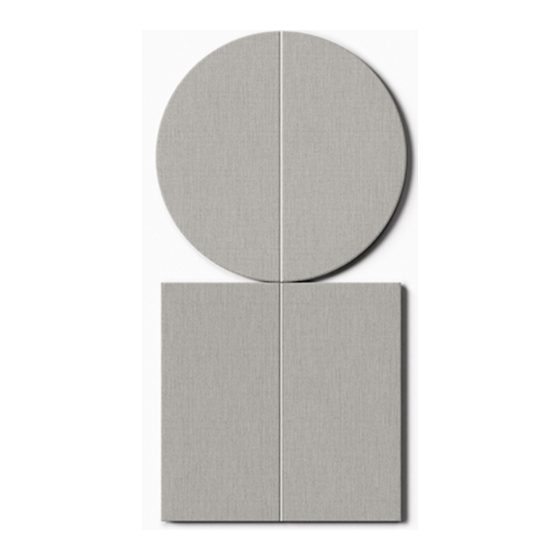





Need help?
Do you have a question about the Parentesit Circle Sound absorbent 5102-B00 and is the answer not in the manual?
Questions and answers