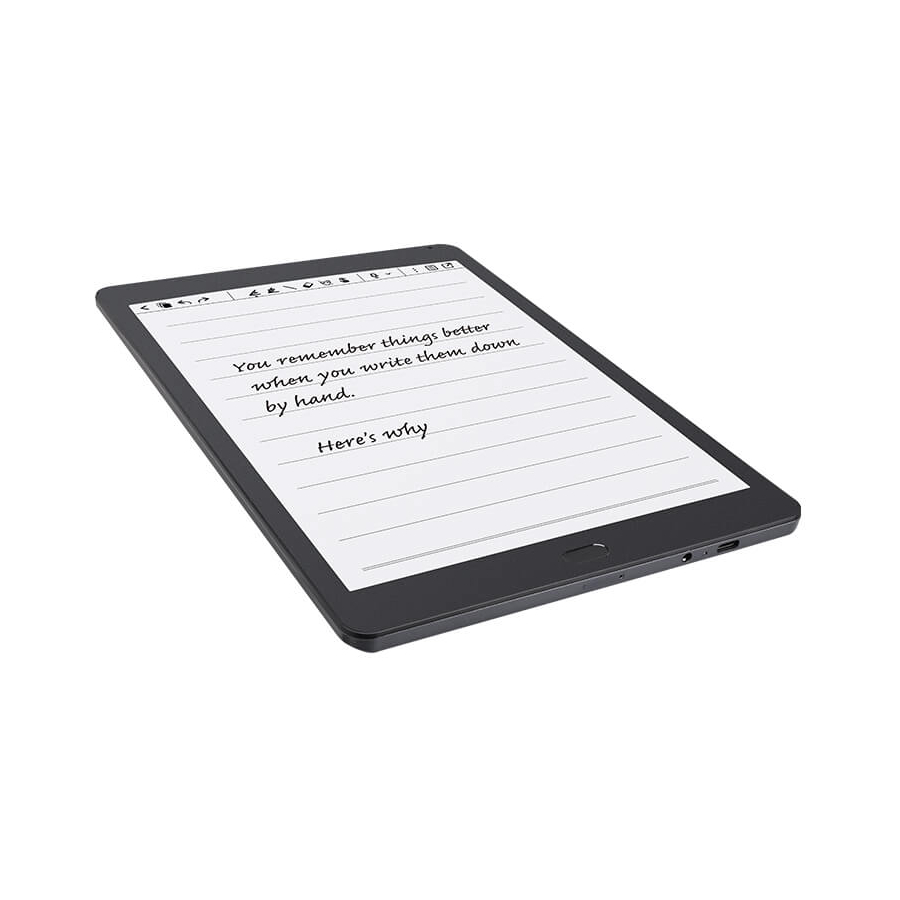
Geniatech Kloud Note User Manual
Hide thumbs
Also See for Kloud Note:
- User manual (56 pages) ,
- User manual (26 pages) ,
- User manual (76 pages)
Summary of Contents for Geniatech Kloud Note
- Page 1 User manual of Kloud Note v2.0 www.geniatech.com Copyright © 2021 Shenzhen Geniatech Inc, Ltd. All rights reserved. 1 / 65...
-
Page 2: Table Of Contents
7. Product specification ................57 8. Accessories ..................58 9. Safety guide ..................58 10. Warranty terms ................. 59 11. Q & A ....................62 12. Statement ................... 65 Copyright © 2021 Shenzhen Geniatech Inc, Ltd. All rights reserved. 2 / 65... -
Page 3: Product View
User manual of Kloud Note v2.0 www.geniatech.com 1. Product view Front Copyright © 2021 Shenzhen Geniatech Inc, Ltd. All rights reserved. 3 / 65... - Page 4 User manual of Kloud Note v2.0 www.geniatech.com Back Bottom Copyright © 2021 Shenzhen Geniatech Inc, Ltd. All rights reserved. 4 / 65...
-
Page 5: Home
Used for external sound After inserting the SIM card, you can connect to the network (device support is required) Connect Kloud Note to PC via Type-C data cable to transfer data, Type-C or charge the device 2. Home In the lower left corner of home displays the current basic status of the device, including: Mobile / WiFi connection, Bluetooth status and battery display. -
Page 6: Note
Search Search for notes, keywords support note name, note content, note creation time. New folder After creating a new folder, you can move notes to the folder. Copyright © 2021 Shenzhen Geniatech Inc, Ltd. All rights reserved. 6 / 65... - Page 7 User manual of Kloud Note v2.0 www.geniatech.com Display mode Click to switch the display mode of notes: grid or list. Copyright © 2021 Shenzhen Geniatech Inc, Ltd. All rights reserved. 7 / 65...
- Page 8 It can be sorted in ascending/descending order of note creation time, note modification time, and note name. Long press the note, you can choose to rename, export, share, lock/unlock, Copyright © 2021 Shenzhen Geniatech Inc, Ltd. All rights reserved. 8 / 65...
- Page 9 You can set note related settings, such as: Show/don't show template setting when creating notes, turn on/off kloudnote automatic synchronization function, binding third-party cloud disk account, backup and recovery management. Copyright © 2021 Shenzhen Geniatech Inc, Ltd. All rights reserved. 9 / 65...
- Page 10 User manual of Kloud Note v2.0 www.geniatech.com 3.1 Handwriting Click "New" to create a new blank note, and click on any note cover to enter the note handwriting page. Copyright © 2021 Shenzhen Geniatech Inc, Ltd. All rights reserved. 10 / 65...
- Page 11 You can quickly view the contents of all pages of the current notebook in card mode. Click in the card to pop up the menu of adding new page, clearing current page and deleting current page. Copyright © 2021 Shenzhen Geniatech Inc, Ltd. All rights reserved. 11 / 65...
- Page 12 Undo / Redo Can quickly undo or restore the undone handwriting. Adjust the stroke size of the ballpoint pen. Brush Adjust the stroke size of the brush. Copyright © 2021 Shenzhen Geniatech Inc, Ltd. All rights reserved. 12 / 65...
- Page 13 Can choose free erasing, area erasing, erasing all, and deleting the current page. Mask Only the line where the stroke is displayed, other written content is invisible, which effectively protects personal privacy. Copyright © 2021 Shenzhen Geniatech Inc, Ltd. All rights reserved. 13 / 65...
- Page 14 Recording Click the button to start recording, and click again to stop it, and a recording icon will be generated in the page after saving. Copyright © 2021 Shenzhen Geniatech Inc, Ltd. All rights reserved. 14 / 65...
- Page 15 Show/Hide recording menu List of recordings Click to display the recording list, and play, sort, rename and delete the recording files. More Click to bring up the hidden menu. Copyright © 2021 Shenzhen Geniatech Inc, Ltd. All rights reserved. 15 / 65...
- Page 16 You can choose nearby devices that support Miracast (such as PC, TV, etc.) to share the screen and notes of Kloud Note. Share Notes can be shared via Email or Bluetooth. Copyright © 2021 Shenzhen Geniatech Inc, Ltd. All rights reserved. 16 / 65...
- Page 17 You can choose whether to export to local or to a third-party network disk with a bound account. Note, If the account is not bound, it can only be exported to the internal storage of the device. Copyright © 2021 Shenzhen Geniatech Inc, Ltd. All rights reserved. 17 / 65...
-
Page 18: Reader
Full screen / Exit full screen Go to full screen / exit full screen mode. 4. Reader Click on the main interface to display the book list and the book management menu. Copyright © 2021 Shenzhen Geniatech Inc, Ltd. All rights reserved. 18 / 65... - Page 19 After creating a new bookshelf, you can move other books and documents to the bookshelf. Display mode Click to switch the display mode of books: grid or list. Copyright © 2021 Shenzhen Geniatech Inc, Ltd. All rights reserved. 19 / 65...
- Page 20 User manual of Kloud Note v2.0 www.geniatech.com Copyright © 2021 Shenzhen Geniatech Inc, Ltd. All rights reserved. 20 / 65...
- Page 21 The supported formats are: PDF, TXT, EPUB, MOBI, RTF, FB2, DOC, HTML, etc. WiFi Transfer When the mobile phone or computer and Kloud Note are connected to the same local area network, you can transfer books and documents from the Copyright © 2021 Shenzhen Geniatech Inc, Ltd. All rights reserved.
- Page 22 User manual of Kloud Note v2.0 www.geniatech.com mobile phone or computer to Kloud Note via wifi, and they will be added to the default bookshelf after successful reception. Cloud-sync (Login account required) You can synchronize books and notes to cloud storage.
- Page 23 Long press the bookshelf, you can choose to rename, move or delete the bookshelf: Long press the book, you can choose to lock/unlock, rename, move, delete or export the book: Copyright © 2021 Shenzhen Geniatech Inc, Ltd. All rights reserved. 23 / 65...
- Page 24 Click the middle (vertical) area of the screen to bring up the menu bar. The top menu includes: return, enable/disable handwriting, show/hide handwritten notes, search, add/cancel bookmark, turn pages automatically, Copyright © 2021 Shenzhen Geniatech Inc, Ltd. All rights reserved. 24 / 65...
- Page 25 At this time, the operation function of the pen is the same as that of hand touch. Show/hide handwritten notes When you only want to read the original content of the book and don't need to Copyright © 2021 Shenzhen Geniatech Inc, Ltd. All rights reserved. 25 / 65...
- Page 26 Turn pages automatically When you want to turn the page automatically at a constant speed, you can Copyright © 2021 Shenzhen Geniatech Inc, Ltd. All rights reserved. 26 / 65...
- Page 27 Book with notes can be shared via Email or Bluetooth. Settings You can set reading related properties here, such as: Show/hide chapter name, reading progress/time/power, global properties of format, export file storage address, etc. Copyright © 2021 Shenzhen Geniatech Inc, Ltd. All rights reserved. 27 / 65...
- Page 28 When reading a document, tap the middle of the screen to bring up the menu bar, and tap "Contents" in the lower left corner to view contents. Click each category to jump to the main text of the page. Copyright © 2021 Shenzhen Geniatech Inc, Ltd. All rights reserved. 28 / 65...
- Page 29 Bookmarks can be viewed uniformly on the Bookmarks page, which is convenient for positioning and jumping. Bookmarks can be deleted on this interface. Click each bookmark to jump directly to the body of the page. Copyright © 2021 Shenzhen Geniatech Inc, Ltd. All rights reserved. 29 / 65...
- Page 30 By default, the last selected method is used for labeling, and the initial use defaults to underline the line method. Copy the selected text. Copyright © 2021 Shenzhen Geniatech Inc, Ltd. All rights reserved. 30 / 65...
- Page 31 Search and highlight the same text in the document. Click the marked text, and then click to delete the mark. You can also add comments to the marked text by selecting Copyright © 2021 Shenzhen Geniatech Inc, Ltd. All rights reserved. 31 / 65...
- Page 32 All contents of the Labels page can be exported as txt files, and the export directory is a folder with the same name as the source document under the /sdcard/Annotations directory. Copyright © 2021 Shenzhen Geniatech Inc, Ltd. All rights reserved. 32 / 65...
- Page 33 All the contents of the Notes page can be exported as pdf documents and png images. The export directory is a folder with the same name as the source document under the /sdcard/notes directory. Copyright © 2021 Shenzhen Geniatech Inc, Ltd. All rights reserved. 33 / 65...
- Page 34 If it is not displayed, first click the middle area of the screen, and then click in the top menu to display the handwritten notes. Copyright © 2021 Shenzhen Geniatech Inc, Ltd. All rights reserved. 34 / 65...
- Page 35 Disable/Enable hand touch operation. Cast You can choose nearby devices that support Miracast (such as PC, TV, etc.) to share the screen, book content with notes of Kloud Note. Copyright © 2021 Shenzhen Geniatech Inc, Ltd. All rights reserved. 35 / 65...
- Page 36 Can switch between pencil and brush, and the width of the pen. Eraser There are free erasing, area erasing, and erasing options. Undo / Redo Can quickly undo or restore the undone handwriting. Copyright © 2021 Shenzhen Geniatech Inc, Ltd. All rights reserved. 36 / 65...
-
Page 37: Application
Can export the current page with handwritten notes, all notes and corresponding text pages as pdf documents, or the current page with handwritten as png images 5. Application Click on the home paged to view the application. Copyright © 2021 Shenzhen Geniatech Inc, Ltd. All rights reserved. 37 / 65... - Page 38 User manual of Kloud Note v2.0 www.geniatech.com Long press app to view the details. Copyright © 2021 Shenzhen Geniatech Inc, Ltd. All rights reserved. 38 / 65...
- Page 39 User manual of Kloud Note v2.0 www.geniatech.com 5.1 AppStore You can download the required third-party apps here. Copyright © 2021 Shenzhen Geniatech Inc, Ltd. All rights reserved. 39 / 65...
- Page 40 2. We do not verify the integrity and safety of the provided apps. Please verify the apps after download. 3. For further solution of app function problem, Please contact the app developer, except for the aspect of app operation optimization. Copyright © 2021 Shenzhen Geniatech Inc, Ltd. All rights reserved. 40 / 65...
- Page 41 In the English state, the Google search engine is used by default, and in the Chinese state, the Baidu search engine is used by default. Copyright © 2021 Shenzhen Geniatech Inc, Ltd. All rights reserved. 41 / 65...
- Page 42 / delete the selected items. Sort Select ascending/descending order by note creation time, note modification time and note name. Long press the file to open, rename, delete, copy and move it. Copyright © 2021 Shenzhen Geniatech Inc, Ltd. All rights reserved. 42 / 65...
- Page 43 User manual of Kloud Note v2.0 www.geniatech.com Long press a folder to rename, delete, copy and move it. Copyright © 2021 Shenzhen Geniatech Inc, Ltd. All rights reserved. 43 / 65...
-
Page 44: Settings
6.1.1 WiFi After turning on wifi, the device will automatically search for available WIFI hotspots, select the hotspot in the displayed WLAN network list, and input the Copyright © 2021 Shenzhen Geniatech Inc, Ltd. All rights reserved. 44 / 65... - Page 45 Wi-Fi switch in the notification bar to automatically connect. 6.1.2 Mobile network After inserting the 4G SIM card, turn on the mobile network to use the 4G network. Copyright © 2021 Shenzhen Geniatech Inc, Ltd. All rights reserved. 45 / 65...
-
Page 46: General Settings
& books from the cloud server to the device. Visit https://www.kloudnote.com through the browser on PC or mobile phone, you can log in & view the notes & books in cloud storage. Copyright © 2021 Shenzhen Geniatech Inc, Ltd. All rights reserved. 46 / 65... - Page 47 User manual of Kloud Note v2.0 www.geniatech.com 6.3.1 Register Register via mobile phone number or email address. The registered mobile phone number and email address cannot be registered again. Copyright © 2021 Shenzhen Geniatech Inc, Ltd. All rights reserved. 47 / 65...
- Page 48 User manual of Kloud Note v2.0 www.geniatech.com 6.3.2 Log in Enter your mobile phone number or email address with the password to log in. Copyright © 2021 Shenzhen Geniatech Inc, Ltd. All rights reserved. 48 / 65...
- Page 49 You can reset your account password through your mobile phone number or email address + verification code. If you need to contact us, you can send an email to support@geniatech.com. Copyright © 2021 Shenzhen Geniatech Inc, Ltd. All rights reserved.
-
Page 50: Battery
User manual of Kloud Note v2.0 www.geniatech.com 6.4 Battery You can set the automatic sleep time when idle, automatic power off time when idle, and view the battery status information. Copyright © 2021 Shenzhen Geniatech Inc, Ltd. All rights reserved. 50 / 65... -
Page 51: Update
If automatic download is enabled, new software will be automatically downloaded when new software is detected, and the user will be prompted to install after downloading. Copyright © 2021 Shenzhen Geniatech Inc, Ltd. All rights reserved. 51 / 65... - Page 52 User manual of Kloud Note v2.0 www.geniatech.com Copyright © 2021 Shenzhen Geniatech Inc, Ltd. All rights reserved. 52 / 65...
-
Page 53: Security
Please keep the password in mind. If you forget the password, you may not be able to enter the system, please contact us by support@geniatech.com. The password used to lock notes or books is the same as the password to Copyright ©... -
Page 54: About
In this page, you can view the basic information such as device model, OS, serial number, software version number and storage space, as well as privacy policy, user manual downloading, feedback, my settings only and factory reset. Copyright © 2021 Shenzhen Geniatech Inc, Ltd. All rights reserved. 54 / 65... - Page 55 User manual of Kloud Note v2.0 www.geniatech.com 6.7.1 Feedback If you have any questions or suggestions, please feedback to us. If you need our reply, please fill in your receiving email address. Copyright © 2021 Shenzhen Geniatech Inc, Ltd. All rights reserved. 55 / 65...
- Page 56 User manual of Kloud Note v2.0 www.geniatech.com 6.7.2 My settings only Here, you can set your own boot logo, which cannot be erased after setting. Copyright © 2021 Shenzhen Geniatech Inc, Ltd. All rights reserved. 56 / 65...
-
Page 57: Product Specification
4000 mAh lithium Language (Will support more in the Battery battery future) Document PDF, TXT, EPUB, MOBI, Type-C RTF, FB2, DOC, HTML format Update WiFi Support OTA upgrade 2.4G/5G Copyright © 2021 Shenzhen Geniatech Inc, Ltd. All rights reserved. 57 / 65... -
Page 58: Accessories
If the display screen is cracked, please stop using it and contact the official or other qualified professionals to replace it. Please do not disassemble and replace it yourself. Copyright © 2021 Shenzhen Geniatech Inc, Ltd. All rights reserved. 58 / 65... -
Page 59: Warranty Terms
The battery of this device cannot be replaced, please do not disassemble it yourself to avoid damage to the structure or screen. Use environment The allowable temperature range of this device is 0°C-50°C. 10. Warranty terms 10.1 Warranty scope Copyright © 2021 Shenzhen Geniatech Inc, Ltd. All rights reserved. 59 / 65... - Page 60 User manual of Kloud Note v2.0 www.geniatech.com 10.1.1 The body of Kloud Note: The warranty period is 1 year. 10.1.2 Within 15 days from the date of purchase, under normal operating conditions, if there is a performance failure caused by the quality of the product itself, if it has not been disassembled and repaired, the product of the same model or repair service can be replaced.
- Page 61 10.3.1 The user needs to contact our after-sales department in advance to determine whether it is within the warranty scope, whether it is a malfunction, the cause of the malfunction, etc.. Copyright © 2021 Shenzhen Geniatech Inc, Ltd. All rights reserved. 61 / 65...
-
Page 62: Q & A
11. Q & A 11.1 How to turn on and off When it is turned off, press and hold the power button for 2-3 seconds to turn it on. Copyright © 2021 Shenzhen Geniatech Inc, Ltd. All rights reserved. 62 / 65... - Page 63 Connect a mobile phone or computer via a data cable for data transmission. Connect to WIFI and log in, then download the book in Reader. Copyright © 2021 Shenzhen Geniatech Inc, Ltd. All rights reserved. 63 / 65...
- Page 64 11.5 How to synchronize notes and books to cloud storage First, you need to register a Kloud Note account, and then the login number. In Settings-->More Settings-->Auto sync, check whether automatic synchronization is turned on.
-
Page 65: Statement
Avoid accumulating heavy objects on top of the Device and keep away from all kinds of liquids. 12. Statement Shenzhen Geniatech Inc., LTD reserves the right to make changes to the product specifications and content contained in the "User Manual", subject to change without notice.



Need help?
Do you have a question about the Kloud Note and is the answer not in the manual?
Questions and answers