Table of Contents
Advertisement
Quick Links
Advertisement
Table of Contents

Summary of Contents for Asante FriendlyNET GigaNIX 1000TA/TPC
- Page 1 FriendlyNET™ GigaNIX™ 1000TA/TPC 10/100/1000T Ethernet Adapter User’s Manual...
-
Page 2: Table Of Contents
AsantéQ, the Asanté logo, FriendlyNET™ and GigaNIX™ are trademarks or registered trademarks of Asanté Technologies. All other brand names and products are trademarks of their respective holders. All features and specifications are subject to change without prior notice. 12/00 Asanté FriendlyNET™ GigaNIX™ 1000TA/TPC... - Page 3 Asanté FriendlyNET™ GigaNIX™ 1000TA/TPC...
-
Page 4: Chapter 1. Introduction
The GigaNIX™ adapter offers the following key features: One adapter for all common platforms with driver support for Mac OS (GigaNIX 1000TA), Windows and Linux (GigaNIX 1000TA/TPC) Supports 33/66 MHz, 32/64 bit PCI interfaces Installs in any PCI-capable Power Macintosh, G3, G4 or PC with a vacant PCI... - Page 5 Ethernet Networks: G3 with 64MB RAM running Mac OS 9 or better. • PC Requirements: (1000TA/TPC): Pentium 133 with 32MB RAM; Recommended minimum requirements for running Gigabit Ethernet: Pentium III with 64MB RAM or better. Windows 98 or later or Linux (Kernel 2.2.16 or greater recommended) required.
-
Page 6: Chapter 2. Hardware Installation
G3/G4 case completely. Attempting to install the adapter with the case partially open may result in damage to the computer, the adapter card, or both. Step 1 Power down the Macintosh workstation and peripherals, and remove the power cable and any other peripheral cables. Asanté FriendlyNET™ GigaNIX™ 1000TA/TPC... - Page 7 It is very important to align the key notches with the matching dividers in the slot. Failure to align the notches correctly could cause the card or slot to be damaged. Asanté FriendlyNET™ GigaNIX™ 1000TA/TPC...
- Page 8 Step 2 Open the computer case. This will expose the interior of the case and allow the adapter card to be installed. Consult your User's Manual for assistance in opening your computer. Asanté FriendlyNET™ GigaNIX™ 1000TA/TPC...
- Page 9 Ethernet adapters to hubs and switches. A crossover cable may also be used to connect adapters to adapters. This configuration is useful for diagnostic purposes or when a hub or switch is not available. However, it is not Asanté FriendlyNET™ GigaNIX™ 1000TA/TPC...
- Page 10 Note: These pinouts are for cables used on 10 Mbit and 100 Mbit networks only. Cables used for Gigabit networks must use all 8 wires. Pinout for Workstation or "Straight Through" Cable 10 Mbit or 100 Mbit Networks Only Asanté FriendlyNET™ GigaNIX™ 1000TA/TPC Number Signal Transmit+...
-
Page 11: Chapter 3. Macintosh Software Installation
This ensures a smooth installation process, and avoids possible damage to files and applications left running during the installation. Step 2 Launch the GigaNIX Installer application by double clicking on the GigaNIX installer icon to begin the install process. Asanté FriendlyNET™ GigaNIX™ 1000TA/TPC... - Page 12 Click the Yes button to continue installation. The Installer program will copy various files to the appropriate spots in your System folder. Once this is completed, the following screen will appear and you will be asked to restart your computer: Asanté FriendlyNET™ GigaNIX™ 1000TA/TPC...
- Page 13 Follow the steps below to configure your Gigabit Ethernet adapter for AppleTalk: Step 1 Pull-down the Apple (apple icon) menu and select the AppleTalk Control Panel item to open a window that should look similar to the one shown below Asanté FriendlyNET™ GigaNIX™ 1000TA/TPC...
- Page 14 IP address (one that is configured manually by the user) or obtained from an outside source such as a DHCP server. You may obtain this information from your Systems Administrator or MIS department. Asanté FriendlyNET™ GigaNIX™ 1000TA/TPC...
- Page 15 Step 3 Close the panel to save your changes. Consult your Macintosh User Manual or Network Administrator for more information on the available TCP/IP options. This completes the software installation for the GigaNIX Gigabit Ethernet adapter. Asanté FriendlyNET™ GigaNIX™ 1000TA/TPC...
-
Page 16: Chapter 4. Windows Software Installation
The Hardware Wizard will detect the card. Click the Next> button to continue installation. Refer to the Troubleshooting section if the Hardware Wizard does not detect the card. Asanté FriendlyNET™ GigaNIX™ 1000TA/TPC... - Page 17 The Hardware Wizard will search for new software for the hardware it has detected. Click Next> to continue installation. Step 3 The Hardware Wizard will ask you what you wish to do. Click Next> to accept the Recommended option and continue installation. Asanté FriendlyNET™ GigaNIX™ 1000TA/TPC...
- Page 18 Gigabit Ethernet Adapter CD. Click Browse and select the CD. Select the appropriate Windows directory and Click Next to continue. •Step 5 The Hardware Wizard will find the driver and list the path to the INF file. Click Next to continue installation. Asanté FriendlyNET™ GigaNIX™ 1000TA/TPC...
- Page 19 •Step 6 The Hardware Wizard will ask you to configure Advanced Features for your adapter. For most users, the default settings are sufficient. Click OK to accept the default settings. Asanté FriendlyNET™ GigaNIX™ 1000TA/TPC...
- Page 20 Windows 2000 or Windows Me CD and then click OK. •Step 8 The Hardware Wizard will copy files from the Windows CD. Step 9 The Hardware Wizard will finish installing the adapter software. Click Finish to continue the installation. Asanté FriendlyNET™ GigaNIX™ 1000TA/TPC...
- Page 21 Network Control Panel will open and you can choose to add an adapter. Proceed to step 7 below to continue the installation. Follow the steps below to install the GigaNIX Gigabit Ethernet adapter: Step 1. From the Windows NT Desktop, select Setting. Then select Control Panel. Asanté FriendlyNET™ GigaNIX™ 1000TA/TPC...
- Page 22 Locate the Network Icon from the Control Panel Window and double click to launch the Network Control Panel. Step 3 Windows NT will detect that your Networking is not installed. This is a normal part of the installation process. Click Yes to continue installation. Asanté FriendlyNET™ GigaNIX™ 1000TA/TPC...
- Page 23 The Network Setup Wizard will launch. Click the "Wired to the network" box and click Next to continue the installation. Step 5 The Network Setup Wizard will check the available network adapters. Click the Start Search button to continue the installation. Asanté FriendlyNET™ GigaNIX™ 1000TA/TPC...
- Page 24 The following screen will appear: Step 6 Manually install the adapter by clicking Select from list. The Network Setup Wizard will display a list of adapters for which it has drivers. Asanté FriendlyNET™ GigaNIX™ 1000TA/TPC...
- Page 25 Step 7 Click the Have Disk button to install the GigaNIX Gigabit Ethernet Adapter and continue installation. The Network Setup Wizard will prompt you to insert the diskette containing the drivers you wish to install. Asanté FriendlyNET™ GigaNIX™ 1000TA/TPC...
- Page 26 You will need to have this information available to type in when requested. The Network Setup Wizard will find the driver and display it in the window. Step 9 Click OK to accept the driver and continue the installation. Asanté FriendlyNET™ GigaNIX™ 1000TA/TPC...
- Page 27 Step 10 The Windows Network Setup Wizard will indicate that an adapter was not found. Click the Gigabit Ethernet PCI Adapter (83820/21) from the list and click Next to continue the installation. Asanté FriendlyNET™ GigaNIX™ 1000TA/TPC...
- Page 28 Click the Next button to accept the list and continue the installation. At this point, Windows will have all of the information it requires from you to complete the installation. It will need to access information from the Windows NT installation CD to continue. Asanté FriendlyNET™ GigaNIX™ 1000TA/TPC...
- Page 29 Step 13 The Network Setup Wizard will now install the drivers. Click the Next button to continue the installation. The Network Setup Wizard now requires files from the Windows NT setup CD. Asanté FriendlyNET™ GigaNIX™ 1000TA/TPC...
- Page 30 Click Next to accept the current list and continue the installation. The Network Setup Wizard will indicate that networking has been installed on the computer. The system must be restarted before the adapter will connect to the network. Asanté FriendlyNET™ GigaNIX™ 1000TA/TPC...
- Page 31 Installing the driver To install the driver, copy the driver files to an appropriate directory: $ mkdir giganix $ cd giganix $ cp /mnt/floppy/linux/* To create a new driver object module: $ make Asanté FriendlyNET™ GigaNIX™ 1000TA/TPC...
- Page 32 The BUF_SIZE_MAX value in nsm.h (Tunable parameter) should be changed to: 4096 if you enable jumbo frames. <mtu-size> can be increased up to 4000 bytes for sane operation. Please see the installation notes for information on functionality testing and known driver problems. Asanté FriendlyNET™ GigaNIX™ 1000TA/TPC...
- Page 33 Asanté FriendlyNET™ GigaNIX™ 1000TA/TPC...
-
Page 34: Chapter 5. Troubleshooting
Need more help? Consult the Asanté website (www.asante.com) for additional troubleshooting tips and frequently asked questions (FAQ).You may also contact Asanté Technical Support during standard business hours (7am to 6pm MST, Monday-Friday). Email: support@asante.com Phone: 801-566-8991 FAX: 801-566-3787 Asanté FriendlyNET™ GigaNIX™ 1000TA/TPC... -
Page 35: Product Specifications
Category 5 (1000BaseT); Asanté Certified Gigabit Ethernet Cable or EIA/TIA-568A Category 5E recommended. IEEE 802.3u Fast Ethernet over 2 pairs of UTP Category 5 (100BaseTX). IEEE 802.3 Ethernet over 2 pairs of UTP Category 3 (10BaseT). Asanté FriendlyNET™ GigaNIX™ 1000TA/TPC... - Page 36 Free Technical Support and Warranty: Five years of free telephone technical support (7AM to 6PM, MST), 24-hour support via web and ftp; five year product warranty AsantéCare: Optional extended technical support and product warranty for additional years Asanté FriendlyNET™ GigaNIX™ 1000TA/TPC...
-
Page 37: Safety And Regulatory Compliance
Never spill liquid of any kind on the product. 4. Do not attempt to service this product yourself, as opening or removing covers may expose you to dangerous voltage points or other risks. Refer all servicing to service personnel. Asanté FriendlyNET™ GigaNIX™ 1000TA/TPC... -
Page 38: Asanté Friendlynet™ Giganix™ 1000Ta/Tpc
The Asanté Website contains technical as well as sales literature for all Asanté products. You may also register your products online. Technical Support-Worldwide 801/566-8991 Technical Support-Fax 801/566-3787 Main Corporate Telephone Numbers 800/662-9686 Home/Office Solutions 800/303-9121 Enterprise Solutions 408/435-8388 Asanté FriendlyNET™ GigaNIX™ 1000TA/TPC... - Page 39 Inc. Asanté, AsantéQ, the Asanté logo, FriendlyNET and GigaNIX are trademarks or registered trademarks of Asanté Technologies Inc. All other brand names and products are trademarks or registered trademarks of their respective holders. All features and specifications are subject to change without notice. Asanté FriendlyNET™ GigaNIX™ 1000TA/TPC...
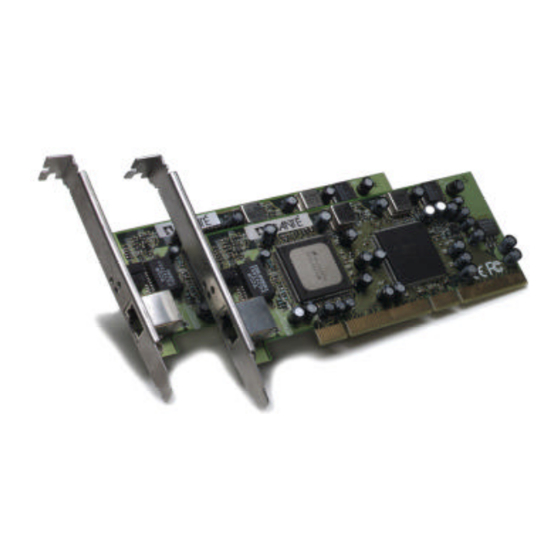


Need help?
Do you have a question about the FriendlyNET GigaNIX 1000TA/TPC and is the answer not in the manual?
Questions and answers