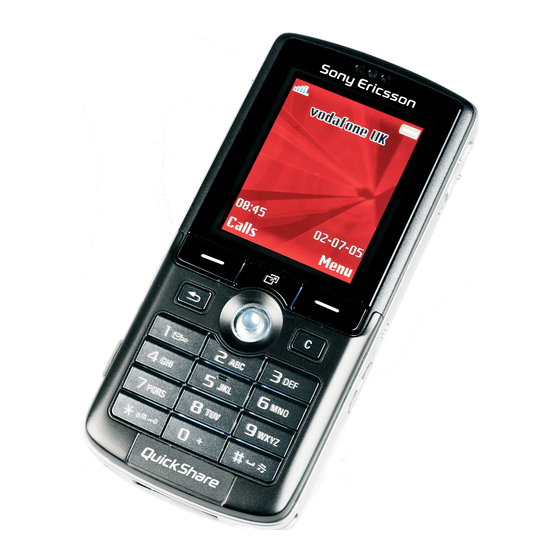
Sony Ericsson K750i Working Instructions
Hide thumbs
Also See for K750i:
- User manual (92 pages) ,
- Working instructions (44 pages) ,
- Installation instruction, electrical (10 pages)
Table of Contents
Advertisement
Quick Links
Working Instructions - electrical
Applicable for K750i / K750c
Contents
1
2
3
4
3/00021-2/FEA 209 544/94 C
©
Company Internal
Sony Ericsson Mobile Communications AB
Lead-free soldering ................................................................................ 3
BGA equipment reflow profiles............................................................. 6
2.1
General........................................................................................ 6
2.2
Temperature measurement ......................................................... 6
2.3
Reflow profiles ............................................................................. 7
Replacement of parts............................................................................. 8
3.1
Backup capacitor ......................................................................... 9
3.2
External antenna switch............................................................... 9
3.3
Camera connector BtB 30 pin.................................................... 10
3.4
LCD connector BtB 20 pin ......................................................... 11
3.5
Keyboard connector BtB 20 pin ................................................. 12
3.6
SIM reader................................................................................. 13
3.7
Battery connector ...................................................................... 13
3.8
Memory stick Duo reader........................................................... 14
3.9
IrDA ........................................................................................... 14
3.10
Joystick switch........................................................................... 15
3.11
Side key switch.......................................................................... 15
3.12
Microphone................................................................................ 16
3.13
Red LED .................................................................................... 17
3.14
Diode/ESD protector.................................................................. 18
3.15
Quartz crystal unit...................................................................... 19
3.16
Prod adapt circuit/ASIC Tjatte 2 ................................................ 20
3.17
Prod adapt circuit/ASIC Vincenne ............................................. 21
3.18
Mini T-top................................................................................... 22
Revision History ................................................................................... 23
K750 Working Instructions - electrical
Advertisement
Table of Contents

Subscribe to Our Youtube Channel
Summary of Contents for Sony Ericsson K750i
-
Page 1: Table Of Contents
K750 Working Instructions - electrical Working Instructions - electrical Applicable for K750i / K750c Contents Lead-free soldering ................3 BGA equipment reflow profiles............. 6 General..................6 Temperature measurement ............6 Reflow profiles ................7 Replacement of parts................8 Backup capacitor ................. 9 External antenna switch............... - Page 2 K750 Working Instructions - electrical 3/00021-2/FEA 209 544/94 C 2(23) © Company Internal Sony Ericsson Mobile Communications AB...
-
Page 3: Lead-Free Soldering
The items on this desk must remain lead-free. They must be adequately labeled to make their lead-free status clearly and easily recognized. 3/00021-2/FEA 209 544/94 C 3(23) © Company Internal Sony Ericsson Mobile Communications AB... - Page 4 Also, lead-free solder does not flow as well as leaded solder, so some of the solder pad areas may remain exposed. Example of lead-free solder joints. Example of solder joints with lead. 3/00021-2/FEA 209 544/94 C 4(23) © Company Internal Sony Ericsson Mobile Communications AB...
- Page 5 K750 Working Instructions - electrical Example of lead-free solder joints. Example of solder joints with lead. 3/00021-2/FEA 209 544/94 C 5(23) © Company Internal Sony Ericsson Mobile Communications AB...
-
Page 6: Bga Equipment Reflow Profiles
These values are recommendations and may have to be changed depending on the type of equipment. The maximum temperature for any component must not exceed 250 ° C. 3/00021-2/FEA 209 544/94 C 6(23) © Company Internal Sony Ericsson Mobile Communications AB... -
Page 7: Reflow Profiles
245°C or 260°C* for 10 sec Bottom heat temperature 125°C-150°C Total time Appr. 4-7 min * The higher temperature in case the board has extremely high ∆T. 3/00021-2/FEA 209 544/94 C 7(23) © Company Internal Sony Ericsson Mobile Communications AB... -
Page 8: Replacement Of Parts
Keep all contact surfaces clean of dirt and hand-grease Instruction For all the following part replacements, disassemble and assemble the phone as described in Working Instructions 3/200021-1/FEA 209 544/94. 3/00021-2/FEA 209 544/94 C 8(23) © Company Internal Sony Ericsson Mobile Communications AB... -
Page 9: Backup Capacitor
External antenna switch Replace the external antenna switch. Use hot air soldering equipment to remove the switch. Use BGA repair equipment to resolder the new switch. 3/00021-2/FEA 209 544/94 C 9(23) © Company Internal Sony Ericsson Mobile Communications AB... -
Page 10: Camera Connector Btb 30 Pin
K750 Working Instructions - electrical Camera connector BtB 30 pin Replace the camera connector. Use hot air equipment to remove the connector. Use a soldering iron to mount the connector. 3/00021-2/FEA 209 544/94 C 10(23) © Company Internal Sony Ericsson Mobile Communications AB... -
Page 11: Lcd Connector Btb 20 Pin
K750 Working Instructions - electrical LCD connector BtB 20 pin Replace the LCD connector. Use hot air equipment to remove the connector. Use a soldering iron to mount the connector. 3/00021-2/FEA 209 544/94 C 11(23) © Company Internal Sony Ericsson Mobile Communications AB... -
Page 12: Keyboard Connector Btb 20 Pin
K750 Working Instructions - electrical Keyboard connector BtB 20 pin Replace the keyboard connector. Use hot air equipment to remove the connector. Use a soldering iron to mount the connector. 3/00021-2/FEA 209 544/94 C 12(23) © Company Internal Sony Ericsson Mobile Communications AB... -
Page 13: Sim Reader
K750 Working Instructions - electrical SIM reader Use BGA repair equipment to remove and replace the SIM reader. Battery connector Use BGA repair equipment to remove and replace the battery connector. 3/00021-2/FEA 209 544/94 C 13(23) © Company Internal Sony Ericsson Mobile Communications AB... -
Page 14: Memory Stick Duo Reader
Remove and replace the memory stick reader. Use a soldering iron. IrDA Remove and replace the IrDA component. Use a soldering iron or hot air soldering equipment. 3/00021-2/FEA 209 544/94 C 14(23) © Company Internal Sony Ericsson Mobile Communications AB... -
Page 15: Joystick Switch
3.11 Side key switch Remove the side key switch. Use hot air soldering equipment. Assemble a new side key switch. Use a soldering iron. 3/00021-2/FEA 209 544/94 C 15(23) © Company Internal Sony Ericsson Mobile Communications AB... -
Page 16: Microphone
K750 Working Instructions - electrical 3.12 Microphone Remove and replace the microphone. Use BGA repair equipment. 3/00021-2/FEA 209 544/94 C 16(23) © Company Internal Sony Ericsson Mobile Communications AB... -
Page 17: Red Led
K750 Working Instructions - electrical 3.13 Red LED Remove and replace the red LED. Use soldering iron equipment. 3/00021-2/FEA 209 544/94 C 17(23) © Company Internal Sony Ericsson Mobile Communications AB... -
Page 18: Diode/Esd Protector
K750 Working Instructions - electrical 3.14 Diode/ESD protector Remove and replace the diode/ESD protector component. Use BGA repair equipment. 3/00021-2/FEA 209 544/94 C 18(23) © Company Internal Sony Ericsson Mobile Communications AB... -
Page 19: Quartz Crystal Unit
Replace the quartz crystal component. Use a soldering iron. Put back a new shield can lid. Press on all sides of the lid until you hear a “click” sound. 3/00021-2/FEA 209 544/94 C 19(23) © Company Internal Sony Ericsson Mobile Communications AB... -
Page 20: Prod Adapt Circuit/Asic Tjatte 2
Remove the the ASIC Tjatte 2 component. Use BGA repair equipment. Replace the ASIC Tjatte 2 component and gently fold back the fence. Be very cautious with the shield can fence wall. 3/00021-2/FEA 209 544/94 C 20(23) © Company Internal Sony Ericsson Mobile Communications AB... -
Page 21: Prod Adapt Circuit/Asic Vincenne
3.17 Prod adapt circuit/ASIC Vincenne Remove the shield can lid. Remove the ASIC Vincenne component. Use BGA repair equipment. Replace the ASIC Vincenne component. Use BGA repair equipment. 3/00021-2/FEA 209 544/94 C 21(23) © Company Internal Sony Ericsson Mobile Communications AB... -
Page 22: Mini T-Top
K750 Working Instructions - electrical 3.18 Mini T-top To be added later 3/00021-2/FEA 209 544/94 C 22(23) © Company Internal Sony Ericsson Mobile Communications AB... -
Page 23: Revision History
K750 Working Instructions - electrical 4 Revision History Rev. Date Changes / Comments 2005-05-13 Initial release 2005-05-19 Due to system problem 2005-05-19 Due to system problem 3/00021-2/FEA 209 544/94 C 23(23) © Company Internal Sony Ericsson Mobile Communications AB... - Page 24 www.s-manuals.com...










Need help?
Do you have a question about the K750i and is the answer not in the manual?
Questions and answers