Table of Contents
Advertisement
Model shown is KX-TG2711.
Before initial use, see "Getting Started"
on page 9.
Thank you for purchasing a Panasonic product.
Please read these operating instructions before using the unit and save them for
future reference.
Consulte "Guía Rápida Española", página 39.
For assistance, visit our Web site: http://www.panasonic.com/help for customers
in the U.S.A. or Puerto Rico.
Please register your product: http://www.panasonic.com/prodreg
PNQX6299YA_0719_v1.1.0.pdf
Operating Instructions
Digital Cordless Answering System
1
Digital Cordless Phone
KX-TG2711
Model No.
KX-TG2712
KX-TG2721
Model No.
KX-TG2722
KX-TG323SK
2013/07/19
12:39:41
Advertisement
Table of Contents

Subscribe to Our Youtube Channel
Summary of Contents for Panasonic KX-TG2721 Series
- Page 1 Please read these operating instructions before using the unit and save them for future reference. Consulte “Guía Rápida Española”, página 39. For assistance, visit our Web site: http://www.panasonic.com/help for customers in the U.S.A. or Puerto Rico. Please register your product: http://www.panasonic.com/prodreg PNQX6299YA_0719_v1.1.0.pdf...
-
Page 2: Table Of Contents
Table of Contents Introduction Intercom/Locator Model composition ........3 Intercom .............30 Accessory information ........3 Handset locator ..........30 Transferring calls, conference calls ....30 Important Information Useful Information For your safety ..........5 Important safety instructions ......6 Wall mounting ..........31 For best performance ........6 Error messages ..........32 Other information .........7 Troubleshooting .........32... -
Page 3: Introduction
Telephone line cord/ PQJA10075Z Rechargeable batteries/ HHR-4DPA *1, *2 Handset cover – Charger The handset cover comes attached to the handset. PNYNTGA277MR: Black/Metallic gray, PNYNTGA277WR: White PNLC1030YB: Black, PNLC1030YM: Metallic gray, PNLC1030ZW: White For assistance, please visit http://www.panasonic.com/help PNQX6299YA_0719_v1.1.0.pdf 2013/07/19 12:39:41... - Page 4 Introduction Additional/replacement accessories Please contact your nearest Panasonic dealer for sales information (page 43). Accessory item Order number Rechargeable HHR-4DPA batteries R To order, please call 1-800-332-5368 or visit http://www.panasonic.com/batterystore Battery type: – Nickel metal hydride (Ni-MH) – 2 x AAA (R03) size for each handset...
-
Page 5: Important Information
Confirm that equipment that could be sensitive to smoke has stopped emitting and contact external RF energy. the Panasonic Call Center at 1-800-211-PANA (1-800-211-7262). CAUTION R Unplug from power outlets and never touch the inside of the product if its casing has Installation and location been broken open. -
Page 6: Important Safety Instructions
Failure to follow these instructions may cause the batteries to swell or explode. Base unit location/avoiding noise Attention: The base unit and other compatible Panasonic units use radio waves to communicate with each other. R For maximum coverage and noise-free communications, place your base unit: –... -
Page 7: Other Information
ENERGY STAR guidelines for energy efficiency. ENERGY STAR is a U.S. registered mark. Other information CAUTION: Risk of explosion if battery is replaced by an incorrect type. Dispose of used batteries according to the instructions. For assistance, please visit http://www.panasonic.com/help PNQX6299YA_0719_v1.1.0.pdf 2013/07/19 12:39:41... -
Page 8: Specifications
R Operating conditions: 0 °C – 40 °C (32 °F – 104 °F), 20 % – 80 % relative air humidity (dry) KX-TG2711 series: page 3 KX-TG2721 series: page 3 Note: R Design and specifications are subject to change without notice. -
Page 9: Getting Started
R USE ONLY Ni-MH batteries AAA (R03) size. Connections R Do NOT use Alkaline/Manganese/Ni-Cd batteries. R Use only the supplied Panasonic AC R Confirm correct polarities ( adaptor PNLV226. R When mounting the unit on a wall, see page 31. -
Page 10: Note When Setting Up
6 days max. corded-type telephone (without AC adaptor) to the same telephone line or to the same If eco mode is on. telephone line jack using a Panasonic Note: T-adaptor (page 4). R Actual battery performance depends on usage and ambient environment. -
Page 11: Controls
KX-TG2711 series: page 3 N (LOCATOR) Charge contacts Speaker N (Phonebook) MCLEARN MZN (Speakerphone) N (TALK) Dial keypad (*: Tone) Receiver Display MMENUNMOKN MMUTENMPAUSEN MFLASHN MOFFN Microphone Charge contacts Navigator key For assistance, please visit http://www.panasonic.com/help PNQX6299YA_0719_v1.1.0.pdf 2013/07/19 12:39:42... -
Page 12: Display
Getting Started n KX-TG2721 series: page 3 Initial settings n Symbol meaning: Symbol Meaning Example: Press MCN or MDN to select the MbN: “Off” words in quotations. Date and time MMENUN MbN: “Date and time” a MOKN Enter the current month, date, and year by selecting 2 digits for each. - Page 13 D MbN: “Cambiar idioma” a MOKN E MbN: “English” a MOKN a MOFFN Voice guidance language Available for: KX-TG2721 series: page 3 You can select either “English” or “Español” as the voice guidance language of the answering system. The default setting is “English”.
-
Page 14: Making/Answering Calls
MbN: “Ringer volume” a MOKN Pause (for PBX/long distance service MbN: Select the desired volume. users) MOKN a MOFFN A pause is sometimes required when making calls using a PBX or long distance service. For assistance, please visit http://www.panasonic.com/help PNQX6299YA_0719_v1.1.0.pdf 2013/07/19 12:39:42... -
Page 15: Useful Features During A Call
Available for: Note: KX-TG2721 series: page 3 R To change the flash time, see page 20. Press MjN or MkN repeatedly to select the For call waiting or Call Waiting desired volume. - Page 16 R A maximum of 4 parties (including 1 outside party) can join a conversation using 3 extensions. (4-way conference) R To prevent other users from joining your conversations with outside callers, turn privacy mode on (page 20). For assistance, please visit http://www.panasonic.com/help PNQX6299YA_0719_v1.1.0.pdf 2013/07/19 12:39:42...
-
Page 17: Shared Phonebook
R If there is no entry corresponding to the character you selected, the next entry is displayed. MbN: Scroll through the phonebook if necessary. For assistance, please visit http://www.panasonic.com/help PNQX6299YA_0719_v1.1.0.pdf 2013/07/19 12:39:42... - Page 18 N in step 1 to change the dialing mode temporarily to tone. When adding entries to the phonebook, we recommend adding * to the beginning of phone numbers you wish to chain dial (page 17). For assistance, please visit http://www.panasonic.com/help PNQX6299YA_0719_v1.1.0.pdf 2013/07/19 12:39:42...
-
Page 19: Programming
Pre-recorded (Reset to pre-recorded greeting) Settings <111> Remote code Ring count <4 rings> Recording time <3 min> Screen call <On> Voice prompt <English> – Answer on – Answer off Intercom – – For assistance, please visit http://www.panasonic.com/help PNQX6299YA_0719_v1.1.0.pdf 2013/07/19 12:39:42... - Page 20 – – Customer support KX-TG2721 series: page 3 If you program these settings using one of the handsets, you do not need to program the same item using another handset. If you subscribe to a distinctive ring service (such as IDENTA-RING), select a tone (tone 1 to 3).
-
Page 21: Registering A Unit
KX-TG2711 series: page 3 MOFFN Press and hold M N (LOCATOR) for about 5 seconds. (No registration tone) n KX-TG2721 series:page 3 Press and hold M N (LOCATOR) for about 5 seconds until the registration tone sounds. R If all registered handsets start ringing,... -
Page 22: Caller Id Service
1 – Area code – Local phone number phonebook, the stored name in the Example: 1-555-321-5555 phonebook is displayed and logged in the caller list. For assistance, please visit http://www.panasonic.com/help PNQX6299YA_0719_v1.1.0.pdf 2013/07/19 12:39:43... - Page 23 MbN: Select the desired entry. MCLEARN a MbN: “Yes” MOKN a MOFFN Erasing all caller information MFN CID MbN: Select the desired entry. a MMENUN MbN: “Erase all” a MOKN MbN: “Yes” a MOKN a MOFFN For assistance, please visit http://www.panasonic.com/help PNQX6299YA_0719_v1.1.0.pdf 2013/07/19 12:39:43...
-
Page 24: Answering System
Answering system Turning the answering system on/off Available for: Base unit KX-TG2721 series: page 3 Press M N (ANSWER ON/OFF) to turn on/ The answering system can answer and record off the answering system. calls for you when you are unavailable to answer the phone. -
Page 25: Listening To Messages Using The Base Unit
MbN: “Greeting” a MOKN MMENUN MbN: “Check greeting” a MOKN MbN: “Answering device” a MOKN To exit, press MOFFN. MbN: “Play new msg.” or “Play all msg.” a MOKN When finished, press MOFFN. For assistance, please visit http://www.panasonic.com/help PNQX6299YA_0719_v1.1.0.pdf 2013/07/19 12:39:43... -
Page 26: Remote Operation
MMENUN a MbN: “Erase all” a MOKN MMENUN a MbN: “Yes” a MOKN MbN: “Answering device” a MOKN MbN: “Settings” a MOKN For assistance, please visit http://www.panasonic.com/help PNQX6299YA_0719_v1.1.0.pdf 2013/07/19 12:39:43... -
Page 27: Answering System Settings
You can press dial keys to access certain answering system functions without waiting for You can change the number of times the the voice guidance to prompt you. phone rings “Ring count” before the unit For assistance, please visit http://www.panasonic.com/help PNQX6299YA_0719_v1.1.0.pdf 2013/07/19 12:39:43... - Page 28 – Change the number of rings of the voice mail service so that the answering system can answer the call first. To do For assistance, please visit http://www.panasonic.com/help PNQX6299YA_0719_v1.1.0.pdf 2013/07/19 12:39:43...
-
Page 29: Voice Mail Service
(page 24). For details, see page 28. (KX-TG2721 series: page 3) Voice mail message indication When you have new voice mail messages, “New Voice Mail” is displayed on the handset if message indication service is available. -
Page 30: Intercom/Locator
Press M N to answer the page. Base unit: Press M N (LOCATOR). R All registered handsets beep for 1 minute. To stop paging: Base unit: Press M N (LOCATOR). Handset: Press MOFFN. For assistance, please visit http://www.panasonic.com/help PNQX6299YA_0719_v1.1.0.pdf 2013/07/19 12:39:43... -
Page 31: Useful Information
Base unit n Charger 50 mm 25 mm inches) (1 inch) Screws Screws Hooks Hook Longer than Space 20 mm 5 mm Longer than Space inch) inch) 6 mm 20 mm inch) inch) For assistance, please visit http://www.panasonic.com/help PNQX6299YA_0719_v1.1.0.pdf 2013/07/19 12:39:43... -
Page 32: Error Messages
If the working telephone operates properly, contact our service personnel to have the unit repaired. If the working telephone does not operate properly, contact your service provider/telephone company. For assistance, please visit http://www.panasonic.com/help PNQX6299YA_0719_v1.1.0.pdf 2013/07/19 12:39:43... - Page 33 I cannot make a call. R The dialing mode may be set incorrectly. Change the setting (page 13). I cannot make long distance R Make sure that you have long distance service. calls. For assistance, please visit http://www.panasonic.com/help PNQX6299YA_0719_v1.1.0.pdf 2013/07/19 12:39:43...
- Page 34 After subscribing, you may need to contact your service provider/telephone company again to activate this specific service, even if you already subscribed to both Caller ID and Call Waiting with Caller ID services (CWID). For assistance, please visit http://www.panasonic.com/help PNQX6299YA_0719_v1.1.0.pdf 2013/07/19 12:39:43...
- Page 35 If the unit does not work properly, contact an authorized service center. Caution: R To avoid permanent damage, do not use a microwave oven to speed up the drying process. For assistance, please visit http://www.panasonic.com/help PNQX6299YA_0719_v1.1.0.pdf 2013/07/19 12:39:44...
-
Page 36: Fcc And Other Information
But if advance notice isn't practical, the applicable) when using this phone. Consult telephone company will notify the customer with your audiologist or Hearing Aid as soon as possible. Also, you will be For assistance, please visit http://www.panasonic.com/help PNQX6299YA_0719_v1.1.0.pdf 2013/07/19 12:39:44... - Page 37 If this equipment does cause harmful interference to radio or television reception, which can be determined by turning the equipment off and on, the user is For assistance, please visit http://www.panasonic.com/help PNQX6299YA_0719_v1.1.0.pdf 2013/07/19 12:39:44...
- Page 38 Use of other accessories may not ensure compliance with FCC RF exposure requirements. Notice: L FCC ID can be found inside the battery compartment or on the bottom of the units. For assistance, please visit http://www.panasonic.com/help PNQX6299YA_0719_v1.1.0.pdf 2013/07/19 12:39:44...
-
Page 39: Guía Rápida Española
Guía Rápida Española Guía Rápida Española Instalación Unidad base LUse solo el adaptador de corriente Panasonic PNLV226 incluido. “Clic” Oprima firmemente el contacto. Correcto Incorrecto Gancho A la toma de corriente “Clic” Filtro DSL/ADSL* A la toma de teléfono de línea única (RJ11C) - Page 40 Introduzca la hora y minuto actuales (formato de reloj de 24 horas). {OK} s {OFF} Operaciones básicas Cómo hacer y contestar llamadas (Auricular) Marque el número telefónico. s {C}/{s} Para hacer llamadas {C}/{s} Para contestar llamadas {OFF} Para colgar Para obtener ayuda, visite http://www.panasonic.com/help (solo en inglés) PNQX6299YA_0719_v1.1.0.pdf 2013/07/19 12:39:44...
- Page 41 {6} (PLAY) Para escuchar mensajes Sistema contestador de llamadas (Auricular): series KX-TG2721 {MENU} s {r}: “Contestadora” s {OK} Para escuchar mensajes {r}: “Reprod. nuevos” o “Reprod. todos” s {OK} Para obtener ayuda, visite http://www.panasonic.com/help (solo en inglés) PNQX6299YA_0719_v1.1.0.pdf 2013/07/19 12:39:44...
- Page 42 L Si ocurre el mismo problema aunque el auricular se encuentre enseguida de la unidad base, llame a soporte al cliente de Panasonic al 1-800-211-PANA (1-800-211-7262). L Sí, puede añadir hasta 6 auriculares (incluyendo los que se venden ¿Es posible añadir otro auricular...
-
Page 43: Appendix
TTY users (hearing or speech impaired users) can call 1-877-833-8855. Accessory Purchases (United States and Puerto Rico) Purchase Parts, Accessories and Instruction Books online for all Panasonic Products by visiting our Web Site at: http://www.pstc.panasonic.com or, send your request by E-mail to: npcparts@us.panasonic.com... -
Page 44: Warranty (For United States And Puerto Rico)
If your product does not work properly because of a defect in materials or workmanship, Panasonic Corporation of North America (referred to as “the warrantor”) will, for the length of the period indicated on the chart below, which starts with the date of original purchase (“Limited Warranty period”), at its option either (a) repair your product with new or... - Page 45 L Send the unit to Panasonic Exchange Center, prepaid and adequately insured. L Do not send your unit to Panasonic Corporation of North America listed on the back cover or to executive or regional sales offices. These locations do not repair consumer products.
-
Page 46: Index
Index Pause: 14 Phonebook: 17 Index Power failure: 10 Privacy mode: 20 4-way conference: 16 Redialing: 14 Additional handset: 21 Ringer tone: 20 Answering calls: 14 Rotary/pulse service: 15 Answering system Speakerphone: 14 Call screening: 24 Temporary tone dialing: 15 Erasing messages: 25, 26, 27 Transferring calls: 30 Greeting message: 24... - Page 47 Notes PNQX6299YA_0719_v1.1.0.pdf 2013/07/19 12:39:44...
- Page 48 Date of purchase (found on the bottom of the base unit) Name and address of dealer Attach your purchase receipt here. One Panasonic Way, Secaucus, New Jersey 07094 © Panasonic System Networks Co., Ltd. 2013 Printed in China *PNQX6299YA* *PNQX6299YA*...
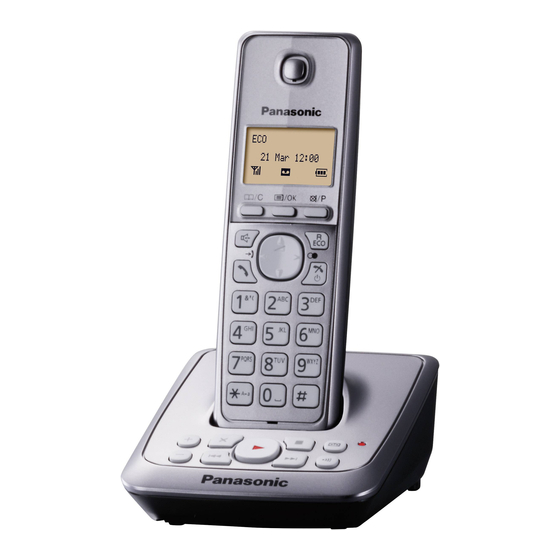













Need help?
Do you have a question about the KX-TG2721 Series and is the answer not in the manual?
Questions and answers