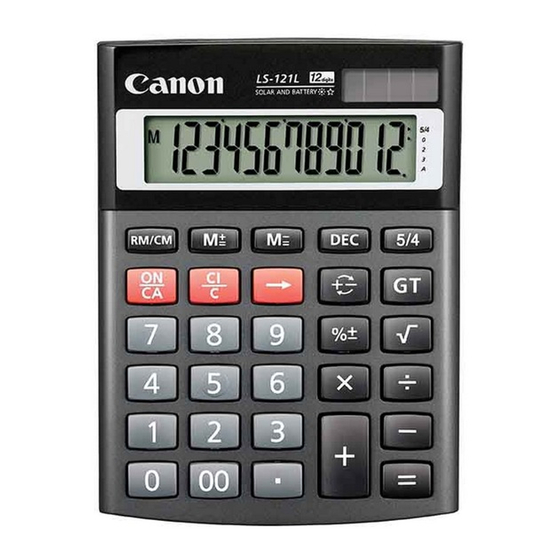
Table of Contents
Advertisement
Quick Links
LS-121L
PRINTED IN CHINA
CALCULA TION
OPERA TION
DISPLA Y
MIXED
(
ON
DEC
5/4
(Set to 2)
(Set to Round-o )
2x 2 3=6
2
2
3
(
–7x9= –63
7
9
(
+ -
(2+4)3x8.1=16.2
2
4
3
8
1
(
CONSTANT
2+3=5
2
3
(
4+3=7
4
(
1–2=–1
1
2
(
2–2=0
2
(
5x3=15
5
3
(
5x4=20
4
(
63=2
6
3
(
93=3
9
(
POWER, FRACTION
3
= 27
3
(
3
1/2 = 0.5
2
(
SQUARE ROOT
3 = 1.73205080756
3
( 1.73205080756)
ADD MODE
DEC
(Set to A)
$12.55+$15.75–$5.30=
1255
1575
$23.00
530
(
DEC
FLOATING MODE
(Set to Floating)
DEC
83x3.7+9=
8
3
3
7
18.8666666666
9
( 18.8666666666)
ROUND-DOWN
DEC (Set to 2)
5/4 (Set to Round-o )
113=3.66666666666
11
3
(
5/4
ROUND-OFF
5/4
(Set to Round-o )
113=3.66666666666
11
3
(
PERCENTAGE
200+(200x20%)=240
200
20
(
200–(200x20%)=160
200
20
(
GRAND TOTAL
(
ON
30 x 40 = 1,200
30
40
(
GT
+) 50 x 60 = 3,000
50
60
(
GT
GT
4,200
(
GT
GT
+) 235 x 35 = 8,225
235
35
(
GT
12,425
(
GT
GT
(Recall Grand Total)
(
GT
(Clear Grand Total)
MEMORY
(
ON
RM/CM
RM/CM
3 x 4 = 12
3
4
(
M
–)
6 0.2 = 30
6
0
2
(
M
–18
(
M
RM/CM
+)
200
200
(
M
182
(
M
(Recall Grand Total)
RM/CM
RM/CM
(
(Clear Grand Total)
RM/CM
OVERFLOW
123456789x78900=
123456789
78900
(
9.74074065210)
E
9740740652100
(
9.74074065210)
(ERROR)
60 = 0
6
0
(
E
(
(ERROR)
POWER SUPPLY
This calculator comes with a dual power source. Generally, under
normal room lighting, the calculator is powered by a built-in solar cell.
When the light level drops below a certain point, it will automatically
switch over to battery power. The alkaline battery is long lasting,
however the battery life will depends on usage. When the battery is
exhausted, you can stilluse the solar cell to power the calculator.
PUB E-IM-2002
(Note: Do not attempt to change the battery. Please have a Canon
Service technician change the battery.)
■ Electromagnetic interference or electrostatic discharge may cause
the display to malfunction or the contents of the memory to be lost or
altered. Should this occur, use the tip of a ball point pen (or similar
sharp object) to press the [RESET] button on the back of the
calcualtor and re-start your calculation from the beginning.
0.)
CALCULATING WITH DECIMALS
6.00)
Decimal Point Selector Key – Used for designating the decimal
DEC
–63.00)
point position for calculation result. Each time [DEC] is pressed,
the decimal point indicator will shifted between 0 2 3 A. Floating
16.20)
calculation are performed when there is no indicator on LCD
display.
A (add-mode) – Addition and subraction are performed with an
DEC
5.00)
automatic 2-digit decimal. It is convenient for currency
7.00)
calculation.
5/4
Rounding key – Used for rounding the result to a pre-selected
–1.00)
number of decimals. The round-down function are performed
0.00)
when there is no indicator on LCD display.
15.00)
OVERFLOW FUNCTION
20.00)
In the following cases, "E" will be shown on the display. The keyboard is
2.00)
electronically locked, and further operation is impossible. Press
3.00)
clear the overflow.
1) The result or the memory content exceeds 8 digits.
2) Dividing by "0".
27.00)
SPECIFICATION
0.50)
Power Source : Please refer to the product backside.
Automatic power-off : Approx. 7 minutes
Usable Temperature : 0°C to 40°C (32°F to 104°F)
Dimensions : 105mm (W) x 140mm (L) x 32mm (H)
Weight : 124g
(Subject to change without notice)
23.00)
3.66)
3.67)
240.00)
160.00)
DEC
0.)
1'200.00)
3'000.00)
4'200.00)
8'225.00)
DEC
12'425.00)
12'425.00)
5/4
0.)
12.00)
30.00)
–18.00)
200.00)
182.)
182.)
0.)
0.)
ENGLISH
DEC
DEC
5/4
to
DEUTSCH
DEC
DEC
5/4
FRANÇ AIS
DEC
DEC
5/4
ESPA ÑOL
DEC
DEC
5/4
ITALIANO
NEDERLANDS
Advertisement
Table of Contents














Need help?
Do you have a question about the LS-121L and is the answer not in the manual?
Questions and answers