Summary of Contents for Elsys AMPLIMAX EPRL16
- Page 1 AMPLIMAX EPRL16 USER MANUAL Maximum performance for Internet in low or nonexistent locations. EASY INTERNET...
-
Page 2: Before Using
Scenario 1: USB modem connected indoors. Scenario 2: AMPLIMAX ELSYS installed on the roof, at a height of 5 meters. The table below describes the improvement in the range and level received from AMPLIMAX in scenario 2 regarding to the... -
Page 3: Product Details
PRODUCT DETAILS AMPLIMAX CONNECTIONS RJ45/POE ANT EXT EASY CELL INT/EXT NETWORK INSTALL SIM CARD 1. Entrance to the SIM Card of the chosen carrier. Inserting until you feel a "click" 2. CELL NETWORK LED - Flashing, with time on longer than off, indicates connection established. Flashing, with off time longer than on, indicates network search. -
Page 4: Installation
INSTALLATION The installation of AMPLIMAX must be done according to the simplified diagram below: GENERAL CONNECTIONS MAP To ensure better performance, it is recommended to install AMPLIMAX outdoors. The Sim Card (nano) is installed The product is not suitable for use in directly on the domestic environments, as it may AMPLIMAX. -
Page 5: Easy Install
EASY INSTALL BLIND SEARCH OF CARRIERS If you want to know the cellular networks available at the installation site, perform the following steps: Before mounting the reflector on the AMPLIMAX and before connecting the SIM Card, take the AMPLIMAX cabinet to a location close to the final installation. - Page 6 BEST SIGNAL FINDER FIT THE REFLECTOR TO THE CABINET (TOP TO BOTTOM) Fit the reflector to the back It must sliding like a drawer, The top view must appear as of the cabinet. up to the limit of the path. in the figure below.
- Page 7 After the supply voltage disappears, press the “Easy Install" button, which will make the equipment indicate the level received through the display in real time. Note: When one carrier rents the cellular network from another, the display indicates the name of the proprietary network. EASY The value will be between 00 and 99%.
-
Page 8: Verifying The Installation
VERIFYING THE INSTALLATION Typically, the installation will be completed in this step. After energizing the product, wait 1 and a half minutes. Check, then, that it is already possible to browse the Internet by connecting the network cable (RJ-45) to a notebook, PC, Access Point or Wi-Fi router. If you are unable to navigate, proceed to the next step. -
Page 9: Operation
OPERATION DISPLAY AND WEB PAGE OPERATING MODE Monitoring - With the inserted Sim Card it displays: carrier, band, signal level and technology. Blind Search - Without the inserted Sim Card it displays: animation and audible signal until it search and displays the networks. Signal Finder - With the Sim Card inserted, it displays the carrier's best signal level and audible signal. - Page 10 WEB SETTING PAGE With the computer settings done correctly, open the browser of your choice and enter the IP address of the AMPLIMAX (the factory default is 192.168.10.254). If all connections are correct, the product setting page can be accessed. AMPLIMAX HOME PAGE Page with the basic settings of the Ethernet port and the 4G / 3G / 2G connection System Status - On this page the user can see...
- Page 11 WEB SETTING PAGE RJ45 CABLE TESTING Required tools 1 cutting pliers 1 RJ-45 connector crimping pliers 1 network cable testing Material needed: 2 high quality RJ-45 connectors High quality RJ-45 network cable. At a minimum, it must be category 5e (cat. 5e) Use RJ-45 cable category Assembly Instructions...
-
Page 12: Factory Reset
SCOPE AND GUARANTEE TERM: 1. This product is guaranteed by ELSYS for a period of one (1) year, including the three (3) months established by law. The term of this guarantee will be counted from the date of purchase of the product, evidenced by the purchase receipt of the product. -
Page 13: Data Collection
INFORMATION THAT WILL BE COLLECTED: • Date / time: date and time of collection • Serial number: Serial number "ELSYS" - Production control; • IMEI: International Mobile Equipment Identification (Global Registration). • MAC: Media Access Control ("Physical" address of the network interface). - Page 14 To further enhance your experience of using Amplimax and to develop new features and products, we may collect some information from Amplimax, which will be for the exclusive use of ELSYS. The automatic sending of this data consumes only 0.05 Mb per month of your data plan and will only occur if you authorize it. Please read the privacy...
- Page 15 2) Download / Upload rates and performance depend on the quality and availability of each carrier's signal. ELSYS disclaims any guarantee of upload and / or download rate, as these conditions are relevant to each carrier. The peak download speed of 70Mbps depends on the rate of each carrier.
- Page 16 ASSEMBLY TEMPLATE Template: 2.8 in FASTENING THE PRODUCT ON A WALL Ideal screw for wall mounting: ISO1478 screw (DIN7970) - N10 (3/16” body and 3/8” head) pan head screw (Philips or slit) S6, S7 or S8 bushing PRODUCT FASTENING ON THE MAST AMPLIMAX Lite can be fixed to both mast and wall.
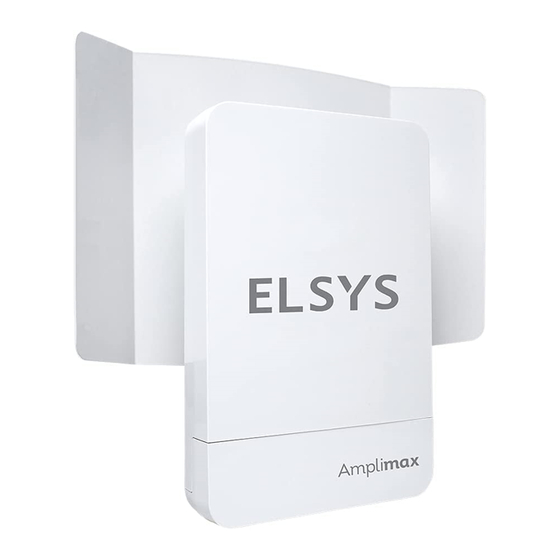


Need help?
Do you have a question about the AMPLIMAX EPRL16 and is the answer not in the manual?
Questions and answers