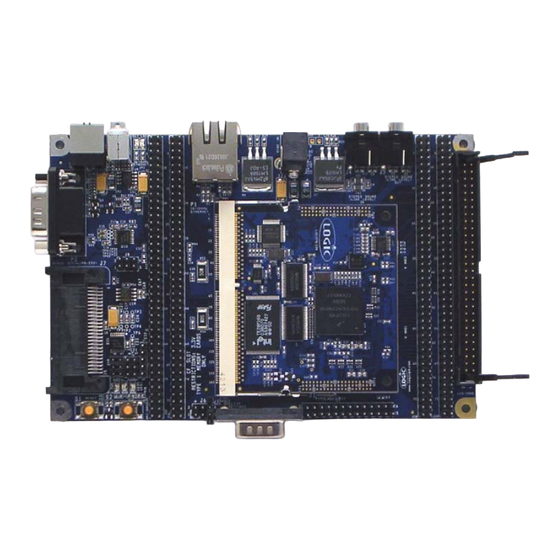
Table of Contents
Advertisement
Quick Links
Advertisement
Table of Contents

Subscribe to Our Youtube Channel
Summary of Contents for Logic ZOOM ColdFire SDK
- Page 1 :: Co ld F ir e SDK :: QuickStart Guide www.logicpd.com...
- Page 3 ZOOM ColdFire SDK Quickstart Guide We fast forward the evolution of new products.
-
Page 4: Table Of Contents
2.4 Baseboard Connection Diagram QuickStart 3.1 Inserting the Fire Engine into the Baseboard 3.2 Connecting the Baseboard to your PC Test Drive the Zoom ColdFire SDK Development Kit 4.1 Terminal Emulation Installation 4.2 Power-up the Development Kit 4.2.1 dBUG ROM Monitor Power-up 4.2.2 LogicLoader (Bootloader/Monitor) Power-up... - Page 5 Table 5.1 – Jumper Switch Table Figure 5.2 – Jumper Settings for DB9 Header Figure 5.3 – Jumper Settings for CAN Table 5.4 – Jumper Switch Table Figure 5.5 – Jumper Settings for DB9 Header ZOOM ColdFire SDK QuickStart Guide...
-
Page 6: Introduction
5 volt power supply with power adapters BDM adapter (USB version) USB cable Ethernet crossover cable 1. The MCF5329/73-10 Fire Engine is not compatible with Logic’s Zoom Starter Development Kit (SDK) baseboard. 2. Only available with the MCF5329-10 Fire Engine. ZOOM ColdFire SDK... - Page 7 Third-party development tools and operating system software wrapped in individual Application Development Tools Cygwin, Tera Term, and GNU Cross Development Toolchain CodeWarrior™ Special Edition available from Freescale Mechanical 102 mm wide x 152 mm long x 16.8 mm high ZOOM ColdFire SDK QuickStart Guide...
-
Page 8: Getting Started
2 Getting Started 2.1 Unpacking the System The Zoom ColdFire SDK Development Kit is comprised of the following items: Application baseboard System on Module Fire Engine CD-ROM (see "CD-ROM Content Highlights" Section) Null-modem serial cable BDM interface (USB version) USB cable... -
Page 9: Cd-Rom Content Highlights
Tera Term serial emulation program (or equivalent) USB port to utilize BDM interface 1. Available as downloads from Logic’s website. Please create an account to access and receive notifica- tion of the latest updates to these documents: https://www.logicpd.com/auth/. ZOOM ColdFire SDK... -
Page 10: Baseboard Connection Diagram
2.4 Baseboard Connection Diagram Figure 2.2 – Connection Diagram for the Baseboard ZOOM ColdFire SDK QuickStart Guide... - Page 11 P – USB function Q – USB host R – Ethernet LEDs (activity LED on left and link LED on right, in this view) 1. Integrated LCD and CAN interfaces only available on the MCF5329-10 Fire Engine. ZOOM ColdFire SDK QuickStart Guide...
-
Page 12: Quickstart
SODIMM connector and lift up on the non-SODIMM edge of the Fire Engine. Note: Please refer to Logic's White Paper 318 Card Engine Insertion and Extraction Procedure for detailed directions on how to avoid damaging the Fire Engine when inserting and removing it from the baseboard. -
Page 13: Connecting The Baseboard To Your Pc
Figure 3.2 – Connecting the Baseboard to your PC Power supply & power adapter (Europe, Japan, UK, or US) RS-232 null-modem cable to host PC Figure 3.3 – Baseboard JTAG Settings for MCF5329/73-10 Fire Engine – – Normal/BDM operation JTAG operation ZOOM ColdFire SDK QuickStart Guide... -
Page 14: Test Drive The Zoom Coldfire Sdk Development Kit
CD-ROM or can be downloaded for free from Logic's website at the following location: https://www.logicpd.com/auth/. Step-by-step installation instructions for Tera Term can be found in the Zoom ColdFire SDK User’s Manual. Tera Term Pro is not available for Linux users. Logic Product Development does not guarantee or support any terminal emulation programs under Linux or Windows platforms. -
Page 15: Power-Up The Development Kit
4.2 Power-up the Development Kit The Zoom ColdFire SDK Development Kit is shipped with both the Freescale and Logic bootloaders installed in resident flash. The Freescale 'dBUG' ROM monitor is the default bootloader. LogicLoader can be accessed via the dBUG ROM monitor, see Section 4.2.2. -
Page 16: Using The Development Kit With The P&E Coldfire Bdm Interface
.zip file for more information. 4.3 Using the Development Kit with the P&E ColdFire BDM Interface The Zoom ColdFire SDK Development Kit includes a ColdFire BDM (Background Debug Mode) Interface from P&E Microcomputer Systems that can be used with a variety of development tools. -
Page 17: Sample Application
BDM for use with your PC. 4.4 Sample Application The Zoom ColdFire SDK Development Kit comes with a sample application that can be downloaded from the Logic website: https://www.logicpd.com/auth/. For instructions, see the Zoom ColdFire SDK User’s Manual and the readme file that accompanies the downloaded sample application. -
Page 18: Jumper/Switch Functionality
CAN Port 0 terminated data line. (See Jmp 3–5 Figure 5.3, below.) Jmp 2-4 JTAG (See Figure 3.3, earlier in this document.) Figure 5.2 – Jumper Settings for DB9 Header Header DB9 as Header DB9 as UART header CAN header ZOOM ColdFire SDK QuickStart Guide... -
Page 19: Jumper Settings For M5373Evb Development Kit
The SSI port is muxed with UARTB. Only one port can be used at a time. Jmp 2–4 JTAG (See Figure 3.3, earlier in this document.) Figure 5.5 – Jumper Settings for DB9 Header Header DB9 as UART header ZOOM ColdFire SDK QuickStart Guide... -
Page 20: Product Notices
6 Product Notices The Zoom ColdFire SDK Development Kit being sold by Logic and Freescale is intended for ENGINEERING DEVELOPMENT OR EVALUATION PURPOSES ONLY. As such, the goods being provided may not be complete in terms of required design, marketing, and/or manufacturing related protective considerations, including product safety measures typically found in the end product incorporating the goods. -
Page 21: Product Registration
Internet Explorer or Firefox. In addition, you will be notified when Logic releases updates to your product. Go to the Log In section on the Logic website (http://www.logicpd.com/support/) and create a user account. -
Page 22: Ordering Information
8 Ordering Information Zoom ColdFire SDK Development Kits, Fire Engines, and Display Kits are available direct from Freescale or their worldwide distributors. 8.1 Zoom ColdFire SDK Development Kits M5329EVBE includes the M5329BFEE Fire Engine M5373EVB includes the MCF5373 Fire Engine 8.2 MCF5329-10 Fire Engine Configurations... -
Page 23: Zoom Display Kits
Display Kits. 9.1 Zoom Display Kits Specification Table Logic offers the following Display Kits for use with Development Kits. Visit Logic’s website for current information on Zoom Display Kits. Note: The MCF5373-10 Fire Engine does not support an LCD interface. -
Page 24: Support
10 Support The Zoom ColdFire SDK Development Kit is a Freescale part number. Technical support should be handled as follows: First, contact your local Freescale sales office if there are any issues or questions. Second, use Freescale’s Technical Information Center. See enclosed information card in box. -
Page 25: Frequently Asked Questions
PCB Design & Layout FPGA/DSP Design Manufacturing Services 10.1 Frequently Asked Questions Visit http://www.logicpd.com/support/ for a complete list of FAQs for the Zoom ColdFire SDK Development Kit. 10.2 Technical Discussion Group Visit http://www.logicpd.com/support/ to join our Technical Discussion Group, ask support questions, and share valuable information with other designers. - Page 26 This file contains source code, ideas, techniques, and information (the Information) which are Proprietary and Confidential Information of Logic Product Development, Inc. This information may not be used by or disclosed to any third party except under written license, and shall be subject to the limitations prescribed under license.
- Page 27 Logic Product Development makes no warranty for the use of its products. The Company assumes no responsibility for any errors which may appear in this document, reserves the right to change devices or specifications detailed herein at any time without notice, and does not make any commitment to update the information contained herein.

Need help?
Do you have a question about the ZOOM ColdFire SDK and is the answer not in the manual?
Questions and answers