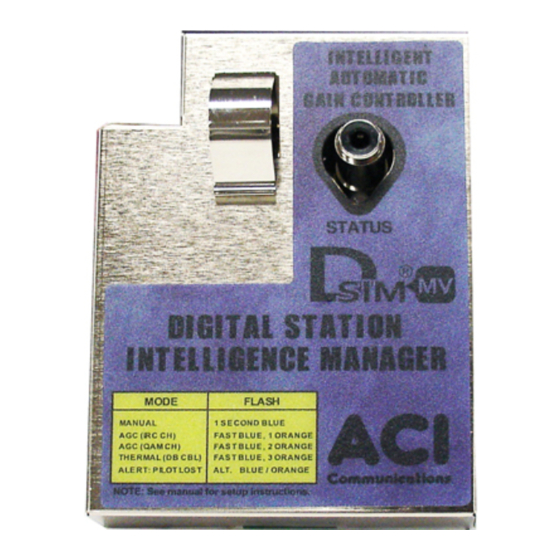
Table of Contents
Advertisement
Quick Links
Advertisement
Table of Contents

Summary of Contents for aci DSIM-MV
- Page 1 DSIM-MV Installation Guide Revision F...
-
Page 2: Quick Start Instructions For Single Pilot Agc Operatation
Installation Guide Rev F 1. Quick Start Instructions for Single Pilot AGC Operatation 1. Remove the RF module cover and install the DSIM-MV AGC module into the amplifier. Then re-install the RF module faceplate 2. Attach cable and controller to the DSIM-MV, the controller light should be solid blue indicating manual mode (if not press mode button until it is). -
Page 3: Table Of Contents
Installation Guide Rev F Table of Contents 1. QUICK START INSTRUCTIONS FOR SINGLE PILOT AGC OPERATATION ......... 2 2. DSIM-MV AGC MODULE & DSIM CONTROLLER OVERVIEW ..........4 3. DSIM MODE DEFINITIONS ....................5 4. DSIM CONTROLLER OPERATION INSTRUCTION GUIDELINES ..........7 5. -
Page 4: Dsim-Mv Agc Module & Dsim Controller Overview
AGC. In the SPAGC mode the DSIM-MV can be programmed to use either an analog or digital pilot signal from channels 52 to 116. If the pilot channel is lost, the DSIM-MV module will default into a thermal TGC mode and then return to the single pilot SPAGC mode automatically once the pilot channel has been restored. -
Page 5: Dsim Mode Definitions
DSIM-MV Installation Guide Rev F The DSIM controller is used to set the DSIM-MV module’s pilot channel and to change into the different operational modes during the amplifier setup. The bi-colored blue and red LED indicator's blinking patterns will denote the current optional mode setting. - Page 6 DSIM-MV Installation Guide Rev F DSIM Mode Flow Chart MGC mode: This is the default mode for Amp. Setup The controller LED will be solid blue The DSIM LED will blink blue every half sec Press MODE once to start the...
-
Page 7: Dsim Controller Operation Instruction Guidelines
DSIM-MV Installation Guide Rev F 4. DSIM Controller Operation Instruction Guidelines Switch Function Description In MGC Mode, Click to increase RF output level (See Note 1) Increase In AGC Mode, no function In TGC Mode, Click to increase cable length value... -
Page 8: Dsim Controller Status Led Essentials
Steady on Blue In MGC Mode Series of Blue Blinks In AGC Mode Steady on Purple In TGC Mode 6. DSIM-MV Module Status LED Essentials Operation Blinking Patterns for DSIM-MV Module LED Blinking Pattern Indications Steady Repeating Blue Dashes Manual Mode Pilot Channel Number ‐... -
Page 9: Dsim Interface Cable Assembly
Quick Blue / Orange Blinks Thermal (TGC) mode until Pilot channel is restored Note: The DSIM-MV LED blinks after the pilot channel count will be orange during programming and blue when in operation. 7. DSIM Interface Cable Assembly To make the connection from the DSIM controller to the DSIM-MV AGC module use cable assembly P/N 240330-01 as shown below. -
Page 10: Single Pilot Agc Setup
6. Connect the DSIM controller to the DSIM-MV AGC module with the interface cable assembly 7. The controller LED will then flash red / blue rapidly while the DSIM controller and DSIM-MV module completes the syncing process. This process will take approximately 2-3 seconds to complete. - Page 11 DSIM-MV Installation Guide Rev F 11. Measure and record the RF output level of the amplifier at the highest operating frequency. Using the table bellow adjust the RF output level by pushing the “+" button to increase or the "-“ button to decrease the RF output level. Pressing the button once is used for small increments, holding the button down is for large increments.
- Page 12 DSIM-MV Installation Guide Rev F 16. Check the LED on the DSIM-MV Module to make sure the channel number is right. Refer to section 10 for pilot channel blinking count overview. 17. Remove the DSIM-MV interface cable from the amplifier, and the DSIM-MV is all set!
-
Page 13: Thermal Agc Setup
27 dB in the memory. The controller is used to set the DSIM-MV module to either 9 dB, 18 dB, or 27 dB of cable by simply clicking the “Increase” or “Decrease” buttons on the controller. - Page 14 8. Click + / - button to go to the desired cable length setting choosing from 9 dB, 18 dB, or 27 dB. This cable length dB setting is the dB amount of cable in front of the amplifier. 9. Check the LED on the DSIM-MV Module to make sure the cable length setting is correct. Cable Length...
-
Page 15: Led Pilot Channel Blink Series Overview
DSIM-MV Installation Guide Rev F 10. LED Pilot Channel Blink Series Overview Channel DIGITAL Set 1 Set 2 Set 3 Set 4 Blue-Operation Blue Blue Blue Orange-Programming 391.25 393.00 5-Dits 2-Dits 397.25 399.00 5-Dits 3-Dits 403.25 405.00 5-Dits 4-Dits −... - Page 16 DSIM-MV Installation Guide Rev F Channel DIGITAL Set 1 Set 2 Set 3 Set 4 Blue-Operation Blue Blue Blue Orange-Programming 523.25 525.00 7-Dits 4-Dits 529.25 531.00 7-Dits 5-Dits − 535.25 537.00 7-Dits 6-Dits − 541.25 543.00 7-Dits 7-Dits − 547.25 549.00...
- Page 17 DSIM-MV Installation Guide Rev F Channel DIGITAL Set 1 Set 2 Set 3 Set 4 Blue-Operation Orange- Blue Blue Blue Programming 655.25 657.00 1-Dits 1-Dash 1-Dits 661.25 663.00 1-Dits 1-Dash 2-Dits 667.25 669.00 1-Dits 1-Dash 3-Dits 673.25 675.00 1-Dits 1-Dash 4-Dits 679.25...
- Page 18 2015 ACI Communications, Inc. All rights reserved Rev F10-03-2015 Printed in U.S.A. ACI Communications, Inc. reserves the right to discontinue the manufacture or change specifications without prior notice on any parts illustrated in this data sheet. Registered trademarks are the...





Need help?
Do you have a question about the DSIM-MV and is the answer not in the manual?
Questions and answers