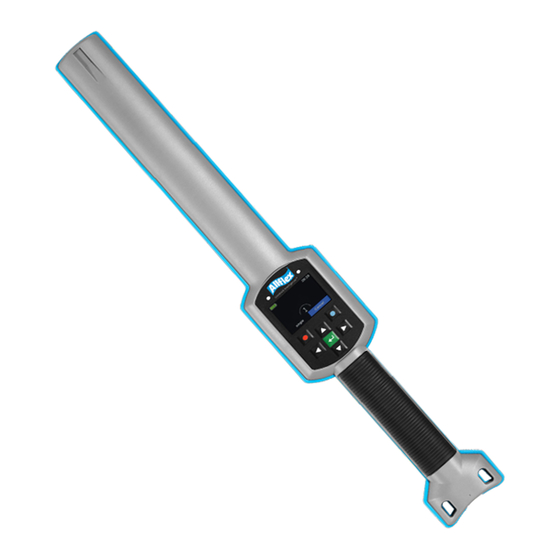
Advertisement
Quick Links
Advertisement

Subscribe to Our Youtube Channel
Summary of Contents for Allflex AWR250
- Page 1 Allflex AWR250 Quick Start Guide Reader Unboxing Video...
-
Page 2: Before You Start
The Allflex Stick Reader is a strong, smart and easy solution that allows you to identify and manage your livestock using advanced technology and provides comprehensive reading capabilities, including all types of ISO compatible* HDX and FDX-B ear tags Before you Start... - Page 3 Quick Start Guide 5 easy steps to start working with your Stick Reader This handbook provides step-by-step workflows for each of the following steps. Access the Software • The Reader software is stored in the device • Make sure the Stick Reader is Off •...
- Page 4 Access the Software Step 1 1. Make sure the Stick Reader is switched OFF. If not, press the key for longer than 2 seconds. 2. Connect the magnetic USB cable to the Stick Reader. Note not to force the connection against the orientation of the magnetic connector. 3.
-
Page 5: Main Display
Familiarize yourself with Stick Reader’s User Interface Step 3 Language Customization The default display language is always English. To set the language, go to Menu>>Setup>>Display>>Set Language If the language you want to use is not available, please contact your local distributor for further details. Main Display It is important to understand the Stick Reader’s basic functionality and display before starting:... - Page 6 Familiarize yourself with the Stick Reader’s User Interface Step 3 LEDs and Indications This is the LED display. Refer to the User Manual for a full description of functionality : Blue Multicolor LED: Blue LED: The colors change according Used for indicating the to the charging status when connection status when the the display is switched off.
- Page 7 Start Using Your Stick Reader ! Step 4 After setup, you can start reading tags: Best reading orientation Worst reading orientation It is best to read the tags when they are either facing the Stick Reader’s tip or when the side of the tag is facing the side of the Stick Reader. Reading Tags Process Press to read The tag is recognized...
- Page 8 Menu > Setup > Display > Set Switch Off Time The ‘Switch Off Time’ period determines when the AWR250 enters Suspend mode. Any action, like a stroke of a button, retriggers the timer. More setup operations such as alert events etc. are available in the User Guide.
- Page 9 Basic Operations Step 5 Note that only very basic operations are included in this Quick Guide. For additional information, refer to the User Guide. Creating groups Records are organized in groups. The name can be customized and used e.g. for reference to action, animal status or location. One group can contain up to a maximum of 10.000 records.
-
Page 10: Basic Operations
Basic Operations Step 5 Data Management The ‘Data’ menu contains ‘Show Data’ and ‘Clear Data’ options. It is also possible to search an uploaded database for a particular entry based on either the input of the VID or an EID (read tag), but only if a database has been uploaded. -
Page 11: Bluetooth Settings
Optional Bluetooth Settings Bluetooth is a wireless technology that allows the contactless exchange of data between different devices. Communication ranges of up to 80m in line of sight are possible, generally. It is not mandatory for basic functionality of the stick reader but can be used in operation with other applications such as weight scales and smartphone applications. - Page 12 To learn more, visit: www.allflex.global/allflex-awr250-stick-reader/ Copyright© 2020 SCR Engineers Ltd., subsidiary of Merck & Co., Inc., Kenilworth, New Jersey, U.S.A. The information contained herein is subject to change without notice. The only warranties for SCR’s products and services are set forth in the express warranty statements accompanying such products and services.



Need help?
Do you have a question about the AWR250 and is the answer not in the manual?
Questions and answers