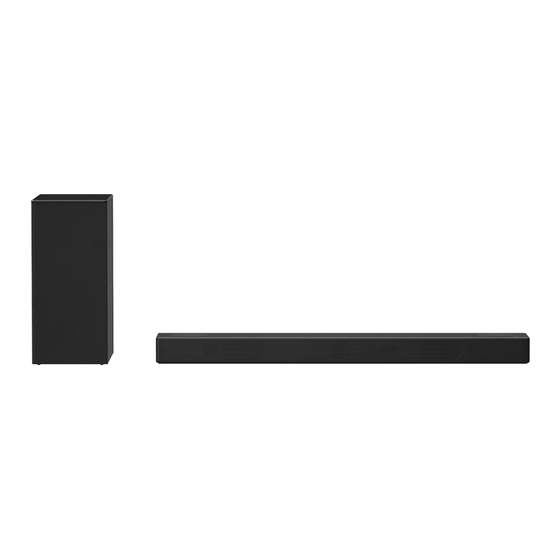
Table of Contents
Advertisement
Quick Links
SIMPLE MANUAL
Wireless
Sound Bar
Please read this manual carefully before operating your set and retain it for
future reference.
To view the instructions of advanced features, visit http://www.lg.com and
then download Owner's Manual. Some of the content in this manual may
differ from your unit.
MODEL
LAC7
MFL71672223
www.lg.com
2003_Rev01
Copyright © 2020 LG Electronics Inc. All Rights Reserved.
SN7Y.DCANCLK_SIM_ENG_MFL71672223.indd 1
2020-04-08
9:56:15
Advertisement
Table of Contents

Summary of Contents for LG LAC7
- Page 1 Please read this manual carefully before operating your set and retain it for future reference. To view the instructions of advanced features, visit http://www.lg.com and then download Owner’s Manual. Some of the content in this manual may differ from your unit.
- Page 2 Front Panel Subwoofer Connection Place the wireless subwoofer near the sound bar and follow steps below. a Connect the power cord of the sound bar and the wireless subwoofer to the outlet. b Turn on the sound bar. 1 (Standby) · · · · · · · · · · · · Switches the unit ON or OFF. • The sound bar and wireless subwoofer will be F (Function) ·...
- Page 3 Connect the sound bar to the TV using HDMI Long press N and press it again to limit cable. Bluetooth connection to only BT and LG TV. b Set up [External Speaker (HDMI ARC)] on your SOUND EFFECT: Selects a sound effect mode.
- Page 4 • Manufacturer : Asian Power Devices Inc. LG Electronics will also provide open source code to AC adapter you on CD-ROM for a charge covering the cost of • Input : 100 - 240 V ~...
- Page 5 Industry Canada Statement WARNING [For having wireless function (WLAN, Bluetooth,...)] [For product having the wireless function using 5 GHz This device contains licence-exempt transmitter(s)/ frequency bands] receiver(s) that comply with Innovation, Science and the device for operation in the band 5150–5250 Economic Development Canada’...
- Page 6 LG Customer Information Center 1-888-542-2623 CANADA Register your product Online! www.lg.com SN7Y.DCANCLK_SIM_ENG_MFL71672223.indd 6 2020-04-08 9:56:18...













Need help?
Do you have a question about the LAC7 and is the answer not in the manual?
Questions and answers