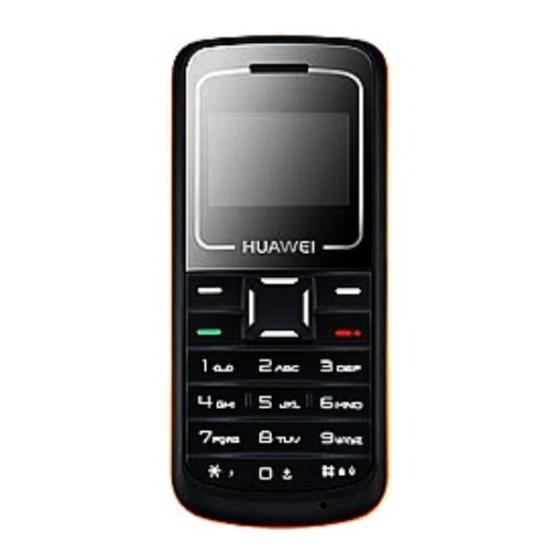
Summary of Contents for Huawei G1157
- Page 1 G1157 GSM Mobile Phone User Guide Huawei Technologies Co., Ltd. Address: Huawei Industrial Base, Bantian, Longgang, Shenzhen 518129, People's Republic of China...
- Page 2 Thus the descriptions herein may not exactly match the product or its accessories you purchase. Huawei Technologies Co., Ltd reserves the right to change or modify any information or specifications contained in this manual without prior notice or obligation.
-
Page 3: Table Of Contents
TO THE MAXIMUM EXTENT PERMITTED BY APPLICABLE LAW, IN NO CASE SHALL HUAWEI TECHNOLOGIES CO., LTD BE LIABLE FOR ANY SPECIAL, INCIDENTAL, INDIRECT, OR CONSEQUENTIAL DAMAGES, OR LOST PROFITS, BUSINESS, REVENUE, DATA, GOODWILL OR ANTICIPATED SAVINGS. Import and Export Regulations... - Page 4 FM Radio............. 17 Warnings and Precautions ......17...
-
Page 5: Your Phone
Your Phone The following figure shows the appearance of your phone and it is for your reference only. Screen Flashlight Navigation key Charger/Headset jack Left soft key # key Call/Answer key End/Power key Number keys Right soft key... -
Page 6: Keys And Functions
* key Earpiece Keys and Functions Press… To… Make a call. Answer an incoming call. View the Dialed calls in standby mode. Power on or off the phone (by pressing and holding it for about 3s). End a call, or reject an incoming call. Return to the standby mode. - Page 7 Press… To… In standby mode, press and hold ( for about 2s or press ( ) twice consecutive times to turn on the flashlight. Press ( ) again to turn off the flashlight. Access: Alarm clock ( ), Call Records ( ), and Calculator ) in standby mode.
-
Page 8: Screen Icons
Press… To… In standby mode, press the key once to enter *, press and hold the key to enter P. Display the symbol list in any input mode. Enter #. Lock the keypad in standby mode (by pressing and holding the key for about 3s). Change input modes when editing texts. - Page 9 The FM radio is activated. An alarm is activated. The keypad is locked. Battery charge level. The Standard profile is activated. The Conference profile is activated. The Outdoor profile is activated. The Mute profile is activated. The Customize profile is activated. Missed call(s).
-
Page 10: Installing The Sim Card
Installing the SIM Card Before installing the SIM card, ensure that your phone is powered off. Ensure that the golden contact area on the SIM card is facing downward, and the beveled corner is properly aligned with the SIM card slot. Removing the SIM Card Before removing the SIM card, ensure that your phone is powered off. -
Page 11: Using The Function Menu
animation. When the charging icon becomes static, the battery is fully charged. Disconnect the charger from the phone. Disconnect the charger from the AC power socket. Using the Function Menu In standby mode, press (Menu). Press to select the desired function menu. Press (Select) to display the selected menu. -
Page 12: Answering A Call
To call an extension, enter the phone number, press and hold to insert P, and then enter the extension number. Press to dial the number. Press to end the call. You can also make a call through call logs, contacts, and messages. During a call, press to adjust the volume. - Page 13 Do remember your phone lock code. If you forget it, contact the service center.
-
Page 14: Pin And Puk
PIN and PUK The personal identification number (PIN) protects your SIM card from unauthorized use. The PIN unblocking key (PUK) can unlock the blocked PIN. Both PIN and PUK are delivered with the SIM card. For details, consult your service provider. If you enter wrong PINs for a specified number of times consecutively, the phone asks you to enter the PUK. -
Page 15: Changing The Text Input Modes
Changing the Text Input Modes The indicator of the current text input mode is displayed on the upper left corner of the screen. You can press to change the text input mode. Indicator Text Input Mode ABC, Abc and abc Multi-tap input mode Predictive input mode Number input mode... -
Page 16: Predictive Input Mode
Predictive Input Mode In predictive input mode, do as follows to enter a word: Press each key only once according to the spelling sequence of the desired word. The phone displays the commonly used word according to the numeric sequence of key presses. Press to scroll to the desired word. - Page 17 FM Radio The headset cable functions as an antenna as well. To ensure good reception of radio programs, do not disconnect the headset from the phone or severely bend the headset cable. Connect a compatible headset to the phone.. Select Menu > Applications > FM radio to launch the FM radio.
- Page 18 Electronic Device Power off your device if using the device is prohibited. Do not use the device when it causes danger or interference with electronic devices. Medical Device Power off your device and follow the rules and regulations set forth by the hospitals and health care facilities.
- Page 19 adhere to restrictions in areas where blasting operations are in progress. Before using the device, watch out for areas that have potentially explosive atmosphere that are often, but not always, clearly marked. Such locations include areas below the deck on boats, chemical transfer or storage facilities and areas where the air contains chemicals or particles such as grain, dust, or metal powders.
- Page 20 Using wireless devices in an aircraft may be dangerous to the operation of the aircraft, disrupt the wireless telephone network, and may be considered illegal. Operating Environment Do not use or charge the device in dusty, damp or dirty places or places with magnetic fields. Otherwise, the circuit may not function properly.
- Page 21 Keep the ambient temperature between 0°C and 45°C while the device is being charged. Keep the ambient temperature between -10°C to 55℃ for using the device powered by battery. Preventing Hearing Damage Using the receiver, earbuds, headphones, speakerphone, or earpieces at high volume can result in permanent hearing loss.
- Page 22 Environment Protection Follow all the local regulations regarding the disposal of your devices or electrical accessories (such as chargers, headsets, or batteries). Recycle them. Do not dispose of an exhausted battery or a used device in a garbage can. Accessories Use only the accessories, such as the charger, battery, and headset, delivered by manufacturer.
- Page 23 If battery electrolyte leaks out, make sure that the electrolyte does not touch your skin and eyes. When the electrolyte touches your skin or splashes into your eyes, wash your eyes with clean water immediately and consult a doctor. If the battery is damaged, or the color changes or gets abnormally heated while you charge or store the battery, remove the battery immediately and stop using it.
- Page 24 When the temperature is lower than 0°C, performance of the battery is affected. Do not place magnetic storage media such as magnetic cards and floppy disks near the device. Radiation from the device may erase the information stored on them. Do not leave your device, battery, or charger in a very hot or cold place.
- Page 25 guaranteed in all conditions. You should not rely solely on the device for essential communications. Certification Information (SAR) THIS DEVICE MEETS THE GOVERNMENT'S REQUIREMENTS FOR EXPOSURE TO RADIO FREQUENCY ELECTROMAGNETIC FIELD. Your device is a low-power radio transmitter and receiver. When it is turned on, it emits low levels of radio frequency energy (also known as radio waves or radio frequency fields).
- Page 26 Before a device model is available for sale to the public, it must be tested and certified by the Federal Communications Commission (FCC), ensuring that it does not exceed the limit established by the government-adopted requirement for safe exposure. The tests are performed in positions and locations (that is, at the ear and worn on the body) as required by the FCC for each model.
- Page 27 This equipment has been tested and found to comply with the limits for a Class B digital device, pursuant to Part 15 of the FCC Rules. These limits are designed to provide reasonable protection against harmful interference in a residential installation. The operation is subject to the condition that this device does not cause harmful interface.
- Page 28 may void the FCC authorization to operate this equipment. RF exposure warning: The equipment complies with FCC RF exposure limits set forth for an uncontrolled environment. The equipment must not be co-located or operating in conjunction with any other antenna or transmitter. SAR Value: 1.41 W/g.






Need help?
Do you have a question about the G1157 and is the answer not in the manual?
Questions and answers