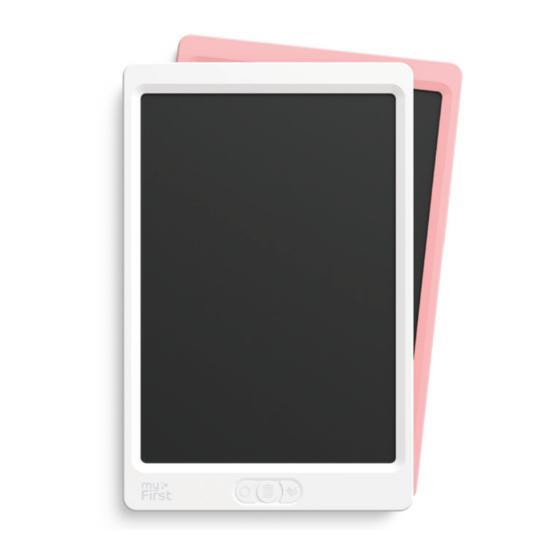
Advertisement
Available languages
Available languages
Quick Links
Get to
know myFirst
Sketch Pro
USER MANUAL
Pull out the writing stylus from the top
Press the Partial Erase button, rub with the
silicone part on the pen. The partial erasing
right of the Sketch Pro, write with the
pen or any hard but not sharp subject in
will last for 30 seconds. The Erase-All
the writing surface.
button will not work during this period.
Press the Return button once, back to
In the writing status, press the Erase-All
regular writing status.
button to clear all the drawings at once.
Switch to Lock to prevent accidentally
To replace the battery, unscrew the screw,
erase the full content.
and pull out the battery compartment.
Replace with the same type of battery.
Warning
� Do not store in high humidity environment
� Avoid open flames
� Use provided stylus to sketch. Do not apply pressure on screen with pointed objects
� In case of liquid leakage, wear gloves and place the product in a sealed bag. If
liquid comes into contact with the skin, wash it thoroughly with soap and water.
If irritation occurs, seek professional treatment immediately.
� Do not dismantle the device. Contact our service department for technical help.
FOR ONLINE HELP AND SUPPORT, VISIT
https://support.oaxis.com
Advertisement

Summary of Contents for Oaxis myFirst Sketch Pro
- Page 1 � Do not dismantle the device. Contact our service department for technical help. Sketch Pro Press the Return button once, back to In the writing status, press the Erase-All regular writing status. button to clear all the drawings at once. FOR ONLINE HELP AND SUPPORT, VISIT USER MANUAL https://support.oaxis.com...
- Page 2 Appuyez une fois sur le bouton de retour En mode écriture, appuyez sur le bouton afin de revenir en mode d'écriture normal. d'e acement complet pour e acer tous POUR L' A IDE ET LE SOUTIEN EN LIGNE, VISITEZ MANUEL D'UTILISATION https://support.oaxis.com les dessins en même temps.
- Page 3 Presione el botón Volver una vez, para En el estado de escritura, presione el PARA AYUDA Y APOYO EN LÍNEA, VISITE volver al estado de escritura normal. botón Borrar todo para borrar todos los MANUAL DE USUARIO dibujos a la vez. https://support.oaxis.com...
- Page 4 「部分消去ボタン」 を1回押して、 専用 ペンの消しゴム部分でこすって、 書い 「myFirst Sketch Pro (マイ フ ァース た内容の一部を消去でき ます。 部分消 トスケッチプロ)」 の右上から専用ペン 去ボダンを押すと、 30秒間続きます。 「ロックスイ ッチ」 によ るロック機能をし 電池交換の時、 ネジを外し、 バッテリ を引き出し、 液晶画面に専用ペンで書 その間は 「消去ボタン」 によ るすべてを たら、 消去ボタンの誤押による消去を ーコンパートメントを引き出します。 いて く ださい。 消去する機能ができ ません。 防ぐ...

Need help?
Do you have a question about the myFirst Sketch Pro and is the answer not in the manual?
Questions and answers