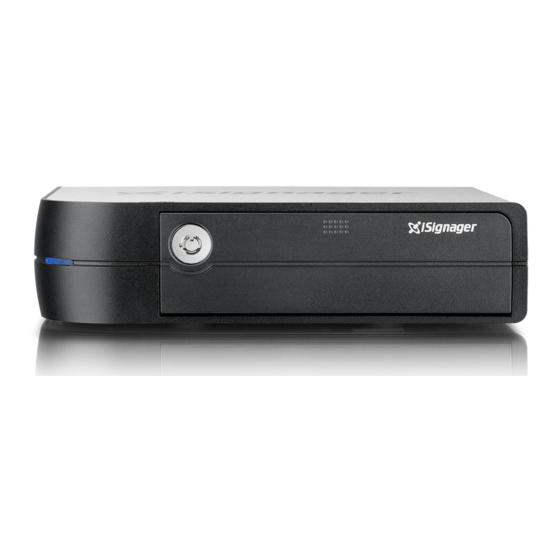
Table of Contents
Advertisement
Quick Links
iS-1500
iSignager Player
Quick Installation Guide
Package Contents
iSignager player
●
CD-ROM disc
●
Disco CD-ROM
●
Disco CD-ROM
●
Disco CD-ROM
Hardware Illustration
1
2
English
3
Español (España)
4
Português (Portugal)
5
Spanish (Mexico)
6
7
8
P/N: 51000-023106-RS V1.0
9
10
11
12
13
14
●
Power cord
●
Cable de alimentación
●
Cabo de Alimentação
●
Cable de alimentación
●
Quick Installation Guide
●
Guía de Instalación Rápida
●
Guia de Instrução Rápida
●
Guía de Instalación Rápida
1
2
3
4
English
Español (España)
LED Indicators
Indicadores LED
cerradura puerta
Lockable Front Door
delantera
Ranura para tarjetas
SDHC Card Slot
SDHC
Power Button
Botón de Encendido
Power Connector
Conector de Alimentación
RS-232
RS-232
Reset Button
El botón de reinicio
External IR Connector
IR Externo conector
RCA Audio
RCA Audio
S/PDIF
S/PDIF
eSATA
eSATA
HDMI
HDMI
USB 2.0 x 2
USB 2.0 x 2
Gigabit LAN
Gigabit LAN
●
Adapter
●
Adaptador
●
Adaptador
●
Adaptador
6
8
9
10
12
14
5
7
11
13
Português (Portugal)
Spanish (Mexico)
LED de identificação:
Indicadores LED
cerradura puerta
Lockable porta da frente
delantera
Ranura para tarjetas
SDHC slot para cartão
SDHC
Botão de Energia
Botón de Encendido
Conector do Cabo de
Conector de Alimentación
Energia
RS-232
RS-232
Botão de reset
El botón de reinicio
IR externo conector
IR Externo conector
RCA Audio
RCA Audio
S/PDIF
S/PDIF
eSATA
eSATA
HDMI
HDMI
USB 2.0 x 2
USB 2.0 x 2
Gigabit LAN
Gigabit LAN
Advertisement
Table of Contents

Subscribe to Our Youtube Channel
Summary of Contents for QNAP iSignager iS-1500
- Page 1 Package Contents iS-1500 iSignager Player iSignager player ● Power cord ● Adapter ● Cable de alimentación ● Adaptador ● Cabo de Alimentação ● Adaptador ● Cable de alimentación ● Adaptador Quick Installation Guide ● ● CD-ROM disc Quick Installation Guide ●...
- Page 2 II. System Configuration I. Install the Hardware and the Software Insert SD card. Network Configuration. Web-based Configuration. Edit player settings. Edit network settings. Connect the LAN cable, HDMI cable, Analog /Digital audio cable, and power supply. ...
- Page 3 English Español (España) I. Install the Hardware and the Software I. Instale del hardware y del software Inserte la tarjeta SD. Insert SD card. Conecte el cable LAN, el cable HDMI, el cable audio análogo/digital y la alimentación eléctrica al panel Connect the LAN cable, HDMI cable, Analog/Digital audio cable, and power supply to the rear panel posterior del iS-1500.
- Page 4 Português (Portugal) Spanish (Mexico) I. Instale o hardware eo software I. Instalación del hardware y del software Insira o cartão SD. Inserte la tarjeta SD. ligue o cabo LAN, o cabo HDMI, o cabo de áudio analógico/digital e a fonte de alimentação ao painel Conecte el cable de LAN, cable HDMI, cable de audio analógico/digital y fuente de alimentación al panel posterior do iS-1500.

Need help?
Do you have a question about the iSignager iS-1500 and is the answer not in the manual?
Questions and answers