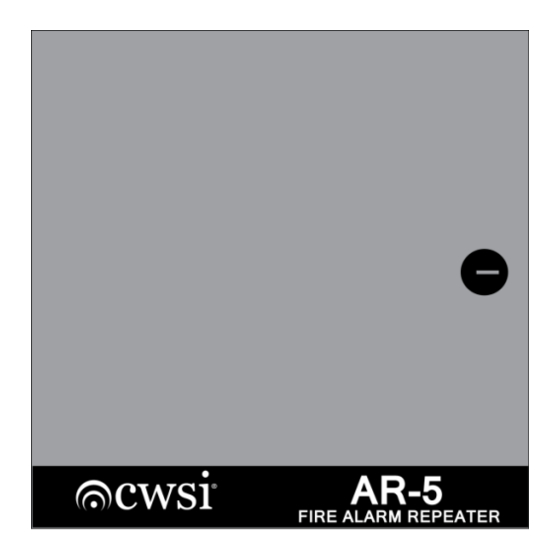
Table of Contents
Advertisement
Quick Links
AR-5 WIRELESS FIRE ALARM REPEATER
RB-10, RB-20, RB-30, RB-40 RELAY BOX
OPERATING and INSTALLATION
INSTRUCTION MANUAL
CWSI by Tyco Fire & Security GmbH
*CWSI-IM-AR5F*
P/N IM-AR5 Rev. F
© 2017 Johnson Controls. All rights reserved. All specifications and other information shown were current as of document
revision date and are subject to change without notice.
Advertisement
Table of Contents

Summary of Contents for CWSI AR-5
- Page 1 RB-10, RB-20, RB-30, RB-40 RELAY BOX OPERATING and INSTALLATION INSTRUCTION MANUAL CWSI by Tyco Fire & Security GmbH *CWSI-IM-AR5F* P/N IM-AR5 Rev. F © 2017 Johnson Controls. All rights reserved. All specifications and other information shown were current as of document...
-
Page 2: Disclaimer
Known corrections or omissions may be found on errata sheets included in the various product manuals. However, CWSI a Tyco Fire & Security GmbH Company (CWSI), may not be held accountable for errors or omissions in this or other CWSI publications. No license is granted by implication or otherwise under any patent rights of CWSI. -
Page 3: Table Of Contents
SECTION 3 - INSTALLATION ................10 3.1 Preparing the Installation Site ..................10 3.2 Receiving and Unpacking the Equipment ..............10 3.3 Installing the AR-5 Repeater ..................10 3.3.1 Backwards Compatibility ........................12 3.3.2 The Backup Batteries ........................... 13 ... - Page 4 SECTION 7 – SIGNAL SURVEY ..............24 7.1 New Installation Survey ....................24 7.2 Existing Installation Survey ..................25 INDEX ....................... 26 P/N IM-AR5 Rev. F © 2017 Johnson Controls. All rights reserved. All specifications and other information shown were current as of document revision date and are subject to change without notice.
-
Page 5: Introduction
This manual is intended for persons involved with the installation, maintenance and operation of the AR-5 RF repeater. It is a comprehensive guide that provides details on product operation and should be kept for future reference. This manual consists of separate sections. Each section contains information in a manner as to be clear as possible. -
Page 6: Section 1 - Description And Features
It has two on board transceivers that allows all communications with devices to be done via radio frequency (RF). The AR-5 will receive and retransmit alarm, supervisory, and trouble signals from the devices to the control panel. Since the communications are bi-directional the repeater can retransmit RF command signals from the control panel to activate its NAC circuits and relays. -
Page 7: Specifications
Available when optional model RB-10, 20, 30 or 40 relay box or RM-5 relay module is connected to the AR-5. RB relay outputs are programmable and rated 24 Vdc @ 1Amp and RM-5 outputs are rated 30Vdc @ 5A. The number after RB indicates the number of outputs provided. - Page 8 CASE DIMENSIONS Figure 1 P/N IM-AR5 Rev. F © 2017 Johnson Controls. All rights reserved. All specifications and other information shown were current as of document revision date and are subject to change without notice.
-
Page 9: Section 2 - Compatibility
Section 2 - Compatibility 2.1 Compatible Equipment and Accessories Refer to the CWSI control panel manual for complete compatibility details The following antennas are for use with the AR-5 repeater: Tyco Fire & Security GmbH Models: OM-1 Omni – Isotropic gain 2.5 dBi, OM-2 Omni – Isotropic gain 1 dBi, OM-3 Omni –... -
Page 10: Section 3 - Installation
Section 3 - Installation 3.1 Preparing the Installation Site Prior to the installation of an AR-5 repeater a signal survey must be performed by a factory trained technician or authorized dealer. The signal survey determines the locations of the repeaters in order to receive the devices. - Page 11 2 – This unit is intended to be mounted in indoor dry areas. Avoid dusty, wet and corrosive locations. 3 – Mount the AR-5 Repeater at least 8 feet high. 4 – Provide adequate space surrounding the unit to allow for;...
-
Page 12: Backwards Compatibility
#5 to the AR3 position. To make the AR-5 Rev. 3.0 backwards compatible with the CP-3500D and AR-5 Rev. 2.0, set SW2 switches #4 and 5 to the on (left) position. Power cycling of the AR-5 will P/N IM-AR5 Rev. F ©... -
Page 13: The Backup Batteries
Except where noted all new features of the AR-5 will be available when it is used in backwards compatibility mode. 3.3.2 The Backup Batteries The cabinet houses two 12 Volt 4Amp hour batteries wired in series. Use only Genesis/Enersys P/N NP4-12. - Page 14 Figure 3 P/N IM-AR5 Rev. F © 2017 Johnson Controls. All rights reserved. All specifications and other information shown were current as of document revision date and are subject to change without notice.
-
Page 15: Section 4 - Operation
The SW2 dip switch is located in the upper right side of the repeater pc board. Refer to figure 3. The dip switch is used to select whether the repeater board is a CP-3600(+) receiver or an AR-5 repeater. It also can make a repeater function as a standalone survey unit without being enrolled into a CP- 3600(+) facp. -
Page 16: Outputs
* = Self-restoring 4.2 Outputs The AR-5 has 1 class A or 2 class B programmable NAC output circuits available. The AR-5 repeater can also be connected to relay box models RB-10, RB-20, RB-30 and RB-40 via ribbon cable or the RM-5 relay module can be installed to provide dry closure relays. -
Page 17: Notification Appliance Compatibility
Synchronization of Gentex model horns and strobes can be achieved by setting SW2 #2 to the sync position. When sync is selected the AR-5 will automatically synchronize compatible Gentex models on each NAC and between NACs without the use of an external sync module. -
Page 18: Usb Jack J35
Section 5 – Optional Model RB Relay Boxes 5.1 Description The RB relay box is an optional accessory for connection to the AR-5 repeater. It provides up to 40 normally open dry contact outputs. The number of relays corresponds to the model number of the unit for example RB-10 is a ten relay box. -
Page 19: Installation
6 inches of a repeater as shown in figure 6. Power down the AR-5 repeater then connect the jumper cable P/N CA-12i0-2810 from J3 on the AR-5 repeater board to J1 on relay board #1 in the relay box. Warning: The relay box may be damaged if the power is not removed from the repeater prior to connecting it to the relay box. - Page 20 Figure 5 P/N IM-AR5 Rev. F © 2017 Johnson Controls. All rights reserved. All specifications and other information shown were current as of document revision date and are subject to change without notice.
- Page 21 Figure 6 P/N IM-AR5 Rev. F © 2017 Johnson Controls. All rights reserved. All specifications and other information shown were current as of document revision date and are subject to change without notice.
- Page 22 Figure 7 P/N IM-AR5 Rev. F © 2017 Johnson Controls. All rights reserved. All specifications and other information shown were current as of document revision date and are subject to change without notice.
-
Page 23: Section 6 - Rm-5 Relay Module
AR-5. Holding the RM-5 board, firmly push the nylon standoffs on the RM-5 into the two lower holes on the AR-5 until they snap in. After seating the RM-5 board install the two 6-32 screws into the upper two holes and tighten them. Do not over tighten. Refer to figure 8. -
Page 24: Section 7 - Signal Survey
It will also determine the quantity of repeaters required in the installation. You will need a minimum of one Model AR-5 repeater and one Model 345(TS) Fire transmitter to conduct the survey. The Model 345(TS) transmitter will serve as a repeater when conducting repeater to repeater signal tests. -
Page 25: Existing Installation Survey
7.2 Existing Installation Survey To check the signal of an existing device in an installation, momentarily place a magnet in the appropriate survey location of the device. Refer to the device manual for the survey location of each type of transmitter. One beep should be heard at the device and the repeater which received the survey signal followed by either a single beep or two beeps at the device only. -
Page 26: Index
INDEX A I A/C power ..........10, 12, 16 Initiating devices ............. 6 Alarm ..............6, 12 Installation............... 9 Antenna ............. 7, 10 Introduction ............. 5 Antenna sma connectors ........11 L B LED ..............12, 15 Base code ............12, 13 Local electrical codes ........ - Page 27 Transmitter ............25 S Trouble ..............6 Signal Survey ........9, 11, 15, 24 Trouble signals ............15 Smoke Detector ............6 Sounder ............15, 24 U Successful survey ..........24 UL ..............5, 17 Supervisory ............. 6 Unacceptable survey ..........24 Survey button ..........

Need help?
Do you have a question about the AR-5 and is the answer not in the manual?
Questions and answers