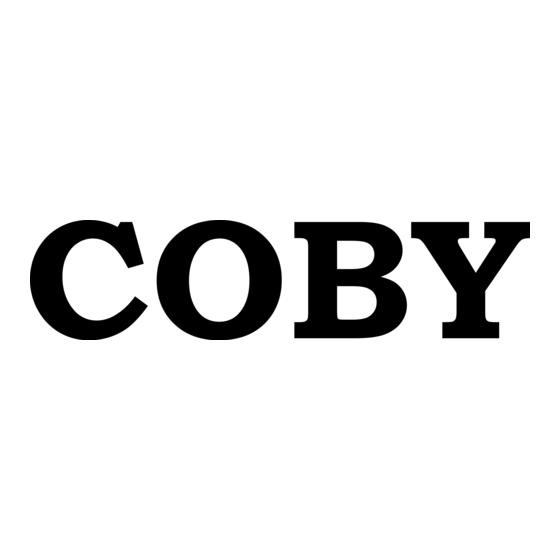
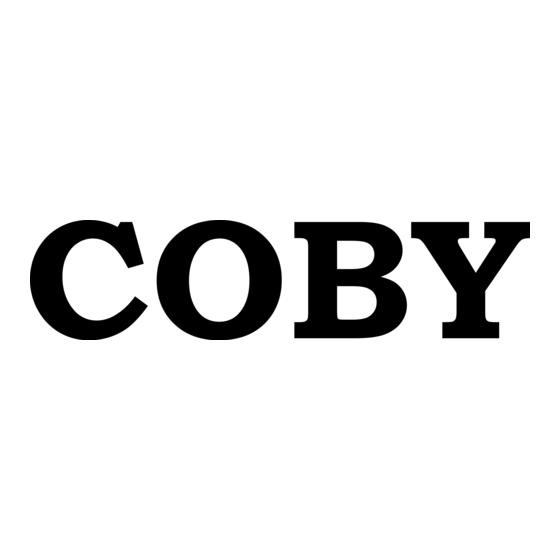
Coby DVD-815 Troubleshooting
Common troubleshooting issues
Hide thumbs
Also See for DVD-815:
- Operating instructions manual (28 pages) ,
- Operating instructions manual (14 pages)
Advertisement
COBY DVD815
IMPORTANT PLEASE READ!
COMMON TROUBLESHOOTING ISSUES
ISSUE #1 NO PICTURE
Make sure your TV is turned to the correct Video line (AV Input/Video Input 1,2,3.etc). Consult the TV
manufacture if you need help setting the TV to the correct Video line. If you are going through a cable box,
contact your cable provider or the cable manufacture. Once your TV is turned to the correct video line, you
should see the "COBY" logo.
ISSUE #2 ROLLING, COLORLESS SCREEN
Make sure the Yellow Video wire is connected to the Video connection on the DVD player and on the TV
ISSUE #3 HAD A COLOR PICTURE, NOW RECEIVING A BLACK AND WHITE OR A
ROLLING SCREEN
The DVD has been set to the incorrect broadcast system.
Press the N/P button on the remote to select the correct broadcast system. Make sure you do not have a
disk in the tray while pressing the N/P button. NTSC is for the United States TV broadcast system
ISSUE #4 NOT ALL SPEAKERS ARE FUNCTIONING
Make sure the speaker wires run red-to-red and black-to-black from the DVD to the speakers.
ISSUE #5 SOUND COMING FROM ONLY 2 SPEAKERS AND THE SUBWOOFER
You will receive sound through all speakers, when playing a DVD formatted in 5.1 Channel
Sound. You will only receive sound through the 2 main speakers and the subwoofer when playing a CD
formatted in Stereo sound.
******The DVD player does not have any Audio or Auxiliary Inputs, so you cannot transmit your TV
audio through the DVD815 speakers.
ISSUE #6 PICTURE FADES DARK TO LIGHT
You cannot connect the DVD through your VCR, TV/VCR combo, Cable or Satellite.
If you cannot connect directly to the TV via a Yellow Video input, then you will need to purchase an RF
Modulator and a four-foot Coaxial wire at your local electronics store.
ISSUE #7 HAD PICTURE, NOW RECEIVING A BLACK OR BLUE SCREEN
The DVD player may be set to Progressive Scan Mode. You will need to change the Video mode from
Make sure you DO NOT have a disk in the DVD tray. On the remote
Progressive Scan to Composite.
control press the P.SCAN button 2-3 times until the "COBY" logo appears.
If you are still having difficulty setting up your new DVD player, please contact Customer
Service or Technical Support, Monday-Friday 8:00 AM – 11:00 PM EST, Saturday and
Sunday 9:00 AM – 11:00 PM EST. You can also reach us online at
customerservice@cobyusa.com
or
techsupport@cobyusa.com
1-800-681-2629 OR 718-416-3197
Advertisement
Table of Contents















Need help?
Do you have a question about the DVD-815 and is the answer not in the manual?
Questions and answers