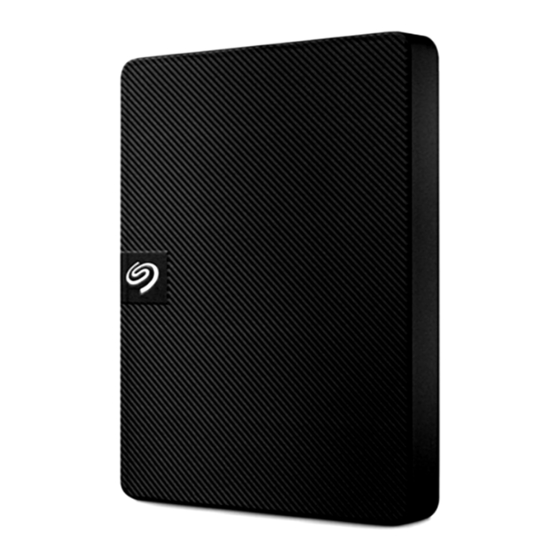
Seagate Expansion Portable User Manual
Hide thumbs
Also See for Expansion Portable:
- User manual ,
- Datasheet (2 pages) ,
- Specifications (2 pages)
Summary of Contents for Seagate Expansion Portable
- Page 1 Seagate Expansion Portable User Manual Click here to access an up-to-date online version of this document. You will also find the most recent content as well as expandable illustrations, easier navigation, and search capability.
-
Page 2: Table Of Contents
Cont ent s Cont ent s 1 Welcome ................... . - Page 4 USB 3.0 cable (USB micro-B to USB-A) Quick start guide Minimum system requirements Ports You can connect your Seagate device to a computer with a USB-A port. This device supports connections to computer ports that are USB 3.0 and higher. Opera ng system Go to Operating System Requirements for Seagate Hardware &...
-
Page 5: Getting Started
Ge ng Started Connect the USB cable 1. Connect the USB micro-B end of the cable to the USB micro-B port on Expansion Portable. 2. Connect the USB-A end of the cable to your computer’s USB-A port. You can connect your Seagate device to a USB-C port on your computer. The USB-C port must ... -
Page 6: Optional Formatting And Partitioning
Op onal Forma ng and Par oning Your device is preformatted exFAT (Extended File Allocation Table) for compatibility with both Mac and Windows computers. Choosing a file system format When choosing a file system format, consider whether compatibility or performance is more important in your everyday use of the drive. -
Page 7: Learn More
default. APFS (Apple File System) is an Apple file system optimized for solid state drives (SSDs) and flash-based storage systems, though it also works with hard disk drives (HDDs). It was first introduced with the release of macOS High Sierra (version 10.13). APFS can only be read by Macs running High Sierra or later. When choosing between Apple file systems, consider the following: Windows cannot natively read or write to APFS or HFS+ volumes. -
Page 8: Safely Remove Device From Your Computer
Safely Remove Device From Your Computer Always eject a storage drive from your computer before physically disconnecting it. Your computer must perform filing and housekeeping operations on the drive before it is removed. Therefore, if you unplug the drive without using the operating system’s software, your files can become corrupt or damaged. Windows Use the Safely Remove tool to eject a device. -
Page 10: Frequently Asked Questions
Q: Is the hard drive connected to a Hi-Speed USB 2.0 port on your computer or hub? A: If your hard drive is connected to a Hi-Speed 2.0 port or hub, the inferior performance is normal. Seagate Expansion Portable performance will improve when it is connected to a SuperSpeed USB 3.0 port. -
Page 11: Problem: I'm Receiving File Transfer Error Messages
Q: Can I use my hard drive with a longer cable? A: Yes, provided it is a cable that meets USB standards. However, Seagate recommends using the cable shipped with your hard drive for the best results. If you use a longer cable and experience problems with detection, transfer rates or disconnection, use the original cable included with your hard drive. -
Page 12: Mac
Plus (+) icon to view the full list of devices. If you’re uncertain that your drive is listed, safely unplug it and then reconnect it. The entry that changes is your Seagate hard drive. Q: Is your hard drive listed next to an unusual icon? A: Windows Device Manager usually provides information about failures with peripherals. - Page 13 A: Review the installation steps in Getting Started.
-
Page 14: Regulatory Compliance
Regulatory Compliance Product Name Seagate Expansion Portable Regulatory Model Number SRD0NF1 China RoHS China RoHS 2 refers to the Ministry of Industry and Information Technology Order No. 32, effective July 1, 2016, titled Management Methods for the Restriction of the Use of Hazardous Substances in Electrical and Electronic Products. - Page 15 Beginning on January 1, 2018, Seagate products must comply with the “Marking of presence” requirements in Section 5 of CNS 15663. This product is Taiwan RoHS compliant. The following table meets the Section 5 “Marking of presence” requirements. 台灣RoHS是指台灣標準局計量檢驗局(BSMI)對標準CNS15663要求的減排電子電氣設備限用化學物質指引。從2018 年1月1日起,Seagate產品必須符合CNS15663第5節「含有標示」要求。本產品符合台灣RoHS。...











Need help?
Do you have a question about the Expansion Portable and is the answer not in the manual?
Questions and answers
what does "new volume" mean when I plug in the external hard drive to my computer?
@Patrick Szklenski