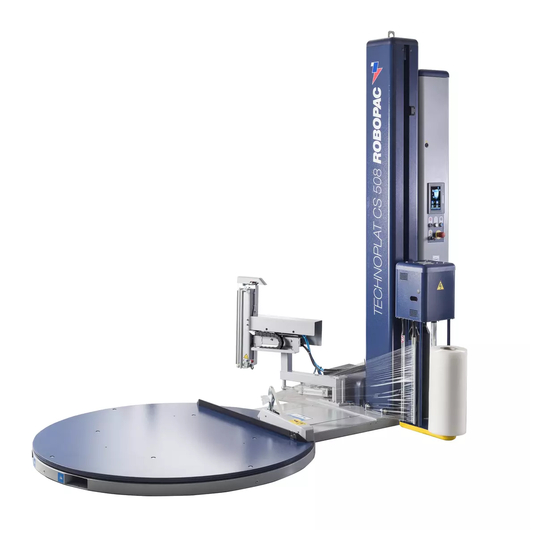
Table of Contents
Advertisement
Quick Links
ENG
USE AND MAINTENANCE MANUAL
Rotating platform machine for plastic stretch film wrapping
TECHNOPLAT CS/CW
TECHNOPLAT CS/CW TP
Translation of the original instructions
3709302568.0
Code:
0517
Edition:
____________ SERIAL NUMBER ____________
ATTENTION
Read and understand these instructions before using the machine.
Keep this handbook for further consultation.
ROBOPAC S.p.A.
Advertisement
Table of Contents

Summary of Contents for AETNAGROUP ROBOPAC TECHNOPLAT CS/CW
- Page 1 USE AND MAINTENANCE MANUAL Rotating platform machine for plastic stretch film wrapping TECHNOPLAT CS/CW TECHNOPLAT CS/CW TP Translation of the original instructions 3709302568.0 Code: 0517 Edition: ____________ SERIAL NUMBER ____________ ATTENTION Read and understand these instructions before using the machine. Keep this handbook for further consultation.
-
Page 2: Table Of Contents
TECHNOPLAT CS/CW TECHNOPLAT CS/CW TP Summary GENERAL INFORMATION 1.1. PURPOSE OF THE MANUAL 1.2. MANUFACTURER AND MACHINE IDENTIFICATION 1.3. TERMS AND DEFINITIONS 1.4. MODES OF REQUESTING FOR ASSISTANCE 1.5. ATTACHED DOCUMENTATION 1.6. HOW TO READ THE DIRECTIONS FOR USE SAFETY INFORMATION 2.1. - Page 3 TECHNOPLAT CS/CW TECHNOPLAT CS/CW TP 4.5.3. LOADING/UNLOADING RAMP ASSEMBLY (TP VERSION) 4.5.4. ASSEMBLY OF THE CUTTING UNIT/SEALING UNITS 4.5.5. ASSEMBLY OF THE PNEUMATIC PANEL 4.5.6. PNEUMATIC PRESSER ASSEMBLY (OPTIONAL) 4.5.7. ASSEMBLY OF THE MECHANICAL PRESSURE PLATEN (OPTIONAL) 4.6. FASTENING THE MACHINE 4.7.
- Page 4 TECHNOPLAT CS/CW TECHNOPLAT CS/CW TP 6.20.2. MECHANICAL PRESSER 6.21. REEL LOADING MAINTENANCE INFORMATION 7.1. MAINTENANCE INSTRUCTIONS 7.2. ROUTINE MAINTENANCE INTERVALS 7.3. LUBRICATION POINT DIAGRAM 7.4. LUBRICANTS TABLE 7.5. CONDENSATE DISCHARGE 7.6. CLEANING THE AIR FILTER 7.7. CLEANING MACHINE TROUBLESHOOTING 8.1. ALARM MESSAGES SPARE PARTS REPLACEMENT INFORMATION 9.1.
-
Page 5: General Information
TECHNOPLAT CS/CW TECHNOPLAT CS/CW TP 1. GENERAL INFORMATION 1.1. PURPOSE OF THE MANUAL ‒ The manual is an integral part of the machine and is aimed to provide the operator the instructions for use in order to prevent and reduce the risks that arise from man-machine interface. The information have been written by the manufacturer into Italian (the original language) in full compliance with the professional writing principles and the regulations in force. -
Page 6: Terms And Definitions
TECHNOPLAT CS/CW TECHNOPLAT CS/CW TP Machine model. Machine’s serial number. Year of manufacture. Power supply voltage. Power supply frequency. Power supply phases. Electrical power consumption. Total installed power. Air consumption. Max. air supply pressure. Machine weight. Manufacturer’s name. 1.3. TERMS AND DEFINITIONS Some recurring terms found within the manual are described in order to provide a more complete image of their meanings. -
Page 7: Modes Of Requesting For Assistance
VIA FABRIZIO DA MONTEBELLO, 81 47892 GUALDICCIOLO, REPUBBLICA S. MARINO (RSM) Phone 0549 (international ++378) 910511 Fax 0549/908549 - 905946 htpp://www.aetnagroup.com 1.5. ATTACHED DOCUMENTATION The machine is provided with the documentation listed below, in the absence of a different trade agreement. ‒... -
Page 8: Safety Information
TECHNOPLAT CS/CW TECHNOPLAT CS/CW TP 2. SAFETY INFORMATION 2.1. GENERAL SAFETY PRECAUTIONS ‒ Carefully read the "Instructions for use" specified in the manual and those applied directly to the machine. It is important to dedicate a little time to read the "Instructions for use" in order to minimise the risks and avoid unpleasant accidents. -
Page 9: Safety Warnings For Use And Operation
TECHNOPLAT CS/CW TECHNOPLAT CS/CW TP ‒ Assess, prior to installation, if it is necessary to draw up a "safety plan" in order to protect the safety of the personnel involved. ‒ Provide proper safety conditions when operating at high altitudes areas that are dangerous and hard to access. -
Page 10: Incorrect Use That Can Be Reasonably Expected
TECHNOPLAT CS/CW TECHNOPLAT CS/CW TP 2.4.1.INCORRECT USE THAT CAN BE REASONABLY EXPECTED ‒ The predictable incorrect use consists of: “the use of the machine different from the indications given in the manual, that may stem from the easily predictable human behaviour”. The machine must be used ONLY for wrapping and stabilising products with regular shape or with a shape that ensure a stable wrapping. -
Page 11: Safety Warnings On Residual Risks
TECHNOPLAT CS/CW TECHNOPLAT CS/CW TP 2.5. SAFETY WARNINGS ON RESIDUAL RISKS When designing and building the machine, the manufacturer has paid particular attention to the RESIDUAL RISKS that may affect the safety and health of the operators. The residual risks are: “all the risks that persists although all safety solutions have been applied and integrated during machine design”. - Page 12 TECHNOPLAT CS/CW TECHNOPLAT CS/CW TP ‒ Body crushing hazard: Do not linger in the machine operating area. ‒ Danger of knocks: Do not stand in the area where the arm moves. ‒ Danger of arms crushing: Do not place hands inside components in motion.
- Page 13 TECHNOPLAT CS/CW TECHNOPLAT CS/CW TP ‒ Danger of arms crushing. Do not put hands inside the clamp unit. ‒ Danger of scalding/burning: Never bring body parts close to the rotating arm unit and especially to the cutting line and sealers (Only CW). 13/79...
-
Page 14: Safety Warnings For Regulations And Maintenance
TECHNOPLAT CS/CW TECHNOPLAT CS/CW TP ‒ Danger of collision and slipping: Do not draw close to or climb onto machine parts (i.e. the turntable) with the lifting device while the machine is running. ‒ Danger of projecting or falling objects: Do not use the machine at a speed that is not appropriate for the product you need to wrap. -
Page 15: Safety Warning For Electrical Equipment
TECHNOPLAT CS/CW TECHNOPLAT CS/CW TP 2.7. SAFETY WARNING FOR ELECTRICAL EQUIPMENT The electrical system has been designed and built in compliance with applicable legislation. This legislation also specifies the ambient conditions required for operation. The following list specifies ambient conditions necessary to ensure correct electrical system function. ―... -
Page 16: Information And Safety Signals
TECHNOPLAT CS/CW TECHNOPLAT CS/CW TP 2.8. INFORMATION AND SAFETY SIGNALS The figure indicates the position of the safety and information signs affixed to the machine. For each sign is specified the relative description. Information sign Indicates the points for lifting with a hook device. -
Page 17: Surrounding Areas
TECHNOPLAT CS/CW TECHNOPLAT CS/CW TP 2.9. SURROUNDING AREAS The illustration depicts the perimeter work areas of the machine. Operator's working area. Pallet loading/unloading area. Sorrounding area. 17/79... - Page 18 TECHNOPLAT CS/CW TECHNOPLAT CS/CW TP Safety guards (Optional). 18/79...
-
Page 19: Technical Information
TECHNOPLAT CS/CW TECHNOPLAT CS/CW TP 3. TECHNICAL INFORMATION 3.1. MACHINE GENERAL DESCRIPTION ‒ This is a semi-automatic wrapping machine for wrapping and blockingpalletized loads using stretchable plastic film. ‒ The machine must be EXCLUSIVELY used in order to wrap and stabilise products contained in packs (boxes, containers for liquids, etc.), having a regular shape or a shape that allows for stable palletising. -
Page 20: Description Of Machine Models
TECHNOPLAT CS/CW TECHNOPLAT CS/CW TP The figure shows, as a reference only, the machine models and the tablesshow the data and the main specifications. Pressure platen (Optional) Slide guide mast Table drive Arm unit Clamp unit Rotating table Carriage drive Control panel Pneumatic unit Reel carriage... -
Page 21: Description Of The Operation Cycle
TECHNOPLAT CS/CW TECHNOPLAT CS/CW TP Type of reel General Requirements holdingcarriage FR (308) "FR" type reel carriage with friction roller, electromagnetic brake and film stretchadjustment from the control panel. PDS (508) Reel carriage type "PDS"; with motorized pre-stretch roller and electronically controlled film tension. -
Page 22: Safety Device Descriptions
TECHNOPLAT CS/CW TECHNOPLAT CS/CW TP Phase 3 ‒ When the wrapping phase is over, the machine stops and automatically hot- cuts and seals the film (CW version). ‒ The operator removes the pallet. ‒ The cycle ends and the machine is ready to start a new one. - Page 23 TECHNOPLAT CS/CW TECHNOPLAT CS/CW TP Key selector: used to reset the emergency of the spool carriage. If kept rotating it allows to lift the trolley through the manual controls on the user interface. Emergency button; the machine stops immediately when this button is pressed in emergency situations.
-
Page 24: Description Of The Electrical Devices
TECHNOPLAT CS/CW TECHNOPLAT CS/CW TP 3.4. DESCRIPTION OF THE ELECTRICAL DEVICES The figure shows the positioning of the devices on board of the machine. Gear motor: activates table rotation. Gear motor: activates movementof the spool carriage. Carriage limit stop microswitch:activates when the reelcarriage reaches the minimumand maximum wrappingheight. -
Page 25: Pneumatic Device Description
TECHNOPLAT CS/CW TECHNOPLAT CS/CW TP 3.5. PNEUMATIC DEVICE DESCRIPTION The figure shows the positioning of the devices on board of the machine. Tap. to eliminate pneumatic pressure inside the machine. Pressure regulator with filter and pressure gauge. to adjust general pressure of the pneumatic plant. - Page 26 TECHNOPLAT CS/CW TECHNOPLAT CS/CW TP ‒ Folding device: it is used to collect the film in a point during wrapping so as to reinforce the package. The device is available either with compressed air or electric. ‒ Film reinforcing device: it is used to reinforce the film at the base of the product or on the pallet.
- Page 27 TECHNOPLAT CS/CW TECHNOPLAT CS/CW TP ‒ Black products (D) photocell reading: detects the height and presence of the dark colored loads to wrap. ‒ Perimeter protections. ‒ Rotating table with 2500 kg capacity: allows uploading of products up to 2500 kg. ‒...
-
Page 28: Technical Specifications Technoplat Cs-Cw
TECHNOPLAT CS/CW TECHNOPLAT CS/CW TP 3.7. TECHNICAL SPECIFICATIONS TECHNOPLAT CS-CW The figure and table specify the dimensional characteristics and technicaldata of the machine. 3.7.1.MACHINE AND PALLET DIMENSIONS H2 (Max) (mm) (mm) (mm) (mm) (mm) (mm) (mm) 2200 2350 2890 1650 1000 1200 2780... -
Page 29: Presser Technical Specifications
TECHNOPLAT CS/CW TECHNOPLAT CS/CW TP Air consumption Nl/min. Ambient operating temperature °C 5÷40 5÷40 Installed power with mechanical +0,4 +0,4 presser Absorption with mechanical presser +1,7 +1,7 3.7.3.PRESSER TECHNICAL SPECIFICATIONS Description Value Operating pressure. 6 (±1) bar (0,6±0,1 MPa) Rod pneumatic cylinder. H=2200/2400 Air consumption 2800/3100... -
Page 30: Presser Technical Specifications
TECHNOPLAT CS/CW TECHNOPLAT CS/CW TP Description Units measur‑ ement Supply voltage 220÷240 1Ph 120 + GND 220÷240 3Ph 380÷415 3Ph+N Electrical supply frequency 50/60 Installed power Technoplat 308 Technoplat 508 Technoplat 708 Absorption Technoplat 308 10.4 22.7 Technoplat 508 Technoplat 708 22.7 Table rotational D = 1650... -
Page 31: Coil Technical Specifications
TECHNOPLAT CS/CW TECHNOPLAT CS/CW TP 3.9. COIL TECHNICAL SPECIFICATIONS 3.9.1.REEL FEATURES Description Units of Value measurement Film spool dimensions (A) Maximum external diameter (D) Reel height (H) Film thickness. μm 17÷35 Internal diameter (d) Max weight. 3.10. NOISE LEVEL The noise levels were measured in compliance with the standards: ‒... - Page 32 TECHNOPLAT CS/CW TECHNOPLAT CS/CW TP ‒ suitable room temperature (See "technical specifications"). ‒ A suitably aired place so that when the machine is working, the degree of humidity is not unpleasantly high/low from the point of view of the operator. ‒...
-
Page 33: Information On Handling And Installation Operations
TECHNOPLAT CS/CW TECHNOPLAT CS/CW TP 4. INFORMATION ON HANDLING AND INSTALLATION OPERATIONS 4.1. RECOMMENDATIONS FOR HANDLING AND LOADING ‒ Before performing any operation, the authorised operator must make sure that he/she understood the "Instructions for use". ‒ Carefully read the "Instructions for use" specified in the manual and those applied directly to the machine and/or the package. -
Page 34: Transport And Handling
TECHNOPLAT CS/CW TECHNOPLAT CS/CW TP Cardboard box packaging 4.3. TRANSPORT AND HANDLING Transport, also according to the destination, can be performed by different vehicles. The diagram represents the most popular solutions. During transport, with the purpose to avoid sudden movements, adequately anchor the machinery to the means of transportation. -
Page 35: Handling And Lifting
TECHNOPLAT CS/CW TECHNOPLAT CS/CW TP 4.4. HANDLING AND LIFTING The machine can be moved with a forklift with suitable load capacity by inserting the forks in the points indicated directly on the machine. The transport and lifting equipment must be operated by an authorised person qualified to use the equipment in question. -
Page 36: Slide Guide Mast Assembly
TECHNOPLAT CS/CW TECHNOPLAT CS/CW TP Close cover (F) of the electrical box (D) using wrench (G). 4.5.2.SLIDE GUIDE MAST ASSEMBLY Proceed as indicated. In certain configurations it is necessary to raise and position the sliding mast (H) above the rotating table at the hinge. Insert the screws (L) in the hinge without tightening them. -
Page 37: Loading/Unloading Ramp Assembly (Tp Version)
TECHNOPLAT CS/CW TECHNOPLAT CS/CW TP Secure the hook of the lifting equipment to the bracket (M) of the sliding mast and tension it. Lift the sliding mast (H). Secure the sliding mast to the machine body with the screws (N). Tighten the hinge screws (L). -
Page 38: Assembly Of The Pneumatic Panel
TECHNOPLAT CS/CW TECHNOPLAT CS/CW TP Perform pneumatic connections (B) being careful to connect fittings and tubes marked with the same number. Connect the sensors (C) to the cylinders marked with the same number. Connect the (D) cutting and/or welding connectors. 4.5.5.ASSEMBLY OF THE PNEUMATIC PANEL Fix the disk (A) with the screws (B). -
Page 39: Pneumatic Presser Assembly (Optional)
TECHNOPLAT CS/CW TECHNOPLAT CS/CW TP 4.5.6.PNEUMATIC PRESSER ASSEMBLY (OPTIONAL) Fasten the guide (P) to the slide guide mast with the screws (Q). Assemble the arm (R) to the guide and fasten with the screws (S). Assemble the presser plate (T) to the arm. -
Page 40: Setting The Machine Into The Ground
TECHNOPLAT CS/CW TECHNOPLAT CS/CW TP 4.7. SETTING THE MACHINE INTO THE GROUND Dig out a ditch in the floor in which to place the template (C) and cast cement to fasten it into place. Template (C) is supplied on request (Optional). Important The depth (X) must be equal to the height of the machine’s base plate. -
Page 41: Electrical Connection
TECHNOPLAT CS/CW TECHNOPLAT CS/CW TP 4.10. ELECTRICAL CONNECTION Proceed as follows for electrical connections. Check that the mains voltage (V) and frequency (Hz) correspond to those of the machine (see identification plate and wiring diagram). Turn the mains switch to 0 (OFF). Connect the power cable (if supplied) to the plug (A), as shown in the illustration, according to the mains supply. -
Page 42: Information On Adjustments
TECHNOPLAT CS/CW TECHNOPLAT CS/CW TP 5. INFORMATION ON ADJUSTMENTS 5.1. RECOMMENDATIONS FOR ADJUSTMENTS ‒ Before performing any operation, the authorised operator must make sure that he/she understood the "Instructions for use". ‒ Before carrying out any intervention, activate all the safety de-vices provided, stop the machine and assess if any residual energy is still present. - Page 43 TECHNOPLAT CS/CW TECHNOPLAT CS/CW TP Remove the stopping ring (G). Remove the pulley (D). Remove the stopping ring (H). Remove the gear (L). Remove the stopping ring (M). Remove the gear (N). Loosen the screws and remove the small plate (P) from the gear (N). Select the couple of gears (L-N) relating to the pre-stretch percentage involved (see the table).
-
Page 44: Reel Carriage Lifting Chain Adjustment
TECHNOPLAT CS/CW TECHNOPLAT CS/CW TP Rest the disk on the little columns paying attention to assemble the belt on the pulley. Tighten screws (E). Tension the belt through the tightener. Rotate manually the pre-stretch rollers in both directions to completely adjust the coupling between the belt and the pulleys. -
Page 45: Adjustment Of Table Guide Rollers
TECHNOPLAT CS/CW TECHNOPLAT CS/CW TP 5.5. ADJUSTMENT OF TABLE GUIDE ROLLERS Proceed as indicated. Remove the cover guard (A). Loosen the fastening nuts (B). Loosen the screw (E). Adjust screw (D) so that wheel (C) is pressed on rotary plate by about 4 mm. Tighten the screw (E). -
Page 46: About The Use
TECHNOPLAT CS/CW TECHNOPLAT CS/CW TP 6. ABOUT THE USE 6.1. RECOMMENDATIONS FOR OPERATION AND USE ‒ Before performing any operation, the operator must make sure that he/she understood the "Instructions for use". ‒ When using the machine for the first time, the operator must read the manual and identify the controls and simulate some operations, especially the start-up and shutdown. - Page 47 TECHNOPLAT CS/CW TECHNOPLAT CS/CW TP The illustration shows the logic functional diagram of "navigation" modes. There are two automatic wrapping cycle controls: standard CONTROL and MULTI-LEVEL CONTROL (from the screen “layer home”). MULTI-LEVEL CONTROL allows you to divide the height of the product in 5 different levels, all of which can be adjusted in thickness, and for each one of them it is possible to regulate the tightness of the film, the drawing (on motorized carriages only), the reinforcements, the rotation speed of the machine and the speed of the carriage.
- Page 48 TECHNOPLAT CS/CW TECHNOPLAT CS/CW TP 48/79...
- Page 49 TECHNOPLAT CS/CW TECHNOPLAT CS/CW TP 49/79...
-
Page 50: Numeric And Alphanumeric Keypad
TECHNOPLAT CS/CW TECHNOPLAT CS/CW TP 6.3.1.NUMERIC AND ALPHANUMERIC KEYPAD Some values displayed on the areas of each single screenshot can be properly programmed. The keypad is displayed each time you press an area that can be modified or programmed. After entering the characters (numeric or alphanumeric), press the button to confirm. -
Page 51: Home" Screenshot
TECHNOPLAT CS/CW TECHNOPLAT CS/CW TP Upper wrapping. Coating stretching. Coating pre-stretching. Trolley lifting speed. Trolley lowering speed. Table rotational speed. Sealing time. Push-button: used to close the schedule window. Bar: used to increase or decrease (quickly) the value displayed in the area (E). Push-buttons: used to increase or decrease (one unit at a time) the value displayed in the area (E). - Page 52 TECHNOPLAT CS/CW TECHNOPLAT CS/CW TP Programming the reinforcement wrapping. Buttons: in the “home layers” screen they refer to the layer with which the rising programming is enabled. ‒ The lit up pushbutton indicates that the function has been enabled. ‒ When off, the button signals the disabled function.
-
Page 53: Manual Handling" Screenshot
TECHNOPLAT CS/CW TECHNOPLAT CS/CW TP ‒ Push-button: used to display the "Home" screenshot. 6.5. "MANUAL HANDLING" SCREENSHOT The controls to activate the vertical handling of the spool carriage in “manual” operation mode are displayed. Push-button (JOG): used to activate the lifting of the trolley. Push-button (JOG): used to activate the lowering of the trolley. -
Page 54: Manual Reinforcement Function
TECHNOPLAT CS/CW TECHNOPLAT CS/CW TP Push-button: used to send the cutting arm backward. Push-button: used to move the rubber forward. Push-button: used to move the rubber backward. Function disabled. Switch: to check the blower on the cutting arm. Switch: to check the blowers at the base. 6.5.1.MANUAL REINFORCEMENT FUNCTION Important It is not possible to carry out this function from layer recipes. -
Page 55: Recipes" Screenshot
TECHNOPLAT CS/CW TECHNOPLAT CS/CW TP 6.6. "RECIPES" SCREENSHOT The screenshot displays the controls to activate the desired recipe. Push-buttons: used to activate the recipe concerned. Red coloured background: function activated. Push-button: used to program the name of the recipe. Area: displays the preview of the pallet wrapping cycle selected. - Page 56 TECHNOPLAT CS/CW TECHNOPLAT CS/CW TP Icon (D1): used to select the automatic stop of the spool carriage (lifting phase) depending on the height of the pallet being wrapped. Icon (D2). ‒ In the “home” screen it is used to select the stop at the programmed height of the reel carriage (rising phase) based on the height of the carriage.
-
Page 57: Screenshot "General Parameters
TECHNOPLAT CS/CW TECHNOPLAT CS/CW TP 6.8. SCREENSHOT “GENERAL PARAMETERS” The screenshot is used to program the operating parameters of the machine. Push-button: used to display the "production counters (pallets)" screenshot. Button: it is used to display the “H.M.I. settings”. Push-button: used to display the "Service"... -
Page 58: H.m.i. Settings" Screen
TECHNOPLAT CS/CW TECHNOPLAT CS/CW TP 6.10. “H.M.I. SETTINGS” SCREEN The screenshot displays the controls to customize the operating mode of the user interface". Push-button: used to enable and disable the acoustic signal of the display. Push-button: used to display the "password modification"... -
Page 59: Password Insertion (User Login)" Screenshot
TECHNOPLAT CS/CW TECHNOPLAT CS/CW TP 6.12. "PASSWORD INSERTION (USER LOGIN)" SCREENSHOT The screenshot displays the controls to insert the password (concerning the user selected) with the purpose of accessing the protected functions. Push-button: used to select the type of user concerned. At each activation, the push-button displays the function enabled with the reference icon. -
Page 60: Programming A New Recipe
TECHNOPLAT CS/CW TECHNOPLAT CS/CW TP 6.14. PROGRAMMING A NEW RECIPE Proceed as indicated. Display the "Home" 1 screenshot. Press the button (A) to display the "Recipes" screenshot 3. Press the push-button (F), corresponding to the desired recipe, to access the "Home 1.1" screenshot. If required, press the key (E) to copy the data of a recipe on another one. -
Page 61: Switching The Machine On And Off
TECHNOPLAT CS/CW TECHNOPLAT CS/CW TP 6.15. SWITCHING THE MACHINE ON AND OFF Proceed as indicated. Open the pneumatic tap (C). Turn main switch (A) on I (ON) to turn on electric power supply. Display reads "RES". Press the "Reset" button (B); the display will enter stand-by mode. -
Page 62: Cycle With Cutting Disabled
TECHNOPLAT CS/CW TECHNOPLAT CS/CW TP 6.17.1.1.CYCLE WITH CUTTING DISABLED At the end of the wrapping cycle the film is not automatically cut. The gripper is not enabled. 6.17.1.2.CYCLE WITH SEALING DISABLED (CW VERSION ONLY) At the end of the wrapping cycle the film is cut but it is not heat-sealed. 6.17.2. -
Page 63: Use Of The "Start" Chain (Optional)
TECHNOPLAT CS/CW TECHNOPLAT CS/CW TP 6.18.1. USE OF THE “START” CHAIN (OPTIONAL) Starts the wrapping cycle by chain command. Pull the chain to start cycle. 6.19. TYPES OF STOPPING AND STARTING During operation there can be voluntary or unforeseen conditions that stop the machine. These are the possibilities: ‒... -
Page 64: Emergency Stop And Restart
TECHNOPLAT CS/CW TECHNOPLAT CS/CW TP 6.19.4. EMERGENCY STOP AND RESTART Press the machine emergency stop button when there is imminent danger. After normalising operating conditions, turn the emergency button. Press the “Reset” button. 6.20. CHANGE THE PRESSER HEIGHT ‒ The presser assembly can be supplied in the version with pneumatic cylinder (stroke 800) or mechanical cylinder. -
Page 65: Mechanical Presser
TECHNOPLAT CS/CW TECHNOPLAT CS/CW TP Presser assembly Slide guide mast Arm in normal Arm in normal version H (mm) position H1 (mm) position H2 (mm) Mechanical presser 2350 2200 " 2550 2400 " 2950 2800 " 3250 3100 6.21. REEL LOADING Proceed as indicated: Insert film reel (A) in the proper housing (B) on the reel carriage. -
Page 66: Maintenance Information
TECHNOPLAT CS/CW TECHNOPLAT CS/CW TP 7. MAINTENANCE INFORMATION 7.1. MAINTENANCE INSTRUCTIONS ‒ A good maintenance will allow for a longer working life and constant compliance with the safety requirements. ‒ Before performing any operation, the authorised operator must make sure that he/she understood the "Instructions for use". - Page 67 TECHNOPLAT CS/CW TECHNOPLAT CS/CW TP Every 200 hours Lifting chains Greasing See “Lubrication point diagram” ∗ or 5000 cycles Every 200 hours Lifting chains Tensioning Regulate See “Reel check carriage lifting ∗ or 5000 cycles chain adjustment” Every 200 hours Table rotation Greasing See “Lubrication...
-
Page 68: Lubrication Point Diagram
TECHNOPLAT CS/CW TECHNOPLAT CS/CW TP Important In the event of heavy use increase the inspection frequency by halving the maintenance intervals. Heavy duty use definition: ‒ Operating temperature <10 °C. ‒ Number of packing >50 / per day. ‒ Dusty environment. 7.3. -
Page 69: Condensate Discharge
TECHNOPLAT CS/CW TECHNOPLAT CS/CW TP Type of lubricant Name Parts to be lubricated Mineral oil 23°C / 50°C - 320 CST 40°C Gear motor. MELLANA OIL 320 IP SPARTAN EP 320 ESSO BLASIA 320 AGIP MOBILGEAR 632 MOBIL OMALA EP 320 SHELL ENERGOL GR-XP 320 BP Mineral oil 32°C / 50°C - 460 CST 40°C... -
Page 70: Cleaning The Air Filter
TECHNOPLAT CS/CW TECHNOPLAT CS/CW TP 7.6. CLEANING THE AIR FILTER Proceed as indicated. Loosen the cup (B) with the specific key. Detach the filter and clean with compressed air and wash, if necessary with petrol or trichloroethylene. Reassemble the filter and tighten the container (B). -
Page 71: Troubleshooting
TECHNOPLAT CS/CW TECHNOPLAT CS/CW TP 8. TROUBLESHOOTING 8.1. ALARM MESSAGES In the event of a breakdown during operations the machine stops automatically and alarm messages appear on the display. The table lists the displayed messages, the type of problem, the cause and possible solutions. Important For these operations a precise technical skill or ability is required;... - Page 72 TECHNOPLAT CS/CW TECHNOPLAT CS/CW TP Setup parameters Data loss from control Upload the parameters from incorrect alarm. panel. the USB flash drive supplied or enter them manually. 72/79...
-
Page 73: Spare Parts Replacement Information
TECHNOPLAT CS/CW TECHNOPLAT CS/CW TP 9. SPARE PARTS REPLACEMENT INFORMATION 9.1. RECOMMENDATIONS FOR REPLACING PARTS ‒ Before performing any operation, the authorised operator must make sure that he/she understood the "Instructions for use". ‒ Carry out the interventions with all the safety devices enabled and wear the DPI provided. ‒... -
Page 74: Replacing Rotating Table Wheels(Technoplat Cs/Cw Tp)
TECHNOPLAT CS/CW TECHNOPLAT CS/CW TP Lift the table and place it on the floor. Replace the wheels (F). To reassemble, perform the above steps in reverse sequence. 9.3. REPLACING ROTATING TABLE WHEELS (TECHNOPLAT CS/CW TP) Proceed as indicated: Undo screw (A). Mount the (B) eye-bolts and remove the top plate (C). -
Page 75: List Of The Recommended Spare Parts
TECHNOPLAT CS/CW TECHNOPLAT CS/CW TP 9.5. LIST OF THE RECOMMENDED SPARE PARTS List of the spare parts of easy wear and of which it would be necessary to have available to avoid long operation stops of the machine: ‒ 14 double wheels for the base. ‒... -
Page 76: Enclosed Documentation
TECHNOPLAT CS/CW TECHNOPLAT CS/CW TP 10. ENCLOSED DOCUMENTATION 10.1. WARRANTY CONDITIONS ROBOPAC S.p.A. pledges, within the limits described herein, to replace or repair, at no charge, the parts that become defective during the 12 (twelve) months following the date indicated on the company’s shipping documents. -
Page 77: Standard Pneumatic Machine Circuit Diagram
TECHNOPLAT CS/CW TECHNOPLAT CS/CW TP 10.2. STANDARD PNEUMATIC MACHINE CIRCUIT DIAGRAM Presser cylinder. Arm cylinder. Clamp cylinder. Rubber cylinder. Creasing device cylinder. Blower on the arm. Blower at the base. 77/79... -
Page 78: Pneumatic Machine Circuit Diagram With Protection (Optional)
TECHNOPLAT CS/CW TECHNOPLAT CS/CW TP 10.3. PNEUMATIC MACHINE CIRCUIT DIAGRAM WITH PROTECTION (OPTIONAL) Presser cylinder. Arm cylinder. Clamp cylinder. Rubber cylinder. Creasing device cylinder. Blower on the arm. Blower at the base. 78/79... - Page 79 Via Fabrizio da Montebello, 81 - 47892 Gualdicciolo Republic of San Marino DECLARES THAT THE MACHINE Robopac S.p.A. Via Fabrizio da Montebello, 81 47892 – Gualdicciolo Repubblica di San Marino http://www.aetnagroup.com/ MODELLO MODEL MATRICOLA SERIAL NUMBER DATA DATE OF MANUF.



Need help?
Do you have a question about the ROBOPAC TECHNOPLAT CS/CW and is the answer not in the manual?
Questions and answers