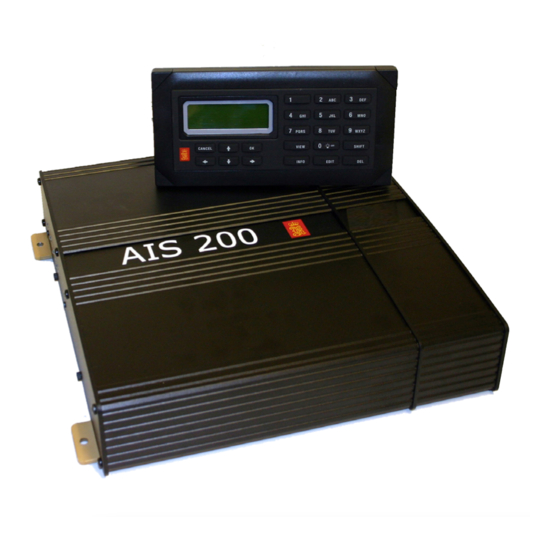
Table of Contents
Advertisement
Quick Links
Advertisement
Table of Contents
Troubleshooting

Summary of Contents for Konsberg AIS 200
- Page 1 Kongsberg AIS 200 Installation Manual Manual part no: A103-03 Issued: 2005-05-09...
- Page 2 Blank page...
- Page 3 Notice • All rights reserved. Reproduction of any of this manual in any form whatsoever without prior written permission from Kongsberg Seatex AS is forbidden. • The contents of this manual is subject to change without notice. • All efforts have been made to ensure the accuracy of the contents of this manual. However, should any errors be detected, Kongsberg Seatex AS would greatly appreciate being informed of them.
- Page 4 Blank page...
- Page 5 Revision log Document ID Rev. Date Reason for revision Approved (sign) Man_inst_ais200_r0 2004-12-09 First version. Man_inst_ais200_r1 2005-02-24 Static Data and Voyage Related menus updated. Dimensional drawings updated. LAN and second Troubleshooting form included. Man_inst_ais200_r2 2005-05-09 Minor updates after review. Appendix F - Inland Waterway Installation included.
- Page 6 Blank page...
-
Page 7: Table Of Contents
Specifications ....................... 5 2.5.1 AIS 200 Mobile Unit ..................5 2.5.2 AIS 200 Minimum Keyboard Display (MKD)..........9 2.5.2.1 Mounting bracket for AIS 200 MKD - dimensions ....11 2.5.3 GPS antenna (GPS4)..................13 2.5.4 Pilot plug...................... 14 2.5.5 Optional, external MKD Unit ..............14 3. - Page 8 Priority of Rate of Turn ................34 5. SOFTWARE SETUP PROCEDURE................35 Configuration ......................35 Configuration through internal MKD ................ 35 5.2.1 Security settings AIS 200 ................36 5.2.2 Entering static data..................36 5.2.3 Configuring external serial ports ..............37 5.2.4...
- Page 9 Message types ......................40 6. MAINTENANCE ......................45 General ........................45 Periodic maintenance ....................45 6.2.1 MKD Units....................45 6.2.2 Mobile Unit....................45 Repair and modifications ................... 46 6.3.1 Exchanging antenna cables ................46 6.3.2 Exchanging GPS or VHF antennas.............. 46 Software updates ......................
- Page 10 10.3.10 LR3 – Long-range Reply for function requests "I, O, P, U and W" .... 74 10.3.11 SSD – Ship Static Data ................75 10.3.12 VDM – VHF Data-link Message ..............76 10.3.13 VDO – VHF Data-link Own-vessel message ..........77 10.3.14 VSD –...
-
Page 11: Introduction
Technical specifications - Specifications for the system and for all separate units in the AIS 200 system. Chapter 3 Installation - Reference guide for correct installation of the AIS 200 system. Chapter 4 Connecting and configuring external equipment - Describes how external equipment is connected to the AIS 200 system. -
Page 12: References
Kongsberg AIS 200 Installation Manual, rev. 2 Introduction In this manual the following notations are used: Note! Used to draw the reader’s attention to a comment or some important information. Caution! Used to warn the reader that a risk of damage to the equipment exists if care is not exercised. - Page 13 Kongsberg AIS 200 Installation Manual, rev. 2 Introduction Built In Integrity Tests BIIT Course Over Ground DGPS Differential GPS DGNSS Differential Global Navigation Satellite System Digital Selective Calling ECDIS Electronic Chart Display and Information System Electronic Chart System Electromagnetic Compatibility...
- Page 14 Kongsberg AIS 200 Installation Manual, rev. 2 Introduction Blank page...
-
Page 15: Technical Specifications
Restrictions in guarantee The liability of the manufacturer is limited to repair of the AIS 200 only, and excludes consequential damages such as customer's loss of profit or damage to other systems traceable back to AIS 200 malfunction. The warranty does not cover malfunctions of the AIS 200... - Page 16 Kongsberg AIS 200 Installation Manual, rev. 2 Technical specifications Temperature range: Operating:................. –15 to +55°C (+5° to +131°F) Storage:................–25 to +60°C (-13° to +140°F) Humidity - operating: ....................0-95% RH Vibration test: Displacement:................ 1 mm from 2 Hz to 13 Hz Acceleration: ..............
- Page 17 Kongsberg AIS 200 Installation Manual, rev. 2 Technical specifications FRONT VIEW REAR VIEW SIDE VIEW EXPLODED...
- Page 18 Kongsberg AIS 200 Installation Manual, rev. 2 Technical specifications BOTTOM VIEW - EXPLODED ISO view...
-
Page 19: Ais 200 Minimum Keyboard Display (Mkd)
Kongsberg AIS 200 Installation Manual, rev. 2 Technical specifications 2.5.2 AIS 200 Minimum Keyboard Display (MKD) Dimensions:........................See below Weight: ..........................0.4 kg Colour:..........................Black Cable length (to Mobile Unit):....................7 m Enclosure material:......................Plastic Environmental protection:............... IP56 (when panel-mounted) Temperature range: Operating:................–15 to +55°C (+5 to +131°F) - Page 20 Kongsberg AIS 200 Installation Manual, rev. 2 Technical specifications 50 mm SIDE VIEW DRILLING & CUTOUT DIMENSION OF AIS 200 DISPLAY (MM) A full-scale drawing of the display is supplied with the documentation package.
-
Page 21: Mounting Bracket For Ais 200 Mkd - Dimensions
Kongsberg AIS 200 Installation Manual, rev. 2 Technical specifications 2.5.2.1 Mounting bracket for AIS 200 MKD - dimensions Side view... - Page 22 Kongsberg AIS 200 Installation Manual, rev. 2 Technical specifications 16.58 5.15 6.50 Right bracket Left bracket...
-
Page 23: Gps Antenna (Gps4)
Dimensions:....................Refer figure below Weight: ........................... 0.130 kg Cable adapter set (2 cables): ..................2 x 0.5 m Voltage input:..............5 V DC from the AIS 200 Mobile Unit Temperature range: ..............-35°C - +70°C (-31° - +158°F) Humidity: ......................100% (sealed) -
Page 24: Pilot Plug
Kongsberg AIS 200 Installation Manual, rev. 2 Technical specifications 2.5.4 Pilot plug AMP CPC series 2/Receptable (Square Flanged) Shell size 11, 9-pin. The pilot plug is located at the rear of the MKD. 2.5.5 Optional, external MKD Unit Dimensions:........................See below Weight: ........................ - Page 25 Kongsberg AIS 200 Installation Manual, rev. 2 Technical specifications HORISONTALLY MOUNTED VERTICALLY MOUNTED...
- Page 26 Kongsberg AIS 200 Installation Manual, rev. 2 Technical specifications Blank page...
-
Page 27: Installation
Kongsberg AIS 200 Installation Manual, rev. 2 Installation INSTALLATION General information To reduce the installation cost, crew members (Crew) qualified to perform electrical installations can perform part of the installation. However, qualified service personnel (SP) should carry out the final commissioning. - Page 28 Description page Crew 1. Mount the GPS4 antenna included in the AIS 200 system and the third party VHF antenna. 2. Connect the adapter cable to the GPS4 antenna. 3. Pull cables from the antennas to the AIS 200 Mobile Unit.
-
Page 29: Cabling
Interconnection cable GPS4 0.5 m A101-03 Mounting kit, GPS antenna A101-02 The figure below shows cables and cable length in a standard AIS 200 system. Note! Shaded items and cables are not part of a standard AIS 200 scope of supply. -
Page 30: Antenna Cables
Use minimum 2 x 2.5 mm cables to avoid voltage drop. Location of the units The units included in the AIS 200 system should be mounted with special regard to the units’ environmental protection, temperature range and cable length. Refer Technical Specifications, page 2 onwards. -
Page 31: Mkd Unit
Kongsberg AIS 200 Installation Manual, rev. 2 Installation MKD unit 3.6.1 Mechanical installation The MKD may be panel or bracket (option) mounted. The optional mounting bracket may be ordered separately. The unit should be mounted with special regard to the operator’s need for easy operation. -
Page 32: Bracket Mounting (Option)
Kongsberg AIS 200 Installation Manual, rev. 2 Installation 3.6.1.2 Bracket mounting (option) When the MKD is bracket mounted (item A101-14), it is not weatherproof from the back. When bracket-mounted, the exposed parts of the plugs should be protected against salt corrosion. -
Page 33: Bracket Mounting (Option)
3.7.2 The optional MKD cable The optional MKD is connected to the AIS 200 Mobile Unit with a 7-metre cable included with the MKD. The connector may be connected to any of the two inputs on the rear side of the MKD. -
Page 34: Ais 200 Mobile Unit
Black V System + White FRONT VIEW Note! Short circuit on the MKD connector may cause permanent damage to the AIS 200 Mobile Unit. AIS 200 Mobile Unit 3.8.1 Mechanical installation The Mobile Unit should be mounted in a place with proper ventilation. The unit is mounted with four bolts, refer dimensional drawing on page 8. -
Page 35: Rear Connections
3.8.4 Data signals The figure below shows the location of the AIS 200 data signals on the P1 (left connector row), P2 (right connector row). Refer to chapter 4 for description of signals. For detailed electrical description, see Appendix B - Digital interface IEC 61162-1. -
Page 36: Pilot Plug
Installation Pilot plug A Pilot plug is included in the AIS 200 system and is located at the rear of the AIS 200 MKD. The plug is used for connecting a Personal Pilot Unit (PPU) to the AIS 200 system. -
Page 37: Gps Antenna
The GPS antenna included in the AIS 200 system is used for time synchronisation and computation of backup position fix. In addition to this GPS antenna, the AIS 200 should be connected to the vessel’s main GPS system at the rear of the Mobile Unit. Sensor input 1-3 may be used. -
Page 38: Sealing Antenna Connectors
Kongsberg AIS 200 Installation Manual, rev. 2 Installation 3.11.4 Sealing antenna connectors The outdoor antenna connectors have to be sealed with self-bounding tape and PVC/Vinyl tape for waterproofing. Coil the self-bounding tape from one cable end to the other. Use at least two layers of tape. -
Page 39: Connecting And Configuring External Equipment
The PI port provides a primary port for connecting onboard equipment such as ECDIS, radar, Long Range AIS etc. The Pilot port is used for the Pilot Plug included in the AIS 200 system. This plug is intended for the ship's pilot equipment, service equipment, etc. -
Page 40: Physical Location
Kongsberg AIS 200 Installation Manual, rev. 2 Connecting & configuring external equipment 4.2.1 Physical location Installed on P1, pins 11 - 15. See figure on page 25. 4.2.2 Port configuration The PI and Pilot port have the following default settings:... -
Page 41: Output Sentences
Kongsberg AIS 200 Installation Manual, rev. 2 Connecting & configuring external equipment 4.2.5 Output sentences Sentence Content Transmission interval Upon reception of messages 7 and Acknowledgement message 13, and when sending message 15 VHF Data link own message 1 Hz nominal Alarm messages 30 seconds/1 min. -
Page 42: Input Sentences
Kongsberg AIS 200 Installation Manual, rev. 2 Connecting & configuring external equipment 4.3.3 Input sentences Sentence Content Long-range interrogation Long-range function identification 4.3.4 Output sentences Sentence Content Transmission interval Long-range function When LR response sent identification Long-range response When LR response sent... -
Page 43: Input Sentences
Kongsberg AIS 200 Installation Manual, rev. 2 Connecting & configuring external equipment 4.4.3 Input sentences Sentence Content From version 1.5 → Position, TOD, position quality (diff/non-diff) 3.0 → Position, TOD, position quality (diff/non-diff) 2.0 → Position, TOD, position quality (diff/non-diff) 3.0 →... -
Page 44: Priority Of Heading
Kongsberg AIS 200 Installation Manual, rev. 2 Connecting & configuring external equipment 4.4.6 Priority of Heading Priority Sentence 4.4.7 Priority of Rate of Turn Priority Sentence OSD (derived from heading) HDT (derived from heading) -
Page 45: Software Setup Procedure
SOFTWARE SETUP PROCEDURE Configuration The AIS 200 system is set up with factory settings during testing. The software setup must be performed as a part of the AIS 200 installation procedure. After mechanical installation of the AIS 200 unit, the system needs to be configured.. -
Page 46: Security Settings Ais 200
SHIFT Call: CA122 text mode. MMSI: 136547932 If MMSI number is changed, the unit should be restarted, IMO: 3334445 see the Kongsberg AIS 200 User Manual [1]. Keel: 30.5 DimA: 0 Name: The vessel name (text). DimB: 0 Call: The vessel call sign (text). -
Page 47: Configuring External Serial Ports
Kongsberg AIS 200 Installation Manual, rev. 2 Software setup procedure External GPS/GNSS antenna location. Since the vessel's primary GPS receiver is used as reference for the transmitted AIS position, the physical location (horizontal plan only) of the vessel GPS antenna should be input to the AIS in metres. -
Page 48: Configuring Radio Channels
Kongsberg AIS 200 Installation Manual, rev. 2 Software setup procedure 5.2.5 Configuring radio channels 5.2.5.1 Viewing a region's settings Under this option a list of all registered regions is displayed. By using the buttons, ARROW regions can be individually selected. Selecting a region is done by pressing the button and region parameters will be shown. -
Page 49: Edit Current Region
Kongsberg AIS 200 Installation Manual, rev. 2 Software setup procedure Zone: Transition zone for the region. This parameter is given in nautical miles, and provides information about the transition zone of the region in which the AIS should change radio parameters to the ones specified for the region. -
Page 50: Configuration Through Setup File
When changes are done directly in the setup file, the file has to be transferred to an external computer first. Then the file is edited and transferred back to the AIS 200. To make this transfer it is necessary to use an ftp-software (ftp-file transfer protocol). - Page 51 Kongsberg AIS 200 Installation Manual, rev. 2 Software setup procedure Via the VDL interface the AIS 200 system may receive or transmit the following messages: Msg. Message name Description Scheduled position report; (Class A Shipborne Position report Mobile Equipment) Assigned scheduled position report; (Class A...
- Page 52 Kongsberg AIS 200 Installation Manual, rev. 2 Software setup procedure Via the PI serial or LAN interface the AIS 200 system may receive or transmit the following messages: Msg. Id Message name Output Input Addressed and binary broadcast acknowledge Addressed binary and safety related message...
- Page 53 $AITXT, is output when there is an indicator message. An error situation may arise if there is a TX malfunction, while an indicator message may arise when differential corrections are lost. The ALM LED in the front of the AIS 200 will be lit if an error situation arises.
- Page 54 Kongsberg AIS 200 Installation Manual, rev. 2 Software setup procedure Blank page...
-
Page 55: Maintenance
MAINTENANCE General All units in the AIS 200 system are “repair by replacement” units, and the operator is therefore required to perform only a limited amount of preventive maintenance on the units. The service in the field is limited to: •... -
Page 56: Repair And Modifications
Maintenance Repair and modifications The units in the AIS 200 system are not designed for customer repair. All repairs and modifications of the units should be carried out by qualified personnel. A failed unit should be shipped back to the supplier for repair. -
Page 57: Software Updates
6.4.1 Manual update The software in the AIS 200 system can be upgraded to the latest version in the field by changing the compact flash inside the Mobile Unit. Do the following: 1. Enter the System menu, select Software upgrade and Start upgrade. Follow on- screen instructions. - Page 58 Kongsberg AIS 200 Installation Manual, rev. 2 Maintenance Blank page...
-
Page 59: Troubleshooting
Prior to any troubleshooting, the system should be restarted to see if this resolves the problem. • Restart the Mobile Unit as described in the Kongsberg AIS 200 User Manual. • Remove the + 24 V power supply cable and then reapply power. -
Page 60: Power Supply Failure
During normal operation the GPS LED blinks green once each second. If the GPS LED on the front of the unit blinks amber, the AIS 200 system computes no position data, the GPS receiver inside the Mobile Unit should be checked. -
Page 61: Vhf Transceiver Failure
Position data input to the AIS 200 system is received from the vessel’s main GPS/GNSS receiver using an RS-422 serial line communication. If data are not received in the AIS 200 Mobile Unit, the following steps should be taken in order to check for missing position data: 1. -
Page 62: Ais Unit Restarts
Kongsberg AIS 200 Installation Manual, rev. 2 Maintenance 3. If OK, check that the heading output format from the compass is in accordance with the expected input heading format, see page 32 and Appendix B - Digital interface IEC 61162- If the Mobile Unit still does not receive heading data, consult Customer Support for advice. -
Page 63: Spare Part List
Kongsberg AIS 200 Installation Manual, rev. 2 Spare part list SPARE PART LIST A130-01 AIS 200 including Part No Description A102-01 Main unit AIS 200 type 2 A102-02 MKD AIS 200 type 2 A101-13-7m Cable, Main Unit to MKD type 2, 7 metres... - Page 64 Kongsberg AIS 200 Installation Manual, rev. 2 Spare part list Part No Gyro converter and power supply (optional items) A900-60 GI51 Gyro Interface Unit including manual A900-20 Power Supply (110/230 V AC / 24 V DC) *) For GPS or VHF antenna cable lengths between 30 and 100 metres, we recommend to...
-
Page 65: Appendix A - Vessel Identifiers
Kongsberg AIS 200 Installation Manual, rev. 2 Appendix A - Vessel identifiers APPENDIX A - VESSEL IDENTIFIERS The table on the following pages holds an overview of all vessel identifiers that should be used in an AIS system. The following abbreviations are used in the table:... - Page 66 Kongsberg AIS 200 Installation Manual, rev. 2 Appendix A - Vessel identifiers First digit Second digit Reserved for future use Reserved for future use Vessel Fishing Vessel Towing Towing and length of the tow exceeds 200 m or Vessel breadth exceeds 25 m...
- Page 67 Kongsberg AIS 200 Installation Manual, rev. 2 Appendix A - Vessel identifiers First digit Second digit Medical transports (as defined in the 1949 Genova Conventions and Additional Protocols) Shops according to RR R esolution No. 18 (Mob-83 Passenger ships Reserved for future use...
- Page 68 Kongsberg AIS 200 Installation Manual, rev. 2 Appendix A - Vessel identifiers First digit Second digit Other types of ship Carrying DG, HS, or MP, IMO hazard or pollutant category B Other types of ship Carrying DG, HS, or MP, IMO hazard or pollutant category C...
-
Page 69: Appendix B - Digital Interface Iec 61162-1
Kongsberg AIS 200 Installation Manual, rev. 2 Appendix B - Digital interface IEC 61162-1 APPENDIX B - DIGITAL INTERFACE IEC 61162-1 10.1 Hardware The recommended wiring (the figures below are excerpts from IEC 61162-2, ed. 1) is as shown on the drawings. The A, B and C designation correspond with the data signals as shown on figure on page 25. -
Page 70: Proprietary 61162-1 Sentences
10.2.1 General In order to configure and service the AIS 200 Mobile Unit there are some proprietary messages that can be used on the PI or Pilot interface. The AIS Mobile Unit uses the NMEA registered "STX" manufacturer’s code. When setting parameters in the AIS Mobile Unit use the $PSTXS command. -
Page 71: Imo Number
Kongsberg AIS 200 Installation Manual, rev. 2 Appendix B - Digital interface IEC 61162-1 10.2.3 IMO number To request the current IMO number from the AIS Mobile Unit, use the command: $PSTXQ,IMO*<FCS><CR><LF> The AIS Mobile Unit response message has the format: $PSTXR,IMO,<nnnn>*<FCS><CR><LF>... -
Page 72: New Iec 61162-1 Sentences
Kongsberg AIS 200 Installation Manual, rev. 2 Appendix B - Digital interface IEC 61162-1 10.3 New IEC 61162-1 sentences This subchapter contains a description of proposed IEC 61162-1 sentences due to AIS. Reference is made to IEC 61193-2, 2001, annex B2 and IEC/PAS 61162-100. -
Page 73: Abm - Addressed Binary And Safety Related Message
Kongsberg AIS 200 Installation Manual, rev. 2 Appendix B - Digital interface IEC 61162-1 determine the origin of the message sequence identifier number. The following table lists the origins by message ID: ITU-R M.1371 Message Sequence Number source Message ID... - Page 74 Kongsberg AIS 200 Installation Manual, rev. 2 Appendix B - Digital interface IEC 61162-1 acknowledgement from the addressed "destination" AIS. The default time between retries is s. Retries will not be attempted more frequently than 4 s. Retries stop when the appropriate acknowledgement (See ITU-R M.1371 messages 7 and 13.) is received.
-
Page 75: Aca - Ais Regional Channel Assignment Message
Kongsberg AIS 200 Installation Manual, rev. 2 Appendix B - Digital interface IEC 61162-1 NOTE 5 This is the content of the "binary data" parameter for ITU-R M.1371 message 6, or the "Safety related Text" parameter for message 12. The first sentence may contain up to 48 "6-bit"... - Page 76 Kongsberg AIS 200 Installation Manual, rev. 2 Appendix B - Digital interface IEC 61162-1 NOTE 1 This is used to bind the contents of the ACA and ACS sentences together. If provided by the AIS, the ACS sentence shall immediately follow the related ACA sentence, and both sentences shall contain the same sequence number.
- Page 77 Kongsberg AIS 200 Installation Manual, rev. 2 Appendix B - Digital interface IEC 61162-1...
-
Page 78: Air - Ais Interrogation Request
Kongsberg AIS 200 Installation Manual, rev. 2 Appendix B - Digital interface IEC 61162-1 10.3.4 AIR – AIS interrogation request This senten ce supports ITU-R M.1371 message 15. It provides an external application w the means t o initiate a request for specific ITU-R M.1371 messages from distant mobile or base AIS st ations. -
Page 79: Bbm - Broadcast Binary Message
Kongsberg AIS 200 Installation Manual, rev. 2 Appendix B - Digital interface IEC 61162-1 NOTE 3 This field is used to request a message that has been further sub-divided into alternative data structures. When requesting messages with alternative data structures, this message subsection identifier must be provided, so that the correct sub-division of the message data is provided. -
Page 80: Lri - Long-Range Interrogation
Kongsberg AIS 200 Installation Manual, rev. 2 Appendix B - Digital interface IEC 61162-1 NOTE 2 The Sequential Message Identifier provides a message identification number from 0 to 9 that is sequentially assigned as needed. Note that this is only a sequential message identifier. -
Page 81: Lrf - Long Range Function
Kongsberg AIS 200 Installation Manual, rev. 2 Appendix B - Digital interface IEC 61162-1 NOTE 1 This is used to bind the contents of the LRI and LRF sentences together. The LRF sentence shall immediately follow the LRI sentence and use the same sequence number. - Page 82 Kongsberg AIS 200 Installation Manual, rev. 2 Appendix B - Digital interface IEC 61162-1 in the interrogation; and field 5 (Function Reply Status) and a new checksum are added to the LRF reply s entence. NOTE 1 This is used to bind the contents of the LRI and LRF sentences together. The LRF sentence shall immediately follow the LRI sentence and use the same sequence number.
-
Page 83: Lr1 - Long-Range Reply With Destination For Function Request "A
Kongsberg AIS 200 Installation Manual, rev. 2 Appendix B - Digital interface IEC 61162-1 4 = Information is available but not provided (i.e. restricted access determined by ship's master). 10.3.8 LR1 – Long-range Reply with destination for function request "A"... -
Page 84: Lr3 - Long-Range Reply For Function Requests "I, O, P, U And W
Kongsberg AIS 200 Installation Manual, rev. 2 Appendix B - Digital interface IEC 61162-1 NOTE 1 If the sentence is used, the two fields, Sequence Number a nd MMSI of responder, are always provided. NOTE 2 The sequence number should be the same number as the sequence number of the LRI and LRF sentences that initiated this reply. -
Page 85: Ssd - Ship Static Data
Kongsberg AIS 200 Installation Manual, rev. 2 Appendix B - Digital interface IEC 61162-1 NOTE 1 If the sentence is used, the two fields, Sequence Number and MM SI of responder, are always provided. OTE 2 The sequence number should be the same number as the sequence number of the LRI and LRF sentences that initiated this reply. -
Page 86: 0.3.12 Vdm - Vhf Data-Link Message
Kongsberg AIS 200 Installation Manual, rev. 2 Appendix B - Digital interface IEC 61162-1 previously entered name is unchanged. The string of characters "@@@@@@@@@@@@@@@@@@@@" are used to indicate that the ship's name is not available. NOTE 3 These are the four dimensions from the bow, stern, port beam, and starboard beam to the horizontal reference point on the ship for which the current "position... -
Page 87: 10.3.13 Vdo - Vhf Data-Link Own-Vessel Message
Kongsberg AIS 200 Installation Manual, rev. 2 Appendix B - Digital interface IEC 61162-1 NOTE 1 The length of an ITU-R M.1371 message may be long and may require the use of multiple sentences. The first field specifies the total number of sentences used for a message, minimum value 1. -
Page 88: 0.3.14 Vsd - Voyage Static Data
Kongsberg AIS 200 Installation Manual, rev. 2 Appendix B - Digital interface IEC 61162-1 NOTE 1 The length of an ITU-R M.1371 message may be long and may require the use of multiple sentences. The first field specifies the total number of sentences used for a message, minimum value 1. - Page 89 Kongsberg AIS 200 Installation Manual, rev. 2 Appendix B - Digital interface IEC 61162-1 NOTE 1 Type of ship and cargo category are defined in ITU-R M.1371. The description of ship and cargo are indicated by a n umber. The values are defined in ITU-R M.1371, message 5.
- Page 90 Kongsberg AIS 200 Installation Manual, rev. 2 Appendix B - Digital interface IEC 61162-1 NOTE 7 The Navigational status is indicated using the follo wing values, a null field indicates the status is unchanged (ref. ITU-R M.1371, Message 1, Navigational...
-
Page 91: Iec 61162-1, Ed. 2, Sentences
Kongsberg AIS 200 Installation Manual, rev. 2 Appendix B - Digital interface IEC 61162-1 10.4 IEC 61162-1, Ed. 2, sentences 10.4.1 ACK – Acknowledge alarm Acknowledge device alarm. This sentence is used to acknowledge an alarm condition reported by a device. -
Page 92: Gbs - Gnss Satellite Fault Detection
Kongsberg AIS 200 Installation Manual, rev. 2 Appendix B - Digital interface IEC 61162-1 OTE 1 Three character alpha code for local datum. If not one of the listed earth-centred datums, or 999 fo r user defined datums, use IHO datum code from International Hydrographic Organisation Publication S-60, Appendices B and C. -
Page 93: Gga - Global Positioning System (Gps) Fix Data
Kongsberg AIS 200 Installation Manual, rev. 2 Appendix B - Digital interface IEC 61162-1 NOTE 2 Satellite ID numbers. To avoid possible confusion caused by repetition of satellite ID numbers when using multiple satellite systems, the following convention has been adopted: GPS satellites are identified by their PRN numbers, which range from 1 to 32. -
Page 94: Gll - Geographic Position - Latitude/Longitude
Kongsberg AIS 200 Installation Manual, rev. 2 Appendix B - Digital interface IEC 61162-1 10.4.6 GLL – Geographic position – latitude/longitude Latitude and longitude of vessel position, time of position fix and status. NOTE 1 Positioning system Mode indicator: A = Autonomous... - Page 95 Kongsberg AIS 200 Installation Manual, rev. 2 Appendix B - Digital interface IEC 61162-1 NOTE 1 Mode Indicator. A variable length valid character field t ype with the first two haracters currently defined. The first character indicates the use of GPS satellites, the second character indicates the use of GLONASS satellites.
- Page 96 Kongsberg AIS 200 Installation Manual, rev. 2 Appendix B - Digital interface IEC 61162-1 Example: A combined GPS/GLONASS receiver using only GPS differential corrections has the following GNS sentence sent: $GNGNS,122310.2,3722.425671,N,12258.856215,W,DA,14,0.9,1005.543,6.5,5.2 ,23*59<CR><LF> Example: A combined GPS/GLONASS receiver using both GPS differential...
-
Page 97: Hdt - Heading True
Kongsberg AIS 200 Installation Manual, rev. 2 Appendix B - Digital interface IEC 61162-1 10.4.8 HDT – Heading true IMO Resolutions A.424 and A.821. Actual vessel heading in degrees true produced by any device or system producing true heading. All fields are used by the AIS. -
Page 98: 10.4.11 Rot - Rate Of Turn
Kongsberg AIS 200 Installation Manual, rev. 2 Appendix B - Digital interface IEC 61162-1 to be provided by a GNSS receiver. All data fields must be provided null fields used only when data is temporarily unavailable. NOTE 1 Easterly variation (E) subtracts from true course. Westerly variation (W ) adds to true course. -
Page 99: 10.4.12 Txt - Text Transmission
Kongsberg AIS 200 Installation Manual, rev. 2 Appendix B - Digital interface IEC 61162-1 10.4.12 TXT – Text transmission For the transmission of short text messages. Longer text messages may be transmitted by using multiple sentences. NOTE 1 Text messages may consist of the transmission of multiple messages all containing identical field formats. -
Page 100: 10.4.14 Vtg - Course Over Ground And Ground Speed
Kongsberg AIS 200 Installation Manual, rev. 2 Appendix B - Digital interface IEC 61162-1 10.4.14 VTG – Course over ground and ground speed he actual course and speed relative to the ground. Positioning system Mode indicator: A = Autonomous mode... - Page 101 Kongsberg AIS 200 Installation Manual, rev. 2 Appendix B - Digital interface IEC 61162-1 lank page...
-
Page 102: Appendix C - Software Setup Using Optional Mkd
Kongsberg AIS 200 Installation Manual, rev. 2 Appendix C - Software setup using optional MKD APPENDIX C - FTWARE SETUP USING OPTIO NAL M Security s ettings optio nal MKD To avoid unauthorised input of data in the menus a... -
Page 103: Changing The Security Levels
95 and 96. 11.1.2 Changing the security levels o avoid unauthorised input of data in the menus accessed from the Main menu, the AIS 200 stem should be set up with security co des a nd different access levels. -
Page 104: Entering Static Data Optional Mkd
All vessel data that do not ch ange from one voyage to another shou ld be entered during installation. If MMSI number is changed, the unit should be restarted, see the Kongsberg AIS 200 User Manual for details. 1. Press the button to activate the... -
Page 105: Configuration External Serial Ports Optional Mkd
Kongsberg AIS 200 Installation Manual, rev. 2 Appendix C - Software setup using optional MKD = = = S t a t i c D a t a = = = = = P 1 4 A I S T r a n s c e i v e r... -
Page 106: Port Settings And Mac Address Optional Mkd
Kongsberg AIS 200 Installation Manual, rev. 2 Appendix C - Software setup using optional MKD = = = S e r i a l P o r t s = = = P 1 9 1 E x t e r n a l P o r t s... -
Page 107: Answer Mode Optional Mkd
Kongsberg AIS 200 Installation Manual, rev. 2 Appendix C - Software setup using optional MKD 11.5 Answer mode optional MKD The Answer mode page configures the polling operation for the AIS 200 system. 1. Press the butto n to activate the... -
Page 108: Configuring Radio Channels Optional Mkd
Kongsberg AIS 200 Installation Manual, rev. 2 Appendix C - Software setup using optional MKD 11.6 Configuring radio channels optional MKD AIS systems norma lly operate on two AIS channels: channel 2087 and channel 2088. Where these channels are not available regionally, other channels m ay be configured by using the Chn.Management submenu. -
Page 109: Editing Current Region
Kongsberg AIS 200 Installation Manual, rev. 2 Appendix C - Software setup using optional MKD LON NE South-West longitudinal coordinates for the defined area. BW A/BW B: Bandwidth for the VHF channels used in this area. Selectable options: Default (maximum bandwidth allowed in this area) and Narrow (12,5 kHz). -
Page 110: Appendix D - Troubleshooting Form
Troubleshooting forms. One when the AIS 200 is used w ith MKD with alphanumeric keypad and one when the AIS 200 is used with opti nal MK D with scrollwheel. Make sure you use the correct Troublesho oting form for your system. - Page 111 Kongsberg AIS 200 Installation Manual, rev. 2 Appendix D - Troubleshooting form Troubleshooting form AIS 200 - MKD with ALPHANUMERIC keypad Fill in shaded fields when relevant, either by X or plain text. Vessel name Customer name Supplier of AIS system...
- Page 112 Kongsberg AIS 200 Installation Manual, rev. 2 Appendix D - Troubleshooting form Troubleshooting form AIS 200 - optional MKD with SCROLLWHEEL Fill in shaded fields when relevant, either by X or plain text. Vessel name Customer name Supplier of AIS system...
- Page 113 Kongsberg AIS 200 Installation Manual, rev. 2 Appendix D - Troubleshooting form Blank page...
-
Page 114: Appendix E - Optional Vhf Antenna
Kongsberg AIS 200 Installation Manual, rev. 2 Appendix E - Optional VHF antenna APPENDIX E - OPTIONAL VHF ANTENNA... - Page 115 Kongsberg AIS 200 Installation Manual, rev. 2 Appendix E - Optional VHF antenna Blank page...
-
Page 116: Appendix F - Inland Waterway Installation
Kongsberg AIS 200 Installation Manual, rev. 2 Appendix F - Inland Waterway installation APPENDI X F - I LAN D WATER INSTA LLATION his appendix describes the Inland Waterway installation and configuration if the Inland functionality is enabled for the AIS Mobile Unit. -
Page 117: Requesting Configuration
Kongsberg AIS 200 Installation Manual, rev. 2 Appendix F - Inland Waterway installation !***** Voyage data, updated from PI sentence PIWWVSD or MKD ***** AIS_IWWVSD_REPORTING_RATE !Reporting Rate, 0=N/A, 1=SOLAS, 2=Inland IS_IWWVSD_BLUE_SIGN !Blue Sign, 0=N/A (default) !1=No, 2=Yes, 3=Not Used AIS_IWWVSD_HAZARDOUS_CARGO... - Page 118 Kongsberg AIS 200 Installation Manual, rev. 2 Appendix F - Inland Waterway installation The AIS Mobile Unit response message is the standard inland waterway static ship data sage and h as the format: $PIW WSSD,<eu ipno>,<type>,<le ngth>,<beam>,<qspeed>,<qcourse>,<qheading> *< ><CR><LF> Field...
- Page 119 Kongsberg AIS 200 Installation Manual, rev. 2 Appendix F - Inland Waterway installation Field Description Range <draught> Static draught of ship 0: N/A, Max: 20.00 metres <airdraught> Air draught of ship 0: N/A, Max: 40.00 metres 0 – 6: number of boats <tugboats>...



Need help?
Do you have a question about the AIS 200 and is the answer not in the manual?
Questions and answers