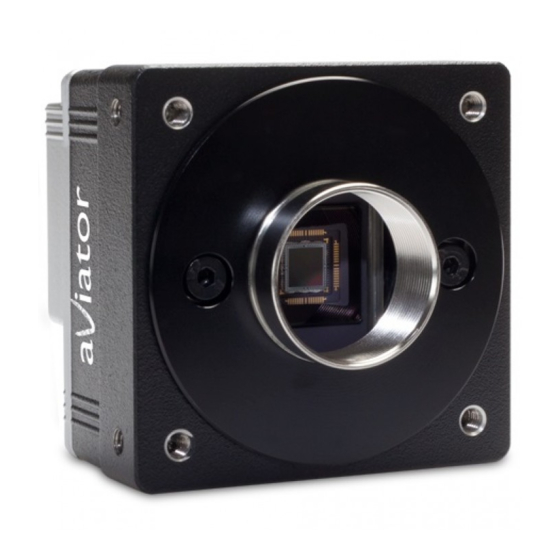
Basler Aviator Installation And Setup Manual
Hide thumbs
Also See for Aviator:
- User manual (326 pages) ,
- Quick installation manual (21 pages) ,
- Installation and setup manual (77 pages)
Subscribe to Our Youtube Channel
Summary of Contents for Basler Aviator
- Page 1 Basler aviator INSTALLATION AND SETUP GUIDE FOR CAMERA LINK CAMERAS Document Number: AW000832 Version: 06 Language: 000 (English) Release Date: 15 January 2015...
- Page 2 Basler customers using or selling these products for use in such applications do so at their own risk and agree to fully indemnify Basler for any damages resulting from such improper use or sale. Warranty note Do not open the housing of the camera.
- Page 3 Contacting Basler Support Worldwide Europe Basler AG An der Strusbek 60 - 62 22926 Ahrensburg Germany Tel. +49 4102 463 515 Fax +49 4102 463 599 support.europe@baslerweb.com The Americas Basler, Inc. 855 Springdale Drive, Suite 203 Exton, PA 19341 U.S.A.
-
Page 5: Table Of Contents
3 Software Installation ..........9 Installing the Basler pylon Camera Software Suite......9 Configuring the Camera Link Serial Port . - Page 6 Table of Contents Basler aviator Camera Link...
-
Page 7: Introduction
Accordingly, the procedures describe a desktop installation for one camera. The procedures also assume that you will be using the Basler pylon Camera Software Suite to set the parameters on your camera and that you will only have Camera Link cameras connected to the computer. -
Page 8: Frame Grabber Preparations
To correctly use a Camera Link camera, you must be thoroughly familiar with the operation of your frame grabber. All aviator camera models have a default Camera Link clock speed of 65 MHz, however, not all frame grabbers are compatible with a clock speed this high. You should check the documentation for your frame grabber and make sure that it can operate at a 65 MHz pixel clock speed. -
Page 9: Frame Grabber Camera Files
National Instruments refers to theirs as "Interface Camera Descriptors" or ICD files. Camera files appropriate for the aviator must be supplied by your frame grabber manufacturer. If you don’t have the camera files for your frame grabber, you can usually find them on the supplier’s website. - Page 10 Installation and Setup Guide for Camera Link Cameras AW00083206000 Basler aviator Camera Link...
-
Page 11: Hardware Installation
Control the humidity in your environment. Low humidity can cause ESD problems. The Basler application note Avoiding EMI and ESD in Basler Camera Installations provides much more detail about avoiding EMI and ESD. The application note can be downloaded at: www.baslerweb.com... -
Page 12: Installation Procedure
Every time you remove or replace the plastic cap, a lens, or a lens adapter, make sure that the camera is pointing down. Never apply compressed air to the camera. This can easily contaminate optical components, particularly the sensor. Basler aviator Camera Link... -
Page 13: Installation
6. Switch on the power to your host PC and let the PC boot up. 7. If you obtained the power supply for your camera directly from Basler: a. Connect the plug on the power supply’s output cable to the 6-pin power connector on the camera. - Page 14 Installation and Setup Guide for Camera Link Cameras AW00083206000 Basler aviator Camera Link...
-
Page 15: Software Installation
Software Suite To install the Basler pylon Camera Software Suite: 1. If you have old Basler pylon software installed on your system, make sure to uninstall the software. 2. Close all open Windows based applications on your computer. We most strongly recommend that you close all open applications now. - Page 16 The installation program has added a shortcut on the desktop for the pylon Viewer. 14. Check the installed software features: Windows 7: Click Start > All Programs > Basler > pylon 4 Camera Software Suite. Windows 8 or 8.1: Right-click on the bottom-left corner of the screen, then click Search to ...
-
Page 17: Configuring The Camera Link Serial Port
2. A pylon CL Configurator window will open as shown below. The following figure shows the pylon CL Configurator window for the 64-bit version of the Basler pylon software as an example. A list of ports that are supported by the Camera Link interface will be displayed in the window. - Page 18 Camera Link camera running with Basler pylon software. Probing a port that has a device other than a Camera Link camera running with Basler pylon connected to it may change the configuration of the port and may cause the device to stop operating correctly.
- Page 19 If you click No, the maximum possible baud rate supported by the frame grabber will be used but reliable data transmission is not ensured. d. If you want to set the baud rate manually, click the Advanced... button in the pylon CL Configurator window. Basler aviator Camera Link...
- Page 20 The set maximum baud rate will apply for all ports related to the selected manufacturer. Click OK to save the settings and close the window. 6. Click the Save button to save the port configuration and click the Close button to close the CL Configurator. Basler aviator Camera Link...
-
Page 21: Acquiring Your First Images
65 MHz clock speed. On aviator cameras, the clock speed can be changed to 20 MHz, 32.5 MHz, 40 MHz, or 48 MHz. If you need to set a lower clock speed for your camera so that it will be compatible with your frame grabber, do it now. - Page 22 On some systems, you will not be able to operate your frame grabber’s image viewing software and the Basler pylon Viewer at the same time. If you see errors when you try to use both at the same time, you will need to close the grabber’s image viewing software when you are using the pylon Viewer and close the pylon Viewer when you are using the grabber’s image viewing software.
-
Page 23: Getting Started With The Pylon Viewer
To disable automatic gain and exposure time control using the pylon Viewer: 1. Double-click the pylon Viewer icon on your desktop. The pylon Viewer will open as shown below. Basler aviator Camera Link... - Page 24 Installation and Setup Guide for Camera Link Cameras AW00083206000 2. Click on the aviator camera’s name in the device tree to select the camera. A camera Features pane will open in the pylon Viewer as shown below. Notice the user level selector drop down box that now appears in the lower left corner of the Features pane.
- Page 25 Make sure that the Black Level Selector is set to All. d. Change the Black Level Raw setting to a value between 16 and 32. Basler aviator Camera Link...
- Page 26 Now that you have made the basic adjustments to your image quality, go on to the next chapter of this guide. The next chapter provides more detailed information about making adjustments to achieve the best image quality. Basler aviator Camera Link...
-
Page 27: Adjusting Image Quality
Using a high quality lens will give you much better images than using a low quality lens. If you need assistance in determining the best lens for your application, contact Basler technical support. The contact numbers appear in the title pages of this manual. - Page 28 In the captured images below, notice how brightness increases as the gain increases. Also notice that at very high gain, detail can be lost in the brightest areas of the image. Low Gain Normal Gain Very High Gain Basler aviator Camera Link...
- Page 29 Set the gain only as high as is necessary. Because the gain function amplifies the signal and the noise proportionately, increasing the gain does not improve the signal-to-noise ratio. Basler aviator Camera Link...
- Page 30 You can increase contrast by lowering the operating temperature of the camera. Since increasing the gain will increase both signal and noise in equal proportion, increasing the gain does not improve the signal-to-noise ratio. Basler aviator Camera Link...
-
Page 31: Next Steps
Refer to the Features chapter in your camera user’s manual for details about additional camera settings. Contact Basler technical support if you need more assistance. The contact numbers appear in the title pages of this manual. If you have not already done so, implement the typical conditions of operation as required by your application before proceeding with the next steps. - Page 32 Installation and Setup Guide for Camera Link Cameras AW00083206000 Basler aviator Camera Link...
-
Page 33: Revision History
17 Dec 2010 Revised the document title. AW00083206000 15 Jan 2015 Updated email addresses for technical support. Updated Basler contact address for Asia. Added export compliance information. Updated pylon 4-related language conventions. Removed Microsoft Windows XP and Vista as supported operating systems. - Page 34 Installation and Setup Guide for Camera Link Cameras AW00083206000 Basler aviator Camera Link...












Need help?
Do you have a question about the Aviator and is the answer not in the manual?
Questions and answers