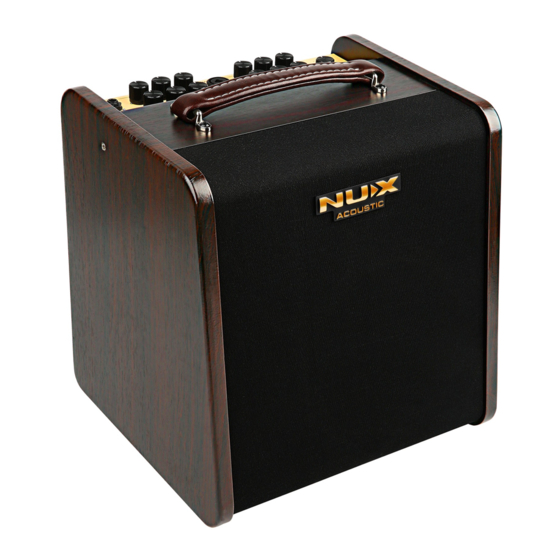
Advertisement
Available languages
Available languages
Quick Links
Advertisement

Subscribe to Our Youtube Channel
Summary of Contents for nux Stageman II
-
Page 4: Input Jack
Control Panel Control Panel 6. EFX KNOB 3. GAIN KNOB Controls the input level. Controls related effect MIX, you can choose the effect model through APP. 4. BASS / MIDDLE / TREBLE KNOBS These 3 knobs control related low / mid / high end response. - Page 5 2. 2-WAY TOGGLE SWITCH and go to “Settings” to choose “Current Amp” as “Stageman II”. Then click to scan devices, and you will Controls related effect MIX, you can choose the effect Toggle the switch to turn on the amp, the indicator find Stageman II.
- Page 6 4. 1/8” AUX IN JACK 1. CHARGING & LOW BATTERY INDICATOR 2. DC POWER JACK Connects with NUX NMP-2, you can trigger the TIP(B Connect MP3 player to play backing tracks. foot switch) for LOOP function and trigger the RING(A While you connect with the adaptor to charge, the foot switch) for DRUM function.
-
Page 7: Rear Panel
Bluetooth Ch 2: Mod You can use DI OUT for balanced signal to interface or Rhythm Delay Post EQ AUX IN Connects with NUX NMP-2, you can trigger the TIP(B PA system. Preamp Normal Ch 1 LINE OUT Finger foot switch) for EFX and trigger the RING(A foot... -
Page 8: Technical Specifications
Technical Specifications Input Impedance: Battery: •CHANNEL 1: 1.1MΩ •Capacity: 5000mAH •CHANNEL 2: 100kΩ •Battery Charging Time: 6 hours(approx. @current: 1A) •RETURN: 5MΩ Dimensions: 310mm(L) x 280mm(W) x 328mm(H) •AUX In: 33kΩ Weight: 7.5kg Speaker: •Size: 6.5" Woofer x 1, 1" Tweeter CE mark for European Harmonized Standards What's in the box: Power Adapter x 1,Patch Cable x 1,... - Page 9 请注意! 重要安全说明。 在连接使用前,阅读以下说明。 警告: 为减少火灾或触电的危险,请勿将本产品置于雨中或潮湿的地方。 注意: 为避免火灾或触电等危险,请勿擅自拆卸本产品。维修本产品内部部件对于非 专业人员来说较为困难,若有损坏请交给专业维修人员处理。 注意: 本产品已经过测试,证明符合FCC规则第15部分的B级数字设备的限制规定。操作应符合以下两个条件:(1)本产品不会产生有害干扰。(2)本产品必须接受任何干扰, 包括可能会导致非正常操作的干扰。 1. 仅能使用与出厂附带规格相同的电源及电源线。如果您不确定可用的电源类型,请咨询您的经销商。 2. 请勿放置在热源附近,如散热器、电热器,或其它产生高热量的设备。 3. 请勿让液体、灰尘及其他物体进入本产品。 4. 打开或取下后盖板可能会产生触电或其它危险,请勿尝试自行维修本产品。如需维修,请联系我司售后热线,或交给专业的维修人员。 5. 当设备遭遇电源线或插头损坏、不明物体进入、进水等情况,请谨慎使用,并主动联系售后维修。 6. 如果长时间不使用本产品,应拔掉电源线。 7. 避免踩踏电源线,避免过度绷紧电源线。 8. 人耳长时间接收高音量声音可能会导致无法挽回的听力损害,请始终保持“安全聆听”。 加贴该标识的设备仅按海拔2000m进行安 加贴该标识的设备仅按非热带气候条件进行 全设计与评估,因此,仅适用于在海拔 安全设计与评估,因此,仅适用于在非热带 ≤ 2000m 2000m以下安全使用,在海拔2000m以 气候条件下安全使用,在热带气候条件下使 上使用时,可能有安全隐患。 用时,可能有安全隐患。 请遵守所有的指示和注意所有警告并保留这些说明!...
- Page 10 目录 介绍 产品特点 ............02 介绍 NUX Stageman II(AC-80)是由Stageman(AC-50)升级而来,纯 ............. 音色温暖、丰富的80瓦输出功率原声吉他音箱。 控制面板 模拟电路前级加CORE-IMAGE后级效果库这一组合设计是其主要 ............. 内置高品质扬声器系统:6.5英寸低音扬声器,1英寸 背板接口 的特点。我们在通道1特意为爱好指弹及漫弹的用户们定制了适 ............高音扬声器。 信号链 配的EQ曲线。 ............. 2个独立通道,可调节后级效果链。 技术规格 原声吉他IR技术是新的流行趋势,它能让您惟妙惟肖地模拟出其 原生吉他IR。 它原生吉他的声音特质。AC-80的通道1就内置了这个十分趁手 内置可充电电池,方便户外使用。 的功能,您可以通过配套的Stageman 应用来激活并选用您喜爱 鼓机与录音循环功能(60秒)。 的IR来切身体验一番。 蓝牙无线音频串流。 AC-80依然保留了广受好评的鼓机及录音循环功能。您可以搭配 免费配套Stageman APP(官网免费下载)。 NUX NMP-2双踩钉脚踏开关来享受更为便捷的操控体验。...
- Page 11 控制面板 控制面板 6. EFX旋钮 3. GAIN旋钮 控制当前所选效果的干湿比,您可以通过配套的应用来 调节所输入乐器信号的增益度。 选择效果及调整效果链。 4. BASS/MIDDIE/TREBLE旋钮 调节低频、中频、高频音色。 通道1 5. REVERB旋钮 1. INPUT接口 2. 三档拨档开关 调节混响效果音色。 6.35mm输入接口,可连接原声吉他或其它带有音频输出 拨动开关至对应档位来选择EQ曲线。 的乐器。 NOR档:平顺的EQ曲线; 指弹(FINGER)档:较为明亮的EQ曲线; 漫弹(STRUM)档:重低音增强EQ曲线。...
- Page 12 调节输入乐器信号的增益度。 调节混响效果音色。 指示灯亮橙色 叠加录音状态。 XLR组合输入接口,可连接动圈麦克风或原声吉他。 4. BASS/MIDDIE/TREBLE旋钮 7. 蓝牙指示灯 9. Master旋钮 2. 两档拨档开关 有蓝牙设备接入时,指示灯常亮。无设备接入时,指示 调节低频、中频、高频音色。 灯会闪烁。蓝牙配对成功后,音箱会发出“哔”的一声提 调节总输出音量。 您可以将开关拨至PHASE档位,来开启相位功能;拨至 示音。 5. EFX旋钮 NOR档位则关闭相位功能。 10. 电源开关和指示灯 App连接指南:使用IOS或者安卓设备(手机)下载并运 当有两个以上的乐器、麦克风或其它外置音频信号同时输 行配套的Stageman 应用,进入设置(setting)菜单,将 入音箱时,您可以尝试开启或关闭相位功能,以获得您更 Stageman II选定为当前设备。然后在下方设备列表中 控制当前所选效果的干湿比,您可以通过配套的应用来选 点选“Stageman II”建立蓝牙MIDI连接,连接成功后您 喜爱的声音效果。 择效果及调整效果链。 便可以在您的设备(手机)上调节音箱的参数了。 在音箱音量较大时,您也可以尝试开启或关闭相位功能来 拨动电源开关打开音箱,指示灯也将点亮。 抑制回授噪音。...
- Page 13 背板接口 背板接口 3. USB-B接口 6. 线路输出接口 USB-B接口,主要用于固件更新。请访问cn.nuxefx.com 6.35mm线路输出接口,可连接调音台或录音声卡。 ,然后进入Stageman II产品页面查询新固件及固件更新 方法。 7. 外接踏板接口 4. 辅助音频输入接口 1. 充电指示灯(Charging)及 2. 电源输入接口(DC 28V) 3.5mm辅助音频输入接口,在此处连接外部音频播放 连接NMP-2时可使用踩钉A来激活/关闭鼓机,踩钉B来 低电量指示灯(LOW BATTERY) 设备(例如:手机、CD播放器、MP3等)。 控制录音循环。录音循环控制流程如下图所示: Loop Footswitch 5. 传送/回传组合接口 Press Once Hold Press Twice Press & Hold 连接附赠的电源适配器充电时充电指示灯会亮起,电池电量 连接附赠的电源适配器为音箱供电或为内置电池充电。...
- Page 14 背板接口 信号链 8. 通道1外接踏板接口 9. 平衡信号输出接口 SEND RETURN Ch 1: Mod Ch 1 Delay Reverb Bluetooth Ch 2: Mod 输出平衡信号,您可以通过此接口接入调音台或与之匹 Rhythm Delay Post EQ AUX IN 连接NMP-2时,你可以使用踩钉A来激活/关闭混响效 Preamp 配的音频设备。 Normal Ch 1 LINE OUT Finger 果(REVERB);踩钉B来激活/关闭效果链(EFX)。 Strum Looper MASTER 提示:您可以使用配套的APP来选择需要的效果模型。 Ch 2 Post EQ DI OUT...
- Page 15 技术规格 有关产品中所含有害物质的说明 输入阻抗: 产品尺寸 : 310毫米(长) x 280毫米(宽) x 328毫米(高) 本资料就本公司产品中所含的特定有害物质及其安全性予以说明。 •通道1(CHANNEL 1): 1.1MΩ 净重 : 7.5千克 本资料适用于2007年3月1日以后本公司所制造的产品。 •通道2(CHANNEL 2): 100kΩ 环保使用期限 •回传(RETURN): 5MΩ •辅助音频输入(AUX-IN): 33kΩ 此标志适用于在中国国内销售的电子信息产品,表示环保使用期限的年数。所谓环保使用期限是指在制造日起的规定 期限内,产品中所含的有害物质不致引起环境污染,不会对人身、财产造成严重的不良影响。环保使用期限仅在遵照产 扬声器 : 品使用说明,正确使用产品的条件下才有效。不当的使用,将会导致有害物质泄漏的危险。 •尺寸: 6.5英寸低音扬声器 x 1, 1英寸高音扬声器 x 1 *技术规格如有变更,恕不另行通知。 •频率响应范围: 50-20kHZ(-3dB) 产品中有毒有害物质或元素的名称及含量...
- Page 16 质量承诺 亲爱的 用户,在您使用本产品时,请仔细参阅产品说明书,当您有疑问和困难时,请拨打售后服务热线: 400-990-9866 一周内出现质量问题可退货退款 一 年 内 出 现 质 量 问 题 可 免 费 维 修 终 身 享 有 咨 询 和 维 修 服 务 一 月 内 出 现 质 量 问 题 可 调 换 请向销售商索取有效购买凭证并予以保存。...






Need help?
Do you have a question about the Stageman II and is the answer not in the manual?
Questions and answers