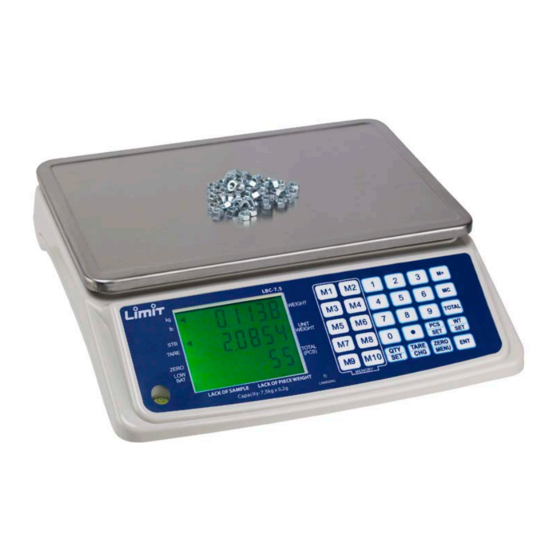
Table of Contents
Advertisement
Quick Links
Advertisement
Table of Contents

Summary of Contents for Lidén Weighing Limit LBC
- Page 1 Counting Scale LBC User guide www.liden-weighing.se...
-
Page 2: Table Of Contents
Contents 1. 1.0 Overview 2. 2.0 Safety Notice 3. 3.0 Main Features 4. 4.0 Accuracy 5. --------------- 6. 6.0 Keypad Function 7. 7.0 Pre-Installation Checks 8. 8.0 Installation Instruction 9. 9.0 Operation Instructions 9.1 Counting function for unknown weight 9.2 Counting function for known weight 10. -
Page 3: Overview
OVERVIEW VW series counting scale is an intellectualized instrument offering all the weighing and counting features required by industrial warehousing and production application. It consists of a microprocessor, featuring stable and accurate counting, AC/DC power supply, LCD display, low power consumption, and simple robust construction for factory floor durability. -
Page 4: Keypad Function
KEY PAD FUNCTION: M1-M10 key: Memory key button Numerical (0-9) key: For setting numeric data for sample number, sample weight or limit number checking Decimal point (.) key: For setting the decimal position of sample PCS/SET key: For setting the counted sample numbers on the platter into scale memory. -
Page 5: Installation Instruction
Do not place any metal objects near the weighing scale as the static electrical charges can influence the reading. Please calibrate the scale before first use. INSTALLATION INSTRUCTION Ensure the power supply are as per below specification; a) Range of signal input of the transducer: 0-20mV b) Power supply: (1) 6V/4.5AH (2) 10~12VDC/500MA output Connecting the AC adapter... - Page 6 TARE weight Press [TARE] button to tare off the item weight placed on the scale. Once the scale display shows the following, it is ready for usage. Perform a manual count on the number of samples and place the samples on the weighing platter.
-
Page 7: Alarm Function
10.0 ALARM FUNCTION In order to avoid any counting error, this scale has been incorporated with the alarm function setting to inform operator when there is counting error in case of lack of sample number or lack of sample weight. In addition, user can also set the upper limit and lower limit for sample count to indicate whether the total piece count quantity has reached the desired quantity. -
Page 8: Upper And Lower Limit Alarm
In order to rectify this error message, follow these steps; Place more sample on the weighing platter. Press the numerical (0-9) key to insert the new number of samples on the weighing platter and press [WT/SET] to confirm the weight. Repeat step (a) and (b) until the ‘lack of sample’... -
Page 9: 11.0 Memory Function
Place 1000 pieces of samples on the weighing platter; press [PCS/SET] to save the unit weight. The scales is now ready to perform counting function and the alarm will activate when the sample count which exceeds the upper or lower limit. 11.0 MEMORY FUNCTION 11.1... - Page 10 Perform counting functions for more samples Press [M+] button to add the samples Scale display will show as per the below diagram, press [ENT] to exit the screen A total of 99 sample accumulation count is allowed. 12.2 : To clear the total weight Press [TOTAL] button to show the total pieces of the samples Press [MC] button and followed by [ENT] button to clear the unit data.












Need help?
Do you have a question about the Limit LBC and is the answer not in the manual?
Questions and answers