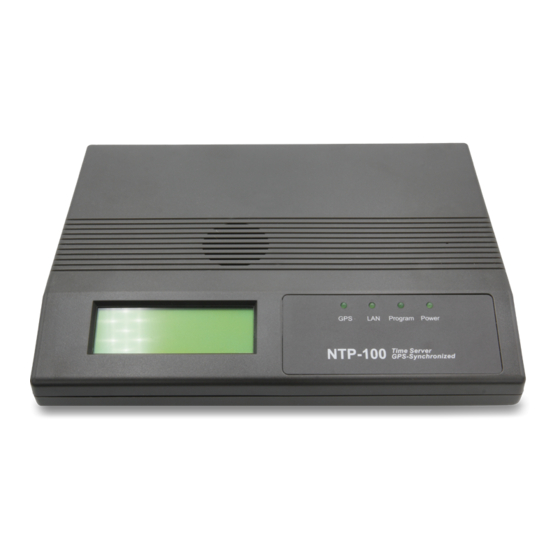
Summary of Contents for Eletech NTP-100
- Page 1 NTP-100 Private Network Time Server User’s Manual Second Edition (C)2016 - 2020 Eletech Enterprise Co., Ltd All Rights Reserved...
-
Page 2: Table Of Contents
TABLE OF CONTENTS Package Contents ....................2 Panel Descriptions ....................3 Connection Diagram ......................5 Installing NTPClock Client Software ..............6 LCD Information ....................13 Device Configuration ..................14... -
Page 3: Package Contents
Package Contents QUANTITY ITEM DESCRIPTION NTP-100 MR-350 GPS Receiver RJ-11 to PS2 Cable RJ-45 Network Cable Power Adapter Installation CD If any item is missing or broken upon opening of the package, please contact your dealer immediately. -
Page 4: Panel Descriptions
Panel Descriptions Top Panel Display Color Status Indicating - Solid - Power On Power Green - Off - Power Off - Solid - System is ready Program Green - Off - System is not ready - Network link established - Solid - Network data activity Green - Flashing... - Page 5 Rear Panel LAN: RJ-45 Ethernet jack Reset: No use. GPS Ant.: MR-350 GPS Receiver input jack DC 12V: Power jack MR-350 GPS Receiver...
-
Page 6: Connection Diagram
Connection Diagram Connect the NTP-100 to the network as shown in the following diagram. The NTP-100 Time Server is designed to provide very accurate time obtained from GPS satellites, so that all PCs in the same network can be precisely synchronized... -
Page 7: Installing Ntpclock Client Software
Installing NTPClock Client Software In order to obtain time from the NTP-100, the PC needs to have the NTPClock client software installed. Insert the installation CD and open the NTP Clock folder. Double-click setup.exe. The following dialog box will appear:... - Page 8 Click Next. Click Next.
- Page 9 NTPClock is installing.. Click Close to finish the installation.
- Page 10 After installation, a NTPClock icon will be created on the Windows desktop. Execution of the NTPClock program requires administrator privilege. If you are not logged in as administrator, you must do the following: Right click on the NTPClock icon and select Properties.
- Page 11 When the following dialog box opens, select the Compatibility tab. Check the box for “Run this program as an administrator”, then click OK. Note that the dialog box may look different on your PC due to different Widows versions.
- Page 12 Double-click the icon and a clock icon will appear: A red clock indicates that the PC has not linked with the NTP-100. A yellow clock indicates that the PC has linked with the NTP-100 but the GPS is not working properly.
- Page 13 RemoteSNTPServer : Enter the IP address and port number of the NTP-100. Timeout : If the PC fails to get a response from the NTP-100 within this period then the color of the clock icon will turn red. The default is 5000 milliseconds (5 seconds).
-
Page 14: Lcd Information
A few moments later the following screen will appear showing current Internet protocol version and IP address. About 30 seconds later, the following screen will appear showing NTP-100 is searching for GPS signal. The following screen will appear when GPS signal is locked. -
Page 15: Device Configuration
The first step is to change your PC’s IP address to 192.168.1.xxx, so that you can log in the NTP-100 and change its IP address. If you are not sure how to change your PC’s IP address, please consult with your IT personnel. - Page 16 The port 123 is standard port used and recommended for most installations. Time Adjustment The NTP-100 has a backup clock that’s used to keep time when GPS signal is lost. When GPS signal resumes the backup clock is automatically calibrated by GPS, if necessary.
- Page 17 Default setting is 1150. Increase the value if NTP-100 runs too fast, or decrease the value if NTP-100 runs too slow. A value change of 50 will result in a time change of 0.438 second per year. Please leave it unchanged.

