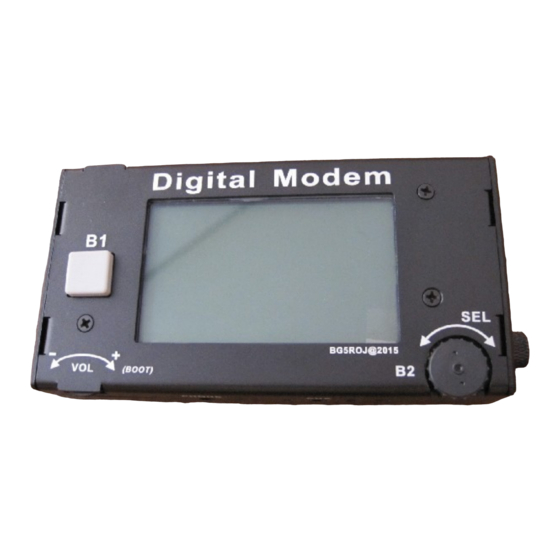
Table of Contents
Advertisement
Quick Links
Advertisement
Table of Contents

Summary of Contents for Monka mcHF
- Page 1 第 1 页...
- Page 2 Release Note Ver1.02: Initial Release …2015/8/1 Ver1.03: 正其他日期格式输入校验错误 …2015/9/4 修正 CW 左右浆反置无效错误 修正宏发射过程中,转动 B2 显示会错乱问题。 修正宏录制过程中退格删除跨两行后显示错误,添加宏录制剩余字符数显示 添加轻按 B1,转旋可选宏(选中可预览内容,顶行显示对方呼号),松开 B1 调用该宏. 添加发射状态轻按 B2 取消发射。接收状态轻按 B2 为开关对方呼号捕捉。 添加 TUNE 调谐功能,Pause/Break 键。 ALT+TAB 为第二发射热键,原 INSERT 为发射热键 添加 添加免键盘调用宏的数量由 M1~7 到 M0~M9 所有宏 ***添加语音录音和回放功能, 回放时可暂停,快进,快退。录音仅录接收的语音。 回放时:1.不可录音(关闭目前录音) 2.不可发射...
-
Page 3: Table Of Contents
Contents 1.Introduction............................5 2.Battery replacement..........................7 3.Digital Mode operations........................9 4.1 Receiving..........................9 4.2 Transmitting..........................9 3.3Practical use..........................10 3.4Macro............................11 4.5 Import & Export configuration...................13 4.CW Mode............................13 5.Upgrade firmware..........................16 Appendix 1. Configure Menu......................18 Appendix 2. Keyboard hotkey......................18 Appendix 2. Op Manual........................19 Appendix 4. CW Escape........................21 Appendix 5. Data cable........................23 第... - Page 4 Parameter List Modem Size: 160 X 65 X 27 MM Charge Volt: 5~16V (3.5MM DC) Internal battery: AAx2 OR 4.2v Lith. (inner battery volt<5v) AA+TRX Lith lith+TRX Battery life Weight Note: AAx2: Panasonic 2550mah Lith: 3100mah 2.2v 2.6v 3.0v 3.4v 3.8v 4.2v Current...
-
Page 5: Introduction
1.Introduction Digital Modem can encode/decode BPSK31/63, RTTY, QPSK and CW modes without PC, specially for portable digital communication 。 With its internal high performance DSP chips can process radio data。Internal SD card can save the regular Logs and real time audio data(Including FFT data). Its external USB host interface can be used for a USB Keyboard 。... - Page 6 Screws in top are slightly different in size with others, DO NOT mix it。 Overall Architecture Internal pictures 第 6 页...
-
Page 7: Battery Replacement
Wire connection Connecting Modem and your radio by Data cable。If used for DIY radios, just connect 4 pins to MODEM: 1.GND, 2.PTT 3. Audio out 4. Audio in. Take reference of following pictures. Data cable USB cable Keyboard DIGI MODEM Interface defines: <<... - Page 8 (Higher volt lower current is required) DO NOT reverse battery polarity , DO NOT charge AAs。 Diagram of Battery replacement: Screw down three of them in both sizes。 ===================================== AA battery is better for outdoor use。 Lithium battery is long life for use. But will lose its capacity for long keeping.
-
Page 9: Digital Mode Operations
3.Digital Mode operations 4.1 Receiving Firstly, ensure your wire connection is all right 。 Turn on power of digital modem(Press B1+B2 for 1~2s ),If there is FFT spectrum display. Congratulations, Receiving is OK 。Easy work, (Some radio needs to turn OFF SQL) appropriate MODE(see Appendix... -
Page 10: Practical Use
3.3 Practical use First find the data communications sound on radio, and align with the cursor on the crest range of about 2 grids, the machine will automatically lock and calibration signal. If the mode is no error, the decoded information will soon appear at the bottom of the screen. -
Page 11: Macro
3.4 Macro With skillful use,Users need to be given a lot of tedious and type of input and simplify operations, this time you need to use a macro 。 Through a series of macro includes a switching transmitting/receiving, content input and other operations defined on the F1 ~ F10, when using only need to enter F1 ~ F10 machine will perform a series of actions that you set in advance。... - Page 12 Ctrl+F5 Ctrl+S Dear OM, Thanks for your calling and Happy new year! de Alt+M Ctrl+Q Ctrl+Z Do not copy, again please(F6) Ctrl+F6 Ctrl+S Alt+T Alt+T Alt+T AGN AGN de Alt+M Alt+M Alt+M k Ctrl+Q Ctrl+Z Note : Put some..or****** for delay. As..CQ DX CQ DX DE BD2IEQ BD2IEQ CQ DX PSE K.
-
Page 13: Import & Export Configuration
4.5 Import & Export configuration This function is mainly designed for modification of macros and copy configurations between Digital Modems, Export configuration file is stored in directory of /conf/*.txt in internal TF card or external USB disk, and can be directly accessed by PC. - Page 14 machine detects the first space after launch hyphenation. The rotary encoder adjustment CW transmit speed WPM (Word per minute words per minute) on CW emission state. By CW transmit mode, press on / off the side tone. While holding 2.> down the + rotary encoder selection sidetone frequency (or while holding down the keyboard...
- Page 15 If char is cut into many chars ( since char space is too narrow, Dots becomes T , Dash becomes E ,Only happens in lower WPM),Dot and dash space adjust by“C”key and“+”/“–”key。 C key adjust Char space W key adjust Word space Pressing "B"...
-
Page 16: Upgrade Firmware
5.Upgrade firmware About upgrading firmware, mainly to allow supports some new features or fix some BUG, it is an important aftermarket product support means. A good product is capable of continuous appreciation or hedging products. Spend the same money to buy more and more, or improve the function, rather than developing completely on the matter. - Page 17 complete。 Figure 1 图 1 Figure 2 图 2 Figure 3 图 3 图 4 Figure 4 第 17 页...
-
Page 18: Appendix 1. Configure Menu
Appendix 1. Configure Menu menu( Tab ↑↓ Press B1 for 1~2 S enters CONFIG ),rotate coder( choose,tap B1( Enter or → )confirm,Tap B2( ESC or ← )cancel。 Menu structure: Digital mode: BPSK31 BPSK63 RTTY … Input signal: External Data(default) Internal Mic External IQ Internal TRX SQL Threshold... -
Page 19: Appendix 2. Op Manual
CW Char space Set Time Set Date Save cur freq Retrieve cur freq Threshold Record text to log Clear text area Set my call Insert my call symbol to macro Set Their call Set log filename and name ON/OFF Backlight Insert TX OFF sym Set Sn num Insert Sn num... - Page 20 Display Settings ON/OFF Beacon Ctrl+F/Alt+F save/load freq. HOME Back to 1500HZ Ctrl+C call sign capture Ctrl+V ON/OFF voice rec Ctrl+L Clear text area Ctrl+O ON/OFF backlight Ctrl+R: Switch Mark and Space on RTTY mode Input name and callsign(TAB switch cursor) Input serial number Input callsign and name <CW>...
-
Page 21: Appendix 4. Cw Escape
Appendix 4. CW Escape ON/OFF side tone Shift+tab undefined \0~9 F1~F10 Play macro Display setting ON/OFF Beacon mode INSERT TX/RX switch ALT+F Load Frequency CTRL+U ON/OFF Log CTRL+I Record text to log CTRL+O ON/OFF Backlight CTRL+L Clear text area CTRL+F Save Frequency CTRL+N Set log file name... - Page 22 43 0x2B .-.-. 75 0x4B 44 0x2C --..-- 76 0x4C .-.. 45 0x2D -.--.- 77 0x4D 46 0x2E .-.-.- 78 0x4E 47 0x2F -..-. 79 0x4F 48 0x30 ----- 80 0x50 .--. 49 0x31 .---- 81 0x51 --.- 50 0x32 ..--- 82 0x52 51 0x33...
-
Page 23: Appendix 5. Data Cable
Appendix 5. Data cable Type1: ( Default ) Yaesu FT-817, FT-857, FT-897, FT-450, FT-100 and Icom IC-703, -703 Plus, IC-706MKIIG, IC-7000 and Kenwood TS-480(SAT) Type2: Icom IC-756, -756PRO, -756PRO-III, -707, -7400, -735, -736, -738, -726, -765, -732, -737, -775, -781, -761, -7800 Type3: Icom IC-703, -703Plus, -706, -706MKII, -706MKIIG, -718, -7000 -7200 -9100 TYPE4 :...

Need help?
Do you have a question about the mcHF and is the answer not in the manual?
Questions and answers