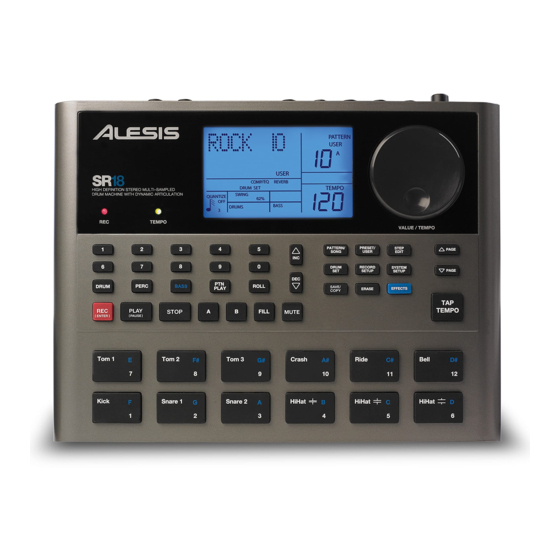
Alesis SR18 Manual
Drum kits for trigger io and the usb pro kit
Hide thumbs
Also See for SR18:
- Quick start manual ,
- Service manual (75 pages) ,
- Reference manual (60 pages)
Advertisement
SR18 Drum Kits for Trigger|iO and the USB Pro Kit
This documentation is to guide users with setting up their Trigger|iO modules (included with the
USB Pro Kit) with the SR18 Drum kit. With this installation in the SR18 configured you can trigger
all the pads on your electronic drum kit to play sounds as well as choke the cymbals.
By using the two modules together you can use all the Trigger inputs on your Trigger|iO kit to play
sounds on the SR18
For installation of the sound set you will need the following:
•
USB or Firewire MIDI interface
•
MIDI Cable
•
MIDI SysEx Exclusive dump software program (see below for recommendations)
Contents
Step 1: How to download the SR18 SysEx file from www.alesis.com ...................... 1
Step 2: Installing the MIDI SysEx dump from your computer to the SR18 Module . 1
Step 3: How To Set Up The Trigger|Io To Work With The Sr18 ..................................... 2
Step 1: How to download the SR18 SysEx file from www.alesis.com
1. Select the following URL on your web browser:
•
http://alesis.com/usbprodrumkit
2. Select the Docs and Downloads section on the webpage and then download the following
file:
•
SR18 - Presets for use with the USB Pro Drum Kit
Step 2: Installing the MIDI SysEx dump from your computer to the
SR18 Module
To send the SysEx information to the SR18 you will a program for your computer to do this. For
Mac users you can use SysEx Librarian (available at http://www.snoize.com/SysExLibrarian/). For
PC users you can use MIDIOX available at (http://www.midiox.com/).
Connect the MIDI interface to your PC and run the MIDI cable from the MIDI out of the interface
to the MIDI in of the SR18.
On the SR18 hold down the "SAVE/COPY" as you turn it on. The display will read "RESTORE
MIDI".
Load the SysEx file into your SysEx program that you downloaded and then run the file. The
display of the SR18 will show that the file is being received. After it is completed, you will need to
restart the SR18. The new drum kits will be in the User Kit locations. The Preset Kits will not be
affected by the download.
Advertisement
Table of Contents

Summary of Contents for Alesis SR18
- Page 1 Load the SysEx file into your SysEx program that you downloaded and then run the file. The display of the SR18 will show that the file is being received. After it is completed, you will need to restart the SR18. The new drum kits will be in the User Kit locations. The Preset Kits will not be...
- Page 2 Connect the MIDI cable from the Trigger|iO MIDI output to the SR18 MIDI input. Turn on the Trigger|iO and select a drum kit that you will custom program to work with the SR18 Setup the USB Pro Kit or Trigger|iO module to the following parameters...
















Need help?
Do you have a question about the SR18 and is the answer not in the manual?
Questions and answers