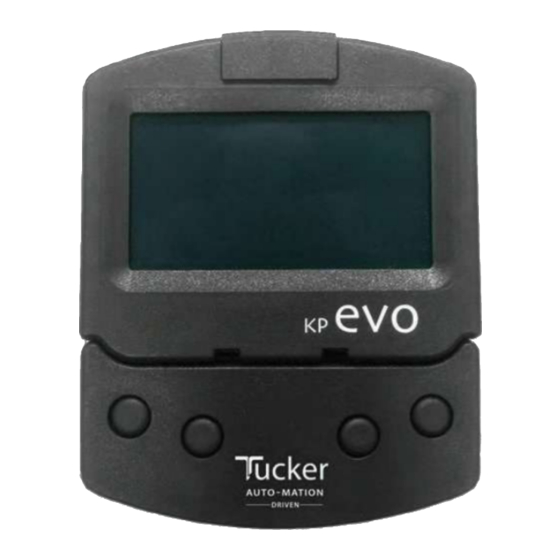
Table of Contents
Advertisement
Quick Links
Advertisement
Table of Contents

Summary of Contents for Tucker KP evo
- Page 1 - TAP CONTROLLER 920.1044...
- Page 3 National Standards Institute document A156.10 or A156.19 (whichever is applicable) as well as any applicable building codes and/or re codes. Tucker further recommends that a full inspection of the operating system be performed in accordance with the guidelines of the American Association of Automatic Door manufacturers (AAADM).
-
Page 4: Table Of Contents
TABLE OF CONTENTS 1. KP EVO …………………………………………… A KP EVO menu ……………………………………………… B Access permissions and passwords …………….. 1.1 Installation and connections ………. 1.2 Switching on and the home screen C I/O board LEDs ……………………………………………. D Logic board LEDs …………………………………………. -
Page 5: Kp Evo
------------------------------------------------------------------------------------------------------------------------------------------- 3. Decide where to position the support and x it using suitable screws (01 -1). 4. Connect the KP EVO to the 950N2 using a 4 pair twisted U/UTP AWG24 cable with a maximum length of 50m (03). -------------------------------------------------------------------------------------------------------------------------------------------... -
Page 6: Switching On And The Home Screen
1.2 SWITCHING ON AND THE HOME SCREEN 3. The 4 buttons are used to select controls that, 1. Turn power on to the 950N2 depending on the screen, appear on the display 2. The display will show the following in sequence: above them. -
Page 7: Selection Menu
1.3 SELECTION MENU To access the SELECTION menu from the home screen, press the button (05). 4. New icons appear on the display that dene the operating modes that can be set. The possible combinations can be obtained by pressing the corresponding buttons (05). -
Page 8: Functions Menu
1.4 FUNCTIONS MENU To access the FUNCTIONS menu from the home screen, press the button (06). The display prompts for a 4-digit password to be entered. --------------------------------------------------------------------------------------------------------------------------- The factory-set password is: 0000 --------------------------------------------------------------------------------------------------------------------------- - Set the first digit using the buttons. - Page 9 920.1044 | 07...
- Page 10 920.1044 | 08...
- Page 11 920.1044 | 09...
- Page 12 SEMIAUTOM.OPEN ■ PROGRAMMING INPUTS/OUTPUTS INPUTS When activated: The inputs on terminal board J5 of the I/O board can be - if the door is not already open, it opens and remains conjured with the following functions open ----------------------------------------------------------------------------------------------------------------------------------------- - if the door is already open, it closes Each input can be set to NC or NO according to Active in the BI-DIRECTIONAL, EXIT ONLY and ONLY IN the device connected to it.
- Page 13 EMERGENCY OPEN ERROR When activated, the door opens (always total) and The output is activated if there is an error. remains open as long as the input is active. When EMRG. ACTIVE released, the door waits for the night pause time to The output is activated when an Emergency is elapse and then closes.
- Page 14 ------------------------------------------------------------------------------------------------------------------------------------ NIGHT SENSOR DELAY Because activating the SCP function also When NIGHTmode is set, the internal detector remains reduces the sensitivity of the electronic anti- active for the amount of time set in this parameter, to crushing system in the final section of closing, allow it to be opened only once.
- Page 15 ------------------------------------------------------------------------------------------------------------------------------------ KPEVO KEY To keep the settings even if there is no mains You can choose between: power, which is necessary for the TIMER to Block = the user must enter the user password in order to work correctly, a battery must be installed on access the menus that he is authorized to use.
-
Page 16: Diagnostics
------------------------------------------------------------------------------------------------------------------------------------------ C I / O board LEDs Logging in with the user password only allows data to be viewed. ------------------------------------------------------------------------------------------------------------------------------------------ Accessories Accessories ■ PASSWORD power on power off This menu allows passwords to be set or modified. To access the FUNCTIONS menu you are prompted to DL2 –... -
Page 17: Inputs And Outputs Status Check
Go to menu 2.5.9. The display indicates the status of not prevent it from operating. It is possible to check the logic as shown in 07. Example: any current alerts via the KP EVO. IN1 = input active Go to menu 4 to view the list of current alerts. -
Page 18: Errors
If the fault persists, remove the cause in order to restore normal operation. The type of error can be identified via the KP EVO The error code appears on the home page. Go to menu 5; the display provides information regarding the current error. - Page 19 G ERRORS 920.1044 | 17...
-
Page 20: Other Board Data
- POS : position of the rotating shaft (degrees) - I MOT : current drawn by motor (Amperes) 2.7 FIRMWARE VERSIONS Go to menu 9 of the KP EVO to view the firmware versions of the bootloader, the Logic board and the KP EVO. -
Page 21: Upload / Download
3. UPLOAD / DOWNLOAD There is a USB port on the Logic board via which the following operations can be carried out: - Load data from a USB pen drive (UPLOAD). - Save data to a USB pen drive (DOWNLOAD). ----------------------------------------------------------------------------------------------------------------------------------------------------------------------------------------------------------------------------------------------------------------------------------- For both operations, the USB pen drive must be formatted with the FAT or FAT 32 le system. -
Page 22: Putting Into Service
4. PUTTING INTO SERVICE 4.1 FINAL CHECKS 1. For doors in “low energy” mode, make sure that the forces generated by the leaf are within the limits permitted by the regulations. Use an impact force tester in accordance with standards EN 12453: 2002 and EN 12445: 2002. -
Page 23: Installing An Aluminum Cover
INSTALLING AN ALUMINIUM COVER 1. Install the side proles using the screws 12 -1 on both sides. 2. Press the anodized aluminum cover on, aligning the slot with the side on which the transmission arm has been installed. 5. MAINTENANCE 5.1 INSERTING / REPALCING THE BATTERY ----------------------------------------------------------------------------------------------------------------------------------- CARRY OUT THE FOLLOWING OPERATIONS WITH... -
Page 24: Routine Maintenance
5.3 ROUTINE MAINTENANCE Table I lists the operations which must be performed on a regular basis in order to keep the automation working reliably and safely; these are given purely as a guideline and should not be considered exhaustive. The installer/machine manufacturer is responsible for drawing up the maintenance plan for the automation, supplementing this list or modifying the maintenance operations on the basis of the machine characteristics. -
Page 25: Intercom
■ ADDRESSING ------------------------------------------------------------------------------------------------------------------------------------ Every network connected 950N2 should be A unique ID (KP EVO menu 2.6.2) must be assigned to programmed for the same Intercom mode. each 950N2 in the network as indicated below. -----------------------------------------------------------------------------------------------------------------------------------... -
Page 26: Intermode
Setup of the individual 950N2 ----------------------------------------------------------------------------------------------------------------------------------- units before configuring the INTERLOCK using KP EVO. 950N2 The Master must be assigned ID1 and the Slave units with ID from 2 to 14. Select on... -
Page 27: Interlock With No Memory
Only use the Master 950N2 to change the operating mode. ----------------------------------------------------------------------------------------------------------------------------------- The leaf opening / closing delay can be set in menu 2.5.5 of the KP EVO. INTERLOCK WITH MEMORY With 2 sensors or buttons: the second opening is automatic. -
Page 28: Company Address
Tucker Auto-Mation, LLC 11075 Parker Dr, Irwin, PA 15642 Toll Free: 1-855-8 TUCKER Tel: 412-823-2537 Fax: 412-842-0260 Email: sales@tuckerauto-mation.com Website: WWW.TUCKERAUTO-MATION.COM 920.1044 | 26...

Need help?
Do you have a question about the KP evo and is the answer not in the manual?
Questions and answers