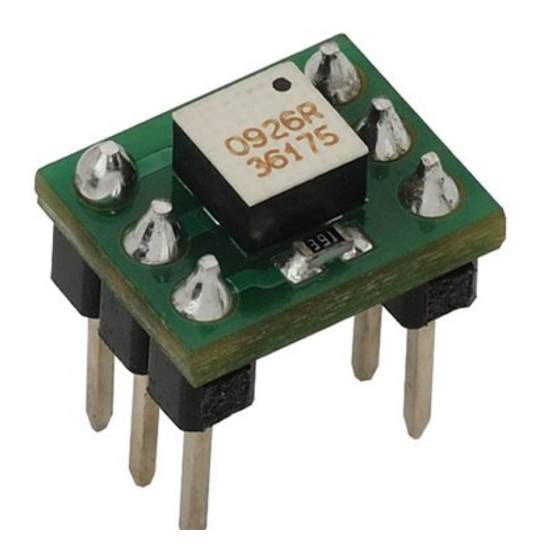
Advertisement
Parallax 4-Directional Tilt Sensor KickStart (#28036)
What It Can Do
Measures rotation position in four directions
•
Basic tilt sensing when accelerometer is not required
•
Easy interface with two digital on/off outputs
•
The 4-Directional Tilt Sensor indicates rotational position. Two digital (on/off) outputs indicate
which side of the sensor is pointing down: the top, bottom, left, or right. The tilt sensor is an
economical alternative to more expensive accelerometers, when precise angular feedback isn't
necessary.
The sensor provides two independent outputs, labeled Out 1 and Out 2, which together indicate
which side of the device (top, bottom, left, right) is facing the ground. Inside the 4-Directional
Tilt Sensor is a small captive ball that alternately blocks or allows light to strike a pair of
photodetectors. Because this ball is sensitive to both gravity and very fast motion, the tilt sensor
is best when attached to stationary or slower-moving objects.
Copyright © Parallax Inc.
Web Site: www.parallax.com
Forums: forums.parallax.com
Sales: sales@parallax.com
Technical: support@parallax.com
Office: (916) 624-8333
Fax: (916) 624-8003
Sales: (888) 512-1024
Tech Support: (888) 997-8267
Page 1 of 5
Advertisement
Table of Contents

Summary of Contents for Parallax 28036
- Page 1 Fax: (916) 624-8003 Sales: sales@parallax.com Sales: (888) 512-1024 Technical: support@parallax.com Tech Support: (888) 997-8267 Parallax 4-Directional Tilt Sensor KickStart (#28036) What It Can Do Measures rotation position in four directions • Basic tilt sensing when accelerometer is not required •...
- Page 2 For all microcontrollers the values displayed in the window represent whether each output is off (0 is displayed) or on (1 is displayed). Copyright © Parallax Inc. Page 2 of 5...
- Page 3 DEBUG HOME, "Phototransistor 1: ", BIN1 IN0, CR, "Phototransistor 2: ", BIN1 IN1 PAUSE 250 ' Wait 1/4 second LOOP Note: When this program is run the BASIC Stamp Debug window will automatically open. Copyright © Parallax Inc. Page 3 of 5...
- Page 4 Note: This program uses the Parallax Serial Terminal object, which is included with the Propeller Tool software download. Note: To view the results of the demonstration, after uploading is complete run the Parallax Serial Terminal from the Run menu, or press F12. Momentarily depress the Reset button on the Propeller QuickStart board to restart the program.
- Page 5 Reset button on the Arduino board to restart the sketch. For More Information Visit the full documentation for the 4-Directional Tilt Sensor (#28036). • For precise tilt angles use an accelerometer, such as Memsic 2125 Dual-axis Accelerometer • (#28017). Copyright © Parallax Inc. Page 5 of 5...




Need help?
Do you have a question about the 28036 and is the answer not in the manual?
Questions and answers