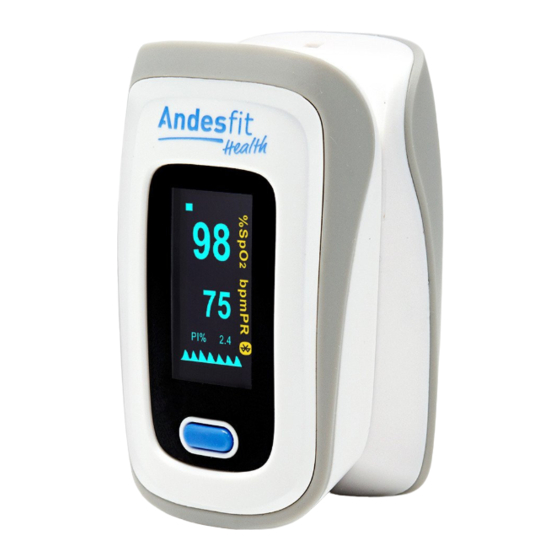
Advertisement
Installing the Batteries
New batteries were installed in your device before shipping. Unless instructed by
a support person, skip this section
The pulse oximeter operates on 2 AAA batteries.
1. Open the battery cover on the back of the device.
2. Insert the batteries according to the "+" and "-" polarity symbols at
the bottom of the compartment.
3. Replace the battery compartment cover.
V1.1
Pulse Oximeter – Quick Start Guide
Quick Start Guide
Model # ADF-B06
REMOTE CARE PARTNERS
Pulse Oximeter
PAGE 1
Advertisement
Table of Contents

Summary of Contents for RCP ADF-B06
- Page 1 Pulse Oximeter – Quick Start Guide Pulse Oximeter Quick Start Guide Model # ADF-B06 Installing the Batteries New batteries were installed in your device before shipping. Unless instructed by a support person, skip this section The pulse oximeter operates on 2 AAA batteries.
- Page 2 3. Press the power key to power on the Oximeter. If you do not completely insert your finger into the cavity, the measurement may be inaccurate. 4. The reading will automatically transfer to the RCP SmartHub and will then be sent to your provider. Notes: •...

Need help?
Do you have a question about the ADF-B06 and is the answer not in the manual?
Questions and answers