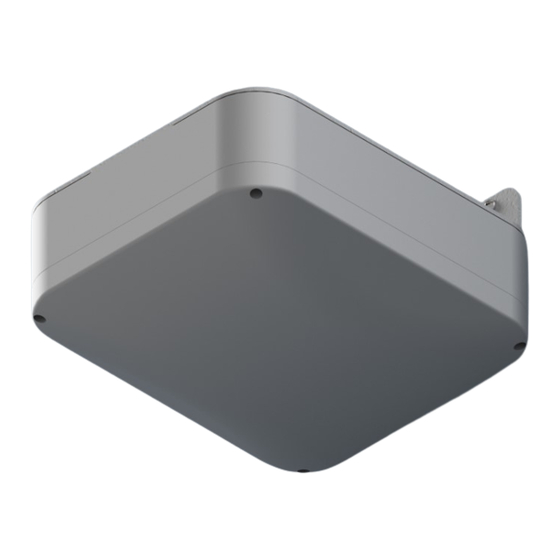
Summary of Contents for OBERON 1020
- Page 1 Application Note:Installation tips for installing Oberon NEMA 4 Enclosures APPLICATION NOTE Installation Tips for Oberon Models 1020, 1021, and 3010 NEMA 4 Wireless Access Point enclosures Copyright 2017 Oberon, Inc. 9/21/2017...
- Page 2 1020 or 1021. Installation on Uneven Surfaces When mounting Oberon's Models 1020 or 1021, select a surface that is as smooth and level as possible. Oberon includes four cushioning washers with each product which can be used to lift the enclosure about 1/8" above uneven mounting surfaces and irregularities.
- Page 3 Application Note:Installation tips for installing Oberon NEMA 4 Enclosures If the wall is smooth and flat, the Model 1020 and 1021 enclosures may be mounted flush on the surface by fastening through the back side of the base. The cushioning washers also double as sealing washers for this installation. Four holes must be drilled through the back of the enclosure to fasten the unit with appropriate anchors and the cushioning washers.
- Page 4 Model 3010 Installation on Uneven Surfaces Oberon’s Model 3010 incorporates a sturdy Aluminum back panel that fastens down to a surface. As with the Models 1020 and 1021, choose a surface that is smooth and level for installation. Four cushioning washers are provided with each product to lift the back panel about 1/8"...
- Page 5 Application Note:Installation tips for installing Oberon NEMA 4 Enclosures Cushioning Washer Oberon Model 3010 enclosure with screw on cover. Use cushioning washers on irregular surfaces Copyright 2017 Oberon, Inc. 9/21/2017...

