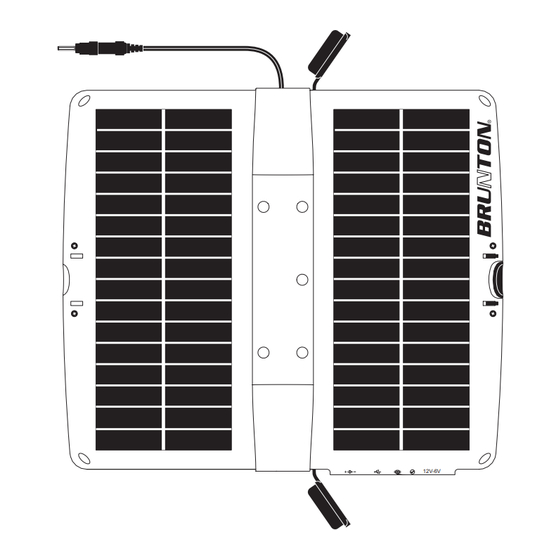
Advertisement
Quick Links
SolarPort 4.4 Specifications:
4.4 watts maximum
Wattage:
Isc = .564 A maximum
Output current:
9" X 5 ¾" X 1 3/8" (228mm X 146mm X 30mm)
Dimensions:
.95 lbs (430 g)
Weight:
-40°C to +60°C (-40°F to +140°F)
Temperature range:
Battery Charger Specifications:
Input:
Charge rate:
Condition (discharge) current:
Fully charge trickle (float) current:
Power consumption:
12VDC, 850ma
2 sets AA - 850 ma +/- 5%.
2 sets AAA - 350ma +/- 5%
300-380ma
AA – 30-40ma
AAA – approximately 20ma
500mA
5.5 X 2.5mm power cable
12V Automotive power connector
IMPORTANT: Please read the following instructions before
operating the SolarPort 4.4 unit.
Important Notes
Always connect any external cables to the SolarPort 4.4 first and then the electronic device
being powered last, otherwise it may cause a short circuit. DO NOT attempt to recharge
NON-RECHANGEABLE alkaline batteries. When using the SolarPort 4.4 in a vehicle, make
sure the vehicle's temperature is within the allowable specified range (see Specifications).
Accessories included:
AA/AAA Battery Charger (1)
Testing
Open the SolarPort 4.4 by pressing the latch on the front edge of the unit. Place in full sunlight
and test by pressing the button labeled "Test". The green LED will light up indicating sufficient
sunlight is present, and your unit is working properly.
Positioning
Always select a location where your SolarPort 4.4 will get the maximum sunlight.
Tilt the SolarPort 4.4 towards the sun for best performance.
Selecting 6V or 12V
Select the 6V position when connecting to electronics requiring 6V or less or when using the
USB port. Select the 12V position when connecting to electronics requiring 12V, or when
using the 12V automotive power connector. Always check the electronic device specifications
before using the SolarPort 4.4.
5.5 X 2.5mm power jack
USB power connector
LED indicator
Test button
Voltage selector
12V-6V
Side connector panel
T I P
3.5 mm X 1.3 mm adapter (1)
T I P
5.5 mm X 2.5 mm adapter (1)
(attached to power cable)
Advertisement

Summary of Contents for Brunton SolarPort 4.4
- Page 1 AA/AAA Battery Charger (1) Testing Open the SolarPort 4.4 by pressing the latch on the front edge of the unit. Place in full sunlight and test by pressing the button labeled “Test”. The green LED will light up indicating sufficient sunlight is present, and your unit is working properly.
- Page 2 T I P This Warranty is void and a charge for repair will be made if the SOLARPORT 4.4 has been damaged by negligence, accident or mishandling, or has not been operated in accordance with standard operating procedures, or if the SOLARPORT 4.4 was altered or repaired by other than a Brunton repair facility.


Need help?
Do you have a question about the SolarPort 4.4 and is the answer not in the manual?
Questions and answers