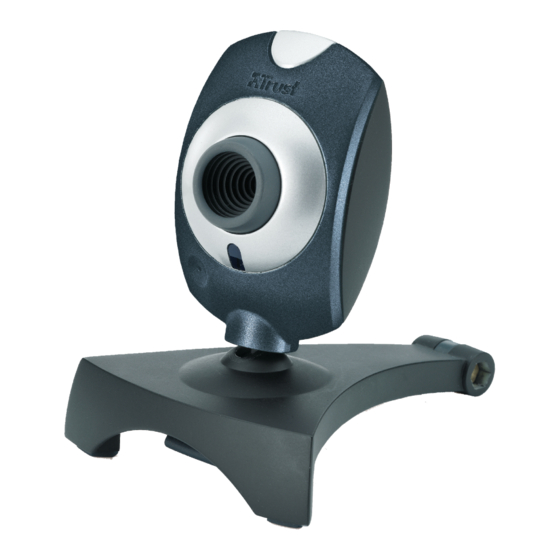
Advertisement
WB-3400T Webcam
Product information
A: Snapshot button
B: Adjustable lens ring
C: Multi purpose clamp
Installation
1 PC on; Place CD in CD-ROM
2 Install driver; Restart system
3 Connect USB; Place camera
Windows XP+SP2:
- No, not this time.
4
- Next
Other Windows:
Go to 5
Follow steps on screen to finish
5
Windows 98SE CD is required!
Windows 98SE/ME, Click on 'Yes' when prompt of file copied is older!
Use webcam
6 Open AmCap
7 Enable Preview
8 Adjust focus using lens ring till image clear; Exit
Snapshot
Press snapshot button when the cam is in use
9
Click 'File' and select 'Save As' to save the photograph
Using microphone in MSN Messenger
10 Open MSN Audio/Video tuning wizard
11 Follow the wizard, select web cam and microphone, to finish
Reminder
General usage
• Windows 98SE/ME: After restarting the computer the 'Microsoft TV/VIDEO connection' installation may start. Follow
on-screen instructions to finish (the Windows 98SE installation CD-ROM is required).
• Windows 98SE/ME: No network connection after installing Microsoft TV/VIDEO connection:
- Click 'Control Panel – Network' and select 'Microsoft TV/VIDEO connection'.
- Click 'Properties.
- Click the 'Bindings' tab.
- Unselect 'TCP/IP -> Microsoft TV/Video Connection'. Restart the computer.
• Make sure there is sufficient light when use the web cam!
• Use soft brush to clean the lens when it's dusty!
• Snapshot works only when the cam is in use!
• The web cam cannot be used in more than one application at the time!
• If change the cam to other USB port, follow Hardware Wizard to finish!
D: Status LED
E: USB connection
F: Microphone
1
UK
Advertisement
Table of Contents

Subscribe to Our Youtube Channel
Summary of Contents for Trust WB-3400T
- Page 1 WB-3400T Webcam Product information A: Snapshot button D: Status LED B: Adjustable lens ring E: USB connection C: Multi purpose clamp F: Microphone Installation 1 PC on; Place CD in CD-ROM 2 Install driver; Restart system 3 Connect USB; Place camera Windows XP+SP2: - No, not this time.
- Page 2 For information of MSN checks www.msn.com or click on MSN tour link on CD-ROM. • Click on ‘Install software’ from Trust installation menu on CD-ROM to install Video Impression. Use it to make video. Use its Help if need assistance.
















Need help?
Do you have a question about the WB-3400T and is the answer not in the manual?
Questions and answers