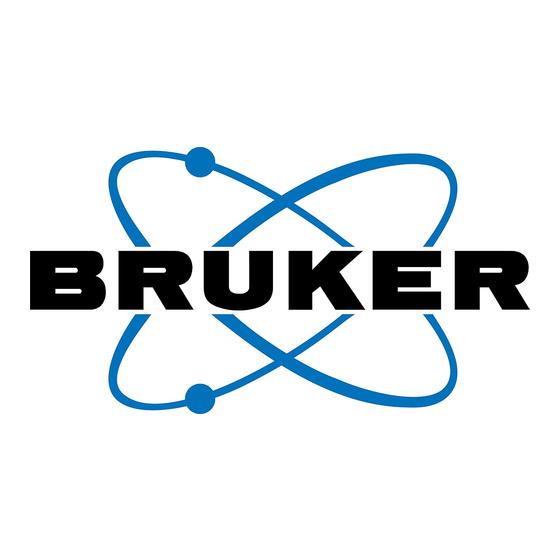
Table of Contents
Advertisement
Quick Links
Advertisement
Table of Contents
Troubleshooting

Summary of Contents for Bruker VANTEC-1
- Page 1 BRUKER ADVANCED X-RAY SOLUTIONS USER MANUAL M88-E01072 5/05...
- Page 3 BRUKER ADVANCED X-RAY SOLUTIONS VÅNTEC-1 Detector User Manual M88-E01072 5/05...
- Page 4 This publication may contain or reference information and products protected by copyrights or patents and does not convey any license under the patent rights of Bruker AXS Inc. nor the rights of others. Bruker AXS Inc. does not assume any liabilities arising out of any infringements of patents or other rights of third parties. Bruker AXS Inc.
-
Page 5: Table Of Contents
Table of Contents Notice ............... . ii 1. - Page 6 Table of Contents VÅNTEC-1 Detector User Manual 4. Hardware Installation for the D8 ADVANCE ......4-1 4.1 Servicing Precautions .
- Page 7 VÅNTEC-1 Detector User Manual Table of Contents 5.4.1 Mount the Rails and Detector ..........5-3 5.4.2 Install the Primary Beam Stop .
- Page 8 Table of Contents VÅNTEC-1 Detector User Manual 9.5 Lock Out..............9-4 9.6 Performing a Measurement .
-
Page 9: Safety Issues
1. Safety Issues This manual contains notices which you should observe to ensure your own personal safety, as well as to protect the product and connected The word “Caution” indicates that minor equipment. These notices are highlighted in the personal injury or property damage can result if manual by a warning triangle and are marked as proper precautions are not taken. -
Page 10: Qualified Personnel
Bruker AXS. Protection provided by this equipment may be impaired if it is used in a manner not specified by Bruker AXS. Voltage Danger—Before installing or servicing the detector, switch off the system to avoid high voltage. - Page 11 Beryllium metal in solid form, and as contained aged, switch off the system immediately and in this product, presents no special health risks. contact your local Bruker AXS Service Depart- ment (in the U.S.A., 1-800-234-XRAY). For additional information, reference MSDS.
-
Page 12: Hazardous Materials
Safety Issues VÅNTEC-1 Detector User Manual 1.4 Hazardous Materials 1.5 Proper Lifting Installation of the detector requires lifting of components that weigh up to 43 lbs (19.5 kg). Whenever possible, two or more people should The VÅNTEC-1 optic assemblies contain a lift objects together. -
Page 13: Introduction
2. Introduction This manual covers installation and basic opera- The active area of the detector is 50 mm by 16 tion of the VÅNTEC-1 detector. mm (along the scattering plane respectively per- pendicular). The simultaneously-recorded angu- The VÅNTEC-1 detector features the fastest lar range, as well as the achievable angular simultaneous recording of X-ray diffraction pat- resolution, are influenced by the sample proper-... - Page 14 Introduction VÅNTEC-1 Detector User Manual VÅNTEC-1 detector has energy resolution for all common characteristic X-ray emission lines from Cr through Mo; the default is Cu. The factory settings are optimized for Cu-Kα. The electronic energy window allows the opera- tor to set a discriminator window optimized for the X-ray wavelength used in the experiment, minimizing the background scattering or fluores- cence impact on the recorded diffractogram.
-
Page 15: System Description
3. System Description The VÅNTEC-1 consists of four parts that are installed in the D8 system: the detector, the detector controller, the fast diffraction controller (FDC) and the optics. This section also contains information on the counterbalance and both integrated and external FDCs, as these compo- nents may vary depending on your configura- tion. -
Page 16: The Detector
System Description VÅNTEC-1 Detector User Manual 3.1 The Detector Ten cables are delivered with the detector (see Table B.1 for part numbers): The detector consists of a pressure vessel at • Ethernet crossover patch cable with RJ-45 3.04 bar (3040 hPa, 3 ATM) with a back cover connectors (see Figure 3.1). - Page 17 VÅNTEC-1 Detector User Manual System Description Detector Specifications Suitable systems All D8 SUPER SPEED SOLUTIONS™ systems, all D8 systems, and the D4 ENDEAVOR Active area 50 mm x 16 mm; 1,600 pixels (in the scattering plane x perpendicular) Max 2-theta range simultaneously covered 12°...
- Page 18 System Description VÅNTEC-1 Detector User Manual Detector Specifications Detector overall dimensions and weight 3.5 in H x 3.1 in W x 7.5 in D, 4.4 lbs (90 mm H x 80 mm W x 190 mm D, 2 kg) Controller chassis unit 5.25 in H x 19 in W x 16 in D, 35 lbs (133 mm H x 483 mm W x 406 mm D, 15.9 kg) External FDC unit (if present)
-
Page 19: Environmental Ratings
VÅNTEC-1 Detector User Manual System Description 3.1.2 Environmental Ratings 3.2 The Detector Controller Table 3.2 shows the range of environmental The detector controller currently has the FDC conditions for which the equipment is designed. integrated within the detector controller. Previ- ous configurations have an external FDC unit. - Page 20 System Description VÅNTEC-1 Detector User Manual To determine which type of detector controller you have, simply examine the rear panel of the detector controller. External FDC: The uppermost slot on the right- Integrated FDC: The uppermost slot on the hand side of the detector controller’s rear panel right-hand side of the detector controller’s rear contains both a DB9 male connector and a panel contains only a DB9 male connector.
- Page 21 VÅNTEC-1 Detector User Manual System Description VÅNTEC-1 Electronics 19" detector controller PXC Electronics 19" Rack Adapter Detector 1D PXC Detector LV Power Supply (+7.5V) Remote Control LV Power Supply (+12V) LV Power Supply (+24V) LV Power Supply (-7.5V) HV Filter 1 HV Power Supply 1 LV Power Supply HV Filter 2...
- Page 22 System Description VÅNTEC-1 Detector User Manual Fan filters Illuminated high voltage enable push-button switch LED Indicators: Alarm–Red Illuminated power switch System activity–Green (blinking) HV OK–Yellow LV OK–Green Figure 3.5 - Detector controller (outside, front) 3 - 8 M88-E01072...
- Page 23 VÅNTEC-1 Detector User Manual System Description Ch 1 Ch 2 Motor clock Ch 5 External FDC data COMM 2 Grid HV Data I/O CFD Out Anode HV COMM 1 Power receptacle Low voltage connector Figure 3.6 - Detector controller (outside, back) M88-E01072 3 - 9...
-
Page 24: The External Fast Diffraction Controller (Fdc)
NOTE: FDCs for the D5000 and D500 may Features: need to have minor hardware modifications. Contact Bruker Service—have the serial num- • LCD display (132 x 39 mm) ber of the FDC available. •... - Page 25 VÅNTEC-1 Detector User Manual System Description The front display of the FDC will graphically show a selected subset of the measuring channels and three values. Y-scale in counts 2-theta value in degrees Accumulated counting time in seconds XXXX XXXX XXXX Figure 3.8 - FDC display for fast diffraction (locked-coupled) mode M88-E01072 3 - 11...
-
Page 26: Detector Optics
System Description VÅNTEC-1 Detector User Manual 3.4 Detector Optics The Kβ filter and Debye slits have notches The optic of the detector consists of six compo- which fix the slit in position when properly nents: detector window slits, Debye slits inserted. - Page 27 VÅNTEC-1 Detector User Manual System Description The optic of the detector consists of six compo- nents (see Appendix B for part numbers): kβ filter 1. Detector window slits 2. Debye slits (optional) 3. Kβ filter notch Debye slits 4. Anti-scatter slits (near sample window slits) 5.
-
Page 28: Beam Stop
System Description VÅNTEC-1 Detector User Manual 3.4.1 Beam Stop 1. Selects an adapter for the beam height (default height is 150 mm). The beam stop blocks any X-rays from striking the face of the detector at low incident angles. 2. Adjusts beam stop for 401, 435 and The beam stop has three directions of move- 500 mm circles. -
Page 29: Air Scatter Screen
VÅNTEC-1 Detector User Manual System Description 3.4.2 Air Scatter Screen The purpose of the air scatter screen is to reduce primary air scatter which influences the background of the diffraction pattern, usually at lower angles. The air scatter screen can be attached to the primary optics. -
Page 30: Radial Soller Slit
System Description VÅNTEC-1 Detector User Manual 3.4.3 Radial Soller Slit The purpose of the radial Soller slit is to reduce both primary and secondary air scatter which influences the background of the diffraction pat- tern. The peak intensity phases, with small sam- ple amounts, are determined more easily and can be detected earlier. - Page 31 VÅNTEC-1 Detector User Manual System Description Tangent Axis Radial Axis 2θ Figure 3.15 - Transmission ray tracing M88-E01072 3 - 17...
-
Page 32: Counterbalance
System Description VÅNTEC-1 Detector User Manual 3.5 Counterbalance The counterbalance is located on the back of the goniometer. Figure 3.16 shows an example of a counterbalance on a θ/θ goniometer. The addition of a counterbalance provides smooth and flawless movement of the goniometer. The position of the counterbalance is based on the weight of the detector and optics, the measuring circle diameter, and the height of the sample... - Page 33 VÅNTEC-1 Detector User Manual System Description Figure 3.17 - Counterbalance positions M88-E01072 3 - 19...
- Page 34 System Description VÅNTEC-1 Detector User Manual 3 - 20 M88-E01072...
- Page 35 4. Hardware Installation for the D8 ADVANCE This section describes hardware installation for a D8 ADVANCE. 4.1 Servicing Precautions When the equipment is connected to the mains Components attached to the goniometer will supply, some terminals, components, and move during operation. Use proper lifting multiple power supply lines may be live.
-
Page 36: Hardware Installation For The D8 Advance
Hardware Installation for the D8 ADVANCE VÅNTEC-1 Detector User Manual 4.2 Shipping and Unpacking 4.3 Baseline Data 1. Check for external shipping damage to the Before making any installation or calibrations to packages. the diffractometer, run and save a standard Bragg-Brentano scintillation scan using the set- 2. -
Page 37: Hardware Installation (For Detector Controllers With An External Fdc)
VÅNTEC-1 Detector User Manual Hardware Installation for the D8 ADVANCE 4.4 Hardware Installation (for detec- Use the following tools for this procedure: tor controllers with an external • Torx screwdriver FDC) • Allen screwdriver The following sections discuss the integration of Additional rails and hardware must be mounted the detector in D4 and D8 systems in response to accommodate the VÅNTEC-1 controller and... -
Page 38: Mount The Rails
Hardware Installation for the D8 ADVANCE VÅNTEC-1 Detector User Manual 4.4.1 Mount the Rails 1. Additional rails (part number C79298- A3242-C115), item C in Figure 4.1, must be added to accommodate the FDC controller. 2. Relocate the existing rails, A in Figure 4.1, for adequate airflow. -
Page 39: Install The Controllers
VÅNTEC-1 Detector User Manual Hardware Installation for the D8 ADVANCE 4.4.2 Install the Controllers location in the D8). Allow at least 1" of open area around the top, bottom, and back of the Location of the FDC and PSD controllers is criti- units for adequate airflow. -
Page 40: Connect The Cable Wiring
Hardware Installation for the D8 ADVANCE VÅNTEC-1 Detector User Manual 4.4.3 Connect the Cable Wiring 3. Connect the BNC type connector from CH 2 of the VÅNTEC-1 controller to the CH 2 con- See Figure 3.6 and Figure 4.3 for the connec- nector on the detector head. - Page 41 Figure 4.3 is a system block diagram that illus- trates the major detector system components and the cabling for communication. = connector User’s LAN ( OPTIONAL = port Frame Buffer Computer (crossover patch) VANTEC-1 Controller Control PC LAN 1 COM 1 LAN 2 DATA COM 2 DB9F DB9M...
-
Page 42: Connect The Power Supply
Hardware Installation for the D8 ADVANCE VÅNTEC-1 Detector User Manual 4.4.4 Connect the Power Supply 4.5 Hardware Installation (for detec- tor controllers with an inte- Check that the detector controller power cord is grated FDC) connected to X601 on the left side of the D8 enclosure. -
Page 43: Connections And Cable Wiring
VÅNTEC-1 Detector User Manual Hardware Installation for the D8 ADVANCE 4.5.2 Connections and Cable Wiring Important: When replacing the clock signal The latest version of the VÅNTEC-1 runs with cable for an external FDC, there is an additional an integrated FDC located inside the detector adapter with two 9-pin plugs labeled either: controller. - Page 44 Hardware Installation for the D8 ADVANCE VÅNTEC-1 Detector User Manual User’s LAN (OPTIONAL) User s LAN ( OPTIONAL) crossover patch VÅNTEC-1 Controller V¯NTEC-1 Co ntroller Control PC LAN 1 COM 1 LAN 2 Step/Dir COM 2 D8/D4 Controller COM 1 COM 2 Clock Figure 4.6 - Wiring of VÅNTEC-1 detector controller with...
-
Page 45: Install The Network Card
VÅNTEC-1 Detector User Manual Hardware Installation for the D8 ADVANCE 4.6 Install the Network Card 4. Select an open expansion slot on the com- puter’s system board. 1. Prepare your computer and work area. 4.1 Remove the cover plate (i.e., blank 2. -
Page 46: Installation Of The Detector Controller Using Second-Generation Indexer Boards (Aib2G)
Hardware Installation for the D8 ADVANCE VÅNTEC-1 Detector User Manual 4.7 Installation of the detector con- troller using second-generation Take care not to damage components of the indexer boards (AIB2G) card or touch the connector edge. The network The cabling and configuration of a VÅNTEC-1 card and its components contain running with the second generation of Axis electrostatically sensitive devices. -
Page 47: Connection And Cable Wiring
VÅNTEC-1 Detector User Manual Hardware Installation for the D8 ADVANCE 4.7.2 Connection and Cable Wiring The cabling differs in one way compared to that in Figure 4.6: 1. The motor clock cable (A17-D42) has to be connected between the 9-pin socket STEP/ DIR of the Detector Controller or external FDC and either: •... -
Page 48: Hardware Installation
Hardware Installation for the D8 ADVANCE VÅNTEC-1 Detector User Manual 4.7.3 Hardware Installation When using the B104 or B105 Axis Indexer Boards, connect the motor clock cable and Configure the VÅNTEC-1 detector as shown in indexer cables as described in Section 4.5.2. Figure 4.6. - Page 49 VÅNTEC-1 Detector User Manual Hardware Installation for the D8 ADVANCE For a D8 system, connect the motor and encoder cables as shown in Table 4.1: Source (Theta-Theta / Theta-2Theta) Cable Connection on B231 Th-Tube / 2Theta Encoder 2 Th-Detector / Theta Encoder 1 Th-Tube / 2Theta Driver 2...
-
Page 50: Software Configuration
Hardware Installation for the D8 ADVANCE VÅNTEC-1 Detector User Manual 4.7.4 Software Configuration 4.7.5 Automated installation for AIB2G 1. Open the Configuration software from within For systems without 21 CFR Part 11 software, the DIFFRACplus folder. the system can be set to configure itself auto- matically with regard to the source for the Clock 2. -
Page 51: Manual Installation For Theta-Theta Configuration
VÅNTEC-1 Detector User Manual Hardware Installation for the D8 ADVANCE 4.7.6 Manual Installation for Theta-Theta 3. Select Motorized Drives > TH-Detector. Configuration Click Change Values. The following sections will show settings for dif- ferent goniometer configurations. In 21 CFR Part 11 situations, manual setup is mandatory. Otherwise, the use of automated installation for the Clock Signal is recommended (see Section 4.7.5). - Page 52 Hardware Installation for the D8 ADVANCE VÅNTEC-1 Detector User Manual 4. Answer Yes to the confirmation message 5. Also check the settings of the logical axis and click Additional Settings. The follow- TH-Tube in the same way. The parameters ing box appears (Figure 4.15). Select the for “Sources for AxisOUT”...
-
Page 53: Manual Installation For Theta-2Theta Configuration
VÅNTEC-1 Detector User Manual Hardware Installation for the D8 ADVANCE 4.7.7 Manual Installation for Theta-2Theta 3. Select Motorized Drives > Theta. Click Configuration Change Values. In 21 CFR Part 11 situations, manual setup is 4. Answer Yes to the confirmation message mandatory. - Page 54 Hardware Installation for the D8 ADVANCE VÅNTEC-1 Detector User Manual 5. Check the settings for “2Theta”. The param- eters for “Sources for AxisOUT” have to look like Figure 4.19. NOTE: Do not worry about the fact that the set- tings for “2Theta” show no settings for “Register” and “Bit”.
-
Page 55: Optic Components
VÅNTEC-1 Detector User Manual Hardware Installation for the D8 ADVANCE 4.8 Optic Components back of detector 4.8.1 Mount the Detector Head to the 2-Theta Axis Mount the detector head in place of the scintilla- tion detector or the previously installed detector. The detector will be shipped mounted and pre- aligned to the two degrees of freedom (2 DOF). - Page 56 Hardware Installation for the D8 ADVANCE VÅNTEC-1 Detector User Manual 3. Use Figure 4.22 to set the predefined mea- suring circle on the theta and 2-theta tracks. Figure 4.22 - Predefined measuring circle diameter pin locations 4 - 22 M88-E01072...
- Page 57 VÅNTEC-1 Detector User Manual Hardware Installation for the D8 ADVANCE 4. To confirm the proper measuring circle 4.2 Place the detector on the track. Slide it radius, measure from a point at the center of down to the pinned position and tighten the sample stage (goniometer center) to a the track mounting screws shown in point approximately 17 mm behind the...
-
Page 58: Mount And Align The Beam Stop
Hardware Installation for the D8 ADVANCE VÅNTEC-1 Detector User Manual 4.8.2 Mount and Align the Beam Stop 4. Mount the beam stop in one of the following positions using the “D” screws in Figure The beam stop is mounted to restrict the main 4.26. - Page 59 VÅNTEC-1 Detector User Manual Hardware Installation for the D8 ADVANCE To align the beam stop: 3. Open the shutter. 1. Attach fluorescent paper to the upper edge 4. Observe the flux on the fluorescent paper. of the beam stop knife edge (item C in Fig- 4.1 Lower the room lights or cabinet lamps ure 4.27).
-
Page 60: Mount And Align The Air Scatter Screen
Hardware Installation for the D8 ADVANCE VÅNTEC-1 Detector User Manual 4.8.3 Mount and Align the Air Scatter To mount the air scatter screen: Screen 1. Attach the air scatter screen to the primary The air scatter screen will provide a greater divergence slit devices. - Page 61 VÅNTEC-1 Detector User Manual Hardware Installation for the D8 ADVANCE Translation Tilt Figure 4.28 - Air scatter screen, exploded view M88-E01072 4 - 27...
- Page 62 Hardware Installation for the D8 ADVANCE VÅNTEC-1 Detector User Manual Align the air scatter screen: Perform manual alignment: The alignment of the air scatter screen is depen- 1. Run a measurement with predefined optical dant upon the beam path of the system and the settings with SRM1976 or another similar type of optics used.
- Page 63 VÅNTEC-1 Detector User Manual Hardware Installation for the D8 ADVANCE Tilt adjustment Paddle 2 mm gap Figure 4.29 - Alignment of the paddle using the fluorescent screen M88-E01072 4 - 29...
- Page 64 Hardware Installation for the D8 ADVANCE VÅNTEC-1 Detector User Manual Translation Translation adjustment screw (behind plate) Figure 4.30 - Translation adjustment Do not use smaller primary angles (tube angle or sample) than 0° theta in order to avoid a collision between the air scatter screen and sample holder.
-
Page 65: Mount And Align The Radial Soller Slit
VÅNTEC-1 Detector User Manual Hardware Installation for the D8 ADVANCE 4.8.4 Mount and Align the Radial Soller Slit Mount the radial Soller slit: Use the following tools for this procedure: 1. Take off the kβ filter. • NIST SRM 1976 Corundum plate (for reflec- 2. - Page 66 Hardware Installation for the D8 ADVANCE VÅNTEC-1 Detector User Manual Align the radial Soller slit: The radial Soller slit can not be used with Bragg- Brentano geometry. The beam path of a primary focusing monochromator or parallel beam con- dition (Göbel mirror) will influence two DOFs: tangent and radial axis.
- Page 67 5. Hardware Installation for the D4 ENDEAVOR 5.1 Servicing Precautions This section describes hardware installation for a D4 ENDEAVOR. The installation of the VÅN- TEC-1 detector in the D4 ENDEAVOR is differ- ent from installation in the D8 ADVANCE in When the equipment is connected to the mains several ways.
-
Page 68: Hardware Installation For The D4 Endeavor
Hardware Installation for the D4 ENDEAVOR VÅNTEC-1 Detector User Manual 5.2 Shipping and Unpacking 5.3 Baseline Data 1. Check for external shipping damage to the Before doing any installations or calibrations on packages. the diffractometer, run and save a standard Bragg-Brentano scintillation scan using the set- 2. -
Page 69: Hardware Installation
VÅNTEC-1 Detector User Manual Hardware Installation for the D4 ENDEAVOR 5.4 Hardware Installation 5.4.1 Mount the Rails and Detector 1. Remove the D4’s left side panel. Use the following tools for this procedure: 2. Remove the rack for the electronics. •... - Page 70 Hardware Installation for the D4 ENDEAVOR VÅNTEC-1 Detector User Manual 6. Mount the controllers into the rack and con- nect the components as shown in Figure 4.3. The cabling of the VÅNTEC-1 inside the radia- tion safety box is shown in Figure 5.2 through Figure 5.4.
- Page 71 VÅNTEC-1 Detector User Manual Hardware Installation for the D4 ENDEAVOR Figure 5.5 - Mount the detector to the detector mount Figure 5.4 - Fix the cables as shown 7. Fix the detector to the detector mount with two M3 countersunk screws and two M5 Strain Allen screws (see Figure 5.5).
-
Page 72: Install The Primary Beam Stop
Hardware Installation for the D4 ENDEAVOR VÅNTEC-1 Detector User Manual 9. To mount the detector, use M5 30 mm Torx 6. Mount the bracket for the magnet of the screws and place the detector onto the beam stop. Secure the slide for the beam goniometer. - Page 73 VÅNTEC-1 Detector User Manual Hardware Installation for the D4 ENDEAVOR 7. Drive the sample holder to 30° and mount 8. Screw the alignment screw completely out the beam stop for the D4 (see Figure 5.8). (see Figure 5.9). Put the alignment pin into Place a T-nut into the groove ring of the the goniometer ring and place the beam goniometer and tighten the fixing screw.
- Page 74 Hardware Installation for the D4 ENDEAVOR VÅNTEC-1 Detector User Manual 9. Mount the actuator for the beam stop colli- 10. Mount the collision switch to the detector sion switch using a T-nut in the groove ring mount. Place the color-coded banana plugs (see Figure 5.10).
- Page 75 VÅNTEC-1 Detector User Manual Hardware Installation for the D4 ENDEAVOR 12. Mount the collision switch to the detector 13. Test the collision switch by holding up the mount (see Figure 5.12). Use the top posi- beam stop while moving down the detector tion for mounting.
- Page 76 Hardware Installation for the D4 ENDEAVOR VÅNTEC-1 Detector User Manual 5 - 10 M88-E01072...
-
Page 77: Software Configuration
6. Software Configuration This section describes basic software configura- 6.1 Recommendations tion. Software versions listed are minimum recom- Communications between the D8 controller, mended versions. FDC (if present) and the detector are made via • D8 Controller Firmware 2.03 RS232 communication ports. Communications between the frame buffer computer and the •... -
Page 78: Configuration Of The Second Network Adapter "Lan 2" In The Pc
Software Configuration VÅNTEC-1 Detector User Manual 6.2 Configuration of the Second 4.3 Right-click on the new adapter and select Properties. A new dialog box will Network Adapter “LAN 2” in the appear (see Figure 6.1). An additional network card is required if the cus- tomer will be connecting to their LAN network. - Page 79 VÅNTEC-1 Detector User Manual Software Configuration 4.4 Select the Internet Protocol (TCP/IP) item and click the Properties button. Another dialog box will appear (see Fig- ure 6.2). Figure 6.2 - Internet Protocol (TCP/IP) Properties 4.5 Select the “Use the following IP address”...
-
Page 80: Detector Software Configuration
Software Configuration VÅNTEC-1 Detector User Manual 6.3 Detector Software Configuration 1. Open the Configuration program (Con- fig.exe) located in the C:\Diffplus directory. 1.1 From the main Config menu, select the Detectors menu (see Figure 6.3). 1.2 Check the Position Sensitive Detec- tor checkbox. -
Page 81: Software Configuration
VÅNTEC-1 Detector User Manual Software Configuration 6.3.1 Software Configuration From Config: 1. The FDC type has to be set to “internal”. In fact, the settings of the “Fast Diffraction Controller” at the subfolder “Computer Ports” will be inaccessible (see Figure 6.9). 2. - Page 82 Software Configuration VÅNTEC-1 Detector User Manual 3. Select VÅNTEC-1 Setup (see Figure 6.4). 3.1 Select Default. 3.2 Set the Geometry Angle to 12°. 3.3 Set FDC type to Internal for detector controllers with an internal FDC (See Section 3.2.1 for identification). 3.4 Select FDC type to Socabim for detec- tor controllers with an external FDC (See Section 3.2.1 for identification).
-
Page 83: Network Configuration
VÅNTEC-1 Detector User Manual Software Configuration 6.4 Network Configuration 1.1 In Communication Topology, select Network and press the button Default The Advanced Board Setup menu, located in Network Settings. the Configuration program, must be completed 1.2 In Serial Communication Parameters, prior to saving and downloading the configura- ensure that Determine Automatically tion file. - Page 84 Software Configuration VÅNTEC-1 Detector User Manual 2. Go to IP Setup and Services (see Figure 2.3 Under Services, check the HTTP Inter- 6.7). face checkbox. 2.1 In IP Setup, select the Static Address 2.4 Click OK. Assignment radio button. 2.5 If no Users are available, refer to 2.2 Enter the Host IP Address 192.168.23.2 Appendix C.1.
-
Page 85: Computer Port Configuration
VÅNTEC-1 Detector User Manual Software Configuration 6.5 Computer Port Configuration 6.5.2 For detector controllers with inte- 6.5.1 For detector controllers with external grated FDC 1. In Config, go to Computer Ports (see Figure 1. In Config, go to Computer Ports (see Figure 6.9). -
Page 86: Set Up Communication Parameters (Both Fdc Types)
Software Configuration VÅNTEC-1 Detector User Manual 6.5.3 Set Up Communication Parameters 2. In Computer Ports, select Settings under (both FDC types) PSD Controller. Under Diffractometer, select Settings. 2.1 In the pop-up window, under TCP/IP, enter the IP address 192.168.23.2 and 1.1 In the pop-up window, select TCP/IP as the port 4250. -
Page 87: Factory Default Settings
VÅNTEC-1 Detector User Manual Software Configuration 5. In the Save and Download pop-up window, 6.6 Factory Default Settings ensure that all boxes are checked. 1. Import the default detector settings (see Fig- ure 6.13). 1.1 In the Configuration menu, select File > Section(s) >... - Page 88 Software Configuration VÅNTEC-1 Detector User Manual 2. Select VÅNTEC-1 Setup (see Figure 6.14). 2.1 Set the Geometry Angle to 12°. 2.2 The starting values for Resolution and Zero Offset should be 0.008 and -6.5, respectively. 2.3 Click OK. Figure 6.14 - VÅNTEC-1 Setup menu 6 - 12 M88-E01072...
-
Page 89: Calibration
7. Calibration Prior to calibration, the system must be aligned 7.1 Positional Calibration using the scintillation detector. 1. Manually open all window slits as wide as Each detector and the associated electronics possible. are unique. A calibration process is used in con- 2. - Page 90 Calibration VÅNTEC-1 Detector User Manual Goniometer Divergent slit Generator Scan Scan speed settings parameters Radiation Theta/Theta Theta/2-theta Variable Fixed Kβ filter Increment Scintillation (mm) (sec) (step/sec) 20.03 20.03 20.03 40.06 0.3° .006 .002 15.52 15.52 15.52 31.04 0.3° .006 .002 13.32 13.32 13.32...
-
Page 91: Psd Calibration
VÅNTEC-1 Detector User Manual Calibration 7.2 PSD Calibration 7.2.1 Create Files 1. Open XRD Wizard from C:\Diffplus\XRD- Wizard.exe. 2. Select File and New to display the file types available. This window creates the DQL used for calibration. 3. Select PSDCalib from the new menu files. Click OK (see Figure 7.1). - Page 92 Calibration VÅNTEC-1 Detector User Manual Figure 7.2 - Create the DQL file. Example shown is for Corundum sample and Cu radiation. 7 - 4 M88-E01072...
-
Page 93: Collect Data
VÅNTEC-1 Detector User Manual Calibration 7.2.2 Collect Data plus 1. Open DIFFRAC COMMANDER. 2. Select the Jobs tab and create a job using the Calib.DQL file. 3. Name the RAW file Calib.raw. 4. Press Start Job and wait for the job to fin- ish. -
Page 94: Analyze Data
Calibration VÅNTEC-1 Detector User Manual 7.2.3 Analyze Data 1. After creating Calib.raw, select Analyze Calibration in the Configuration program under the VÅNTEC-1 Setup menu (see Fig- ure 7.3). Figure 7.3 - Analyze the calibration 7 - 6 M88-E01072... - Page 95 VÅNTEC-1 Detector User Manual Calibration 2. Use the Browse button to locate the RAW The calibration is now complete. file saved during the calib.job measurement After analyzing the calibration file and prior to (see Figure 7.4). executing a measurement, optimize the detector optics using the Calculate Geometry menu in the VÅNTEC-1 Setup menu (see “Calculate the Optimum Secondary Slit Openings”...
- Page 96 Calibration VÅNTEC-1 Detector User Manual 7 - 8 M88-E01072...
-
Page 97: Alignment
8. Alignment Peak position is determined during calibration 8.1 Alignment of the VÅNTEC-1 (see Section 7), not during alignment. The align- Detector and Mount ment optimizes the resolution of the detector. Complete a coarse alignment of the 2 DOF The resolution is determined by finding the best mount by running repeated PSD fixed scans of possible FWHM (Full Width Half Maximum). - Page 98 Alignment VÅNTEC-1 Detector User Manual NOTE: The increment is dependent on PSD- Start 33.6° Calib and the measuring diameter. Stop 36.6° Increment 0.006° Kα Scan type Fixed PSD First scan Near window slits Open Detector window slits Open Second scan Soller slit 2.5°...
- Page 99 VÅNTEC-1 Detector User Manual Alignment 3. Adjust the yaw “Y” of the 2 DOF. The yaw 4. Re-run the scan and compare the ratio to adjustment uses opposing screws. To make the baseline scan. If the ratio increases, an adjustment, first loosen the opposing continue to adjust in the direction first screw and then tighten the adjusting screw attempted.
-
Page 100: Evaluation And Data Interpretation
Alignment VÅNTEC-1 Detector User Manual 8.2 Evaluation and Data 1. Start EVA and load the RAW data to evalu- ate. Interpretation 2. Open the EVA toolbox (press F2 or the Alignment is complete when FWHM matches hammer icon) to perform background sub- the specifications in Table 8.2. - Page 101 VÅNTEC-1 Detector User Manual Alignment 4. Review the data displayed in Toolbox (see 5. After completing the alignment of the mount, Figure 8.4). Alignment is complete when repeat the calibration described in Section FWHM matches the specifications in Table 8.2. NOTE: The primary installation and IQ OQ PQ (part number M88-Exx068) may require addi- tional testing instrument verification.
- Page 102 Alignment VÅNTEC-1 Detector User Manual 8 - 6 M88-E01072...
-
Page 103: Basic Operation
9. Basic Operation This section covers the power-up, power-down, 9.1 VÅNTEC-1 Power-Up Procedure and basic operation procedures for the VÅN- 1. Press the I/O button on the front of the VÅN- TEC-1 detector system and gives an overview TEC-1 controller to apply mains power. The of system operation and collection of data. -
Page 104: Våntec-1 Power-Down Procedure
Basic Operation VÅNTEC-1 Detector User Manual 9.2 VÅNTEC-1 Power-Down 6. Switch off the instrument by pressing the enclosure’s Power OFF button. Procedure 1. Press the high voltage enable button on the front of the VÅNTEC-1 controller. If the high Failure to reduce the generator high voltage and voltage button is not illuminated, this indi- current prior to shutting off the D8 could cates that high voltage for the detector is... -
Page 105: Emergency Power-Down Procedure
VÅNTEC-1 Detector User Manual Basic Operation 9.3 Emergency Power-Down Procedure The Stop button will not turn off the three AC The mains power for the VÅNTEC-1 controller is outlets (X601) that are located on the mains connected to X601, located on the left side of distribution panel! Devices connected to these the D8 lower enclosure. -
Page 106: Disconnecting The Power Plug
If the power cord appears defective, contact Bruker AXS Service for replacement by Power will still be present at the X601 qualified service personnel. connectors. Electric shock can result if proper 4. -
Page 107: Performing A Measurement
VÅNTEC-1 Detector User Manual Basic Operation 9.6 Performing a Measurement XRD COMMANDER is the main measurement plus program in the DIFFRAC suite. It can be used to perform immediate measurements to get a quick overview of a sample, as well as to per- form batch measurements using jobs. -
Page 108: Select The Scan Parameters
Basic Operation VÅNTEC-1 Detector User Manual 9.6.2 Select the Scan Parameters The following parameters must be selected prior to running a measurement: scan type, start, stop, speed, and increment (see Figure 9.2). Additional settings may include divergence slit size, rotation of the stage, and generator set- tings for KV and mA. -
Page 109: Suppression Of Kb
VÅNTEC-1 Detector User Manual Basic Operation 9.6.3 Suppression of Kβ During typical operation, suppression of Kβ is necessary. For this reason, it is important to make sure that you are using the proper filter. See Table 9.1 for proper filter selection and the location of the Kβ... -
Page 110: Secondary Optics Settings
Basic Operation VÅNTEC-1 Detector User Manual 9.6.4 Secondary Optics Settings 9.7 Calculate the Optimum Secondary Slit Openings In addition to selecting the proper filter, it is nec- essary to fix the secondary slits of the VÅNTEC- This section describes how to calculate the opti- 1 optics. - Page 111 VÅNTEC-1 Detector User Manual Basic Operation Figure 9.3 - Fixed beam optics The distance of the anti-scatter slit is measured from the center of the goniometer to the edge of the slits. The distance for the detector slit is measured from the reference mark on the detector to the edge of the detector slits (see Figure 4.23).
- Page 112 Basic Operation VÅNTEC-1 Detector User Manual Figure 9.4 - PSD Calculator 3. Specify the optimum settings of the PSD angle or the detector slit width. 4. Physically set the slit settings to the values determined in step 3. 5. To implement the settings, press the Apply button.
-
Page 113: Preventive Maintenance And Troubleshooting
However, Bruker AXS recommends a yearly preventive maintenance inspection. To schedule this inspection or for technical support, contact your local Bruker AXS Service Depart- ment (for the U.S.A., call 1-800-234-XRAY). M88-E01072 10 - 1... -
Page 114: Cleaning The Diffraction System And Measuring Equipment
Preventive Maintenance and Troubleshooting VÅNTEC-1 Detector User Manual 10.1 Cleaning the Diffraction System To clean the interior of the enclosure and exte- rior of the detector components, use dry clean- and Measuring Equipment ing utensils only. Do not use water or aggressive cleaning agents. -
Page 115: Replacing Fuses
6. Plug in the power cord. If the controller continues to blow fuses or if any function does not work correctly after replacing the fuse, contact Bruker AXS Service for repair assistance. Discontinue use of the controller if it is not functioning properly. -
Page 116: Troubleshooting
Preventive Maintenance and Troubleshooting VÅNTEC-1 Detector User Manual 10.3 Troubleshooting 2. The High Voltage Enable button is not illuminated. 1. Display data in the XRD COMMANDER • Press the High Voltage Enable button. window has flatlined or is nonexistent. If the switch lights, the high voltage is •... - Page 117 VÅNTEC-1 Detector User Manual Preventive Maintenance and Troubleshooting 4. The angular accuracy peak position data is greater than +0.01° of the expected value. • Repeat the calibration of the VÅNTEC-1 detector (see Section 7). 5. There is poor instrument resolution (FWHM is greater than 0.065°...
-
Page 118: Manual Configuration Of The Controller
Preventive Maintenance and Troubleshooting VÅNTEC-1 Detector User Manual 10.4 Manual Configuration of the 3. Select COM1 in the drop-down list and press Continue. Another window appears Controller indicating that Config is now waiting for the If there is no communication to the D8 control- controller to boot up. -
Page 119: Appendix A. Configuration Tables
Appendix A. Configuration Tables Measurement Standard Rotation Non-Ambient Reflectometry Flip Stick Centric Diameter (mm) Sample Sample Chambers Sample Stage Eulerian Sample Stage Stages Cradle Stages – – – – – – A17-D16 A17-D15 A17-D15 A17-D15 A17-D15 – – – A17-D17 A17-D17 A17-D17 A17-D17... - Page 120 Appendix A: Configuration Tables VÅNTEC-1 Detector User Manual Part Number A17-D15 A17-D16 A17-D17 A17-D18 Name Radial Soller Radial Soller Radial Soller Radial Soller VÅNTEC-1 435 mm VÅNTEC-1 401 mm VÅNTEC-1 500 mm VÅNTEC-1 Push-Plug Available Space 82.5 mm 82.5 mm 82.5 mm 132 mm to Sample Center...
- Page 121 The air scatter screen is available only for the following components and configurations. If your Göbel mirror housings are older than August 2004, they have to be upgraded with part num- ber A18-C201. Contact Bruker AXS Technical Support for more information. Measuring Primary Optics...
- Page 122 Appendix A: Configuration Tables VÅNTEC-1 Detector User Manual A - 4 M88-E01072...
-
Page 123: Appendix B. Spare Parts List
Appendix B. Spare Parts List Part Number Description 033-007300 House Dress Cover 1D 070-003200 Fuse: F, 3.15 A, 250 V, 5 x 20 mm 072-000400 Fan, 12 V Rotron 085-000200 Coaxial thin wire cable 085-006100 3 cond. 8'2" cable 085-013500 Push button 0/1 switch 085-013800 Cable control to FDC... - Page 124 Appendix B: Spare Parts List VÅNTEC-1 Detector User Manual Part Number Description 419-308900 PCB TDC 419-309601 PCB CFD 419-309701 PCB preamp 1DDL 419-309901 PCB preamp grid 472-051600 Pressure vessel 1D 472-052500 Filter assembly 1D 472-053000 HV filter chassis 472-053600 Mount Assy/D4 106mm/ PXC, 1D 472-053700 LV Power Supply/Chassis 672-012200...
- Page 125 VÅNTEC-1 Detector User Manual Appendix B: Spare Parts List Part Number Description A17B17 Debye slit 4 mm A17B18 Ni filter for Cu-Kβ radiation for VÅNTEC-1 (high overall intensity), 2.5% A17B19 Debye slit 1 mm A17B20 Fe filter for Co-Kβ radiation for VÅNTEC-1 A17B21 V filter for Cr-Kβ...
- Page 126 Appendix B: Spare Parts List VÅNTEC-1 Detector User Manual Part Number Description A17B71 Fluorescent screen A17C84 Beam Stop adapter for VÅNTEC-1 Mount A17C89 Beam Stop extension D8 to 214/258 mm goniometer height A17D1 Air Scatter screen, Push-plug A17D10 VÅNTEC-1 Detector for D8 ADVANCE/D8 DISCOVER, Including Beam Stop for External FDC A17D11 VÅNTEC-1 Detector for D4 ENDEAVOR, Including Beam Stop and Mount...
- Page 127 VÅNTEC-1 Detector User Manual Appendix B: Spare Parts List Part Number Description C71121Z253F41 Nut/cage M6 C72195Z122K2 Socket C72195Z122K3 Cable Fixer C72298A251B39 Ground Cable for FC (S3K) C79298A3130A76 Cable Serial Communication Control PC to Detector Controller C79298A3220B240 TDC Signal Conditioning board C79298A3320B124 Remote Control board K340C9...
- Page 128 Appendix B: Spare Parts List VÅNTEC-1 Detector User Manual B - 6 M88-E01072...
-
Page 129: Appendix C. Updating The Detector Controller Firmware
Appendix C. Updating the Detector Controller Firmware C.1 Setting up the HTTP connection The Bruker AXS VÅNTEC-1 detector controller is running Linux as its embedded operating sys- To access the detector controller with a Web tem. The operating system itself and all associ-... - Page 130 Appendix C: Updating the Detector Controller Firmware VÅNTEC-1 Detector User Manual Figure C.1 - Set up login and password C - 2 M88-E01072...
- Page 131 VÅNTEC-1 Detector User Manual Appendix C: Updating the Detector Controller Firmware 2. Click Add User. 4. Click OK. 5. Save and download the configuration. From the menu bar at the top of the Diffractome- ter Configuration window, go to File > Save and Download.
-
Page 132: Performing The Flash Disk Installation
Appendix C: Updating the Detector Controller Firmware VÅNTEC-1 Detector User Manual C.2 Performing the Flash Disk Instal- lation In order to update the embedded Linux system on the Flash drive, do the following: 1. Open your preferred Web browser. 2. Browse the x86 based CPU-Board or PC by typing the detector controller’s IP address into the address field of your browser: http://192.168.23.2... - Page 133 VÅNTEC-1 Detector User Manual Appendix C: Updating the Detector Controller Firmware 3. After typing the detector controller’s IP 5. The detector controller menu appears in the address, hit Enter. The detector controller browser window. prompts you for a user name and password. Figure C.7 - Enter Password 4.
-
Page 134: Updating The Fpga Firmware
Appendix C: Updating the Detector Controller Firmware VÅNTEC-1 Detector User Manual 7. Choose the Browse button and select the C.3 Updating the FPGA Firmware update package with the extension *.tgz . 1. To update the FPGA firmware, access the detector controller with a Web browser as in NOTE: Update vs. - Page 135 VÅNTEC-1 Detector User Manual Appendix C: Updating the Detector Controller Firmware 2. Choose the Browse button and select the update package with the extension *.jbc . 3. Press the Proceed button to begin the update process. It should take several min- utes.
- Page 136 Appendix C: Updating the Detector Controller Firmware VÅNTEC-1 Detector User Manual C - 8 M88-E01072...
-
Page 137: Appendix D. Ec Declaration Of Conformity
Appendix D. EC Declaration of Conformity See the figure on the next page. M88-E01072 D - 1... - Page 138 Appendix D: EC Declaration of Conformity VÅNTEC-1 Detector User Manual D - 2 M88-E01072...
-
Page 139: Index
Theta-Theta Configuration 4-17 health warning Y-shaped adapter cable with 4-13 Proper disposal Air Scatter Screen 3-15 warning 10-2 configuration tables Bruker AXS Service Department 10-1 mounting and aligning 4-26 Alignment PSD fixed scans Altitude Cables Analyze Data cabling diagram Calib.raw... - Page 140 Index VÅNTEC-1 Detector User Manual cleaning 10-2 Detector overview Collect Data Detector Specifications Calib.raw Detector Type Communication Topology in XRD COMMANDER Configuration program DIFFRACplus EVA Constant Fraction Discriminator board Area function Counterbalance 3-18 dimensions and weight Setup table 3-18 discriminator window DQL file D4 ENDEAVOR Installation on...
- Page 141 VÅNTEC-1 Detector User Manual Index FWHM specifications K-beta Suppression filters K-beta suppression Geometry Angle 6-12 key switch Göbel mirrors mounting Air Scatter Screen to 3-15 LAN 2 lifting techniques Hardware Installation Linux running in Detector Controller external FDC Local Area Connection 2 for D4 Lock Out high voltage...
- Page 142 Index VÅNTEC-1 Detector User Manual Secondary Optics Setting s proper lifting Warning definition Scan Continuous/Step peak intensity phases with Soller slit 3-16 Fixed PSD max length Port Configuration Speed Power Plug disconnection Type Power-Down Procedure Scan Outside Software Limits 10-5 emergency Scan Parameters reducing high voltage...
- Page 143 VÅNTEC-1 Detector User Manual Index opening Unpacking Usable wavelength range Zero Offset 6-12 Airflow 10-2 VÅNTEC-1 detector active area Detector Specifications dimensions and weight efficiency in measurement energy resolution fixed PSD mode Integrated vs. external FDC locked coupled mode maximum local count rate Optics 3-12 Positional Calibration...

Need help?
Do you have a question about the VANTEC-1 and is the answer not in the manual?
Questions and answers