Summary of Contents for Boston Acoustics DT7000
- Page 1 DT7000 Manual 11/99 rev2 11/24/99 12:19 PM Page 1 DigitalTheater 7000 Integrated Home Theater System with Dolby ® Digital Surround and BassTrac...
-
Page 2: Important Safety Instructions
DT7000 Manual 11/99 rev2 11/24/99 Important Safety Instructions This symbol found on the subwoofer indicates double insulation. This symbol found on the subwoofer indicates the user should read all safety statements found in the user manual. This symbol found on the subwoofer indicates hazards arising from dangerous voltages. -
Page 3: Regulatory Compliance Statements
DT7000 Manual 11/99 rev2 11/24/99 Regulatory Compliance Statements American Users: This equipment has been tested and found to comply with the limits for a Class B digital device, pursuant to part 15 of the FCC Rules. These limits are designed to provide reason- able protection against harmful interference in a residential installation. - Page 4 Konformitätserklärung Déclaration de Conformité Declaración de Conformidad Verklaring de Overeenstemming Dichiarazione di Conformità We/Wir/ Nous/WIJ/Noi: Boston Acoustics, Inc. 300 Jubilee Drive Peabody, MA 01960 USA declare under our sole responsibility that the product erklären, in alleniniger Verantwortung, daß dieses Produkt, déclarons sous notre seule responsabilité...
- Page 5 DT7000 Manual 11/99 rev2 11/24/99 12:19 PM Page 5 Japanese Users: This equipment is in the Class 2 category (Information Technology Equipment to be used in a residential area or an adjacent area thereto) and conforms to the standards set by...
-
Page 6: This Package Contains
DT7000 Manual 11/99 rev2 11/24/99 This package contains — • • • • • • • Remote • “AAA” Batteries (4) • Subwoofer • Center channel speaker with display • Front left and right channel speakers (2) • Surround left and right speakers (2) •... -
Page 7: Table Of Contents
DT7000 Manual 11/99 rev2 11/24/99 Specifications System Frequency Response (±3dB) Maximum System SPL Dolby Digital Decoder Inputs Remote Control Display (Center Channel) Center Channel Drive Unit Subwoofer Bass Unit Front Satellite Drive Units Rear Satellite Drive Units Dimensions (H x W x D) -
Page 8: Center Channel Drive Unit
DT7000 Manual 11/99 rev2 11/24/99 Description The Boston DigitalTheater 7000 is an integrated home theater sound system. It accepts signals from digital or analog sources, decodes them to produce surround sound for up to six channels and provides the amplifiers and speakers for those six channels. The power section uses separate actively-equalized amplifiers for each of the speakers, including the subwoofer. -
Page 9: Center Channel
DT7000 Manual 11/99 rev2 11/24/99 How to Place the Boston DigitalTheater 7000 System in Your Room Center Channel Place the DigitalTheater 7000 center channel on top of the video monitor or TV set. The front of the speaker should be flush with the front of the television. -
Page 10: Using The Wall-Mount Bracket
The front left and right satellites may be wall-mounted using the included keyhole bracket. An optional pedestal shelf stand/wall-mount bracket (Model MRB) is available that provides greater positioning flexibility. For more information, contact your dealer or Boston Acoustics directly. Insert one of the ⁄... - Page 11 DT7000 Manual 11/99 rev2 11/24/99 Wall-mounting the surround satellite speakers Facing Out " (37mm) • Drill two ⁄ ” (11mm) holes for toggle wings. If mounting on a surface other than drywall, consult a knowledgeable installer about the proper hardware to use on your wall.
-
Page 12: Surround Satellites
DT7000 Manual 11/99 rev2 11/24/99 12:19 PM Page 12 How to Wire Your Speakers You need to wire your speakers correctly to obtain the best sound quality and the proper image. Wiring should just take a few minutes, but it’s important to do it carefully, since incorrect wiring (such as reversed connections) can result in a poor soundstage or poor bass. -
Page 13: Speaker Connection
DT7000 Manual 11/99 rev2 11/24/99 12:19 PM Page 13 Speaker Connection Center Channel Speaker Connect the short speaker cable, with the green RCA plug, between the green jack on the DigitalTheater 7000 subwoofer marked center and the speaker cable jack on the center channel speaker. -
Page 14: Source Connection
DT7000 Manual 11/99 rev2 11/24/99 Source Connection Input Connections DVD in: The the DigitalTheater 7000 may be connected to the digital output from any DVD player. Note: DigitalTheater 7000 cannot be con- nected to the AC-3 output from a laserdisc player since a laserdisc is RF modulated. - Page 15 DT7000 Manual 11/99 rev2 11/24/99 Center Channel Display • Alphanumeric Display This display shows the chosen input and the setting for system master volume, and the individual channel levels (“trim levels”) for the center speaker, surround speakers, and subwoofer. The master volume is numbered between 0 and 80, the trim levels for the center and surround speak- ers are between –9 and +9, and the trim level range for the subwoofer is between -9 and +15.
- Page 16 DT7000 Manual 11/99 rev2 11/24/99 LED Display Panel On Center Channel Unit (cont.) Pro Logic This LED illuminates when either the Audio or VCR input is selected and the 5-ch mode on the remote control is selected. This LED will also illuminate in addition to the Dolby Digital LED when the DigitalTheater 7000 is sent a digital signal from a DVD player, but for some reason, either the software or the source unit is not configured for 5.1 channel digital operation.
-
Page 17: Universal Remote Control
DT7000 Manual 11/99 rev2 11/24/99 Universal Remote Control The DigitalTheater 7000 comes equipped with a universal remote control which will operate many TVs, VCRs, cable boxes, DVD players, and DSS units, as well as the DigitalTheater 7000 itself. This means only one remote control is needed to watch a movie, eliminating the clutter of multiple remotes. -
Page 18: Programming The Universal Remote Control
DT7000 Manual 11/99 rev2 11/24/99 Universal Remote Control (cont.) (see Remote Control illustration on page 17) case, there is usually output from all the speakers, even though the source material has not been encoded in the Dolby Surround format. NOTE: Programs recorded in mono will appear only in the center channel when surround is activated. - Page 19 DT7000 Manual 11/99 rev2 11/24/99 • Hold the setup button on the remote control for about three seconds, until the LED on the remote blinks twice. • Enter the three-digit code for your particu- lar device. The LED on the remote will blink...
- Page 20 DT7000 Manual 11/99 rev2 11/24/99 Initial Setup – Test Tone Before using the system, the relative speaker levels should be calibrated for optimum perform- ance. This is easily accomplished by using the system’s built-in test tone to match the levels of the front and rear channels.
- Page 21 DT7000 Manual 11/99 rev2 11/24/99 Note: To reset all the speakers back to the factory default settings, first unplug the subwoofer, then point the remote at the center channel and press and hold down the “Vol+” button while plugging the subwoofer back in again.
- Page 22 DT7000 Manual 11/99 rev2 11/24/99 To watch TV from DSS • Press the TV button and press Power to turn on the TV. • Press Boston Power to turn on the DigitalTheater 7000 system. • Press the cable button and press Power to turn on the DSS.
- Page 23 DT7000 Manual 11/99 rev2 11/24/99 To listen to Music on CD using a CD player • Press Boston Power to turn on the DigitalTheater 7000 system. • Press Audio to select the audio input. Put the disc in the CD player and press play on the CD player’s front panel.
-
Page 24: Limited Warranty
11/24/99 Limited Warranty For one year from the date of purchase, Boston Acoustics will repair for the original owner any defect in materials or workmanship that occurs in normal use of the DigitalTheater 7000 system, without charge for parts and labor.
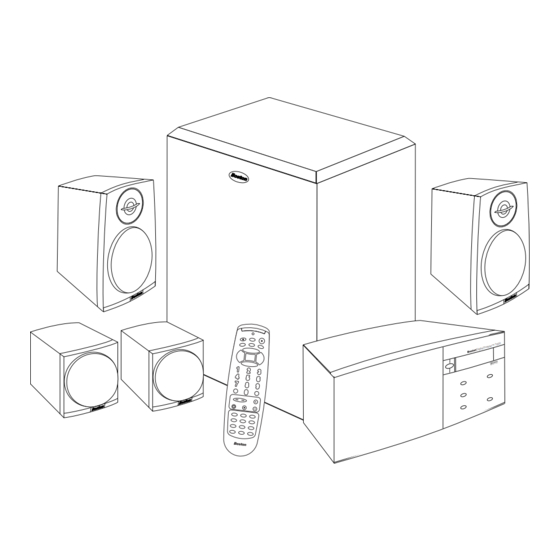










Need help?
Do you have a question about the DT7000 and is the answer not in the manual?
Questions and answers