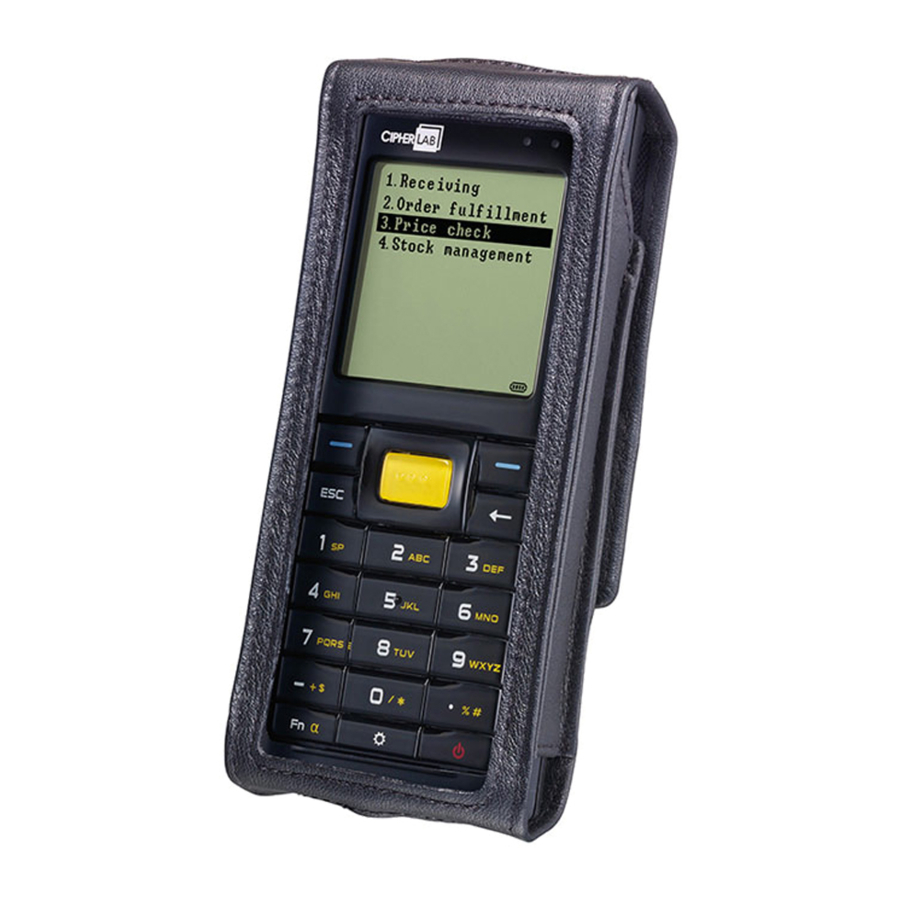
CipherLab 8200 Quick Start Manual
Mobile computer
Hide thumbs
Also See for 8200:
- Reference manual (105 pages) ,
- Quick start manual (2 pages) ,
- User manual (263 pages)
Advertisement
Quick Links
8200 Mobile Computer
Quick Start Guide
Download the user manual and CD contents using GoBetween, available at
http://ccs.cipherlab.com
.
Die Bedienungsanleitung, so wie die CD-Inhalte können via GoBetween herunter
geladen werden unter
http://ccs.cipherlab.com
.
Open Your Box
a8200 Mobile Computer
a
8200 Mobilcomputer
a
a
Rechargeable Li-ion battery pack
Li-Ionen Akku
a
a
Wristband
Handschlaufe
a
a
Standard USB cable
Standard-USB-Kabel
a
a
Universal power adaptor
Netzteil
a
a
Quick Start Guide
Kurzanleitung
Important Information
Power Supply
5V/3A output, CipherLab approved
Battery Pack
3.7V, 1200 mAh Li-ion, CipherLab proprietary
Charging Time
Approx. 3.5 hours, via USB at 500 mA
Approx. 2.5 hours, via adaptor
Wichtige Informationen
Netzteil
5V/3A, CipherLab zertifiziert
Akku
3,7V 1200 mAh Li-Ionen, CipherLab proprietär
Ladezeit
Ca. 3,5 Stunden über USB bei 500 mA
Ca. 2,5 Stunden über Netzteil
www.cipherlab.com
EN
DE
Insert microSD Card
Step 1:
Slide the battery cover latch to unlock. Remove battery cover.
Akkufachdeckel entriegeln und entfernen.
Step 2:
Insert microSD card.
Speicherkarte einsetzen.
Insert Battery
Step 3:
Insert battery.
Akku einsetzen.
Step 4:
Replace battery cover. Slide the battery cover latch to lock.
Akkufachdeckel aufsetzen und verriegeln.
EN
DE
Charging and Communications
Step 5:
Push-release from two sides to replace adaptor. (
Steckeradapterwechsel: beide Halteklammern drücken und heruasausschieben.
Step 6:
Connect to power for charging. (
and turns flashing green when charging is done.
Für Akkuladung Netzteil anschließen. Die linke LED blinkt rot während des
Ladevorgangs und grün wenn der Ladevorgang abgeschlossen ist.
Step 7:
Connect to PC for data communications.
Für Datenübertragung an PC anschließen.
EN
DE
)
) The left LED is flashing red while charging,
Advertisement

Summary of Contents for CipherLab 8200
- Page 1 Akku einsetzen. Important Information Power Supply 5V/3A output, CipherLab approved Battery Pack 3.7V, 1200 mAh Li-ion, CipherLab proprietary Step 4: Replace battery cover. Slide the battery cover latch to lock. Akkufachdeckel aufsetzen und verriegeln. Charging Time Approx. 3.5 hours, via USB at 500 mA Approx.
- Page 2 Step 5: 8200 Step 6: Step 7: Step 2: Step 3: 5V/3A output, CipherLab 3.7V, 1200 mAh, CipherLab Step 4: USB, 500 mA Adaptor 5V/3A, CipherLab 3.7V, 1200 mAh, CipherLab USB, 500 mA P/N S8200AQG01016 Copyright ©2015 CipherLab Co., Ltd.







Need help?
Do you have a question about the 8200 and is the answer not in the manual?
Questions and answers