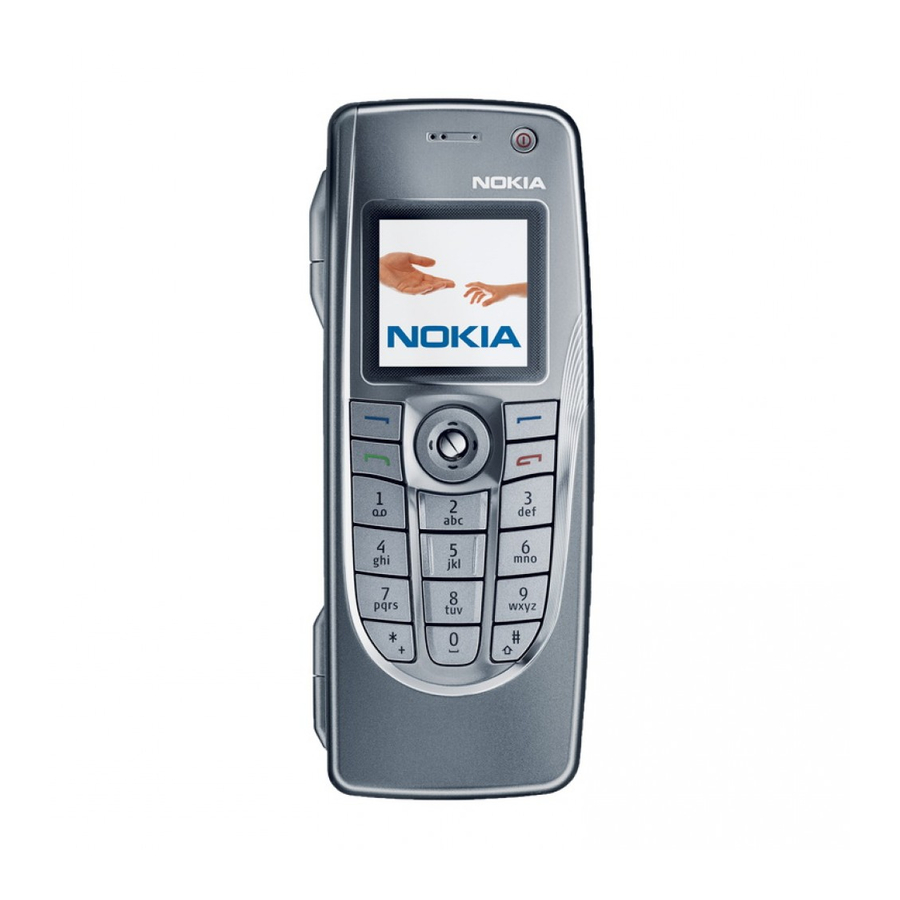
Nokia 9300 Quick Start Manual
E-mail support
Hide thumbs
Also See for 9300:
- User manual (128 pages) ,
- Modem functions (24 pages) ,
- Integrator manual (18 pages)
Summary of Contents for Nokia 9300
- Page 1 9245731 Issue 1 EN Nokia and Nokia Connecting People are registered trademarks of Nokia Corporation...
- Page 2 Nokia 9300 E-mail support Legal Notice Under no circumstances shall Nokia be responsible for any loss of data or income or any special, incidental, consequential or indirect damages howsoever caused. Copyright © Nokia 2005. All rights reserved. The contents of this document are provided "as is". Except as required by applicable...
- Page 3 Defining e-mail account settings If you are just starting to use e-mail with your Nokia 9300, → → →...
- Page 4 You must have a previously created e-mail as given to you by your e-mail service Internet access point stored in your device or create provider. one yourself as described in the Nokia 9300 User • Incoming e-mail server (mandatory) — Enter the host Guide.
- Page 5 — Define the maximum file size for as soon as possible, During next connection to send it e-mails that are retrieved to your Nokia 9300. This the next time you retrieve e-mail from the server, or helps you to prevent long data transfer times Upon request...
- Page 6 Double-check your password on the General page if you get an error message when trying to retrieve e-mail. Copyright © 2005 Nokia. All rights reserved.
- Page 7 StartTLS), a setting for port number cannot be found: you do not need to enter the port number manually for incoming and outgoing secure connections. Your device determines the port automatically based on the settings on the Advanced page. Copyright © 2005 Nokia. All rights reserved.








Need help?
Do you have a question about the 9300 and is the answer not in the manual?
Questions and answers