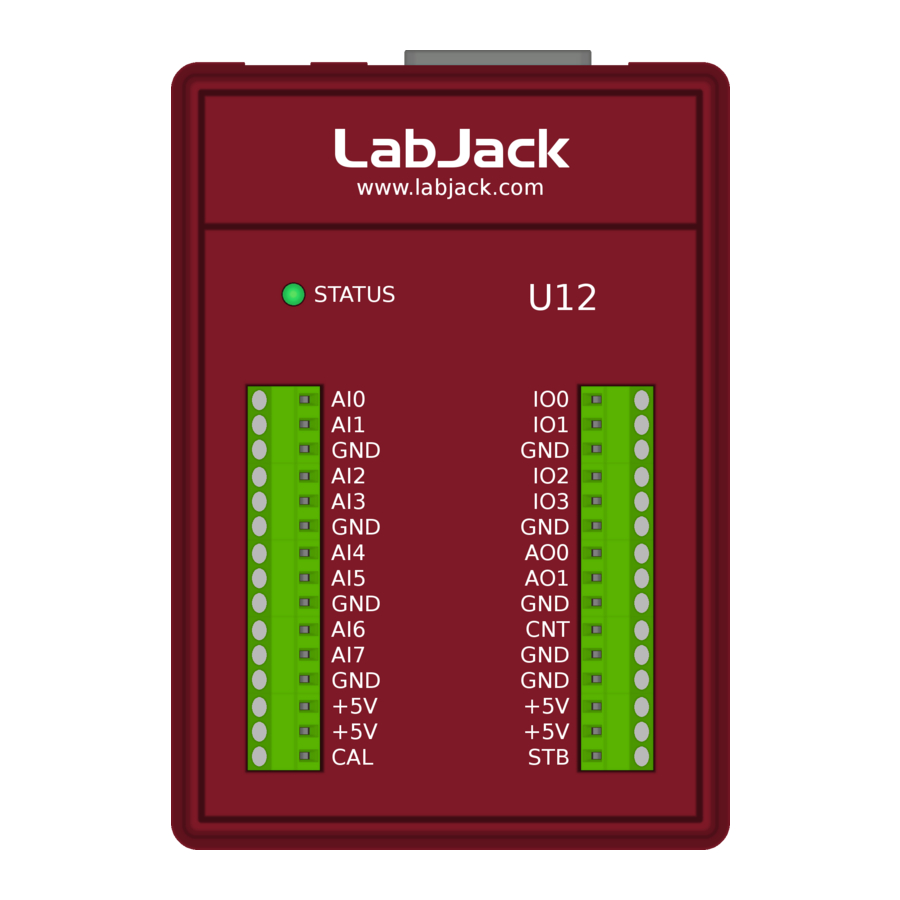
LabJack U12 Quick Manual
Autospy
Hide thumbs
Also See for U12:
- User manual (36 pages) ,
- User manual (61 pages) ,
- Quick start manual (6 pages)
Advertisement
Analyser AutoSPY
Quick Guide to A/D Measuring Device LabJack U12
With the A/D measuring device LabJack U12 you can record up to 8 analog and 20 digital electric
signals in AutoSPY, for instance from switches, light barriers, temperature or pressure sensors. That
allows trouble shooting and optimization to cover electrical signals that are not available in a PLC
directly or that shall be double-checked by independent measurements.
The LabJack can easily be attached to the USB port of the analysis PC and does not require any addi-
tional power supply. Windows comes with the required drivers preinstalled, such that AutoSPY can
instantly access the LabJack. Multiple LabJacks can be operated at different USB ports and recorded
at the same time in AutoSPY, if you need to measure more signals than a single unit can handle.
Specification of Measurement Inputs
Analog inputs AI0 through AI7
The LabJack has eight screw terminals AI0 through AI7 for analog input signals. These can measure
voltages up to ± 10 V with respect to ground (GND) with a resolution of 12 bit / 4.88 mV. To do so, at
first the ground and afterwards the signal line need to be connected to the corresponding terminals.
Beside this so called single-ended measurement, the LabJack is capable of measuring the input pairs
AI0/1, AI2/3, AI4/5 and AI6/7 in differential mode. As stated in the following table, each of these four
differential channels can provide a gain of up to 20 to achieve a higher effective measurement resolu-
tion for smaller voltage ranges.
Gain G
1
2
4
5
8
10
16
20
Analyser AutoSPY
®
A/D measurement
unit LabJack U12
Maximum voltage
between AI and GND
± 10 V
± 5 V
± 2.5 V
± 2 V
± 1.25 V
± 1 V
± 0.625 V
± 0.5 V
Digital extension module CB25
Maximum differential
voltage
± 20 V
± 10 V
± 5 V
± 4 V
± 2.5 V
± 2 V
± 1.25 V
± 1 V
Measurement resolution
4.88 mV
2.44 mV
1.22 mV
0.98 mV
0.61 mV
0.49 mV
0.31 mV
0.24 mV
1
Advertisement
Table of Contents

Summary of Contents for LabJack U12
- Page 1 The LabJack can easily be attached to the USB port of the analysis PC and does not require any addi- tional power supply. Windows comes with the required drivers preinstalled, such that AutoSPY can instantly access the LabJack.
- Page 2 Digital inputs IO0 through IO3 and D0 through D15 The LabJack provides 20 digital inputs in total (LOW < 0.8 V; HIGH > 4 V). Four of these, referred to as IO0 through IO3, can be connected at the right terminal block. The remaining ones, referred to as D0 through D15, can be accessed via the DB25 connector at the narrow side of the LabJack or the CB25 extension module that can be attached there.
- Page 3 Recording Data with AutoSPY In order to record data from a LabJack in AutoSPY, a data source of that type must be inserted into the document. Afterwards, the LabJack to be used for recording must be selected in the configuration dialog of the newly created data source.
- Page 4 Recording Modes of the LabJack By default the recording mode Polling is preset. This mode allows for recording all of the LabJack’s signals, but they are not necessarily sampled simultaneously or in constant intervals. The sampling rate depends on the particular mix of selected signals.


Need help?
Do you have a question about the U12 and is the answer not in the manual?
Questions and answers