Table of Contents
Advertisement
Quick Links
Advertisement
Table of Contents

Summary of Contents for Nokia 3310 3G
- Page 1 Nokia 3310 3G Korisnički vodič Izdanje 2020-04-19 bs-BA...
- Page 2 Važno: Važne informacije o sigurnoj upotrebi uređaja i baterije pročitajte u odjeljcima „Radi vaše sigurnosti“ i „Sigurnost proizvoda” u štampanom korisničkom vodiču ili na lokaciji www.nokia.com/support prije nego što počnete koristiti uređaj. Prve korake za korištenje novog uređaja možete pronaći u štampanom korisničkom vodiču.
-
Page 3: Table Of Contents
Nokia 3310 3G Korisnički vodič Indeks 1 Korisnički vodič 2 Indeks 3 Prvi koraci Keys and parts ......... . - Page 4 Nokia 3310 3G Korisnički vodič 9 Music, audio and videos Music player ......... . .
- Page 5 Nokia 3310 3G Korisnički vodič 16 Settings System settings .........
-
Page 6: Prvi Koraci
Nokia 3310 3G Korisnički vodič 3 Prvi koraci KEYS AND PARTS Explore the keys and parts of your new phone. Your phone The keys and parts of your phone are: 1. Charger connector 6. Function key, end call/power key 2. Earpiece 7. -
Page 7: Set Up And Switch On Your Phone
Nokia 3310 3G Korisnički vodič 11. Back cover opening slot 12. Loudspeaker To lock the keys automatically, select Menu > � > Security > Keyguard > Automatic keyguard and select On . To unlock the keys, select Unlock and press * . - Page 8 Nokia 3310 3G Korisnički vodič MicroSD memory cards Use only compatible memory cards approved for use with this device. Incompatible cards may damage the card and the device and corrupt data stored on the card. Note: Switch the device off and disconnect the charger and any other device before removing any covers.
- Page 9 Nokia 3310 3G Korisnički vodič Set up your phone (dual SIM) 1. Place your fingernail in the small slot at the is not being used, but while one SIM card bottom of the phone, lift and remove the is active, for example, making a call, the cover.
-
Page 10: Charge Your Phone
Nokia 3310 3G Korisnički vodič Access codes Your phone and SIM card use different codes for security. • PIN or PIN2 codes: These codes protect your SIM card against unauthorized use. If you forget the codes or they aren’t supplied with your card, contact your network service provider. -
Page 11: Lock Or Unlock The Keys
Nokia 3310 3G Korisnički vodič 1. Charge wisely: always charge the battery 4. Change the phone screen settings: set the fully. phone screen to switch off after a short time. 2. Select only the sounds that you need: mute unnecessary sounds, such as keypad 5. -
Page 12: Osnove
Nokia 3310 3G Korisnički vodič 4 Osnove GET THE MOST OUT OF THE TWO SIM CARDS (DUAL SIM PHONES) Your phone can use two SIM cards, and you can use them for different purposes. Select which SIM card to use 1. -
Page 13: Explore Your Phone
Nokia 3310 3G Korisnički vodič EXPLORE YOUR PHONE See the apps and features of your phone Select Menu . Go to an app or feature Press the scroll key up, down, left, or right. © 2019 HMD Global Oy. Sva prava zadržana. - Page 14 Nokia 3310 3G Korisnički vodič Open an app or select a feature Select Select . Go back to the previous view Press �. © 2019 HMD Global Oy. Sva prava zadržana.
- Page 15 Nokia 3310 3G Korisnički vodič Go back to the home screen Press the end key. Arrange the menu If you want to change the order of applications in the menu, you can rearrange them. To rearrange the menu, select the application that you want to move. Select Menu > �...
-
Page 16: Change The Volume
Nokia 3310 3G Korisnički vodič CHANGE THE VOLUME Turn the volume up or down Trouble hearing your phone ringing in noisy environments, or calls too loud? You can change the volume to your liking. Scroll up or down to change the volume during a call or when listening to the radio. - Page 17 Nokia 3310 3G Korisnički vodič To switch predictive text on, select Menu > � > �. Scroll to Predictive text and select a language. To switch between predictive and traditional text, press # repeatedly. To switch predictive text off, select Menu > � > �, scroll to Predictive text , and select Predictive text off .
-
Page 18: Calls, Contacts, And Messages
Nokia 3310 3G Korisnički vodič 5 Calls, contacts, and messages CALLS Make a call Learn how to make a call with your new phone. 1. Type in the phone number. To type in the + character, used for international calls, press * twice. -
Page 19: Contacts
Nokia 3310 3G Korisnički vodič CONTACTS Add a contact Save and organize your friends’ phone numbers. 1. Select Menu > � > � > Add new contact . 2. Scroll up to add a photo for the contact. 3. Scroll down to write the name and number and to add any other information that you want to include. -
Page 20: Send And Receive Messages
Nokia 3310 3G Korisnički vodič Create a contact group You can create contact groups and use them, for example, for sending a message to multiple people at the same time. 1. Select Menu > � > � > Groups . -
Page 21: Personalize Your Phone
Nokia 3310 3G Korisnički vodič 6 Personalize your phone CHANGE YOUR RING OR MESSAGE TONE You can choose a new ringtone or message tone. Change your ringtone 1. Select Menu > � > Personalisation > Sounds . 2. Select Ringtone . - Page 22 Nokia 3310 3G Korisnički vodič Choose a new theme color You can change the color that your phone uses for highlighting items such as menu options. 1. Select Menu � > Personalisation > Theme . 2. Scroll left or right to select a color.
-
Page 23: Kamera
Nokia 3310 3G Korisnički vodič 7 Kamera PHOTOS You don’t need a separate camera when your phone has all you need for capturing memories. Take a photo Capture the best moments with your phone camera. 1. To switch the camera on, select Menu > �. -
Page 24: Videos
Nokia 3310 3G Korisnički vodič Edit a photo you have taken You can edit the photos that you have taken in Gallery . 1. Open a photo. scroll key to make the edits. 2. Select � > Edit . 4. Select Apply . -
Page 25: Internet I Veze
Nokia 3310 3G Korisnički vodič 8 Internet i veze BROWSE THE WEB Learn how to browse the web with your phone. Connect to internet Catch up on the news, and visit your favorite websites on the go. 1. Select Menu > �. -
Page 26: Music, Audio And Videos
Nokia 3310 3G Korisnički vodič 9 Music, audio and videos MUSIC PLAYER You can listen to your MP3 music files with the music player. Listen to music 1. Select Menu > �. 2. Select whether you want to view your songs, artists, albums, or playlists. - Page 27 Nokia 3310 3G Korisnički vodič Play a video 1. Select Menu > �. 2. Select the video, and press Open . 3. Press the scroll key to pause and resume playback while watching the video. Tip: Not all video formats are supported.
-
Page 28: Radio
Nokia 3310 3G Korisnički vodič 10 Radio FIND AND SAVE RADIO STATIONS You need to connect a compatible headset to listen to the radio. The headset acts as an antenna. Troubleshooting tip: in case the radio does not work, make sure that the headset is properly connected. -
Page 29: Clock, Calendar, And Calculator
Nokia 3310 3G Korisnički vodič 11 Clock, calendar, and calculator SET THE TIME AND DATE MANUALLY You can set your phone clock manually. Change the time and date 1. Select Menu > � > Time & language > Date and time . -
Page 30: Calculator
Nokia 3310 3G Korisnički vodič the number keys. reminder time and a ringtone. 5. Add any other information that you 6. Select Save . want to include in the event, including a CALCULATOR Learn how to add, subtract, multiply and divide with your phone calculator. -
Page 31: Bluetooth
Nokia 3310 3G Korisnički vodič 12 Bluetooth ACTIVATE BLUETOOTH Connect your phone with Bluetooth to other devices. Switch on Bluetooth Select Menu > � > Connectivity > Bluetooth and switch Bluetooth on. © 2019 HMD Global Oy. Sva prava zadržana. -
Page 32: Copy, Share And Remove Content
Nokia 3310 3G Korisnički vodič 13 Copy, share and remove content COPY CONTENT Copy photos, videos, music, and other content created by you between your phone and computer. Copy content between your phone and computer 1. Connect your phone to a compatible computer with a compatible USB cable. -
Page 33: Memory
Nokia 3310 3G Korisnički vodič Share your content using multimedia messages To share content using multimedia messages, make sure both phones and send and receive them. 1. To share, for example, a contact card, select Menu > Contacts . 2. Open the contact card that you want to share, and select � > Share contact . -
Page 34: Backup And Restore
Nokia 3310 3G Korisnički vodič 14 Backup and restore CREATE A BACKUP Sometimes you need to create a backup of your phone data. Create a backup 1. Select Menu > � > Storage > Create backup . 2. A list opens where you can select the data that you want to back up. -
Page 35: Tools
Nokia 3310 3G Korisnički vodič 15 Tools EXTRAS Countdown timer If you need an alarm but don’t want to create one in the alarm clock, use the countdown timer. You can, for example, time something that’s cooking in the kitchen. -
Page 36: Counters
Nokia 3310 3G Korisnički vodič COUNTERS Check and clear counters Counters keep track of the amount of mobile data used, the calls made and messages sent using your SIM card. If you have a dual SIM phone, both SIM cards are tracked separately. -
Page 37: Settings
Nokia 3310 3G Korisnički vodič 16 Settings SYSTEM SETTINGS Available system settings Select Menu > � > System . In system settings, you can edit, for example: • Call settings , including call forwarding, voicemail number, and cost settings • Settings for Messages , including whether to send delivery reports for messages and whether to receive multimedia messages when roaming •... -
Page 38: Connectivity Settings
Nokia 3310 3G Korisnički vodič CONNECTIVITY SETTINGS Available connectivity settings Select Menu > � > Connectivity . In connectivity settings, you can edit, for example: • Bluetooth settings, including the phone name and visibility • Dual SIM settings, including the preferred SIM or calls and messages •... -
Page 39: Time And Language Settings
Nokia 3310 3G Korisnički vodič Change your message tones 1. Select Menu > � > Personalisation > Sounds > Message alert . 2. Scroll to a message tone. 3. Press Select . Choose a new wallpaper You can change the background of your home screen with wallpapers. -
Page 40: Security Settings
Nokia 3310 3G Korisnički vodič SECURITY SETTINGS You can edit the available security settings. Lock the keypad To lock the keys automatically, select Menu > � > Security > Keyguard > Automatic keyguard and select On . Use a security code You can set the phone to ask for a security code. -
Page 41: Informacije O Proizvodu I Sigurnosne Informacije
Nokia 3310 3G Korisnički vodič 17 Informacije o proizvodu i sigurnosne informacije FOR YOUR SAFETY Read these simple guidelines. Not following them may be dangerous or against local laws and regulations. For further info, read the complete user guide. ISKLJUČIVANJE U OGRANIČENIM PODRUČJIMA Isključite uređaj kada je upotreba mobilnog telefona zabranjena ili kada može izazvati smetnje... - Page 42 Nokia 3310 3G Korisnički vodič OVLAŠTENI SERVIS Samo ovlašteno osoblje smije instalirati ili popravljati ovaj proizvod. BATERIJE, PUNJAČI I DRUGI DODACI Za upotrebu s ovim uređajem, koristite baterije, punjače i druge dodatke koje je odobrila kompanija HMD Global Oy. Nemojte povezivati nekompatibilne proizvode.
-
Page 43: Network Services And Costs
Nokia 3310 3G Korisnički vodič Da biste spriječili moguće oštećenje sluha, nemojte slušati sadržaj velike glasnoće tokom dužeg perioda. Budite oprezni kada držite uređaj u blizini uha dok koristite zvučnik. Specifična stopa apsorpcije (SAR) Ovaj uređaj zadovoljava smjernice o izlaganju radiofrekventnim valovima kada se koristi u normalnom položaju naspram uha i kada se drži najmanje 5 mm (0,2 inča) od tijela. -
Page 44: Vodite Računa O Svom Uređaju
Nokia 3310 3G Korisnički vodič 2. Type in the official emergency number for your present location. Emergency call numbers vary by location. 3. Press the call key. 4. Give the necessary info as accurately as possible. Do not end the call until given permission to do so. -
Page 45: Recikliranje
Nokia 3310 3G Korisnički vodič RECIKLIRANJE Iskorištene elektroničke proizvode, baterije i materijale za pakovanje uvijek vratite na predviđena mjesta prikupljanja. Na taj način pomažete u sprječavanju nekontroliranog odlaganja otpada i promovirate recikliranje materijala. Električni i elektronički proizvodi sadrže mnogo vrijednih materijala, uključujući metale (poput bakra, aluminijuma, čelika, magnezijuma) i dragocjene metale (poput zlata, srebra ili paladijuma). -
Page 46: Mala Djeca
Nokia 3310 3G Korisnički vodič Battery and charger safety info To unplug a charger or an accessory, hold and pull the plug, not the cord. When your charger is not in use, unplug it. If left unused, a fully charged battery will lose its charge over time. -
Page 47: Sluh
Nokia 3310 3G Korisnički vodič • Uvijek držati bežične uređaje na medicinskog uređaja. udaljenosti većoj od 15,3 centimetra (6 • Isključiti bežični uređaj ako postoji bilo inča) od medicinskog uređaja. kakav razlog za sumnju na smetnje. • Ne nositi bežični uređaj u džepu na prsima. -
Page 48: Potencijalno Eksplozivna Okruženja
Nokia 3310 3G Korisnički vodič POTENCIJALNO EKSPLOZIVNA OKRUŽENJA Isključite uređaj u potencijalno eksplozivnim okruženjima, kao npr. u blizini benzinskih pumpi. Iskre mogu izazvati eksploziju ili požar koji dovodi do povrede ili smrti. Imajte na umu ograničenja u područjima s gorivom, hemijskim pogonima i na mjestima na kojima se provodi miniranje. -
Page 49: Copyrights And Other Notices
All are subject to change without notice. Manufacturer and/or importer in EU: HMD Global Oy, Bertel Jungin aukio 9, 02600 Espoo, Finland. HMD Global Privacy Policy, available at www.nokia.com/en_int/phones/privacy, applies to your use of the device. © 2019 HMD Global Oy. Sva prava zadržana. -
Page 50: O Upravljanju Digitalnim Pravima
Nokia 3310 3G Korisnički vodič © 2017 HMD Global. All rights reserved. HMD Global Oy is the exclusive licensee of the Nokia brand for phones & tablets. Nokia is a registered trademark of Nokia Corporation. The Bluetooth word mark and logos are owned by the Bluetooth SIG, Inc. and any use of such marks by HMD Global is under license.
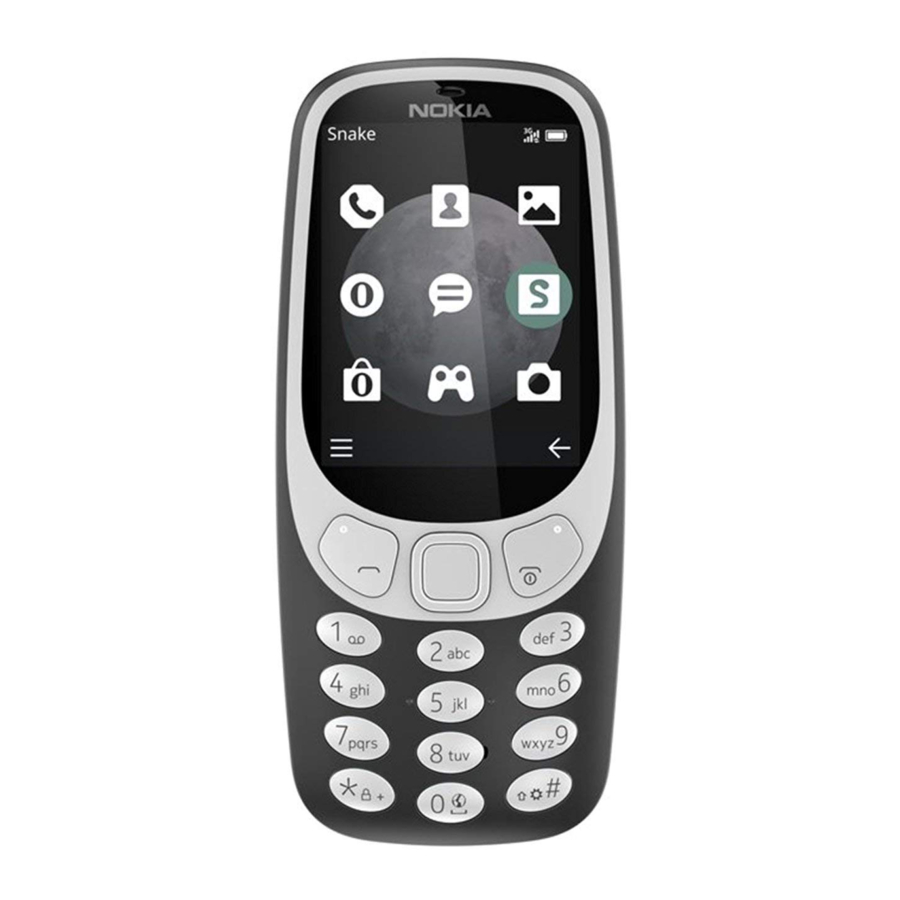
















Need help?
Do you have a question about the 3310 3G and is the answer not in the manual?
Questions and answers