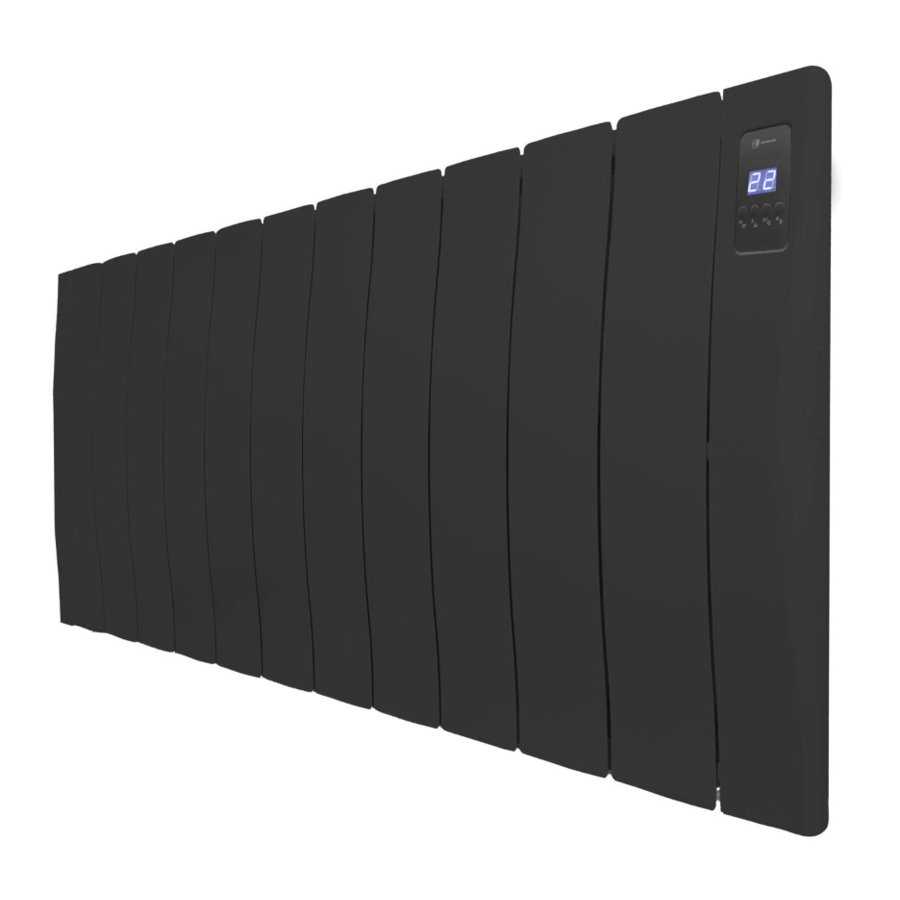
Advertisement
Quick Links
RC Wave Plus – Programming via Keypad
Contents:
•
Top Tips
•
Keypad
•
Initial Setup
•
Mode
•
Setting the Temperature
•
Advanced Settings
•
Programming
Top Tips
Frost
Frost mode acts as the
radiator's standby
Press
Time Out
Keyboard is locked
when it displays this
Press
together to unlock.
Keypad
Manual
Automatic
Connected to App
Disconnected from App
Heating
Boost
Keypad Locked
mode.
to switch on.
App Connection
symbol.
and
Be aware, all menus time out after 18 seconds
19 °C
28°C
Sleep
The screen sleeps when not in
use, displaying the icon of the
current mode. This is to save
power. Press any key to wake up.
When you press
go into app connection mode.
The radiator will stay in this
mode for 10 seconds before
returning to previous screen.
•
Toggle Manual / Auto
•
Decrease (in menus)
•
Toggle Comfort / Economy / Anti-Frost
•
Increase (in menus)
•
Bluetooth Connect
•
Previous (in menus)
•
Frost
•
Next (in menus)
•
Actual Temperature
•
Set Temperature
Comfort
Economy
Anti-Freeze
Turn Off
Open Window
Adaptive Start
, radiator will
Advertisement

Subscribe to Our Youtube Channel
Summary of Contents for Electric Radiators Direct RC Wave Plus
- Page 1 RC Wave Plus – Programming via Keypad Contents: • Top Tips • Keypad • Initial Setup • Mode • Setting the Temperature • Advanced Settings • Programming Top Tips Frost Sleep Frost mode acts as the The screen sleeps when not in radiator’s standby...
- Page 2 Initial Setup • Plug in. • Press the ON/OFF switch on the back of the unit. • Use arrow keys to set day of week. (1 = Monday). Press to confirm. • Use arrows to set hours. Press • Use arrows to set minutes. Press Mode •...
- Page 3 Programming • Toggle until you see the symbol. • Hold down • Set day – use to adjust, press to confirm • Set time – use to adjust, press to confirm • Select which day you want to program – use to adjust, press to confirm...

Need help?
Do you have a question about the RC Wave Plus and is the answer not in the manual?
Questions and answers