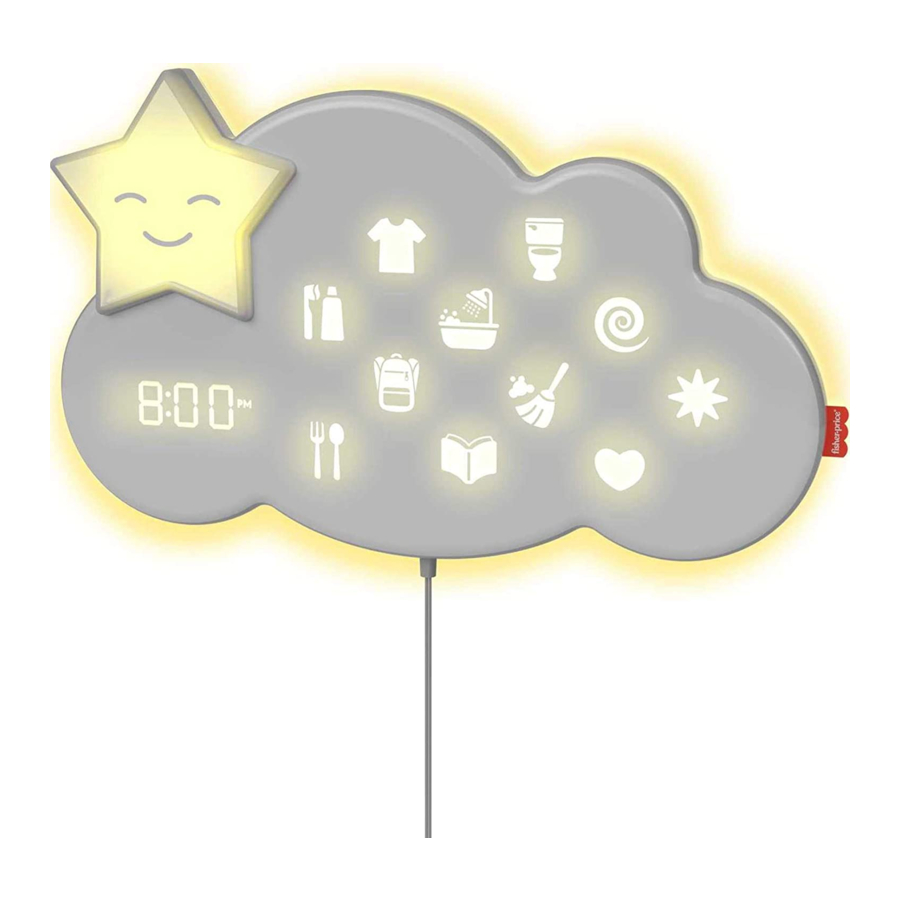
Table of Contents
Advertisement
Quick Links
Advertisement
Table of Contents

Summary of Contents for Fisher-Price Lumalou GLD09
- Page 1 GLD09 ™ Lumalou OWNER’S BETTER BEDTIME MANUAL ROUTINE SYSTEM...
-
Page 2: Let's Get Started
LET'S GET STARTED Download the app ............. 5 Mount the Lumalou™ unit and the cord wrap cleat to the wall ..............7 Pair your device (not included) to the Lumalou™ unit ..........15 Setup routines ............17 Set sleep and wake times ........18 Ready to use ............ - Page 3 HERE IS WHAT YOU GET Remote uses 2 AAA batteries M4 x 25,4 mm Screw 7,6 mm x 25,4 mm Wall Anchor Includes a cord wrap cleat and wall mounting fasteners. You supply the drill, drill bit " (4,76 mm), hammer, screwdriver and about 20 minutes of your time.
-
Page 4: Before You Begin
BEFORE YOU BEGIN Keep this instruction sheet for future reference, as it contains important information. The AC adapter and the Lumalou™ unit are not toys. Adult assembly is required to mount the Lumalou™ unit and the cord storage cleat to the wall and install the batteries in the remote. -
Page 5: Download The App
DOWNLOAD THE APP Most features of this product only work with the Fisher-Price® Smart Connect™ app. Download the Fisher-Price® Smart Connect™ app to create routines, set sleep and wake times and music and light color from your smart device (not included). The app is available on the App Store® and Google Play™. -
Page 6: Mounting Instructions
MOUNTING INSTRUCTIONS Be sure to check that the Lumalou™ unit is working. Fit the cord into the socket in the adapter and plug it in. The clock should immediately illuminate. Press the button on the remote. Music and light should start. Next, choose an outlet near where you plan to mount the Lumalou™... - Page 7 MOUNTING INSTRUCTIONS Locate the Lumalou™ unit and cord wrap cleat templates on pages 23 and 25. Using scissors, cut on the dotted lines to remove from this manual. 141.66 mm (5,6 inches) 64.5 mm (2,5 inches) Lumalou™ Template Cleat Cord Wrap Template Tack the Lumalou™...
- Page 8 MOUNTING INSTRUCTIONS Check to be sure the holes are level. Place a level above both pencil marks. The bubble should be in the middle to indicate the pencil marks are level. Using a " (4,76 mm), drill bit, drill one hole through each pencil mark you made on the wall.
- Page 9 MOUNTING INSTRUCTIONS Fit a wall anchor into each of the drilled holes. Tap each wall anchor lightly with a hammer until the ends of each wall anchor are even with the surface of the wall. Insert a screw into each wall anchor and tighten with a Phillips screwdriver.
- Page 10 MOUNTING INSTRUCTIONS Attach the Lumalou™ unit to the screws. Gently slide the unit down to secure.
- Page 11 MOUNTING INSTRUCTIONS Tack the cord wrap cleat template to the wall so that it is centered below the Loumalou™ unit and as close to the floor as possible. Using a pencil, make a mark through both circles.
- Page 12 MOUNTING INSTRUCTIONS Check to be sure the holes are level. Place a level above both pencil marks. The bubble should be in the middle to indicate the pencil marks are level. Using a " (4,76 mm), drill bit, drill one hole through each pencil mark you made on the wall.
- Page 13 MOUNTING INSTRUCTIONS Place a wall anchor into each of the drilled holes. Tap each wall anchor lightly with hammer until the ends of each wall anchor are even with the surface of the wall. Align the holes on the cord wrap cleat with the wall anchors.
- Page 14 MOUNTING INSTRUCTIONS IMPORTANT! Make sure the cord is taught between the Lumalou™ unit and cord wrap cleat. Excess cord can form loops and present a strangulation hazard. Extend the cord straight down the wall to the cord wrap. Wrap the cord around the cord wrap, leaving just enough to reach the wall outlet.
- Page 15 PAIR THE LUMALOU™ UNIT TO YOUR DEVICE Pairing Button Open the Fisher-Price® Smart Connect™ app on your device (not en the Fisher Price® Sma included) and touch the Lumalou™ icon on the Smart Connect™ dashboard. Be sure your device is within approximately 1,8 meters - 6 feet of the Lumalou™...
-
Page 16: Home Screen
HOME SCREEN Customize settings like light colors and light brightness, song and sound choices, light and sound timers, volume, and to turn ON/OFF Ready, Settle, Sleep™ lights and sounds playlist. Choose Routines or Sleep Trainer and then touch this button to setup a routine/sleep times for each day of the week. - Page 17 LET'S CREATE A ROUTINE First assign a name to the routine. For example, you could name it "Morning". Next, create the routine by selecting tasks in the order you would like them completed. Remember, you can create your own task. For example, you can assign "Brush Your Hair to the asterisk icon.
- Page 18 SLEEP TRAINING SCHEDULE Starting with Sunday, add a bedtime and a wake time for each day of the week by using the pull down menus to choose both times. You can also set up a nap time too! Touch to advance to the next day. Make sure you enter times for each day of the week!
- Page 19 NAP TIME Touch to start nap time on your device or press the button on the underside of the remote. The start button changes to a stop button if you'd like to stop the nap timer or press the same button on the underside of the remote.
- Page 20 START A ROUTINE When it's time to start a routine, all of the tasks will pulse until your child presses the button on the remote. Then, only the first task lights. You can end the routine at any time using the app or by pressing the button on the underside of the remote.
- Page 21 TIME TO GET UP A press of the remote button lets your child know when it is time to sleep or time to wake up. Red star means it's time to sleep. Green star means it's time to wake up! Here's some help: If the Lumalou™...
- Page 22 REPLACE BATTERIES IN THE REMOTE Loosen the screw in the battery When replacing batteries, compartment door and remove use alkaline batteries for the door. longer battery life. Remove the exhausted batteries and properly dispose. Insert two AAA (LR03) alkaline batteries. Replace the battery compartment door and tighten the screw.
-
Page 27: General Information
GENERAL INFORMATION Always use this product where there is adequate ventilation. To prevent overheating, keep the product away from heat sources such as radiators, heat registers, direct sunlight, stoves, amplifiers, or other appliances which produce heat. Never use extension cords with the AC adapter. Never use the product near water (ie.: bathtub, sink, laundry tub or wet basement, etc.). - Page 28 UNITED STATES Fisher-Price, Inc., 636 Girard Avenue, East Aurora, NY 14052. Consumer Services: 1-800-432-5437. CANADA Mattel Canada Inc., 6155 Freemont Blvd., Mississauga, Ontario L5R 3W2 Consumer Services/Service à la clientèle : 1-800-432-5437. www.service.mattel.com. GREAT BRITAIN Mattel U.K. Limited, The Porter Building, 1 Brunel Way, Slough SL1 1FQ, UK.












Need help?
Do you have a question about the Lumalou GLD09 and is the answer not in the manual?
Questions and answers