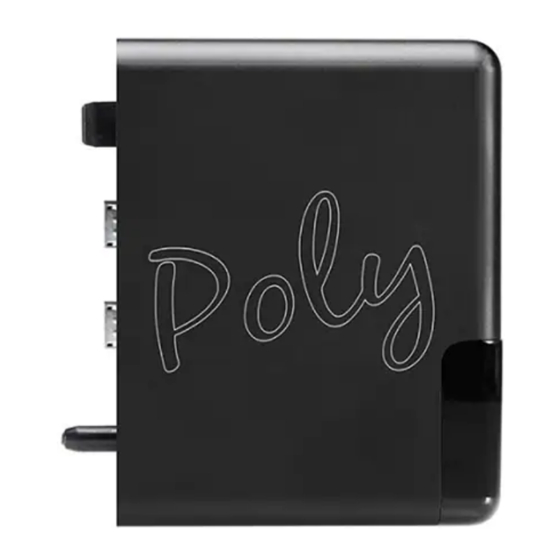
Advertisement
Chord Poly Wireless Streamer
Connecting to a WiFi Network
This guide will help you attach Poly onto a 2.4Ghz WiFi network. To do so we need
access to Poly so we can tell it what WiFi network to connect to. To complete this
process Poly will need a 2.4Ghz WiFi network to connect to, a phone, tablet or a
computer. You will need to know the name(SSID) of the 2.4Ghz WiFi network you
want Poly to connect to and its password. If your network does not have a password
you will need to create one for it. Poly should also be fully charged before setup is
attempted. Poly must be setup with WiFi before Bluetooth can be used.
What You Need
2.4Ghz WiFi network
Phone, tablet or computer
Network name (SSID) and password
Full battery charge
Instructions
1.
Attach your fully-charged Poly to your
Mojo and turn on the Mojo.
2.
The P.status light will flash from blue to green when Poly enters Access Point
Mode. It is now ready to be configured.
*If the P.status light is not flashing blue and green, use the included Sim Card Tool to
press the button inside the Config port hole for 7 seconds. Remove the Sim Card Tool
and wait 10 seconds for the flashing to begin.
sales@moon-audio.com
919-649-5018
www.moon-audio.com
Advertisement
Table of Contents

Summary of Contents for Chord Poly
- Page 1 Chord Poly Wireless Streamer Connecting to a WiFi Network This guide will help you attach Poly onto a 2.4Ghz WiFi network. To do so we need access to Poly so we can tell it what WiFi network to connect to. To complete this process Poly will need a 2.4Ghz WiFi network to connect to, a phone, tablet or a...
- Page 2 In Access Point Mode, Poly creates its own wireless network. Connect to this Wi-Fi network from a computer or mobile device to set up and control your Poly. Look for Poly’s network in your device’s WiFi settings and connect to it. Examples of different systems are shown below.
- Page 3 Bluetooth. If you are not using a Roon, choose Other. Do not click save until next step. Attach your fully-charged Poly to your Mojo and turn on the Mojo. *All three fields must be completed or Poly will not set up properly. sales@moon-audio.com 919-649-5018 www.moon-audio.com...
- Page 4 After clicking Save, a pop-up confirmation will appear and remain on-screen while the Poly reboots and attempts to connect to the WiFi network. If Poly successfully connects to the network, the P.status LED will be solid. (The color will vary depending on the charge of the battery.) sales@moon-audio.com...


Need help?
Do you have a question about the Poly and is the answer not in the manual?
Questions and answers