Table of Contents
Advertisement
Advertisement
Table of Contents

Summary of Contents for dinacell OMEGA NG
- Page 1 OMEGA LOAD WEIGHING DEVICE User manual...
-
Page 2: Table Of Contents
User manual OMEGA INDEX DESCRIPTION AND MAIN FEATURES ............3 DISPLAY AND CONTROL BUTTONS .............3 DIMENSIONS, INSTALLATION AND CONNECTIONS ........4 MENU STRUCTURE ..................5 HOW TO VISUALIZE OR CHANGE PARAMETERS ........6 DEVICE INFO ....................7 ... -
Page 3: Description And Main Features
1. DESCRIPTION AND MAIN FEATURES Unit control is a Load Weighing device of the (NG) New Generation units from OMEGA Dinacell Electronic with CanOpen-Lift CIA 417 Integrated. The Main features of this unit are: Measures, monitors and limits load in elevators. -
Page 4: Dimensions, Installation And Connections
User manual OMEGA Note: After two minutes without any operation, the unit automatically returns to the total weight measure display, independent of the menu item previously selected. Functions Full Load Alarm Indicator Over Load Alarm Indicator Zero Load Level Indicator (Empty Cabin) Slack Rope tension indicator Led status ( For CanOpen: Status Led ) -
Page 5: Menu Structure
User manual OMEGA Up to 12 USB Connectors for easy plugging Sensor inputs Output It provides two types of output: INC: Progressive display MB-D (two wire connection without Cabin display polarity). output LED: If overload, it will be an intermittent voltage of 5V (max. 30mA) with the polarity shown in the figure. -
Page 6: How To Visualize Or Change Parameters
User manual OMEGA 5. HOW TO VISUALIZE OR CHANGE PARAMETERS Once inside any menu and displaying the parameter to be viewed or changed: Press to display the current value. Press to select the parameter to be modify : ... -
Page 7: Device Info
OMEGA 6. DEVICE INFO All new NG units store some important information in this menu in order to build wireless connections with any remote future unit developed by Dinacell Electronica. All parameters can be read in this submenu. Submenu Press to enter... -
Page 8: System Configuration
User manual OMEGA 7. SYSTEM CONFIGURATION This section describes how to configure the Unit to obtain the best measure accuracy. The configuration is done in Menu. Press Check value Enter to modify to enter nSen: Number of sensors connected to ropes or cables. If this parameter is not set correctly, the unit will show Err1 and alarm relays will be activated. - Page 9 User manual OMEGA Calibration process: 1) Install the control unit with the information of the INSTALL AND CONNECTIONS chapter. 2) Connect Load Cell to the OMEGA 3) Power up the unit with the correct voltage (see the ELECTRICAL SPECIFICATIONS chapter). 4) Go to Submenu: 5) Detail Calibration Procedure:...
-
Page 10: Alarms Configuration
User manual OMEGA 8. ALARMS CONFIGURATION The alarms values correspond to the load threshold at which each relay change its state. The relays allows to be configured individually as make or break contact Alarms are activated when their threshold is exceeded. The Unit OMEGA has 4 different alarms: AL-1 (Full Load, Relay #1): Change of state when exceeding the load programmed in... - Page 11 User manual OMEGA How to configure alarm settings: Go to Submenu Press Check value Enter to modify to enter Level: Alarm 1 Level Threshold for Full load alarm. rStA: Relay Status. When alarm 1 is deactivated (Idle Mode) (Only relevant for OMEGA-4R models ) Level: Alarm 2 Level Threshold for Over load alarm.
-
Page 12: Chain Compensation
User manual OMEGA 9. CHAIN COMPENSATION 9.1. New Chain Compensation The New Generation of Load Weighing Devices has the newest Software for chain compensation. It offers several options to improve the accuracy to compensate the weight of the chain. In this Submenu, the user can choose between three options, no compensation, software compensation and hardware compensation. -
Page 13: Chain Compensation Adjust
User manual OMEGA 9.3. Chain Compensation Adjust The NG Series has new advanced chain compensation. To use all the features of new compensation is necessary to adjust some parameters in Menu. There are two types of compensation. Software chain compensation: When selected, the unit compensate the chain with hold signal activations/ deactivations. -
Page 14: Auto-Zeroing Compensation
User manual OMEGA Set Type to Hard value Take the elevator to the ground floor and set C_Bot To Yes. A Countdown will start. Take the elevator to the Top floor and set C_TOP To Yes. A Countdown will start ... -
Page 15: Additional Functions
User manual OMEGA ADDITIONAL FUNCTIONS 10.1. Hold function During the elevator travel, the measured loads can heavily fluctuate due to friction in the rails, loads movements, etc. When a voltage in the range 24-230V (DC or AC) is applied in this input, the unit holds the last stable measure of weight acquired. -
Page 16: Cabin Display (Optional)
LED Incremental Progressive display MB-D (two wire connection without polarity) CanOpen PARAMETERS (Only relevant for OMEGA-C models ) Dinacell electronic is member of the CiA ( Can In Automation ), 00000361 Vendor-ID -C accomplish with the CanOpen-Lift CiA 417 profile. - Page 17 User manual OMEGA CanOpen Specifications FEATURES NMT Slave Node guarding Life guarding Error Control Heartbeat consumer Boot-up From 1 to 127 Node ID range Proprietary Node ID LMT-services Keyboard kbit/s CanOpen bit-rates kbit/s kbit/s kbit/s kbit/s kbit/s 1000 kbit/s Proprietary Type of bit-rate adjustment LMT-services...
-
Page 18: Error Codes And Troubleshooting
User manual OMEGA ERROR CODES AND TROUBLESHOOTING When the unit detects some anomaly it will show an error code from the following table: Error description Action Load cell is not properly connected, or its Check indicated sensor cable is damaged. Err1 is shown alternating connection. -
Page 19: Ng Conection
User manual OMEGA NG CONECTION All New Dinacell Units have a special feature called NG Connection (New Generation connections) The main function of the NG connection is to connect to android Smart phones for Unit calibration, and reading Pen Drives for software updating. -
Page 20: Wire Rope Tension Equalazing
User manual OMEGA WIRE ROPE TENSION ADJUSTMENT This section explains how to check the tension of all wire ropes of the installation. All ropes should carry the same tension. Equally tensioned ropes improve ride quality and extend life of ropes and sheaves. -
Page 21: Assistance To The Wire Rope Tension Adjustment
User manual OMEGA 15.2 Assistance to the wire rope tension adjustment With this assistant tool you will be guide to adjust each rope with the adequate load just to accomplish the desired target. To enter this mode just push ADJUST label Following the suggested steps, you can apply the precise load to each rope to perform the whole "wire rope tension"... - Page 22 r manual OMEGA Now, y you can che eck the fina al result of th he adjustme ent process You ca an save all your installa ations data on your Sm martphone, tablet or lap ptop. You c can save as any installat tions as you u desire (the...
-
Page 23: Quick Configuration Guide
User manual OMEGA QUICK CONFIGURATION GUIDE Parameters checking or modification Press repeatedly to find the desired parameter Press 2 sec. to enter Press x2 Press 2 Check Enter to Change Choose to save sec. to exit value modify digit digit value ... - Page 24 User manual OMEGA Copyright 2014 by Dinacell Electrónica s.l. Ref.: 8792-06 Pol. Ind. Santa Ana C / Torno Nº 8 09/03/16 28522-Rivas Vaciamadrid - Madrid Tel.: +34 91 300 14 35 Fax.: +34 91 300 1645 www.dinacell.com...
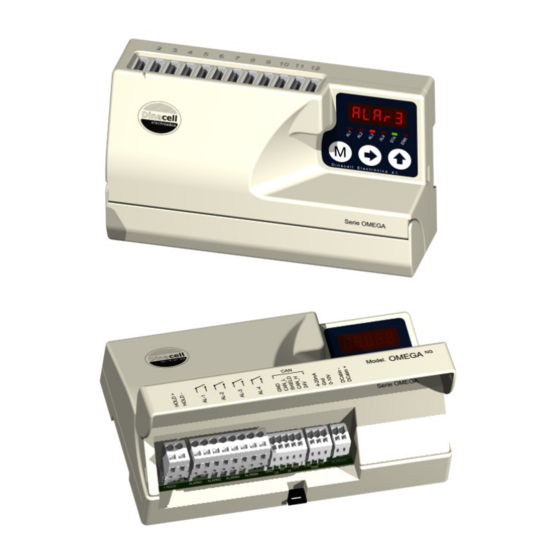

Need help?
Do you have a question about the OMEGA NG and is the answer not in the manual?
Questions and answers