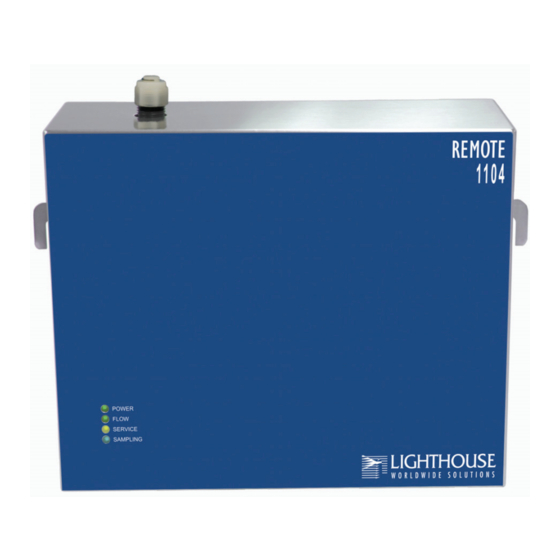
Table of Contents
Advertisement
Quick Links
Advertisement
Table of Contents

Summary of Contents for Lighthouse Worldwide Solutions REMOTE 1100
- Page 3 Lighthouse Worldwide Solutions REMOTE 1100, 1104 Airborne Particle Counter Operating Manual...
- Page 4 Copyright © 2011-2016 by Lighthouse Worldwide Solutions. All rights reserved. No part of this document may be reproduced by any means except as permitted in writing by Lighthouse Worldwide Solutions. The information contained herein constitutes valuable trade secrets of Lighthouse Worldwide Solutions.
- Page 5 EU DECLARATION OF CONFORMITY Manufacturer’s Name: Lighthouse Worldwide Solutions, Inc. Manufacturer’s Address: Lighthouse Worldwide Solutions, Inc. 1221 Disk Drive Medford, OR 97501 USA Declares that the product: Product Name: Remote Airborne Particle Counter Model Number(s): REMOTE 1100, 1104 Conforms to the following Product Specifications:...
-
Page 7: Table Of Contents
Description ........................2-1 Terms Used ........................2-2 R1100 vs R1104 ......................2-2 Accessories ........................2-2 Annual Calibration ......................2-2 REMOTE 1100 Specifications ..................2-3 REMOTE 1104 Specifications ..................2-4 Chapter 3 Get Started Initial Inspection ......................3-1 Shipping Instructions ..................... 3-1 Installation ........................ - Page 8 Lighthouse REMOTE 1100/1104 Operating Manual RS-485 Communications ................... 3-8 R1104 RS-485 Port to PC USB Port ............. 3-8 DIP Switches ....................3-10 Power ....................... 3-11 Pulse Output ..................... 3-11 Data Handling ......................3-12 Chapter 4 Programming General Information ....................... 4-1 DIP Switches ........................
- Page 9 Table of Contents Data Registers ......................A-12 Device Status Word (30007 - 30008) ............. A-14 Valid Data in Channels (30073 - 30076) ............A-14 Data Type Registers ..................A-15 Data Units Registers ..................A-16 Appendix B Zero Count Test How to Run the Test ...................... B-1 Appendix C Limited Warranty Limitation Of Warranties: ..................
- Page 10 Lighthouse REMOTE 1100/1104 Operating Manual t-iv 248083363-1 Rev 4...
-
Page 11: About This Manual
Indicates a comment on a command or Helvetica Italics text output. Additional For more information about Lighthouse REMOTE 1100/1104 Airborne Particle Counters, contact Lighthouse Worldwide Solutions: Help 1-800-945-5905 Toll Free USA 1-541-770-5905 Outside of USA techsupport@golighthouse.com... - Page 12 Lighthouse REMOTE 1100/1104 Operating Manual 248083363-1 Rev 4...
-
Page 13: Chapter 1 General Safety
General Safety Safety Warnings and cautions are used throughout this manual and the reader Considerations should become familiar with the meaning of a warning before operating the particle counter. Most warnings will appear in the left margin of the page next to the subject or step to which it applies. Take care when performing any procedures preceded by or containing a warning. -
Page 14: Electrostatic Safety Information
Failure to meet the specifications as provided by Lighthouse Worldwide Solutions will void the instrument Warranty and may cause serious personal injury. WARNING:... -
Page 15: Sampling Safety
Disposal of If disposal of the instrument is required, the instrument should be returned without its battery (ies) to Lighthouse Worldwide Solutions Instrument for proper disassembly and disposal of hazardous materials. An RMA is required and, other than possible shipping costs, there is no charge for this service. - Page 16 Lighthouse REMOTE 1100/1104 Operating Manual 248083363-1 Rev 4...
-
Page 17: Chapter 2 Introduction
Introduction Overview This operating manual introduces the Lighthouse REMOTE 1100, 1104 family of Airborne Particle Counters. Included in this manual are instructions for inspecting, using and maintaining these instruments. Description The R1100 or R1104 instrument has up to four (R1100) or eight (R1104) particle size channels starting at 0.1 microns at a flow of 1.0... -
Page 18: Terms Used
Lighthouse REMOTE 1100/1104 Operating Manual their sizes. The REMOTE 1100 or 1104 is effective in ultra-clean areas (such as Class 1 or Class 10) as well as in more traditional cleanzones rated as Class 100 or higher. They were designed for continuous 24/7 operation. -
Page 19: Remote 1100 Specifications
Introduction REMOTE 1100 Specifications Table 2-1 REMOTE 1100 Specifications Size Range 0.1 - 1.0μm Channel Thresholds Standard: 0.1, 0.2, 0.3, 0.5μm Flow Rate 1.0 CFM (28.3 LPM) Counting Efficiency 50% (per JIS) Light Source Long-Life Laser Diode Zero Count Level <1 count/5 minutes (per JIS) -
Page 20: Remote 1104 Specifications
Lighthouse REMOTE 1100/1104 Operating Manual REMOTE 1104 Specifications Table 2-2 REMOTE 1104 Specifications Size Range 0.1 - 1.0μm Channel Thresholds Standard: 0.1, 0.15, 0.2, 0.25, 0.3, 0.5, 0.7, 1.0μm Flow Rate 1.0 CFM (28.3 LPM) Counting Efficiency 50% (per JIS) -
Page 21: Chapter 3 Get Started
Get Started Initial The instrument is thoroughly inspected and tested at the factory and is Inspection ready for use upon receipt. It is presumed that when the instrument was received, its shipping carton was inspected for damage. If the carton was damaged, the carrier was notified and the carton was saved for carrier inspection. -
Page 22: Installation
Lighthouse Worldwide Solutions. Attempting to use an under-rated power supply or cord can expose the instrument power supply, adjacent equipment or the user to dangerous shock and fire hazards. - Page 23 Get Started Maintain six inches between left and right sides and any walls or objects to prevent overheating Figure 3-2 Marking Wall for Mount Point WARNING: 1. Refer to Table 3-1 and Table 3-2 and set the DIP switches to desired Make sure target location is address and communication mode.
-
Page 24: Operation
Lighthouse REMOTE 1100/1104 Operating Manual 6. Connect the supply to AC and observe the REMOTE LEDs. Power should come on and stay on; Flow should blink then go off. Service should turn on solid. 7. Connect to communication network. 8. Remove Inlet and Outlet caps, connect vacuum source and purge filter then verify correct Flow condition after a couple of minutes. -
Page 25: Features
• The blue SAMPLING LED turns on when the instrument is counting. Features The REMOTE 1100 and 1104 instruments have the following features: 1. RS-485 and CEMS ports 2. DIP switch control for device addressing and communication modes 3. Modbus ASCII (see “Supported Modbus Commands” on page A-1) or CEMS communication protocols 4. -
Page 26: Data Output (Mode) Options
Lighthouse REMOTE 1100/1104 Operating Manual without moving the REMOTE. Note order of nut and ferrules Figure 3-3 Attaching tubing with Ferrule and Nut Kit Data Output The R1100, R1104 comes from the factory set as either CEMS 4- channel pulse mode or Modbus RS-485 8-channel. The instrument (Mode) cannot be reconfigured in the field to a different mode. -
Page 27: Rs-232 Communications
Get Started RS-232 Communications WARNING: RS-232 can be used for point-to-point communication with the R1104 Contact Lighthouse Technical and to configure settings on a CEMS (R1100) unit. To connect to the Support for the correct instrument using RS-232 topology, follow these steps: instrument configuration BEFORE attempting to 1. -
Page 28: R1104 Rs-485 Port To Pc Usb Port
Lighthouse REMOTE 1100/1104 Operating Manual connect via an Ethernet LAN to the LMS 485 Gateway without any adapters and communicate with the instrument through the Gateway. RS-485 Communications WARNING: The R1104 RS-485 port supports long distance multi-point RS-485. This instrument will be... - Page 29 Get Started To connect the instrument to a computer USB port using the USB-to- RS-485 Adapter cable kit: 1. Remove power from the instrument. 2. Connect the RJ45 end of an USB-to-RS-485 Adapter cable to the R1104 RS-485 port. 3. Connect the USB end of the USB-to-RS-485 Adapter cable to a USB Port on the PC.
-
Page 30: Dip Switches
Lighthouse REMOTE 1100/1104 Operating Manual Table 3-3 EIA Industry Standards for RS-485 Communications SPECIFICATIONS RS-485 Max Driver Current in High Z State +/-100μA (POWER OFF) Receiver Input Voltage Range -7V to +12V Receiver Input Sensitivity +/-200mV Receiver Input Resistance (Ohms), (1 >12k... -
Page 31: Power
REMOTE. Use Table 3-5 and Table 3-6 to properly wire all three DB- 15s. Table 3-5 1st DB15 Connector 1st and 2nd Channel Pinouts First SIU Interface Connection REMOTE 1100 DB15 Male Connector DB15 Male Connector (Channels 1 and 2) Assignment... -
Page 32: Data Handling
Lighthouse REMOTE 1100/1104 Operating Manual Table 3-6 2nd DB15 Connector 3rd and 4th Channel Pinouts Second SIU Interface Connection REMOTE 1100 DB15 Male Connector DB15 Male Connector (Channels 3 and 4) Assignment Assignment CH4- CH4- CH4+ CH4+ Figure 3-5 SIU Pulse Output Connector... -
Page 33: Chapter 4 Programming
Programming General A Modbus configured REMOTE 1104 can be programmed using the Information Modbus Protocol via the RS-485 port. The CEMS configured R1100 can be changed by using the instrument’s RS-485 port and RS-232 / ASCII protocol. This chapter contains information on how to program basic instrument functions to meet environment or system needs. -
Page 34: Dip Switch Settings
Lighthouse REMOTE 1100/1104 Operating Manual DIP Switch GENERAL DEFINITIONS Settings OFF (LEFT) = 0, ON (RIGHT) = 1 Table 4-1 DIP Switch settings Position# Description Setting Binary Bit 0 OFF=0, ON=1 Binary Bit 1 OFF=0, ON=1 Binary Bit 2 OFF=0, ON=1... - Page 35 Programming Table 4-2 DIP Switch Addressing DIP SWITCHES ADDRESS 1 2 3 4 5 0 1 1 0 0 1 1 1 0 0 0 0 0 1 0 1 0 0 1 0 0 1 0 1 0 1 1 0 1 0 0 0 1 1 0 1 0 1 1 0 0 1 1 1 0...
-
Page 36: Communicating With The Instrument
Lighthouse REMOTE 1100/1104 Operating Manual Communicating The RJ-45 port shown on the instrument in Figure 4-1 has RS-232 with the capabilities and may be used to connect the unit to a desktop or laptop PC COM port when the distance to the instrument is equal to or less Instrument than 50 feet. -
Page 37: Setting The Real Time Clock
Programming Setting the Real Time Clock The Real Time Clock (RTC) can be read in registers 40027 and 40028: Table 4-3 Real Time Clock Registers Register Data Type Description 40027 signed integer Real Time Clock (RTC) [high]. Works in conjunction with 40028. Displays date and time, in number of seconds since midnight, 1/1/1970. - Page 38 Lighthouse REMOTE 1100/1104 Operating Manual The low word register for Sample Time is 40034. The low word register for Hold Time is 40032. The low word register for Initial Delay is 40030. Table 4-5 Instrument Parameters Register Data Type Description...
-
Page 39: Running The Instrument
Programming Running the Action commands for running the REMOTE are discussed here: Instrument Table 4-6 Action Commands Value Action Saves all writable 4xxxx register values to the EEPROM. Clears the Data Buffer. Record count is set to zero. Saves the instrument parameters in the 40xxx registers to the EEPROM. -
Page 40: Manual Counting Mode
Lighthouse REMOTE 1100/1104 Operating Manual MANUAL Counting Mode In Manual counting mode, the sample time is based on when the counter is instructed to stop counting. At that point, a data record is recorded and the sample time is the interval between the command to start counting and the command to stop counting. -
Page 41: Chapter 5 Maintenance Procedures
Maintenance Procedures This chapter provides the user with the procedures needed to maintain the REMOTE instruments. Safety Before performing any of the maintenance tasks described in this chapter, review the safety warnings supplied throughout this manual. Calibration To maintain optimum performance of this instrument, it should be recalibrated annually by a Lighthouse Authorized Service Provider. - Page 42 Lighthouse REMOTE 1100/1104 Operating Manual Configure the unit via the user interface to sample for 30 minutes. Allow the instrument to sample through a 30 minute period. This time allows the unit to warm up and purge any residual particles that might be inside it.
-
Page 43: Appendix A R1104 Modbus Register Map V1.48
R1104 Modbus Register Map v1.48 COMM Lighthouse particle counters with Modbus have the following Settings communications settings: Table A-1 Modbus Communications Settings Baud Rate 19200 Data Bits Stop Bits Parity None Hardware Protocol RS-232C or RS-485 Standard Software Protocol Modbus ASCII (supports upper/lower case) The Modbus slave address is set on the particle counter. -
Page 44: Register Map
Lighthouse REMOTE 1100/1104 Operating Manual Register Map Sensor Settings Registers Instrument settings are stored in holding registers (the 4xxxx series), which are mostly read/writable. Not all holding registers are writable. Table A-3 describes the content of these registers. Table A-3 Sensor Settings Registers... - Page 45 R1104 Modbus Register Map v1.48 Table A-3 Sensor Settings Registers Register Data Type Description 40020 ASCII string Model Name char[10], char [11] 40021 ASCII string Model Name char[12], char [13] 40022 ASCII string Model Name char[14], char [15] 40023 unsigned integer Flow Rate.
- Page 46 Lighthouse REMOTE 1100/1104 Operating Manual Table A-3 Sensor Settings Registers Register Data Type Description 40034 unsigned integer Sample Time [low] 40035 unsigned integer Data Set [high]. Works in conjunction with 40036. Data entered here is applied to the device through the command register.
-
Page 47: Device Status
R1104 Modbus Register Map v1.48 this device. Alarm Mode (40037) defines the type of calculation performed to define an alarm condition. Alarm Mode = 0 corresponds to conventional threshold alarming; channel bit set if threshold exceeded for that given channel. Alarm Parameter (40038) defines additional parameters that may be needed in defining an alarm mode. -
Page 48: Command Register
Lighthouse REMOTE 1100/1104 Operating Manual Command The Command Register (40002) is used to make the device perform an action. The register performs an action when an integer value is written Register to it. The action is completed when the device sends a Modbus response. - Page 49 R1104 Modbus Register Map v1.48 Table A-5 Command Register Value Action Instrument Stop. Aborts current sample. Stops pump, if applicable. Stops data collection. Set Real Time Clock. Writes “Data Set” values (from Registers 40035 & 40036) to the local Real Time Clock. New time value is saved. Change BAUD to 19200 Change BAUD to 57600 1152...
-
Page 50: Data And Alarm Registers
Lighthouse REMOTE 1100/1104 Operating Manual Data and Data and Alarm Enable Registers Alarm The Data and Alarm Enable input registers (43xxx series) are read/ Registers write. All enable data items are 4 bytes long and are stored across 2 registers. Byte and word ordering is big-endian. Thus, data items are formed by placing the high bytes in front of the low bytes. -
Page 51: Enable Alarming For A Channel
R1104 Modbus Register Map v1.48 Table A-7 Alarm Enable Registers Register Data Type Description 43016 unsigned int Enable for Particle Channel 4 [low] 43017 unsigned int Enable for Particle Channel 5 [high] 43018 unsigned int Enable for Particle Channel 5 [low] 43019 unsigned int Enable for Particle Channel 6 [high]... -
Page 52: Threshold Setup Registers
Lighthouse REMOTE 1100/1104 Operating Manual Table A-8 Example of Alarming on Channel 2 Particle Bit 1 Registers Channel Enabled 43013 - 43014 43015 - 43016 43017 - 43018 43019 - 43020 Use the Threshold registers to set the alarm threshold value. This is described in the next section. -
Page 53: Setting The Alarm Threshold Value
R1104 Modbus Register Map v1.48 Table A-9 Alarm Threshold Registers Register Data Type Description 45014 unsigned int Threshold for Particle Channel 3 [low] 45015 unsigned int Threshold for Particle Channel 4 [high] 45016 unsigned int Threshold for Particle Channel 4 [low] 45017 unsigned int Threshold for Particle Channel 5 [high]... -
Page 54: Data Registers
Lighthouse REMOTE 1100/1104 Operating Manual Data Data is stored in the input registers (30xxx series), which are read-only. All data items are four bytes long and are stored across two registers. Registers Byte and word order for particle data is big-endian. Thus, data items are formed by placing the high bytes in front of the low bytes. - Page 55 R1104 Modbus Register Map v1.48 Table A-11 Data Registers Register Data Type Description 30010 unsigned integer Particle Channel 1 [low] 30011 unsigned integer Particle Channel 2 [high] 30012 unsigned integer Particle Channel 2 [low] 30013 unsigned integer Particle Channel 3 [high] 30014 unsigned integer Particle Channel 3 [low]...
-
Page 56: Device Status Word (30007 - 30008
Lighthouse REMOTE 1100/1104 Operating Manual Note: The timestamp field indicates when the data record was recorded. Particle data is always a cumulative raw Timestamps are stored as the number of seconds since 1/1/1970, the count regardless of the Unix time epoch. This value can be written directly into a C/C++ instrument’s settings. -
Page 57: Data Type Registers
R1104 Modbus Register Map v1.48 to TRUE (=1) would correspond to valid data present in Analog Channel 1. Register 30074 represents the flag bits corresponding to valid data present in the particle register range. Register 30075 represents the flag bits corresponding to analog channels that have exceeded the threshold [Threshold High Registers (45xxx series)] based on alarm mode. -
Page 58: Data Units Registers
Lighthouse REMOTE 1100/1104 Operating Manual Table A-13 Data Types String Description TIME Timestamp STIM Sample Time SVOL Sample Volume Location STAT Status TEMP Temperature Relative Humidity AIRV Air Velocity DPRS Differential Pressure Electrostatic Discharge FLOW Flow Rate LASV Laser Voltage... - Page 59 R1104 Modbus Register Map v1.48 30xxx series. These registers run in parallel with the Data Registers. For example, Data Register 30010’s Units Register is 42010. Note: Units are stored as 4 character ASCII strings across 2 registers. If the Not all data types have units.
- Page 60 Lighthouse REMOTE 1100/1104 Operating Manual A-18 248083363-1 Rev 4...
-
Page 61: Appendix B Zero Count Test
Zero Count Test How to Run This is the Zero Count Test procedure. A Purge (Zero Count) Filter the Test must be attached to the instrument and 6 five-minute samples must be taken. There should be no more than 1 count, average, per five-minute sample. - Page 62 Lighthouse REMOTE 1100/1104 Operating Manual 248083363-1 Rev 4...
-
Page 63: Appendix C Limited Warranty
LIABLE TO BUYER UNDER ANY TORT, NEGLIGENCE, STRICT LIABILITY, OR PRODUCT LIABILITY CLAIM AND BUYER AGREES TO WAIVE SUCH CLAIMS. LWS’s Lighthouse Worldwide Solutions (LWS) warrants that all SOLE AND EXCLUSIVE LIABILITY AND BUYERS SOLE equipment shall be free from defects in material and... - Page 64 Lighthouse REMOTE 1100/1104 Operating Manual 248083363-1 Rev 4...
- Page 65 Index Numerics 1100 Specifications 2-3 Data 3-12 1104 instrument 2-1 Data loss 3-9 1104 Specifications 2-4 Data Output (Mode) Options 3-6 Data Registers A-12, A-14 Device Status Word A-14 Data Storage 2-3, 2-4 Data Type Registers A-15 Accessories 2-2 Data Units Registers A-16 Additional help 1-i Default Instrument Parameters Addressing 4-2...
- Page 66 Lighthouse REMOTE 1100/1104 Operating Manual Configuring with 4-4 General Information 4-1 Network address 3-9 Non-zero address 3-9 Nut and ferrule kit 3-5 Help 1-i Historical trending 3-12 Hub 3-8 Operating Altitude 2-3, 2-4 Operating Mode Options 3-6 Operating Temp/RH 2-3, 2-4...
- Page 67 Index Safety 1-1, 5-1 Warning Electrostatic safety information 1-2 Electrostatic Discharge 1-2 Laser safety information 1-1 Port-Connect 1-2 Save 4-7 Warnings Sensor Settings Registers A-2 Port-Connect 1-2 Setting DIP Switches 4-2 Warranty Of Repairs After Initial Two (2) Year Setting the Alarm Threshold Value A-11 Warranty C-1 Setting the Real Time Clock 4-5 Weight 2-3, 2-4...
- Page 68 Lighthouse REMOTE 1100/1104 Operating Manual 248083363-1 Rev 4...


Need help?
Do you have a question about the REMOTE 1100 and is the answer not in the manual?
Questions and answers