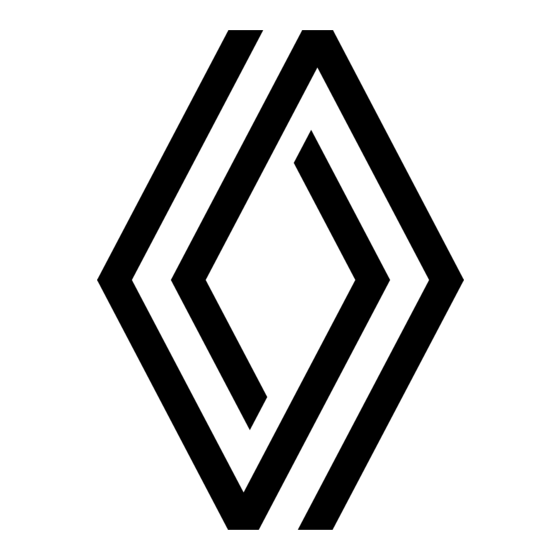
Advertisement
Quick Links
Advertisement

Summary of Contents for Renault Highway and Traffic Jam Companion
- Page 1 Highway and Traffic Jam Companion Vehicle user manual...
-
Page 2: Table Of Contents
Contents Introduction ..............Description. -
Page 3: Introduction
INTRODUCTION (1/4) The Stop and Go adaptive The Motorway and Traffic Assistant is a Note: driving aid system designed for use on cruise control function. – the driver must observe the maxi- long motorway journeys, where traffic is mum speed limit and safe distances Based on information from a radar or flowing or in jams. - Page 4 INTRODUCTION (2/4) The Lane Centring function Note: in the event of a sharp bend, the function’s lateral retention capaci- Using information from a camera, the ties are limited and require the driver to Lane Centring function uses the steer- take immediate action on the steering ing system to direct the vehicle to the wheel.
- Page 5 INTRODUCTION (3/4) Additional information For further information on these func- tions, please see the vehicle user Depending on the vehicle, the manual. “Motorway and Traffic Assistant” func- tion may be used with other driving aid functions. Please note that: – activating the speed limiter causes deactivation of the system;...
- Page 6 INTRODUCTION (4/4) The “Motorway and Traffic Assistant” function is an additional driving aid. This system does not take the place of the driver. Therefore, it can under no circumstances replace the driver’s responsibility to respect speed limits and safe distances and to be vigilant (the driver must always be ready to brake).
-
Page 7: Description
DESCRIPTION (1/4) - Page 8 DESCRIPTION (2/4) Computer 1 Power-assisted steering 4 Active vehicle control 7 Receives information from the radar Operates the front wheels to assist the This system provides information on and camera to determine the vehi- trajectory of your vehicle according to vehicle dynamics to the computer 1 cle trajectory and speed (acceleration details transmitted by the 1 computer.
- Page 9 DESCRIPTION (3/4)
- Page 10 DESCRIPTION (4/4) Controls Displays on the instrument Steering wheel 21 panel Safe distance settings The driver must always keep their hands on the steering wheel. If a lot of Stop and Go adaptive cruise con- Set active functions to standby force is applied to the steering wheel, trol function warning light (with cruising speed saved) (0).
-
Page 11: Stop And Go Adaptive Cruise Control
STOP AND GO ADAPTIVE CRUISE CONTROL (1/6) This function cannot be activated when: – the parking brake is applied; – the Park Assist function is already activated. Refer to the description of “Park Assist” in section 2 of your ve- hicle user manual. - Page 12 STOP AND GO ADAPTIVE CRUISE CONTROL (2/6) Safe distance control activation As soon as cruise control is activated, the default safe distance 5 is displayed in green on the instrument panel. The default safe distance corresponds to approximately two seconds (see follow- ing pages).
- Page 13 STOP AND GO ADAPTIVE CRUISE CONTROL (3/6) Adjusting the safe distance Then, release the accelerator pedal: the cruise control and safe distance (cont.) control will automatically resume the – distance gauge B: intermediate dis- speed and distance instructions that tance 2 (corresponding to approxi- you had previously selected.
- Page 14 STOP AND GO ADAPTIVE CRUISE CONTROL (4/6) Stopping the vehicle and warning light disappears to confirm that the function is deactivated. setting off If the vehicle in front slows down, the Putting the function on system adapts its speed to bring the standby vehicle to a complete stop if necessary (e.g.
- Page 15 STOP AND GO ADAPTIVE CRUISE CONTROL (5/6) Exit from standby Depending on the situation, the system sounds a beep associated with: Based on the stored cruising speed – the orange alert E if the situation re- If a speed is stored, it can be recalled, quires the driver’s attention;...
- Page 16 STOP AND GO ADAPTIVE CRUISE CONTROL (6/6) The warning light disappears from the instrument panel to confirm that the function is no longer active. Note: if the Lane Centring function is activated 16 press the 1 button to simultaneously deactivate the Stop and Go adaptive cruise control function and the Lane Centring function.
-
Page 17: Lane Centring
LANE CENTRING (1/5) Lane Centring function on standby The Lane Centring function is put on standby automatically when: – the Stop and Go adaptive cruise con- trol is put on standby 10 ; – the system no longer detects the lines or only one line is detected in your lane;... - Page 18 LANE CENTRING (2/5) Lane Centring function on standby (continued) – the vehicle speed is over approxi- mately 99 mph (160 km/h); – the vehicle speed is below approxi- mately 37 mph (60 km/h), without any vehicle in front; – the vehicle touches or breaches a line;...
- Page 19 LANE CENTRING (3/5) Note: in some situations, the Lane Centring function may no longer detect your hands on the steering wheel and may sound a signal: – the vehicle is moving along a long straight lane and the driver’s hands are immobile on the steering wheel;...
- Page 20 LANE CENTRING (4/5) If the vehicle crosses a line com- pletely and moves out of lane, the Lane Centring function is put on standby. Standby of the function is confirmed by the 2 warning light and the left-hand and right-hand line in- dicators 3 appearing in grey on the in- strument panel.
- Page 21 LANE CENTRING (5/5) Image en attente – the Stop and Go adaptive cruise con- trol is deactivated 10 . Note: pressing the 4 button once deactivates both the Stop and Go adaptive cruise control function and the Lane Centring function; –...
-
Page 22: Operating Faults
OPERATING FAULTS Temporary unavailability – a military or airport zone. If a Stop and Go adaptive cruise control function operating fault is detected, the You must leave such areas in order for The radar is able to detect vehicles message “Adaptive Cruise Ctl to check” the function to work. -
Page 23: Limitations Of System Operation
LIMITATIONS OF SYSTEM OPERATION (1/3) Vehicle detection The system cannot detect: Detection during cornering – vehicles arriving at intersections: slip The system detects only vehicles (cars, When entering a corner or bend, the road (e.g. B) etc; trucks, motorbikes) that are moving in radar and/or camera may temporarily the same direction as your vehicle. - Page 24 LIMITATIONS OF SYSTEM OPERATION (2/3) Detection of vehicles in Vehicles outside the camera – vehicles transporting long objects which exceed the line; adjacent lanes and radar detection areas. – vehicles insufficiently centred in the The system may detect vehicles driving The system will react late or not at all lane;...
- Page 25 LIMITATIONS OF SYSTEM OPERATION (3/3) Stationary and slow moving – vehicles in front 1 which change Non-detection of fixed lane, revealing a stationary vehicle 2 vehicles obstacles and objects of a (e.g. H). small size When your speed is over approximately 31 mph (50 km/h), the system does The system cannot detect: not detect:...
-
Page 26: Important Recommendations
IMPORTANT RECOMMENDATIONS (1/3) The “Motorway and Traffic Assistant” function is an additional driving aid. it can under no circumstances replace the driver's responsibility to respect speed limits and safe distances and to be vigilant. The driver must always be in control of the vehicle. The driver must always adapt their trajectory and speed according to the surroundings and driving conditions, regard- less of system indications. - Page 27 IMPORTANT RECOMMENDATIONS (2/3) Deactivating the system You must deactivate the system if: – the vehicle is travelling on a windy road; – the vehicle is being towed (breakdowns); – the vehicle is being driven with an emergency spare wheel; – the vehicle is towing a trailer or a caravan; –...
- Page 28 IMPORTANT RECOMMENDATIONS (3/3) In the event of system disturbance Some conditions may disrupt or reduce the system’s operation , for example: – obstruction of the windscreen or the radar area (by dirt, ice, snow, condensation etc.) Frequently check the cleanli- ness and condition of the windscreen, front wiper blades and front bumper;...
- Page 30 à999103998Së ó ê ä Renault s.a.s. société paR actions simplifiée au capital de 533 941 113 € / 13/15, quai le Gallo 92100 BouloGne/BillancouRt R.c.s. nanteRRe 780 129 987 — siRet 780 129 987 03591 / tél. : 0810 40 50 60...


Need help?
Do you have a question about the Highway and Traffic Jam Companion and is the answer not in the manual?
Questions and answers