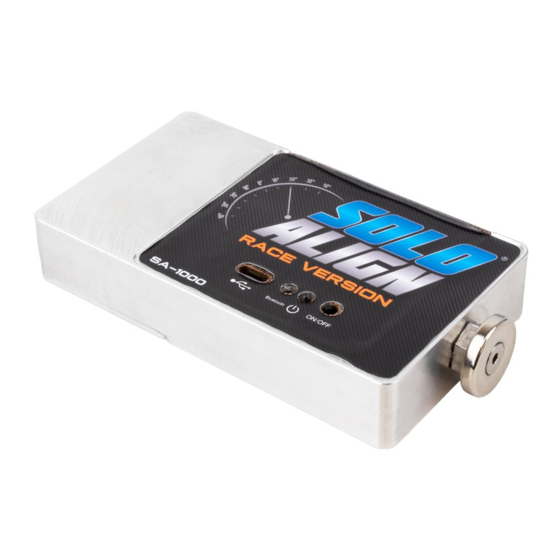
Table of Contents
Advertisement
Quick Links
Advertisement
Table of Contents

Summary of Contents for Jackco SHARP ALIGN
- Page 1 SA-1000 user's manual Ver. 1.0...
- Page 2 Overview: Micro USB LED Power Charging Port Indicator LED Bluetooth On/O Switch Indicator...
-
Page 3: Technical Speci Cation
Easy to compare data in list view guide you through the process Add photos and notes to each report Get measurements in minutes Live camber reading screen Bluetooth automatically connects when Sharp Align app is open Technical Speci cation: Steering Angle (S.A.) Minimum Steering ±18° Accuracy ±1.5°... -
Page 4: Operation
2.1 Connecting the sensor to your smart device If your Bluetooth is turned on, search for the Sharp Align sensor and connect. When the yellow light on the sensor is steady on, your device has connected. 2.2 Fixture Assembly... -
Page 5: New Measurement
Operation 3. Open Sharp Align App / Main Menu New Measurement: Starts the measurement process to get a caster and camber on the left and right wheel. Live Camber Angle: Reads a real-time camber angle for fast viewing. Report: View a list of previously saved reports Settings: Allows you to select a device and calibrate the sensor. - Page 6 Operation 3.1.3 3.1.4 Follow the on-screen instructions. When instructed, turn the wheel to the Turn wheel to the left (>18°) and HOLD right (>18°) and HOLD. When measurement is complete, a Caster reading will show. Repeat the process on the Right by selecting the “Right Wheel”...
-
Page 7: Current Location
Operation 3.1.5 Measurement Complete. You can let your steering wheel go back to 0°. Select the “Report” tab to view the report Select the “Restart” button to restart the measurement 3.1.6 View Report Delete Report Current Location Weather Date/Time Add photo to report of Measurement Save Report... - Page 8 Operation Live Camber Angle Reads a real-time camber angle for fast viewing.
-
Page 9: Select Device
Operation Reports Settings View a list of previously saved reports. Select a report to see more details. 3.4.1 Select Device 3.4.2 Calibration... - Page 10 Sharp Align Universal Fixture Parts List Sharp Align Universal Fixture Center Base Center Base Extension Rod Spacer Tire Holding Bracket Tire Holding Arm Holding Arm Adjusting Knob Knob Sharp Align Sensor...
-
Page 11: Environmental Protection
No other warranties, expressed or implied, including those of merchantability or tness for particular purpose shall be applicable to Jackco except as speci cally stated herein. In no event shall Jackco be liable to any party for any special, direct, indirect, consequential, punitive damage of any nature caused by the sale or use of the equipment, tool, or product.

Need help?
Do you have a question about the SHARP ALIGN and is the answer not in the manual?
Questions and answers