Table of Contents
Advertisement
Quick Links
Advertisement
Table of Contents

Summary of Contents for RAYLASE SP-ICE-1 PCI PRO
- Page 1 Hardware Manual SP-ICE-1 PCI PRO Control Card...
- Page 2 This manual has been compiled by RAYLASE for its customers and employees. RAYLASE reserves the right to change the product described in this manual and the information contained therein without prior notice. The software included in the product and this manual itself are protected by copyright. All rights are reserved.
-
Page 3: Table Of Contents
Preparation ......................17 Installation Procedures .................... 17 4.2.1 Standard Mode ....................17 4.2.2 Master-Slave Mode ....................18 4.2.3 Master-Master Mode .................... 19 4.2.4 Stand-Alone Mode ....................19 TROUBLESHOOTING .................... 20 INDEX ........................21 MN055 / v1.0.4 RAYLASE SP-ICE-1 PCI PRO Control Card... - Page 4 Contents RAYLASE SP-ICE-1 PCI PRO Control Card MN055 / v1.0.4...
-
Page 5: Basic Information
Chapter 1 BASIC INFORMATION The SP-ICE-1 PCI PRO control card is either to use as PC-version or as stand-alone version. It is equipped with the RAYLASE advanced scanning. The control card comprises a complete processor system for scan head and laser control in real time. -
Page 6: Delivery Scope
Health) certification. CAUTION: Switch on the PC or the stand-alone SP-ICE-1 PCI PRO control card first, before switching on the laser system. In this way you can avoid an uncontrolled action of the laser when switching on the SP-ICE-1 PCI PRO control card. -
Page 7: Manufacturer
E-mail: info@raylase.de Customer Support The RAYLASE customer service is available for your problems either in respect to the subsys- tem or this manual. Before calling the customer service, please make sure you have refered to any appropriate sections in the manuals on the supplied CD, that may answer your question. -
Page 8: Technical Data
XP/ Windows Vista/ Windows RAM:......................1GB recommended Graphic card: ......................VGA (16Bit) Extension slot: ........... One to four PCI slots, according to the configuration Free hard disc memory: ..................Minimum 30MB RAYLASE SP-ICE-1 PCI PRO Control Card MN055 / v1.0.4... -
Page 9: Overview
10 J405 Port E, TTL Input J406 J300 Activate MOTF page 16 LEDs Status_LEDs page 15 LM = laser modulation, FPS = first pulse suppression, MIP = mark in progress MN055 / v1.0.4 RAYLASE SP-ICE-1 PCI PRO Control Card... -
Page 10: Scan Head Interface
Chapter 2 Technical Data 2.4.1 Scan Head Interface At the 25-pin D-SUB connector a RAYLASE XY(Z) scan head can be connected. All signals are in accordance with the RAYLASE XY2-100 standard interface. Signal Signal Diff.Output- SENDCLOCK Diff.Output+ SENDCLOCK Diff.Output- SYNC Diff.Output+... -
Page 11: Port C, Laser / I/O Interface
0V to +10V ± 1% TTL low max. 0,5V max. 40mA Output current 5mA max. TTL high min 2V max. 40mA Bandwidth 1kHz DAC resolution 16Bit Noise ratio (1 GHz) 60dB min. MN055 / v1.0.4 RAYLASE SP-ICE-1 PCI PRO Control Card... -
Page 12: Rs-232 Serial Interface
In order to use the RS-232 serial interface DLL-drivers have to be installed on the host PC. Data transmission rate is 115.2kBaud. For more information on how the RS-232 serial interface can be linked to your application, please contact the RAYLASE staff. RAYLASE SP-ICE-1 PCI PRO Control Card MN055 / v1.0.4... -
Page 13: Laser Control Interface
ANA_OUT_2 FPS = first pulse suppression, LM = laser modulation, MIP = mark in progress CAUTION: A short-circuit on a signal line will immediately destroy the SP-ICE-1 PCI PRO con- trol card! Please note: Some of the input functions can be applied additionally at Laser / I/O Interface (J2). -
Page 14: Interface For Marking-On-The-Fly-Option (Motf)
Inputs, ESD protection ≥ 6.5kV Output current VDD +5V for position encoder can supply 0.2A max. Note: The separate RAYLASE manual "Applications Manual", describes in detail the use of MOTF function with examples. RAYLASE SP-ICE-1 PCI PRO Control Card MN055 / v1.0.4... -
Page 15: Voltage Supply
Technical Data Chapter 2 Voltage Supply If the SP-ICE-1 PCI PRO control card is used in stand-alone mode, it has to be supplied with voltage via connector I9 as shown in the following figure. Abb. 3 Voltage inputs Status LEDs... -
Page 16: Configurations
CONFIGURATIONS Master-Master Configuration It is possible to run up to four master SP-ICE-1 PCI PRO control cards in one PC in order to control up to four RAYLASE scan heads independently. All cards are supplied with the on- board processor. Each card controls one scan head and one laser. Each head is associated with its own correction file via software. -
Page 17: Installation
○ Disconnect the PC from the mains supply outlet. ○ Open the housing of the PC. ○ Plug the SP-ICE-1 PCI PRO control card in a free PCI slot and fasten the board with screw. ○ Close the housing of the PC. -
Page 18: Master-Slave Mode
○ Disconnect the PC from the mains supply outlet. ○ Open the housing of the PC. ○ Plug the SP-ICE-1 PCI PRO control cards in free PCI slots and fasten the boards with screw. ○ Connect the SP-ICE-1 PCI PRO control cards via a backplane adapter as shown below. As well a dual and a quad adapter is available. -
Page 19: Master-Master Mode
○ Open the housing of the PC. ○ Plug the first SP-ICE-1 PCI PRO control card in a free PCI slot and fasten the board with screw. Please be aware, that all other SP-ICE-1 PCI PRO control cards will be installed later on. -
Page 20: Troubleshooting
The version of the SP-ICE.dll must be at least 12.8.74.0 (c:\Program Files\RAY- LASE\SP-ICE\bin). It can be checked by right-click Properties>version. You may uninstall the old drivers and install the drivers for the SP-ICE-1 PCI PRO from the installation CD. Uses a different application (eg SpiceCfg.exe) the SP-ICE-1 PCI PRO control card(s)? Only one application can access at the same time the SP-ICE.dll, even when multiple... -
Page 21: Index
Voltage Supply ........15 Stand-Alone Mode ......19 Standard Mode .........17 Interface Warranty ........... 6 Marking-On-The-Fly ......14 Weight ............8 Laser / I/O Interface ........11 XY2-100-Standard ........10 Laser Control Interface ......13 Laser Safety ..........6 MN055 / v1.0.4 RAYLASE SP-ICE-1 PCI PRO Control Card...
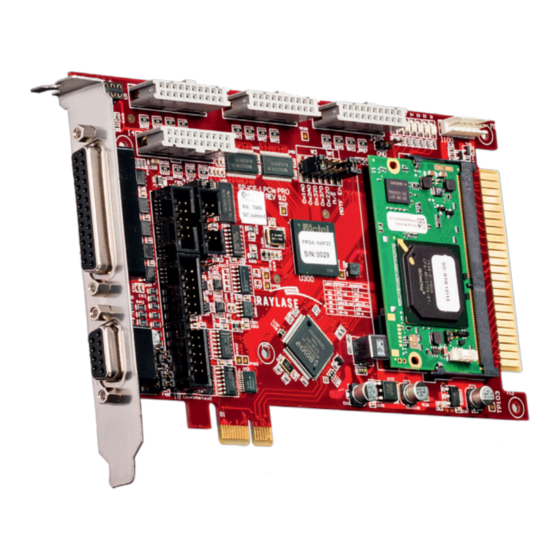

Need help?
Do you have a question about the SP-ICE-1 PCI PRO and is the answer not in the manual?
Questions and answers