Table of Contents
Advertisement
Quick Links
Advertisement
Table of Contents

Summary of Contents for Audiovox CDM-9000
- Page 2 SAFETY INFORMATION WIRELESS HANDHELD PHONES PRECAUTIONS SYSTEM CONFIGURATION WRIST STRAP ATTACHMENT BATTERY INSTALLATION RECHARGING Attach Battery Pack Detach Battery Pack Recharge Battery FUNCTIONS External View Function Keys Display Indication GETTING STARTED Turning Phone On/Off ~~t;~~i~;~~it~O~ st.reiigih.iiidicator.(tlii).:::::::::::: Battery LevePlndicator Power Management BASIC OPERATION Placing...
- Page 3 In today's fast paced world, it has become a necessity to have access to real-time information. Your communi- cations tools must provide you with this access from anywhere and at anytime. With that in mind, Audiovox developed the CDM-9000, our first Tri-Mode Web Brows- ing wireless telephone.
- Page 4 ' 41 rr:nl/ r.f~'0." 4ITI~1l ~)i;;; JlYI""UnfMIHIl &U..Vi UA'\.fn~ ~Ufi11;;;;1-U EXPOSURE TO RADIO FREQUENCY Your wireless handheld portable telephone power radio transmitter and receiver. When it is ON, it receives and also sends out radio frequency (RF) sig- nals. In August, 1996, the Federal Communications sion (FCC) adopted RF exposure guidelines with safety levels for handheld wireless phones.
- Page 5 4. DO NOT use unauthorized 5. DO NOT disassemble the phone or its ac- cessories;lf return the unit to an authorized Audiovox cellular service center. If the unit is disas- sembled, the risk of electric shock or fire may result.
-
Page 6: Wrist Strap Attachment
System configuration and the equipment shown below. Retractable Whip Antenna Handheld Portable Telephone \\\, Battery Pack Desktop Holder List of Equipment I No. Name Equipment Handheld Portable Telephone Slim Lithium Battery Pack Desktop Holder (DTH-4000) Ad~pter (CNR-=4000) 1~-IWriSt Strap 4.]0 list are as Wrist Strap... - Page 7 @ Lift up to remove the Battery Pack from the phone gently. To Recharge Battery Your CDM-9000 has a built-in charger function. To re- charge the Battery Pack, always install the Battery Pack to the Phone. 1. Attach the Battery Pack to the Phone.
-
Page 8: External View
External View LCD Displ Indication Message Indicator. To indicate that Text I Messages are stored in memory or Voice Messages are in your Voice Mailbox. Shows that Clock alarm or count down 1Imer is set UP. 1(!I..iJ Battery Level Indicator. Monitors the battery charge condition. -
Page 9: Placing Calls
~r.-rr,A:I'~ liA\ 1rJrIrr.n: U:1;;;; U.ViO1 J'.I'In Turning Phone On/Off Press and hold @ .All the indicators and the digit dis- play will light momentarily, and a tone will be heard. The indicator T will stay while the phone is turned on. To turn the phone off, press and hold @ Antenna Position... -
Page 10: Speed Dialing
Speed Dialing If you know the phonebook address of the telephone number that you want to call, you may place a call with- out using E) 1. Enter the one or two digits of your Phonebook ad- dress (1 -9 or 10- 99). - Page 11 Ringing Tone with Melody The CDM-9000 offers you 15 styles of ringer tones and melodies for alerting incoming calls) Ringer volume can also be adjusted. See RingTy~election 58 and Alert Tone Volume'Control (F31) on page 57 for setting.
-
Page 12: End To End Signaling
End to End Signaling To utilize certain phone services, such as accessing an alternate long distance network, signaling a pager or banking by phone etc., Touch ToneTM signaling is re- quired. The following features will make it easy to send frequently used Touch ToneTM signals. -
Page 13: Overwrite Warning
Overwrite Warning When you attempt to store a number in an address where another number has been already stored, you will have "OVERWRITE" warning. Example: To store the number 9 8 7 6 54 32 1 0 in the address 07, where another num- ber 1 234567890 is already stored. - Page 14 To Store Dual Numbers in Phonebook You can store Dual Numbers with Dual Mark" \ " up to 32 digits for all the address 01 to 99 in the phonebook. Up to 32 digits I Primary Number I \ 1 Secondary Number I To store two telephone numbers in one phonebook ad- dress, enter the first number, select the Dual Mark"...
- Page 16 Recall Menu Press E) key. The following "RECALL" prompt you to recall the number ( r!l.].]~~ memory. SEARCH HISTORY Phonebook Address Mode ."ADDRESS" Phonebook Sort Scroll Mode or ."SEARCH" Phonebook KeyWord Search Mode Call History Mode "HISTORY" Recall Menu Tree Main Menu ~-~"...
-
Page 17: To Review Long Names
Phonebook Word Search This mode searches and displays the character string of Alpha Tags stored in the Phonebook. Any part of the Alpha Tag can be used for the search. Example: To search the character in the Phonebook. 1. Press 2. - Page 18 Phonebook Edit This section guides you how to modify, move, change priority and erase the phonebook contents. Modify Numbers Names You can modify any of the phonebook contents you have stored, including Phone Numbers, Names, Ring Type, Secret and Address. To Modify Phone Numbers...
-
Page 19: Secret Memory
To Change Priority of Dual Numbers You can interchange the primary and the secondary numbers in a phonebook address. "PRI.CHANGE" will only be available when two tele- phone numbers are stored in that address. Example: 1. Recall the number. Primary Number Secondary Number... - Page 20 ISECURITY 2. Press ICODE: Link Dialina This feature permits you to link groups of numbers to be sent in sequence. The linked numbers can be stored in memory. When dialed, the first group of numbers will be sent in digital signaling, and the rest of the numbers will be sent in Touch ToneTM group by group each time you press (2) To Store...
-
Page 21: Voice Registration
With this feature, you can make a call from your phonebook by just saying the name. You can register, in your own voice, names for up to 20 numbers in your phonebook. Voice Registration Example: Store the telephone number 1 2 34 5 6 7 8 9 0, and register the name "Katie". - Page 22 To Delete the Registered Name 1. Press E) to recall the number from the phonebook. 2. Press G ' scroll to "ERASE" and press G again. 3. Scroll to "VOICE DATA" and press G 4. You will have on the screen "VOICE DATA ERASE".
-
Page 23: To Review Scratch Pad
To Review Scratch Pad To Save a Number Phonebook The numbers of Call History and Scratch Pad Memory can be stored in your phonebook. You can add a name in the same way as "MODIFY". See To Modify bers and Names on page 34. 3. -
Page 24: Alphabet Mode
11 press Symbol Mode SYM4 I - \.46 Your CDM-9000 Audiovox Cellular Telephone has been engineered to operate with the latest technology that will URL: allow you to enjoy the benefit of Voice Mail Notification and Text Messages. Please note that operation of these features depends on the Cellular System and therefore may not be available in all areas. - Page 25 Voice Mail Notification with Mail Retrieval Service (MRS) 1. The phone sounds a short beep tone. Hessage 2. Press (C) to answer the incoming phone will be connected to your Voice Message Service so that you may retrieve your messages. 3.
-
Page 26: To Access Function Menu
Review a Text Message Text messages are stored in the address 01 to 30 in the memory stack. The address 01 has the last message. Every message moves to the next address when a new message is stored. Example: To display a Text Message stored in the Memory Stack. -
Page 27: Function Menu Tree
Function Menu Tree Submenu ... Main Menu 1: LOCK 1: KEY lOCK (F11) 2: lOCK (F12) 3: AUTO lOCK (F13) 4: lOCK CODE (F14) 1: MY NUMBER (F21) DISPLAY 2: BACKLIGHT (F22) ~ 3: HYPHEN (F23) 4: SMS LINES (F24) 5: CONTRAST (F25) 6: VERSION... -
Page 28: Display Features
Phone Lock (F12) This mode is useful to prevent unauthorized use of the phone. With this feature on, the following functions are still available. .Incoming calls can be answered with ~ .Any Key Answering .Programmed Emergency Call .OneTouch Emergency Call .Turning off the phone by @ The following functions are not available when this fea-... - Page 29 Backlight Control (In-Use) ease operation, select light always while engaged When this feature "ALWAYS backlight turned long call Press B~CKLIGHT IN-USE " " CONTROL scro [ 1:ST~NDBY I 2~~~ 2. Press G .rB~CKLIGHT IN-USE rVI~[.]~~~r~l. ~LW~YS 3. Scroll with to "NORMAL" WAYS ON".
- Page 30 Ring Type Selection (F32) This feature permits you to select an alert tone pattern from 15 options including melody ringers. 1. Press .rRIt:iG TYPE .v'I;t.~[~:I.." RING#0:2 Press or U to select Press to set. Key Tone ~Iume Control (F33) 1.pressG@@. KEY VOLUME 2.
-
Page 31: Call Timers
Text Message Alert (F36-4) This feature audibly alerts you when a Text Message received. 1. Press ITEXT ~LERT r V t!1II 2. You can turn this feature on/off 3. Press to set. 2. You can turn this feature on/off by O 3. - Page 32 All Calls Timer (F41-3) 1. Press G and ~ talk time of all incoming TIMERS ..1H:23M4SS and outgoing calls will be .3:f!l~~8J~~~ displayed. Web access call ~4: LIFETIME will not be added in this timer. 2. Press G to exit. Note: The above three timers can be reset to zero by using Call Timer Reset (F65-1) on page 72.
-
Page 33: System Features
2. The clock alarm does not ring during power off; but this feature will be activated again when you turn the power on. 3. The clock alarm may not ring in AUTO mode, if you skip the alarm time traveling into an area with the different local time. - Page 34 In areas where your Carrier has Roaming agreements, your phone will display a steady "Am" indication. If your display indicates a flashing "Am ", you are in a cellular system which is not associated with your Carrier (you can still make or receive calls). If your display indicates a flashing "~", change your A/8 System Selection or NAM Selection in order to obtain service.
- Page 35 Enhanced Voice Privacy Mode. Anti Fraud Security Features Your new Audiovox Cellular telephone has been engi- neered with the latest technology to help protect from the fraudulent use of your cellular telephone number. Your phone is equipped with Authentication (Personal Identification Number) Dialing.
-
Page 36: To Change The Security Code (F64)
Security Features Call Restriction (F61 This feature permits you to impose various strictions on outgoing calls. Emergency be placed even when this feature is on. To Set Call Restriction Mode 1. Press ~ ES TRICT 2. Enter the four-digit secu- rity code and press 11 DIGITS 3. -
Page 37: Data Communications
PC with the optional data cable (DIC-4000). When operating in the Digital mode, the phone can be used for Async Data or Fax at the speed 14.4kbps. Your CDM-9000 also supports QNC (Quick Network Connection) for faster internet access. -
Page 38: Other Functions
Idle Timer (F72-3) If there is no network activity within a specific time, the web access call is automatically terminated. Press G and @to change the timer setting. To deactivate this feature, set the timer to zero. Link IP Addresses (F72-4) Your phone can have up to 4 sets of the server IP (Internet Protocol) addresses and Port numbers to ac-... -
Page 39: Reset Status
Function Reset Status The following functions will return to the initial settings after Function Reset. Functions Automatic Lock (F13) 10 Seconds Backlight Control Portable Use Always ON With Car Kit (Standby){F22-1) Backlight Control (In-Use) (F22-2) Normal Auto Hyphenation (F23) I Text Line~ Selection (F24) 3 Lines Standard I Contrast... - Page 40 IIJDEX Phone Lock Automatic Ph~~~~~~k All Clear Phonebook Edit Change PrioritY Backlight Control Erase In-Use Modify Standby Move Battery Phonebook Entry Alarm 000000 Automatic Storirg Attach/Detach 0.00.0012 Dual Numbers Name Recharge 00000.00. 12 Number Overwrite Call Ph~~~brxg~ RecJii Place Receive Address Mode ;...
- Page 41 .Refusing to yield line when informed needed for an emergency call (It is also unlawful to take over a line by stating falsely that it is needed for an emergency). The CDM-9000 is using one or more following US patents...
- Page 42 IN U.S.A.: AU D IOVOX COMMUNICATIONS CORP. 555 Wireless Blvd., Hauppauge, New York 11788 (631) 233-3300 IN CANADA: AUDIOVOX CANADA LTD. 405 Britannia Road East, Mississauga, Ontario L4Z3E6 (905) 712-9299 61!2 Turn On/Off Place a Call Terminate a Call...
- Page 43 Functions Mute/Unmute Keypad Lock Lock Phone Automatic Lock Display Own Phone Number & SID Backlight Control Last Call Time Display Outgoing Call Time Display All Calls Time Display Automatic Answering A/B System Selection Force Analog Call Data/Fax Mode Vibrator Alert Functions Mute/Unmute Keypad Lock...
-
Page 44: Protect Your Warranty
Many companies are making look-alike acces- sories and in some cases, promoting that their product is equal to or better than the Audiovox product. Be careful. Some of these products may not be compatible for use with your Audiovox product and may damage the unit or cause it to malfunction.
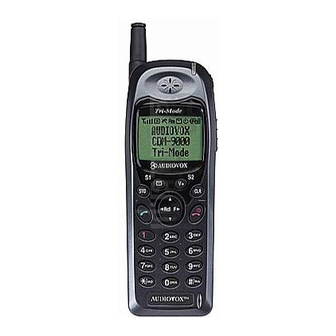







Need help?
Do you have a question about the CDM-9000 and is the answer not in the manual?
Questions and answers