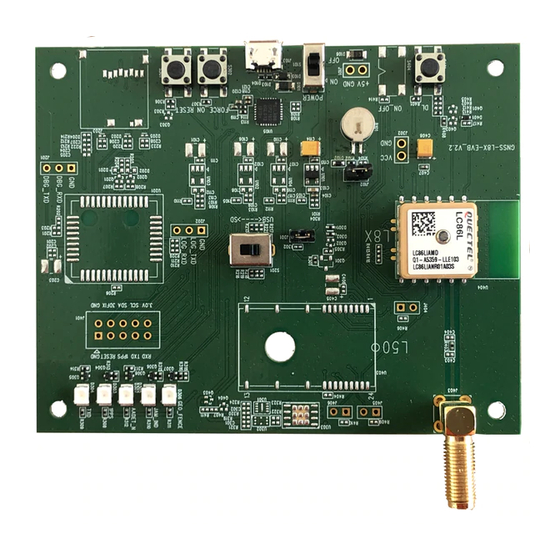
Summary of Contents for Quectel LC86L EVB
- Page 1 LC86L EVB User Guide GNSS Module Series Rev. LC86L_EVB_User_Guide_V1.0 Date: 2020-04-10 Status: Preliminary www.quectel.com...
- Page 2 QUECTEL OFFERS THE INFORMATION AS A SERVICE TO ITS CUSTOMERS. THE INFORMATION PROVIDED IS BASED UPON CUSTOMERS’ REQUIREMENTS. QUECTEL MAKES EVERY EFFORT TO ENSURE THE QUALITY OF THE INFORMATION IT MAKES AVAILABLE. QUECTEL DOES NOT MAKE ANY WARRANTY AS TO THE INFORMATION CONTAINED HEREIN, AND DOES NOT ACCEPT ANY LIABILITY FOR ANY INJURY, LOSS OR DAMAGE OF ANY KIND INCURRED BY USE OF OR RELIANCE UPON THE INFORMATION.
-
Page 3: About The Document
GNSS Module Series LC86L EVB User Guide About the document History Revision Date Author Description 2020-04-10 Andy ZHAO Initial LC86L_EVB_User_Guide 2 /22... -
Page 4: Table Of Contents
Figure Index ..............................5 Introduction ............................6 1.1. Safety Information ........................6 General Overview ..........................7 2.1. Top view of LC86L EVB ......................7 2.2. LC86L EVB & Kit Accessories ....................9 2.3. EVB and Accessories Assembly ....................10 Interface Applications ........................11 3.1. - Page 5 GNSS Module Series LC86L EVB User Guide Table Index TABLE 1: INTERFACES OF LC86L EVB ......................8 TABLE 2: LIST OF ACCESSORIES ........................9 TABLE 3: SWITCHES AND BUTTONS ......................13 TABLE 4: OPERATION STATUS INDICATION LEDS ..................14 TABLE 5: PIN DESCRIPTION ........................... 15...
- Page 6 GNSS Module Series LC86L EVB User Guide Figure Index FIGURE 1: TOP VIEW OF LC86L EVB ....................... 7 FIGURE 2: LC86L EVB & KIT ACCESSORIES ....................9 FIGURE 3: LC86L EVB AND ACCESSORIES ASSEMBLY ................10 FIGURE 4: MICRO-USB CONNECTOR ......................11 FIGURE 5: ANTENNA CONNECTOR .......................
-
Page 7: Introduction
Quectel LC86L module. Manufacturers of the terminal should notify users and operating personnel of the following safety information by incorporating these guidelines into all manuals supplied with the product. If not so, Quectel assumes no liability for any failure to comply with these precautions. -
Page 8: General Overview
GNSS Module Series LC86L EVB User Guide General Overview 2.1. Top view of LC86L EVB The following figure illustrates the top view of LC86L EVB. Figure 1: Top View of LC86L EVB LC86L_EVB_User_Guide 7 /22... - Page 9 GNSS Module Series LC86L EVB User Guide Table 1: Interfaces of LC86L EVB Designator Description Y404 LC86L module J403 Antenna connector S101 Power switch J103 Micro-USB connector S302 Force_on button J301 Reset button U201 USB and SD switch D303,D304,D305,D306,D307 Indication LEDs...
-
Page 10: Lc86L Evb & Kit Accessories
GNSS Module Series LC86L EVB User Guide 2.2. LC86L EVB & Kit Accessories Figure 2: LC86L EVB & Kit Accessories Table 2: List of Accessories Items Description Quantity USB Cable USB cable Evaluation board Antenna GNSS antenna (active) USB flash drive (including LC86L related documents, USB Flash Drive tools, drivers, etc.) -
Page 11: Evb And Accessories Assembly
GNSS Module Series LC86L EVB User Guide 2.3. EVB and Accessories Assembly The following figure shows the assembly of LC86L EVB and its accessories. Figure 3: LC86L EVB and Accessories Assembly LC86L_EVB_User_Guide 10 /22... -
Page 12: Interface Applications
GNSS Module Series LC86L EVB User Guide Interface Applications 3.1. Micro-USB Interface Micro-USB connector is used for EVB power supply as well as data transmission. Figure 4: Micro-USB Connector LC86L_EVB_User_Guide 11 /22... -
Page 13: Antenna Interface
GNSS Module Series LC86L EVB User Guide 3.2. Antenna Interface The antenna connector is used to connect an external passive or active GNSS antenna. Figure 5: Antenna Connector 3.3. Switches and Buttons The following figure illustrates the switches and buttons of the EVB. - Page 14 GNSS Module Series LC86L EVB User Guide Figure 6: Switches and Buttons Table 3: Switches and Buttons Part No. Name Description D101 POWER Power switch S201 USB/SD switch LC86L for data transmission via USB The module will be reset through pressing and then...
-
Page 15: Operation Status Indication Leds
GNSS Module Series LC86L EVB User Guide 3.4. Operation Status Indication LEDs Figure 7: Operation Status Indication LEDs Table 4: Operation Status Indication LEDs Part Name Description Light: positioning success, frequency 1Hz D303 1PPS Dark: no positioning Light: data output... -
Page 16: Test Points
GNSS Module Series LC86L EVB User Guide 3.5. Test Points The following figure illustrates the test points of the EVB. Figure 8: Test Points - J104 Table 5: Pin Description Pin No. Signal Description Receive data Send data 1PPS One pulse per second... -
Page 17: Evb Operation Procedures
Device Manager of the PC after the USB driver is installed, as shown below. Figure 9: USB Ports Step 3: Install and then use the tool QCOM provided by Quectel to realize the communication between LC86L module and the PC. -
Page 18: Firmware Download
GNSS Module Series LC86L EVB User Guide 4.2. Firmware Download The LC86L module upgrades the firmware through the USB port by default. Please follow the procedure below to upgrade the firmware: Step 1: Install and open the Flash tool software;... -
Page 19: Powergps Instructions
GNSS Module Series LC86L EVB User Guide PowerGPS instructions The PowerGPS tool can be used to view the status of GPS, GLONASS, BeiDou, and Galileo satellite reception. This chapter will mainly introduce the use of the tool 5.1. COM Port and Baud Rate Setting Step 1: After the EVB and its accessories are properly connected, power on the EVB and start PowerGPS (this article uses PowerGPS Trial 2.3.5 as an example), and the following main interface is... -
Page 20: Powergps Interface Description
GNSS Module Series LC86L EVB User Guide Figure 13: PowerGPS main interface (connected) 5.1.1. PowerGPS interface description On the PowerGPS interface, GNSS information such as CNR message, time, position, speed and precision can be viewed. Explanations are listed in the table below. -
Page 21: Pmtk Command Sending
GNSS Module Series LC86L EVB User Guide ⚫ The CNR of PRN 28 is 49 dB/Hz. ⚫ G means it is a GPS satellite, B means it is a BeiDou satellite, and S means it is a SBAS. ⚫ Light blue column means the navigation data of this satellite is in use. -
Page 22: Automatic Ttff Testing
GNSS Module Series LC86L EVB User Guide Figure 14: PMTK Command Sending via PowerGPS 5.3. Automatic TTFF Testing PowerGPS tool allows users to measure the TTFF (Time to First Fix) under different testing conditions. The TTFF can be tested under full cold start, cold start, warm start or hot start conditions, and the number of tests can be selected from 1, 10, 20, 100, 1000 and 10000. - Page 23 GNSS Module Series LC86L EVB User Guide Restart Type The Number of Tests Figure 15: Static TTFF Testing via PowerGPS Step 2: Click “Set Reference Point” and the Options window will be shown as below, then choose “Reference Location”. LC86L_EVB_User_Guide...
- Page 24 GNSS Module Series LC86L EVB User Guide Figure 16: Choose Reference Location After that, the interface will be shown as below. Click “Use Mean Position” and then “OK”. Figure 17: Click Use Mean Position LC86L_EVB_User_Guide 23 /22...
- Page 25 GNSS Module Series LC86L EVB User Guide Step 3: Return to the interface shown as below and click “Config” to get to TTFF Configuration interface. Then set “TTFF Time- out (sec)”, and finally click “OK”. Figure 18: Click Config LC86L_EVB_User_Guide...
- Page 26 GNSS Module Series LC86L EVB User Guide Figure 19: Set TTFF Time-out (Sec) Generally, if hot start is selected, “TTFF Time-out (sec)” is recommended to be set as 10 s. If warm start is selected, it can be set as 50 s. If cold start is selected, it can be set as 100 s. “TTFF Time–out (sec)”...
- Page 27 GNSS Module Series LC86L EVB User Guide Figure 19: Click Run/Stop Button Step 5: After finishing the testing, users can see the testing result charts. The test result will be stored in the directory where the tool is installed, for convenient view of the log at any time.
-
Page 28: Appendix A Reference
GNSS Module Series LC86L EVB User Guide Appendix A Reference Table 7: Related Documents Document Name Remark Quectel_LC86L_Hardware_Design LC86L Hardware Design Quectel_L76-LB&L26-LB&LC86L_GNSS_Protocol_S L76-LB&L26-LB&LC86L GNSS pecification_V1.1 Protocol Specification Quectel_LC86L_Reference Design LC86L Reference Design Quectel_QCOM_User_Guide QCOM User Guide Table 8: Terms and Abbreviations... - Page 29 GNSS Module Series LC86L EVB User Guide Power output Pulse Per Second Pseudorandom Noise Standard Positioning Service Satellite Vehicle UART Universal Asynchronous Receiver & Transmitter LC86L_EVB_User_Guide 28 /22...


Need help?
Do you have a question about the LC86L EVB and is the answer not in the manual?
Questions and answers